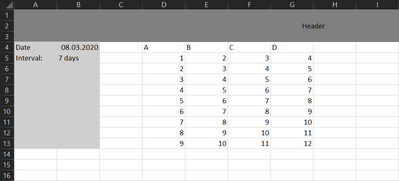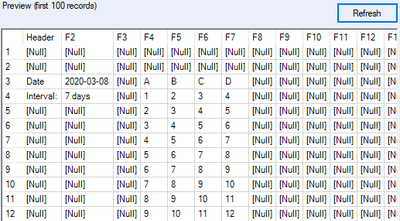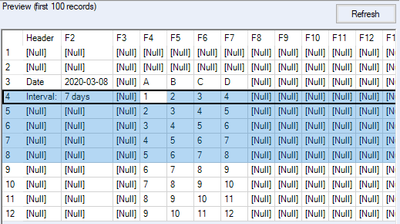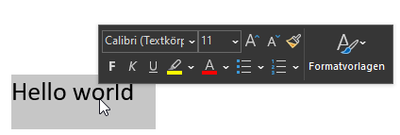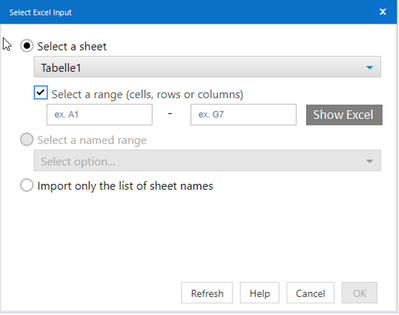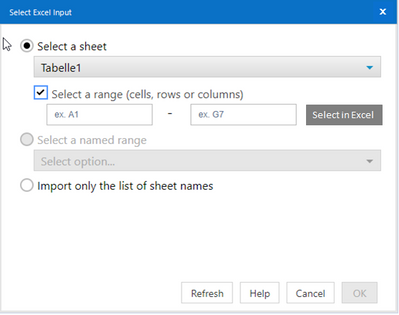Alteryx Designer Desktop Ideas
Share your Designer Desktop product ideas - we're listening!Submitting an Idea?
Be sure to review our Idea Submission Guidelines for more information!
Submission Guidelines- Community
- :
- Community
- :
- Participate
- :
- Ideas
- :
- Designer Desktop
- :
- Input/Output Tool - Improve Excel Select range (20...
- Subscribe to RSS Feed
- Mark as New
- Mark as Read
- Bookmark
- Subscribe
- Printer Friendly Page
- Notify Moderator
Input/Output Tool - Improve Excel Select range (2020.1)
- Subscribe to RSS Feed
- Mark as New
- Mark as Read
- Bookmark
- Subscribe
- Printer Friendly Page
- Notify Moderator
I didn't know I want the Excel "Select a range (cells, rows or columsn" feature before it dropped, but now that we have it, it's time to make it awesome.
There are two things that really need to improve to make this tool awesome:
1) Allow to fill out only one parameter
The typical use case for this tool should look like this. You have some unnecessary header rows and columns -> the data is shifted.
We want to build a flow that only selects our data columns in the middle, but the length of these columns can change, so it's a BIG NO to select just a range from D4 to G13. Nobody knows if the next report will have the same length. We can't risk to cut-off the last rows.
This is also import for the output feature. We usually don't know if we'll write 10, 20 or hundreds of data rows. To make this feature useable, we really need to be able to specify just one cell. The cell range is a nice on top feature, but it shouldn't be the requirement.
I also see an option for something like D4:G. This would be a syntax with two fields, but the G doesn't need a number and therefore says "till data ends".
In the current state of the tool, it's better to use 'Start data Import on row' + Select tool to achieve the needed behavior.
2) Improve usability
I see multiple ways to improve the usability of this feature. I will start with the most simple way (for the dev team) and follow up with more complex. The problem is always the same: How do we know the exact position of the cells without opening it?
2.1) Add an additional row on top of the header row
The easiest possible way is to add an row above "Header F2 F3 ..." with A, B, C ...
This really helps to pick the right one.
2.2) "Select tool" inside the preview
I could imagine a feature where we can select the wanted cells and add them to the Query. The best way is probably an auto hover like word has it. See below.
When you select a text and wait a second, it automatically pops up some options to edit the text. Another option would be a simple right click.
2.3) Show Excel Button
Time to step up the quality with an additional button inside the Input Tool. The Show Excel Button opens the Excel file with a temporary window to help you select the right cells.
2.4 Select In Excel Button
This is probably the most advanced solution. Open the file (same as in the step before) and allow to select the ranges directly inside the file and throw the selected range inside the original config windows. It's probably the most difficult solution for the problem, but let me dream for a moment.
You must be a registered user to add a comment. If you've already registered, sign in. Otherwise, register and sign in.
- New Idea 205
- Accepting Votes 1,839
- Comments Requested 25
- Under Review 148
- Accepted 55
- Ongoing 7
- Coming Soon 8
- Implemented 473
- Not Planned 123
- Revisit 68
- Partner Dependent 4
- Inactive 674
-
Admin Settings
19 -
AMP Engine
27 -
API
11 -
API SDK
217 -
Category Address
13 -
Category Apps
111 -
Category Behavior Analysis
5 -
Category Calgary
21 -
Category Connectors
239 -
Category Data Investigation
75 -
Category Demographic Analysis
2 -
Category Developer
206 -
Category Documentation
77 -
Category In Database
212 -
Category Input Output
631 -
Category Interface
236 -
Category Join
101 -
Category Machine Learning
3 -
Category Macros
153 -
Category Parse
74 -
Category Predictive
76 -
Category Preparation
384 -
Category Prescriptive
1 -
Category Reporting
198 -
Category Spatial
80 -
Category Text Mining
23 -
Category Time Series
22 -
Category Transform
87 -
Configuration
1 -
Data Connectors
948 -
Desktop Experience
1,491 -
Documentation
64 -
Engine
121 -
Enhancement
274 -
Feature Request
212 -
General
307 -
General Suggestion
4 -
Insights Dataset
2 -
Installation
24 -
Licenses and Activation
15 -
Licensing
10 -
Localization
8 -
Location Intelligence
79 -
Machine Learning
13 -
New Request
175 -
New Tool
32 -
Permissions
1 -
Runtime
28 -
Scheduler
21 -
SDK
10 -
Setup & Configuration
58 -
Tool Improvement
210 -
User Experience Design
165 -
User Settings
73 -
UX
220 -
XML
7
- « Previous
- Next »