Have you received a workflow from a coworker that was made with a new version of Alteryx and you can't run it? Open the workflow in Notepad to view the XML code!
When you open the workflow change the version to your version of Alteryx.
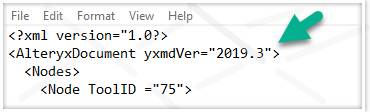
Please note: If the workflow you received contains tools that do not exist in your version, the workflow will not work.
Click Save once you have changed the version.
Then proceed to open the workflow in Alteryx.

