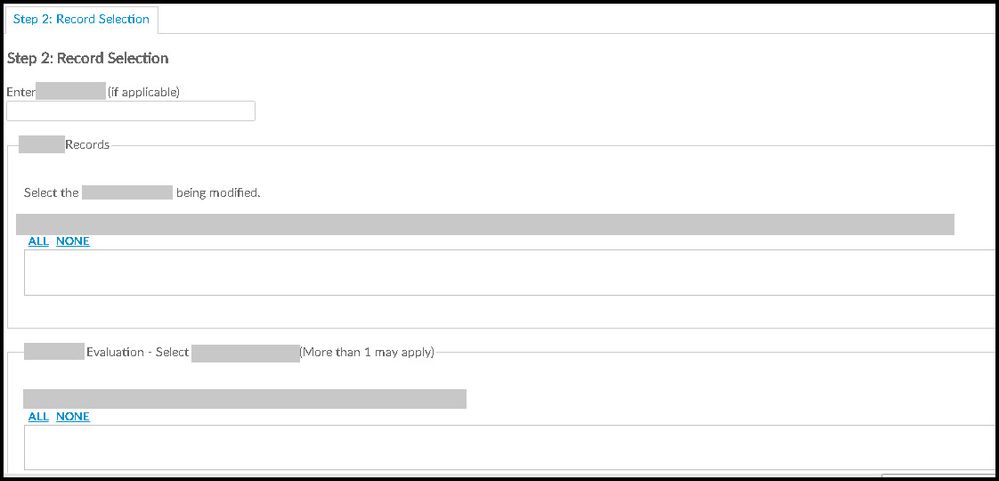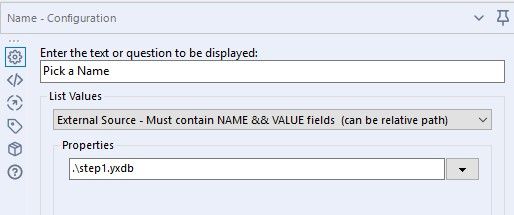Alteryx Designer Desktop Discussions
Find answers, ask questions, and share expertise about Alteryx Designer Desktop and Intelligence Suite.- Community
- :
- Community
- :
- Participate
- :
- Discussions
- :
- Designer Desktop
- :
- Re: Publishing Chained App to Gallery
Publishing Chained App to Gallery
- Subscribe to RSS Feed
- Mark Topic as New
- Mark Topic as Read
- Float this Topic for Current User
- Bookmark
- Subscribe
- Mute
- Printer Friendly Page
- Mark as New
- Bookmark
- Subscribe
- Mute
- Subscribe to RSS Feed
- Permalink
- Notify Moderator
I am struggling to find some consistent information on this topic and am hoping to get some support from the community.
My organization is trying to publish a chained application with only 2 apps into our gallery, from local machines and other Alteryx users it runs without issue (as expected). I am able to publish the leading App up to the gallery without validation error and the Interface Designer has it setup to run the 2nd App in the chain as I have seen in several other threads.
Issue comes when executing 'Step 1' in the gallery the 2nd piece never executes prompting the user with the additional questions needed for 'Step 2'.
We've tried publishing the 2nd App up to the gallery first and then the lead off one as well. Nothing seems to work right now.
Some items that might help us: Which assets need to be packaged up into the gallery? Does the UNC path need to be loaded for the triggering of the 2nd App?
Any help would be greatly appreciated.
Solved! Go to Solution.
- Labels:
-
Chained App
-
Gallery
-
Help
-
Server
- Mark as New
- Bookmark
- Subscribe
- Mute
- Subscribe to RSS Feed
- Permalink
- Notify Moderator
@dcothron From my experience, I've had the last number of strange issues by keeping everything "relative". You can see my latest post here for an example. Basically, I would suggest that you 1) Keep all of your workflows in the same folder. 2) In the interface designer just reference the second workflows name (Second File.yxwz) without any folders and 3) Ensure that any outputs from your first workflow that your second workflow is using are also relative (output.yxdb or output.csv etc.) in both your first workflow and second workflow. 4) Package the second workflow with the first when you publish the first workflow.
- Mark as New
- Bookmark
- Subscribe
- Mute
- Subscribe to RSS Feed
- Permalink
- Notify Moderator
@patrick_digan Thanks, I am going to make those changes now and see what happens. Should the Inputs in the 2nd app also be relative paths?
Edited Reply:
Changes worked to make sure everything loads and triggers successfully, however, I am still challenged with Step 2 not showing the data fields that should be present from the List Box connections to an external source (created from Step1) I currently have all references to the outputs from Step 1 as "relative" in Output/Input tools.
- Mark as New
- Bookmark
- Subscribe
- Mute
- Subscribe to RSS Feed
- Permalink
- Notify Moderator
@dcothron What does your list box configuration look like for your second app? In my example from the reference post, I have this:
- Mark as New
- Bookmark
- Subscribe
- Mute
- Subscribe to RSS Feed
- Permalink
- Notify Moderator
@patrick_digan This fixed it, adding the ".\" to the front allowed the files to be picked up and displayed in the gallery instance.
Now everything works, except I am seeing no output results now on the server.
- Mark as New
- Bookmark
- Subscribe
- Mute
- Subscribe to RSS Feed
- Permalink
- Notify Moderator
@dcothron Glad you got that part working! I would again recommend using the relative path on the output in order to see your results from the second app. Your output tool would save a file like ".\Step 2 output.yxdb"
- Mark as New
- Bookmark
- Subscribe
- Mute
- Subscribe to RSS Feed
- Permalink
- Notify Moderator
@patrick_digan Yes sir, I have set my 4 outputs from Step 1:
My two Outputs with data I am having the end-user select through the App are Output as ".\Step2 A ListBox.yxdb" & ".\Step2 B ListBox.yxdb" and read through ListBox Interface with the same path.
My two Outputs with data I am having the end-user manipulate are Output as ".\Step1 A Output.yxdb" & ".\Step1 B Output.yxdb" and read through Input with the same path.
I have all 4 of those checked when uploading to Gallery as well as the 2 outputs at the end of Step 2 which should be showing my results.So, essentially, all of my Inputs and Outputs are set as relative path now ".\" but after completion within Gallery I do not get results for an item that provides results when not uploaded.
- Mark as New
- Bookmark
- Subscribe
- Mute
- Subscribe to RSS Feed
- Permalink
- Notify Moderator
@patrick_digan Unfortunately, I had to mark this issue as no longer resolved.
While we can get the Chained Application loaded to our Alteryx Server, we are now challenged with results no longer displaying at the final step, unsure if this is a direct result of the changes we made or existed all along but we could not identify the issue since Step 2 never executed.
Based on the example workflow from Chained App our inputs and outputs are setup in the same manner as relative paths, however, we are not seeing an output generated at the end utilizing either a .yxdb file format or trying to write directly to a UNC path, all of the data returned is blank. When run locally, the app returns exactly what is expected for our tested scenarios. (We did load your example workflow to our server and got the results to display without issue.)
Any thoughts or other options we may be able to try?
- Mark as New
- Bookmark
- Subscribe
- Mute
- Subscribe to RSS Feed
- Permalink
- Notify Moderator
@dcothron Can you post a sample workflow or dummy workflow that I can test on my side? Otherwise, you may want to reach out to support@alteryx.com so they can look through it with you.
- Mark as New
- Bookmark
- Subscribe
- Mute
- Subscribe to RSS Feed
- Permalink
- Notify Moderator
@patrick_digan I wanted to give an update on this issue.
We reached out to work with the Alteryx Support and after some serious review of the app it was identified that one of the inputs in Step2 contained a colon within the data which was causing the gallery to interpret those fields differently since the colon had a functionality within List Box input as well.
After removing the colon both Step1 and Step2 successfully passed running with an output of data to both a .yxdb file for view on the gallery and writing to a SQL table for another process.
Thanks again for all your help in getting us started as well!
- Mark as New
- Bookmark
- Subscribe
- Mute
- Subscribe to RSS Feed
- Permalink
- Notify Moderator
In my case, the 1st app takes about 5 to 6 min. Then I don't need to expect the 2nd to launch, right?
-
Academy
6 -
ADAPT
2 -
Adobe
204 -
Advent of Code
3 -
Alias Manager
78 -
Alteryx Copilot
26 -
Alteryx Designer
7 -
Alteryx Editions
95 -
Alteryx Practice
20 -
Amazon S3
149 -
AMP Engine
252 -
Announcement
1 -
API
1,208 -
App Builder
116 -
Apps
1,360 -
Assets | Wealth Management
1 -
Basic Creator
15 -
Batch Macro
1,559 -
Behavior Analysis
246 -
Best Practices
2,695 -
Bug
719 -
Bugs & Issues
1 -
Calgary
67 -
CASS
53 -
Chained App
268 -
Common Use Cases
3,825 -
Community
26 -
Computer Vision
86 -
Connectors
1,426 -
Conversation Starter
3 -
COVID-19
1 -
Custom Formula Function
1 -
Custom Tools
1,938 -
Data
1 -
Data Challenge
10 -
Data Investigation
3,487 -
Data Science
3 -
Database Connection
2,220 -
Datasets
5,222 -
Date Time
3,227 -
Demographic Analysis
186 -
Designer Cloud
742 -
Developer
4,372 -
Developer Tools
3,530 -
Documentation
527 -
Download
1,037 -
Dynamic Processing
2,939 -
Email
928 -
Engine
145 -
Enterprise (Edition)
1 -
Error Message
2,258 -
Events
198 -
Expression
1,868 -
Financial Services
1 -
Full Creator
2 -
Fun
2 -
Fuzzy Match
712 -
Gallery
666 -
GenAI Tools
3 -
General
2 -
Google Analytics
155 -
Help
4,708 -
In Database
966 -
Input
4,293 -
Installation
361 -
Interface Tools
1,901 -
Iterative Macro
1,094 -
Join
1,958 -
Licensing
252 -
Location Optimizer
60 -
Machine Learning
260 -
Macros
2,864 -
Marketo
12 -
Marketplace
23 -
MongoDB
82 -
Off-Topic
5 -
Optimization
751 -
Output
5,255 -
Parse
2,328 -
Power BI
228 -
Predictive Analysis
937 -
Preparation
5,169 -
Prescriptive Analytics
206 -
Professional (Edition)
4 -
Publish
257 -
Python
855 -
Qlik
39 -
Question
1 -
Questions
2 -
R Tool
476 -
Regex
2,339 -
Reporting
2,434 -
Resource
1 -
Run Command
575 -
Salesforce
277 -
Scheduler
411 -
Search Feedback
3 -
Server
630 -
Settings
935 -
Setup & Configuration
3 -
Sharepoint
627 -
Spatial Analysis
599 -
Starter (Edition)
1 -
Tableau
512 -
Tax & Audit
1 -
Text Mining
468 -
Thursday Thought
4 -
Time Series
431 -
Tips and Tricks
4,187 -
Topic of Interest
1,126 -
Transformation
3,730 -
Twitter
23 -
Udacity
84 -
Updates
1 -
Viewer
3 -
Workflow
9,980
- « Previous
- Next »