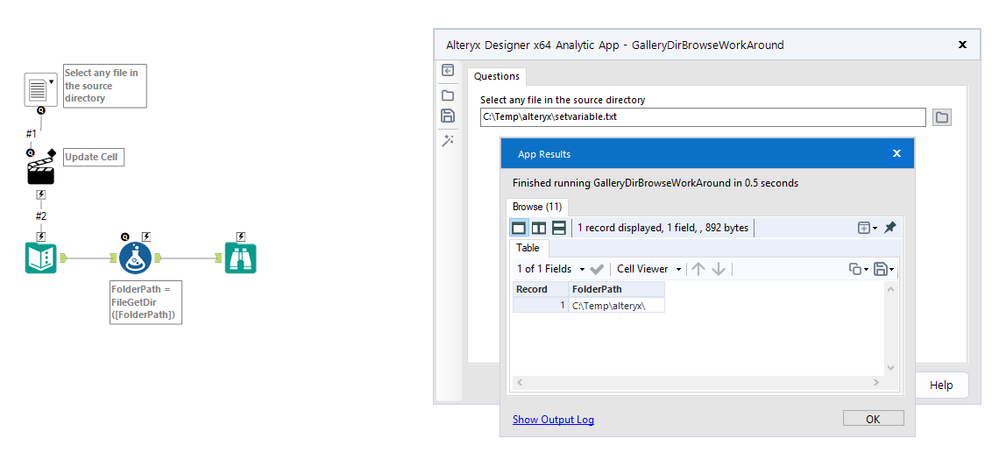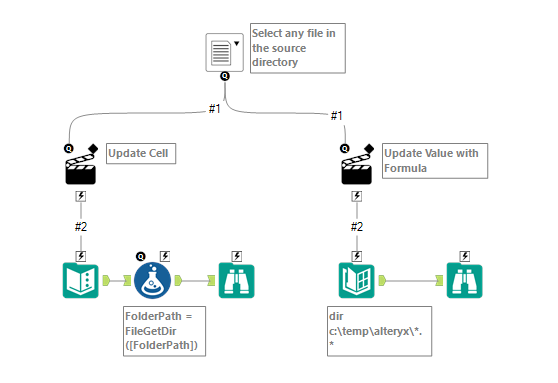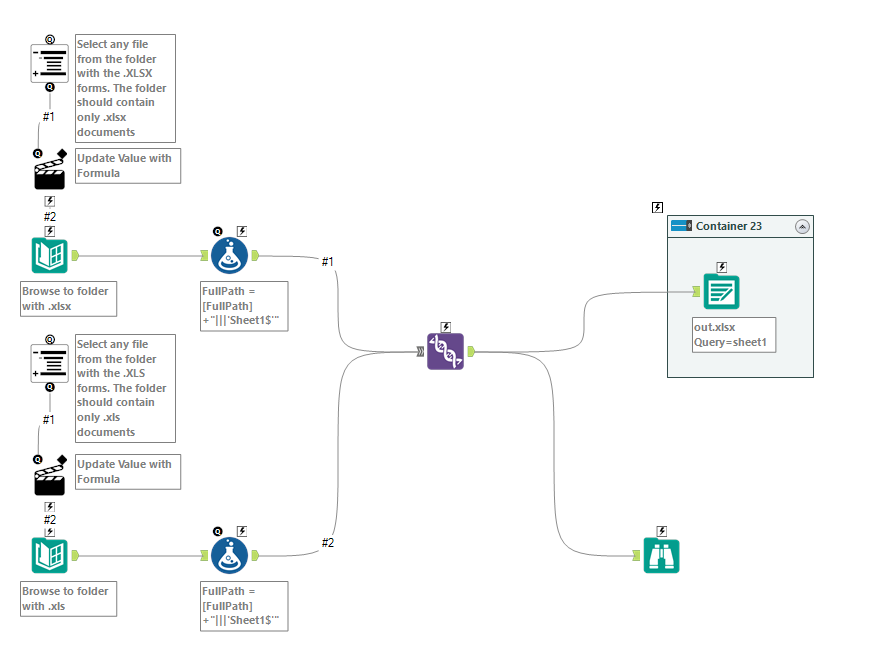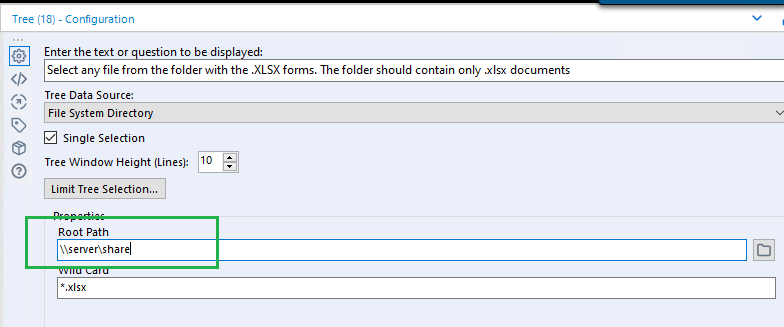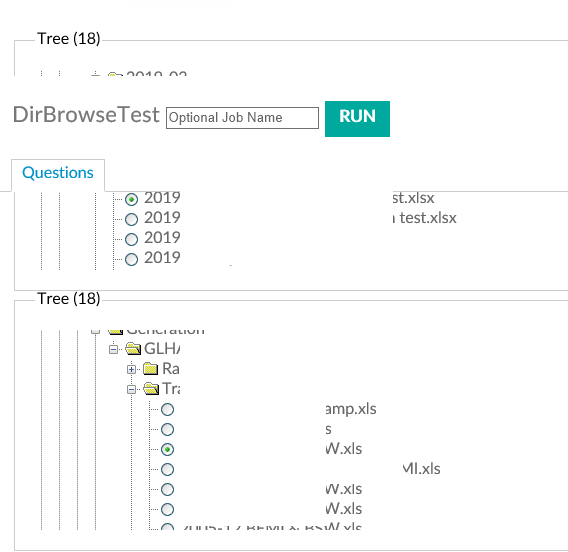Alteryx Designer Desktop Discussions
Find answers, ask questions, and share expertise about Alteryx Designer Desktop and Intelligence Suite.- Community
- :
- Community
- :
- Participate
- :
- Discussions
- :
- Designer Desktop
- :
- Problem loading app: Unknown error. TypeLoadExcept...
Problem loading app: Unknown error. TypeLoadException RequestID: f56143853f4...
- Subscribe to RSS Feed
- Mark Topic as New
- Mark Topic as Read
- Float this Topic for Current User
- Bookmark
- Subscribe
- Mute
- Printer Friendly Page
- Mark as New
- Bookmark
- Subscribe
- Mute
- Subscribe to RSS Feed
- Permalink
- Notify Moderator
I saved an app to my company's gallery, and when I click run from the gallery to test it, I get the above error.
This is not a workflow result error, this is an error thrown when trying to run the app in the first place. The app never does begin to run, or even load.
The only error I got when saving the app to the gallery while it was validating, is that it couldn't find the file path I'm specifying at the input stage of my directory tools. Which is normal, since it was a path relative to my PC and the server worker does not recognize that. But I don't care about that because I also put in 2 folder browse interface tools, and that "unrecognized" path would be updated with the folders the user selects anyway.
So why is this happening?
Solved! Go to Solution.
- Mark as New
- Bookmark
- Subscribe
- Mute
- Subscribe to RSS Feed
- Permalink
- Notify Moderator
I believe that this thread addresses what you are experiencing: https://community.alteryx.com/t5/Alteryx-Server-Knowledge-Base/Folder-Browse-Not-Available-on-Galler...
Can you try this approach as an alternative?
- Mark as New
- Bookmark
- Subscribe
- Mute
- Subscribe to RSS Feed
- Permalink
- Notify Moderator
Hi @AkisM
The lack of Directory Browser in the Gallery is annoying, but you can get around it using the following technique
Use a File Browse Interface tool, connected to a Text Input. Have the user select any file in the target directory. The Formula tool gets the directory path from the User's selected file and passes this on for further processing.
The only case where this won't work is when the target directory is empty.
Dan
- Mark as New
- Bookmark
- Subscribe
- Mute
- Subscribe to RSS Feed
- Permalink
- Notify Moderator
Thanks @danilang but then how do I connect to the directory tool? It can only take interface inputs as it has no input anchor. My workflow starts with a directory tool, and I'm not sure how to feed a formula tool into that. It needs to start with a directory tool as the user will need to select a path where multiple input files will be located and all of them need to be read into the workflow.
- Mark as New
- Bookmark
- Subscribe
- Mute
- Subscribe to RSS Feed
- Permalink
- Notify Moderator
Hi @AkisM
You can use the technique demonstrated on the right
Connect the File Browse interface tool to a directory tool and configure the action tool to "Update Value with Formula" and set the formula to FileGetDir([#1]). This will get the path of the selected file and update the directory in the Directory tool.
Dan
- Mark as New
- Bookmark
- Subscribe
- Mute
- Subscribe to RSS Feed
- Permalink
- Notify Moderator
Hi @danilang ,
That does not work either unfortunately when I run the app from the gallery. I pick a file from each directory, but in the output it returns only 2 records (the 2 files I picked) rather than 50+ records which is the total number of files contained in those 2 directories together. Attaching below the relevant excerpt from my workflow for reference.
From what I see in the thread posted by Brandon, this is not possible.
"the complication with files on a user's local machine is that analytical apps are running from the security context of the Server's login. That means that it probably will not have any access to files on a user's machine.
What you can do is to get your users do drop the files they want to work with, on a network location that the server login has permission to access. You can address this using a UNC path like \\servername\share\folder"
- Mark as New
- Bookmark
- Subscribe
- Mute
- Subscribe to RSS Feed
- Permalink
- Notify Moderator
Hi @AkisM
Yes. Gallery apps can not read from your local computer. You'll need to have a shared drive that is accessible to the users and service account that runs the gallery.
As for the issue with only the 2 files, it appears that the file browse tool copies the selected files to the staging directory when run from the gallery. That's why only the 2 files show up in the output. This was something that I wasn't aware of. Sorry about the confusion.
Assuming you get the shared drive set up, here's another workaround method that works on my gallery/network.
This one uses the Tree Interface tool configured to use the File system Directory as the source and Single Selection
You'll need to replace \\server\share with the values from your shared Drive
The UI will look something like this in the Gallery
Select one file in each tree. The directory of the 2 selected files will be extracted by the connected action tools and passed to the Directory tools
Dan
- Mark as New
- Bookmark
- Subscribe
- Mute
- Subscribe to RSS Feed
- Permalink
- Notify Moderator
I am getting the same error but we do not have folder browse tool in our workflow. Is their any other reason that could cause this error too? We are using file browse tools (more than one) instead.
-
Academy
6 -
ADAPT
2 -
Adobe
204 -
Advent of Code
3 -
Alias Manager
78 -
Alteryx Copilot
25 -
Alteryx Designer
7 -
Alteryx Editions
93 -
Alteryx Practice
20 -
Amazon S3
149 -
AMP Engine
252 -
Announcement
1 -
API
1,208 -
App Builder
116 -
Apps
1,360 -
Assets | Wealth Management
1 -
Basic Creator
14 -
Batch Macro
1,558 -
Behavior Analysis
246 -
Best Practices
2,693 -
Bug
719 -
Bugs & Issues
1 -
Calgary
67 -
CASS
53 -
Chained App
267 -
Common Use Cases
3,822 -
Community
26 -
Computer Vision
85 -
Connectors
1,425 -
Conversation Starter
3 -
COVID-19
1 -
Custom Formula Function
1 -
Custom Tools
1,936 -
Data
1 -
Data Challenge
10 -
Data Investigation
3,486 -
Data Science
3 -
Database Connection
2,220 -
Datasets
5,220 -
Date Time
3,227 -
Demographic Analysis
186 -
Designer Cloud
740 -
Developer
4,367 -
Developer Tools
3,528 -
Documentation
526 -
Download
1,036 -
Dynamic Processing
2,937 -
Email
927 -
Engine
145 -
Enterprise (Edition)
1 -
Error Message
2,256 -
Events
198 -
Expression
1,868 -
Financial Services
1 -
Full Creator
2 -
Fun
2 -
Fuzzy Match
711 -
Gallery
666 -
GenAI Tools
3 -
General
2 -
Google Analytics
155 -
Help
4,705 -
In Database
966 -
Input
4,291 -
Installation
360 -
Interface Tools
1,900 -
Iterative Macro
1,094 -
Join
1,957 -
Licensing
252 -
Location Optimizer
60 -
Machine Learning
259 -
Macros
2,862 -
Marketo
12 -
Marketplace
23 -
MongoDB
82 -
Off-Topic
5 -
Optimization
750 -
Output
5,252 -
Parse
2,327 -
Power BI
228 -
Predictive Analysis
936 -
Preparation
5,166 -
Prescriptive Analytics
205 -
Professional (Edition)
4 -
Publish
257 -
Python
854 -
Qlik
39 -
Question
1 -
Questions
2 -
R Tool
476 -
Regex
2,339 -
Reporting
2,430 -
Resource
1 -
Run Command
575 -
Salesforce
276 -
Scheduler
411 -
Search Feedback
3 -
Server
629 -
Settings
933 -
Setup & Configuration
3 -
Sharepoint
626 -
Spatial Analysis
599 -
Starter (Edition)
1 -
Tableau
512 -
Tax & Audit
1 -
Text Mining
468 -
Thursday Thought
4 -
Time Series
431 -
Tips and Tricks
4,187 -
Topic of Interest
1,126 -
Transformation
3,726 -
Twitter
23 -
Udacity
84 -
Updates
1 -
Viewer
3 -
Workflow
9,973
- « Previous
- Next »