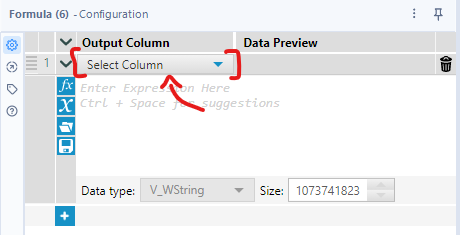Alteryx Designer Desktop Discussions
Find answers, ask questions, and share expertise about Alteryx Designer Desktop and Intelligence Suite.- Community
- :
- Community
- :
- Participate
- :
- Discussions
- :
- Designer Desktop
- :
- How can I merge two columns in to 1?
How can I merge two columns in to 1?
- Subscribe to RSS Feed
- Mark Topic as New
- Mark Topic as Read
- Float this Topic for Current User
- Bookmark
- Subscribe
- Mute
- Printer Friendly Page
- Mark as New
- Bookmark
- Subscribe
- Mute
- Subscribe to RSS Feed
- Permalink
- Notify Moderator
Hello
I'm trying to merge two columns with data into one column. My data is something similar to the following,
| Team | Team_Live |
| Team1 | Null |
| Team2 | Team2 |
| Team3 | Null |
| Team4 | Team2 |
| Team5 | Team3 |
Solved! Go to Solution.
- Labels:
-
Common Use Cases
-
Join
- Mark as New
- Bookmark
- Subscribe
- Mute
- Subscribe to RSS Feed
- Permalink
- Notify Moderator
Hi,
You can use a formula tool with an appropriate expression to join the data and then a select to choose which fields to output.
In your example data, what is the expected output?
If it's just concatenated data then a formula like this would work
[Team]+[Team_Live]
Make sure the output datatype length is big enough to accommodate the new data.
Cheers,
Iain
- Mark as New
- Bookmark
- Subscribe
- Mute
- Subscribe to RSS Feed
- Permalink
- Notify Moderator
Hello Lain
Thanks for your quick reply. It worked out great although I'm not trying to concatenate, the idea of utilizing formula tool worked absolutely fine. I have used the following condition in the Formula tool to generate a new column which resolved my business need,
IF ISNULL([Team_Live]) THEN [Team] ELSE [Team_Live] ENDIF
I was trying to replace null values of one column with other.
Cheers
Yashwanth
- Mark as New
- Bookmark
- Subscribe
- Mute
- Subscribe to RSS Feed
- Permalink
- Notify Moderator
How do I tell it where to put the combined columns? Thanks.
- Mark as New
- Bookmark
- Subscribe
- Mute
- Subscribe to RSS Feed
- Permalink
- Notify Moderator
This may be a far simpler answer than you are seeking, but if you are using the Formula Tool, then you'd just choose the column from the drop-down. If this is not what you're looking for, please provide more specific information:
-
Academy
3 -
ADAPT
2 -
Adobe
191 -
Advent of Code
2 -
Alias Manager
74 -
Alteryx Designer
7 -
Alteryx Practice
18 -
Amazon S3
144 -
AMP Engine
218 -
Announcement
1 -
API
1,129 -
App Builder
83 -
Apps
1,300 -
Assets | Wealth Management
1 -
Batch Macro
1,424 -
Behavior Analysis
232 -
Best Practices
2,580 -
Bug
673 -
Bugs & Issues
1 -
Calgary
64 -
CASS
51 -
Chained App
255 -
Common Use Cases
3,666 -
Community
18 -
Computer Vision
69 -
Connectors
1,334 -
Conversation Starter
3 -
COVID-19
1 -
Custom Tools
1,863 -
Data
1 -
Data Challenge
8 -
Data Investigation
3,327 -
Data Science
1 -
Database Connection
2,096 -
Datasets
4,957 -
Date Time
3,115 -
Demographic Analysis
179 -
Designer Cloud
625 -
Developer
4,057 -
Developer Tools
3,295 -
Documentation
504 -
Download
967 -
Dynamic Processing
2,765 -
Email
848 -
Engine
141 -
Error Message
2,141 -
Events
185 -
Expression
1,812 -
Financial Services
1 -
Fun
2 -
Fuzzy Match
676 -
Gallery
633 -
General
1 -
Google Analytics
150 -
Help
4,479 -
In Database
923 -
Input
4,057 -
Installation
326 -
Interface Tools
1,787 -
Iterative Macro
1,033 -
Join
1,879 -
Licensing
228 -
Location Optimizer
56 -
Machine Learning
245 -
Macros
2,701 -
Marketo
12 -
Marketplace
14 -
MongoDB
77 -
Off-Topic
4 -
Optimization
711 -
Output
4,941 -
Parse
2,229 -
Power BI
214 -
Predictive Analysis
906 -
Preparation
4,953 -
Prescriptive Analytics
192 -
Publish
249 -
Python
799 -
Qlik
38 -
Question
1 -
R Tool
469 -
Regex
2,248 -
Reporting
2,322 -
Resource
1 -
Run Command
539 -
Salesforce
267 -
Scheduler
398 -
Search Feedback
3 -
Server
570 -
Settings
892 -
Setup & Configuration
3 -
Sharepoint
538 -
Spatial Analysis
584 -
Tableau
499 -
Tax & Audit
1 -
Text Mining
448 -
Thursday Thought
4 -
Time Series
418 -
Tips and Tricks
4,040 -
Topic of Interest
1,094 -
Transformation
3,540 -
Twitter
23 -
Udacity
84 -
Updates
1 -
Workflow
9,381
- « Previous
- Next »