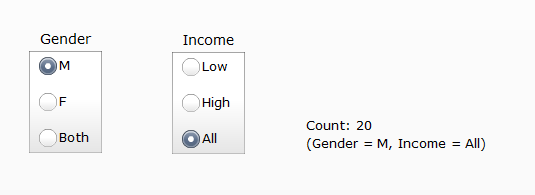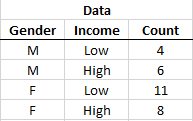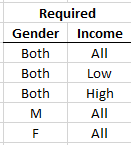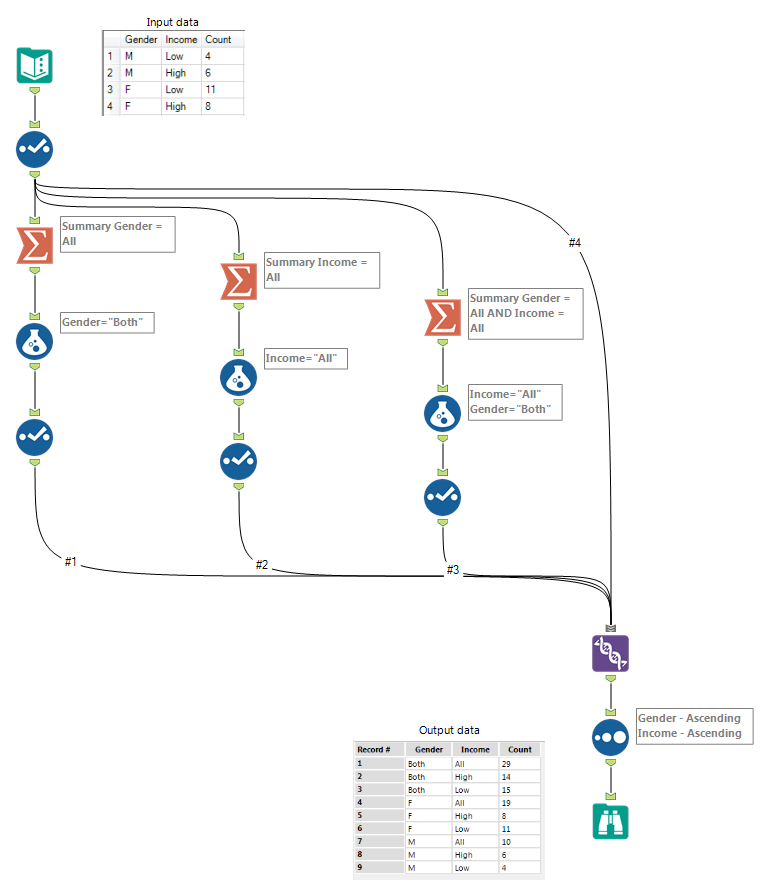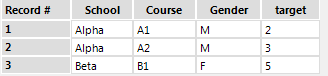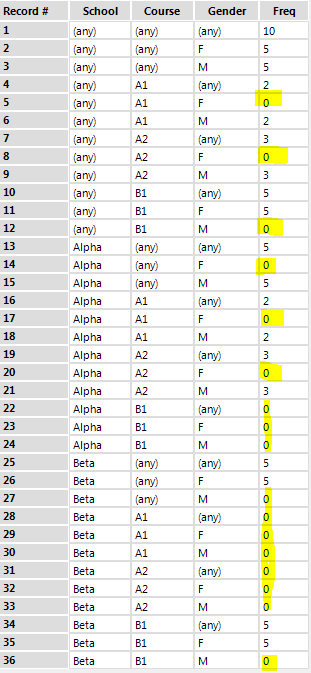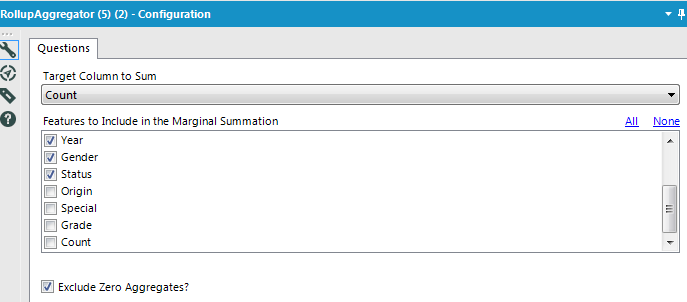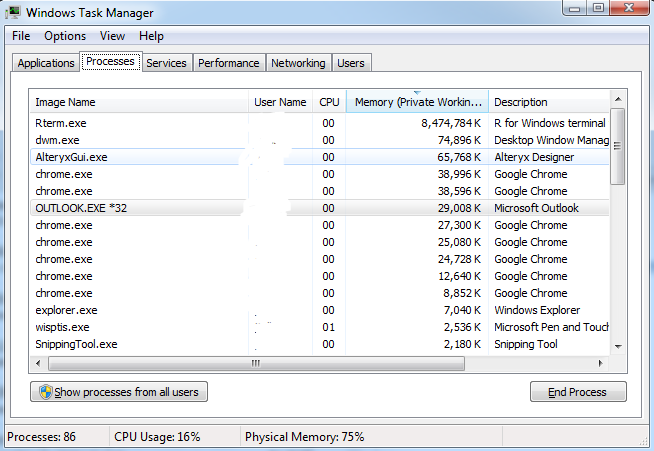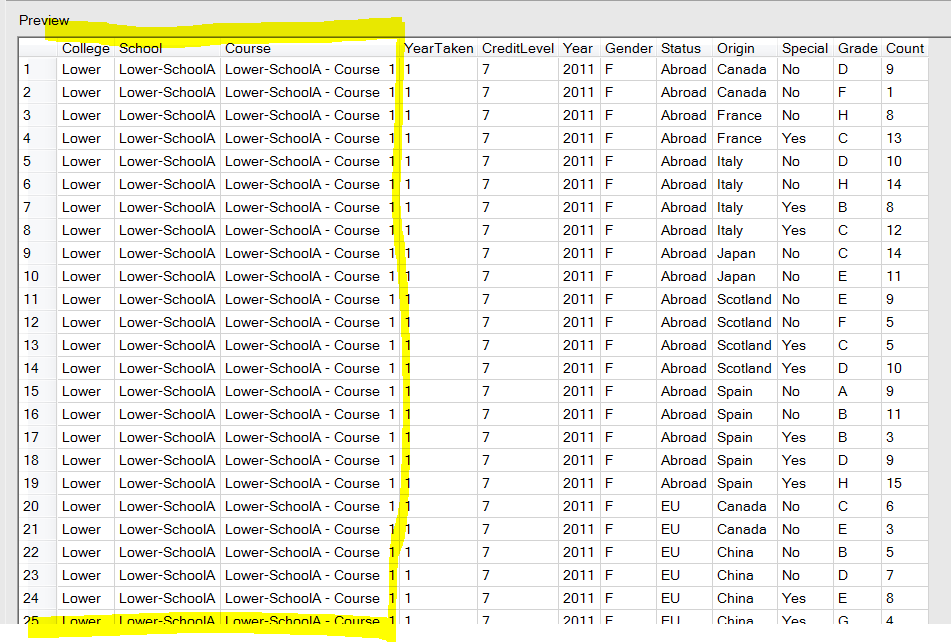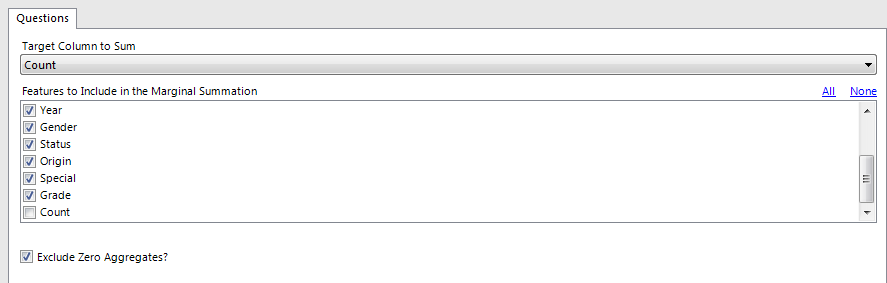Alteryx Designer Desktop Discussions
Find answers, ask questions, and share expertise about Alteryx Designer Desktop and Intelligence Suite.- Community
- :
- Community
- :
- Participate
- :
- Discussions
- :
- Designer Desktop
- :
- Help make my data aggregation workflow more effici...
Help make my data aggregation workflow more efficient
- Subscribe to RSS Feed
- Mark Topic as New
- Mark Topic as Read
- Float this Topic for Current User
- Bookmark
- Subscribe
- Mute
- Printer Friendly Page
- Mark as New
- Bookmark
- Subscribe
- Mute
- Subscribe to RSS Feed
- Permalink
- Notify Moderator
I'm struggling to figure out how to create an efficient and intelligent module that will be easy to manage as my data becomes more complex. I've created an example here to show you what I mean. There must be a clever solution that will allow my workflow to scale up. I'll try to explain it as best I can...
- I'm building an interactive dashboard to allow users to get key information from my organisation's database. Users can cut the data two ways, by gender, and by income. Users make their selections via checkboxes, and the number returned is a count of how many records meet those criteria:
- As you can see, there are 3 options in the first box (Gender) and 3 in the second box (Income). That means there are 9 possible outcomes, enumerated below:
- The data I retrieve from my database platform looks like this. I get 4 rows, which don't include aggregations for 'Both' or 'All'.
- If I get 4 rows from the database, then I need Alteryx to calculate the 'missing' 5 rows. These are the ones that are missing:
- Here is my module to fill in these 'missing' rows. The module is also attached to this post.
And here is my question: This solution seems to work well, and although my example is much simpler than my real data, my solution works to automatically calculate the 'missing' rows required for my dashboard. However, what if I want to cut my data by 3, 4 or 5 variables? What if I want to cut the data by gender (x 3), income bands (x 10), age bands (x 10), country (x 50), etc?
I need to calculate a lot of rows here (which is fine, as my dashboard software is not smart enough to aggregate on the fly, but it does retrieve rows from a long table very quickly). The problem is that in its current layout, my module will have to grow massively for every extra variable. There must be a super smart way to design this process without having to create 10s or 100s of separate Summarize tools, all with slightly different settings. I wonder if there's a way to build a workflow or macro in which you can specify how to cut the data, and it does the rest. Does anyone have any ideas?
Solved! Go to Solution.
- Labels:
-
Transformation
-
Workflow
- Mark as New
- Bookmark
- Subscribe
- Mute
- Subscribe to RSS Feed
- Permalink
- Notify Moderator
That comes from the addmargins() function, which can utilize any functions for the margin; the default is Sum(...) and it just uses the function name. So one thing we could do is create another function that is essential a rename of Sum using something you're pretty sure will never appear in the data...
# add marginal sums...
any_value <- sum xt2 <- addmargins(xt1,FUN=any_value)
Unfortunately I couldn't get the nice parenthetical "(any)" there, which I sort of liked... but we can make that change before leavign R if desired...
# format table, and convert to data frame... df2 <- as.data.frame(ftable(xt2)) i <- sapply(df2, is.factor) df2[i] <- lapply(df2[i], as.character) df2[df2=='any_value'] <- "(any)"
This is all in the newly attached macro.
- Mark as New
- Bookmark
- Subscribe
- Mute
- Subscribe to RSS Feed
- Permalink
- Notify Moderator
Thank you, that's excellent.
I've come up against a problem. The operational data I'm trying to aggregate is so big it's crashing - I've attached a sample of test data (not confidential) to give you an idea.
I wonder if there's a way to reduce the number of 0s in the tools output, because it (sensibly, as per my brief) sums all possible combinations. However in real life the actual number of combinations are less than the theoretical number. I wonder if this efficiency would be enough to prevent my system from crashing. I even got some kind of error from R warning that the 'vector space' or something like that exceeded 50GB so the tool exited!
In other words, for an input like this...
...you get an output like this which contains lots of 0s which are potential combinations that don't actually occur anywhere...
Or is there another way to do the aggregation on my full dataset (attached) that won't crash R / Alteryx?
Thanks!
- Mark as New
- Bookmark
- Subscribe
- Mute
- Subscribe to RSS Feed
- Permalink
- Notify Moderator
The attached adds a checkbox to the macro allowing you to remove zero-frequency rows before handing things back to Alteryx.
I was able to select more rows with this, and it returned over a million possibilities back to Alteryx. If the problem is deeper in R, though (e.g. in calls to addmargins or xtabs), then unfortunately I won't have an answer for that.
- Mark as New
- Bookmark
- Subscribe
- Mute
- Subscribe to RSS Feed
- Permalink
- Notify Moderator
Thanks. I wonder how much RAM you've got? I just upgraded from 8GB to 16 but am still hitting limits.
For example, in the sample dataset I posted yesterday, I can select all the checkboxes from the top down until this point:
I can't tick the last three (the bottom one is the count statistic) because it takes ages and eventually crashes. Can you get these to work?
Many thanks
- Mark as New
- Bookmark
- Subscribe
- Mute
- Subscribe to RSS Feed
- Permalink
- Notify Moderator
I'll have a look in a bit - I'm using a crummy dual core i5 with 8GB RAM, so nothing special.
- Mark as New
- Bookmark
- Subscribe
- Mute
- Subscribe to RSS Feed
- Permalink
- Notify Moderator
Thanks. I wonder if there are any tricks with field names or data types that could make the process less memory demanding. I can see that with each new field I include in the input, the number of calculations grows by a large amount! If not exponentially then certainly an order or magnitude. I have a quad core i5 and more RAM than you so it's quite puzzling. I'll maybe try this on my i7 machine at home....
- Mark as New
- Bookmark
- Subscribe
- Mute
- Subscribe to RSS Feed
- Permalink
- Notify Moderator
I went into R-Studio at home also, (i7, 16GB) to putz around a bit and basically it fails on xtabs which isn't too surprising: it's expanding to every possible combination of every value entered in the grid; so the grid being 11 x 185,000 and then turn that into combinations... it's basically the "subset-sum" problem which is an exponential-time problem; we're trying to do it in exponential space... so, even if we found a 64GB machine to throw at it, there might still be problems in the general case, e.g. if you add more columns to the mix.
And if we think about it, that's more rows than are really useful anyway: nobody is ever going to look at them all. So the next step might be to redefine the problem: are these being fed into a calculation, or are they looking for particular cases... or even would it be OK to generate any specific case... etc...?
We could hard-code a solution with loops, but I'm concerned that would simply shift it from space-wise inefficiencies to time-wise inefficiencies, as above... (even my earlier hard-coded example with some loops failed on the expand.grid function in R before it even got to the loops; we'd have to convert expand.grid to a custom loop also... I don't think that's worth the effort, based on the above discussion.)
- Mark as New
- Bookmark
- Subscribe
- Mute
- Subscribe to RSS Feed
- Permalink
- Notify Moderator
I think there's a solution to make it more effecient, I just need a little bit of help to get there.
Not all the variables need to be aggregated against each other. Is it possible to nominate some fields as the 'grouping' field, and other variables as the aggregation fields. For example, can we treat fields to the left of the yellow line as group by fields, and can the macro process be run once for each unique category in the grouping field?
Records to the right are the ones that need to have the All added, which means their total number of combinations will be quite big. Still, they ought to be in the 100s of thousands, not billions.
Is there an easy way to feed chunks of data into a macro based on a grouping field? In effect, running the macro X number of times and collecting all the results into one big union.
Sorry I have explained this very badly, I should be able to pull together a better example tomorrow.
- Mark as New
- Bookmark
- Subscribe
- Mute
- Subscribe to RSS Feed
- Permalink
- Notify Moderator
Makes sense... R is functional if nothing else, so I should be able to encapsulate what's there into a function that is applied over the relevant groups. Will have a look this evening.
- Mark as New
- Bookmark
- Subscribe
- Mute
- Subscribe to RSS Feed
- Permalink
- Notify Moderator
Here's what I'm thinking - if I filter off one course ( [Course] = "Lower-SchoolA - Course 1" ) then I can run that through your excellent tool, configured with only the following fields in the checkbox:
- Year
- Gender
- Status
- Origin
- Special
- Grade
And summing on count as usual. There are 7 * 3 * 6 * 9 * 3 * 9 = 30,618 possible combinations, of which 14,876 yield non-zero results.
How could the macro be adapted to run once for each unique value of the 'Course' field, and then union the results into one massive list? I think that could work! Thanks
-
AAH
1 -
AAH Welcome
2 -
Academy
24 -
ADAPT
82 -
Add column
1 -
Administration
20 -
Adobe
176 -
Advanced Analytics
1 -
Advent of Code
5 -
Alias Manager
70 -
Alteryx
1 -
Alteryx 2020.1
3 -
Alteryx Academy
3 -
Alteryx Analytics
1 -
Alteryx Analytics Hub
2 -
Alteryx Community Introduction - MSA student at CSUF
1 -
Alteryx Connect
1 -
Alteryx Designer
44 -
Alteryx Engine
1 -
Alteryx Gallery
1 -
Alteryx Hub
1 -
alteryx open source
1 -
Alteryx Post response
1 -
Alteryx Practice
134 -
Alteryx team
1 -
Alteryx Tools
1 -
AlteryxForGood
1 -
Amazon s3
138 -
AMP Engine
191 -
ANALYSTE INNOVATEUR
1 -
Analytic App Support
1 -
Analytic Apps
17 -
Analytic Apps ACT
1 -
Analytics
2 -
Analyzer
17 -
Announcement
4 -
API
1,038 -
App
1 -
App Builder
43 -
Append Fields
1 -
Apps
1,167 -
Archiving process
1 -
ARIMA
1 -
Assigning metadata to CSV
1 -
Authentication
4 -
Automatic Update
1 -
Automating
3 -
Banking
1 -
Base64Encoding
1 -
Basic Table Reporting
1 -
Batch Macro
1,271 -
Beginner
1 -
Behavior Analysis
217 -
Best Practices
2,413 -
BI + Analytics + Data Science
1 -
Book Worm
2 -
Bug
622 -
Bugs & Issues
2 -
Calgary
59 -
CASS
46 -
Cat Person
1 -
Category Documentation
1 -
Category Input Output
2 -
Certification
4 -
Chained App
235 -
Challenge
7 -
Charting
1 -
Clients
3 -
Clustering
1 -
Common Use Cases
3,387 -
Communications
1 -
Community
188 -
Computer Vision
45 -
Concatenate
1 -
Conditional Column
1 -
Conditional statement
1 -
CONNECT AND SOLVE
1 -
Connecting
6 -
Connectors
1,180 -
Content Management
8 -
Contest
6 -
Conversation Starter
17 -
copy
1 -
COVID-19
4 -
Create a new spreadsheet by using exising data set
1 -
Credential Management
3 -
Curious*Little
1 -
Custom Formula Function
1 -
Custom Tools
1,720 -
Dash Board Creation
1 -
Data Analyse
1 -
Data Analysis
2 -
Data Analytics
1 -
Data Challenge
83 -
Data Cleansing
4 -
Data Connection
1 -
Data Investigation
3,060 -
Data Load
1 -
Data Science
38 -
Database Connection
1,898 -
Database Connections
5 -
Datasets
4,575 -
Date
3 -
Date and Time
3 -
date format
2 -
Date selection
2 -
Date Time
2,880 -
Dateformat
1 -
dates
1 -
datetimeparse
2 -
Defect
2 -
Demographic Analysis
173 -
Designer
1 -
Designer Cloud
473 -
Designer Integration
60 -
Developer
3,644 -
Developer Tools
2,918 -
Discussion
2 -
Documentation
453 -
Dog Person
4 -
Download
906 -
Duplicates rows
1 -
Duplicating rows
1 -
Dynamic
1 -
Dynamic Input
1 -
Dynamic Name
1 -
Dynamic Processing
2,538 -
dynamic replace
1 -
dynamically create tables for input files
1 -
Dynamically select column from excel
1 -
Email
742 -
Email Notification
1 -
Email Tool
2 -
Embed
1 -
embedded
1 -
Engine
129 -
Enhancement
3 -
Enhancements
2 -
Error Message
1,977 -
Error Messages
6 -
ETS
1 -
Events
178 -
Excel
1 -
Excel dynamically merge
1 -
Excel Macro
1 -
Excel Users
1 -
Explorer
2 -
Expression
1,695 -
extract data
1 -
Feature Request
1 -
Filter
1 -
filter join
1 -
Financial Services
1 -
Foodie
2 -
Formula
2 -
formula or filter
1 -
Formula Tool
4 -
Formulas
2 -
Fun
4 -
Fuzzy Match
614 -
Fuzzy Matching
1 -
Gallery
589 -
General
93 -
General Suggestion
1 -
Generate Row and Multi-Row Formulas
1 -
Generate Rows
1 -
Getting Started
1 -
Google Analytics
140 -
grouping
1 -
Guidelines
11 -
Hello Everyone !
2 -
Help
4,112 -
How do I colour fields in a row based on a value in another column
1 -
How-To
1 -
Hub 20.4
2 -
I am new to Alteryx.
1 -
identifier
1 -
In Database
854 -
In-Database
1 -
Input
3,713 -
Input data
2 -
Inserting New Rows
1 -
Install
3 -
Installation
305 -
Interface
2 -
Interface Tools
1,645 -
Introduction
5 -
Iterative Macro
950 -
Jira connector
1 -
Join
1,737 -
knowledge base
1 -
Licenses
1 -
Licensing
210 -
List Runner
1 -
Loaders
12 -
Loaders SDK
1 -
Location Optimizer
52 -
Lookup
1 -
Machine Learning
230 -
Macro
2 -
Macros
2,499 -
Mapping
1 -
Marketo
12 -
Marketplace
4 -
matching
1 -
Merging
1 -
MongoDB
66 -
Multiple variable creation
1 -
MultiRowFormula
1 -
Need assistance
1 -
need help :How find a specific string in the all the column of excel and return that clmn
1 -
Need help on Formula Tool
1 -
network
1 -
News
1 -
None of your Business
1 -
Numeric values not appearing
1 -
ODBC
1 -
Off-Topic
14 -
Office of Finance
1 -
Oil & Gas
1 -
Optimization
647 -
Output
4,503 -
Output Data
1 -
package
1 -
Parse
2,101 -
Pattern Matching
1 -
People Person
6 -
percentiles
1 -
Power BI
197 -
practice exercises
1 -
Predictive
2 -
Predictive Analysis
820 -
Predictive Analytics
1 -
Preparation
4,632 -
Prescriptive Analytics
185 -
Publish
230 -
Publishing
2 -
Python
728 -
Qlik
36 -
quartiles
1 -
query editor
1 -
Question
18 -
Questions
1 -
R Tool
452 -
refresh issue
1 -
RegEx
2,106 -
Remove column
1 -
Reporting
2,113 -
Resource
15 -
RestAPI
1 -
Role Management
3 -
Run Command
501 -
Run Workflows
10 -
Runtime
1 -
Salesforce
243 -
Sampling
1 -
Schedule Workflows
3 -
Scheduler
372 -
Scientist
1 -
Search
3 -
Search Feedback
20 -
Server
524 -
Settings
759 -
Setup & Configuration
47 -
Sharepoint
465 -
Sharing
2 -
Sharing & Reuse
1 -
Snowflake
1 -
Spatial
1 -
Spatial Analysis
557 -
Student
9 -
Styling Issue
1 -
Subtotal
1 -
System Administration
1 -
Tableau
462 -
Tables
1 -
Technology
1 -
Text Mining
410 -
Thumbnail
1 -
Thursday Thought
10 -
Time Series
397 -
Time Series Forecasting
1 -
Tips and Tricks
3,781 -
Tool Improvement
1 -
Topic of Interest
40 -
Transformation
3,212 -
Transforming
3 -
Transpose
1 -
Truncating number from a string
1 -
Twitter
24 -
Udacity
85 -
Unique
2 -
Unsure on approach
1 -
Update
1 -
Updates
2 -
Upgrades
1 -
URL
1 -
Use Cases
1 -
User Interface
21 -
User Management
4 -
Video
2 -
VideoID
1 -
Vlookup
1 -
Weekly Challenge
1 -
Weibull Distribution Weibull.Dist
1 -
Word count
1 -
Workflow
8,471 -
Workflows
1 -
YearFrac
1 -
YouTube
1 -
YTD and QTD
1
- « Previous
- Next »