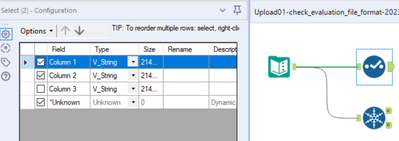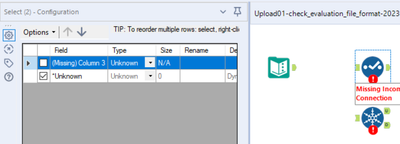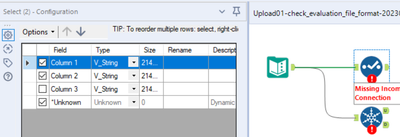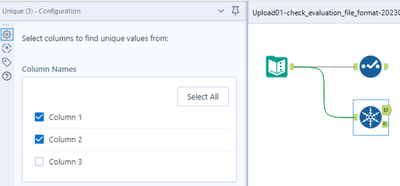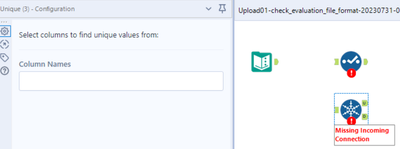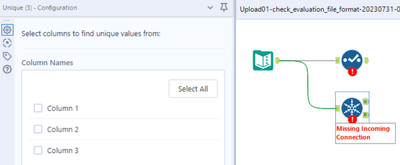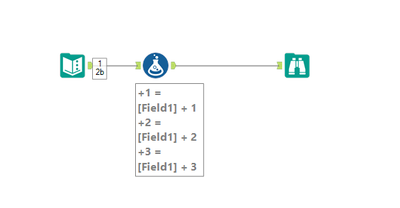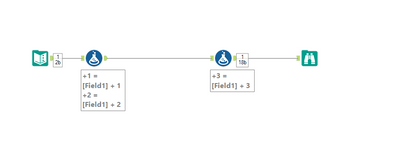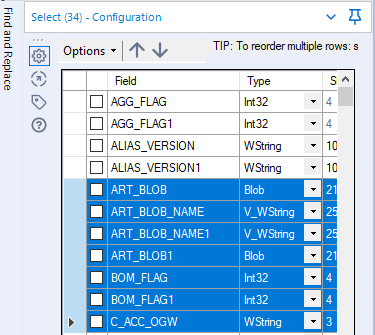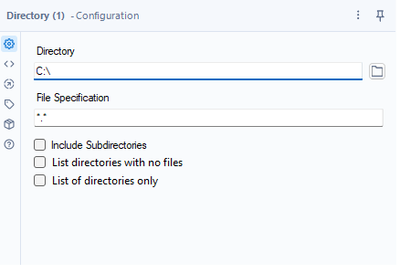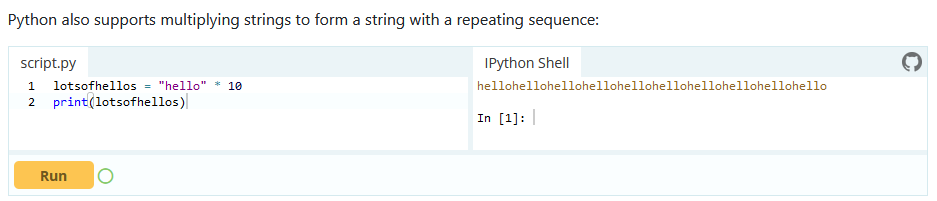Alteryx Designer Desktop Ideas
Share your Designer Desktop product ideas - we're listening!Submitting an Idea?
Be sure to review our Idea Submission Guidelines for more information!
Submission Guidelines- Community
- :
- Community
- :
- Participate
- :
- Ideas
- :
- Designer Desktop: Hot Ideas
Featured Ideas
Hello,
After used the new "Image Recognition Tool" a few days, I think you could improve it :
> by adding the dimensional constraints in front of each of the pre-trained models,
> by adding a true tool to divide the training data correctly (in order to have an equivalent number of images for each of the labels)
> at least, allow the tool to use black & white images (I wanted to test it on the MNIST, but the tool tells me that it necessarily needs RGB images) ?
Question : do you in the future allow the user to choose between CPU or GPU usage ?
In any case, thank you again for this new tool, it is certainly perfectible, but very simple to use, and I sincerely think that it will allow a greater number of people to understand the many use cases made possible thanks to image recognition.
Thank you again
Kévin VANCAPPEL (France ;-))
Thank you again.
Kévin VANCAPPEL
In some cases, the information about incoming columns to tools are (temporarily) forgotten, e.g. if Autoconfig is switched off, if the incoming connection is temporarily missing, or if column names are generated dynamically and the workflow has not been executed, yet.
Many tools deal with that situation well, e.g. Selection, Formula, or Summarize. In these cases, the tools tell the user that they cannot find incoming columns, but they preserve the configuration so that the user still can (at least partially) work on these tools and important information on the configuration is not lost:
Example Select Tool
- First step: Connections present, configuration typed in:
- Second step: Connection cut, confguration opened. The configuration looks screwed up but implicitly contains all settings:
- Third step: Connection re-connected. The configuration is as before:
Other tools behave the opposite, for example Unique or Macro Input (an for sure many other tools). If the incoming columns are currently unknown to the Designer and you click once on the symbol, the entire configuration of this tool is lost. You might try to get the configuration back by pressing undo. This, in most cases does not work. Or, even worse, you find out what happened later when it's too late for undo. In this case, you either have an old version of that workflow to look up the configuration or you have to re-develop it. In any case, this is unnecessary and time-consuming software behaviour.
Example Unique Tool
- Step 1: Connections present, configuration typed in:
- Step 2: Connection cut, confguration opened. The configuration is empty:
- Step 3: Connection re-connected: The entire configuration is permanently lost:
I wasn't sure whether I should report this as a bug or a feature enhancement. It is somehow in between. Two aspects tell me that this should be changed:
- Inconsistent behaviour of different tools for now reason,
- Easy loss of programming work, resulting in time-consuming bug fixing.
Please make sure that all tools preserve their configuration also if information on incoming columns is temporarily lost.
Hello!
I am just making a quick suggestion, specifically for the Formula tool within Alteryx.
Often when I am working on a larger workflow - I will end up optimising the workflow towards the end. I typically end up removing unnecessary tools, fields, and rethinking my logic.
Much of this optimisation, is also merging formula tools where possible. For instance, if I have 3 formulas - its much cleaner (and I would suspect faster) to have these all within one tool. For instance, a scaled down example:
to this:
This requires a lot of copy and paste - especially if the formulas/column names are long - this can be two copy and pastes, and waiting for tools to load between them, per formula (i do appreciate, this sounds an incredibly small problem to have, but on what I would consider a large workflow, a tool loading can actually take a couple of seconds - and this could burn some time. Additionally, there's always potential problems when it comes to copy/pasting or retyping with errors).
My proposed solution to this, is the ability to drag a formula onto another - very similar to dragging a tool onto a connection. This integration would look like:
Drag to the first formula:
Release:
Formula has been appended to the formula tool:
I think this will help people visually optimise their workflows!
Cheers,
TheOC
If the tables in the config window has lots of rows, it is quite complicated to find those of interest.
Please add a filter or search option (e.g. by the field name) to display only the relevant rows.
It would also be helpful to select or deselect multiple selected rows with one click.
Find an example from the "Select-Tool":
The Find Replace tool has a checkbox to do a case insensitive find. It would be fabulous if the Join and Join Multiple tools had a similar checkbox.
I frequently have to create a new field in each data stream, convert the data I want to join on to upper case, perform the join and remove the extra "helper" fields. Using the helper field is needed in my case in order to preserve unique capitalization (i.e., acronyms within the string, etc.).
For all Alteryx versions I can remember, when entering a connection string into an input tool (e.g., "C:\Users\mbarone\Desktop\ . . . "), you could just start typing and it would auto-complete. This is no longer the case when DCM is enabled. This is a huge efficiency hit we're taking, and is enough for us not to enable DCM (optional or otherwise), given the fact that current workflow connection manager works just fine (meaning the "akas").
Please bring back auto-complete/predictive text when DCM is enabled.
So our company is relatively new to Alteryx Designer and Server and we recently found out that there's no official communication sent out from Alteryx on when there are patch releases for Designer and Server. We've encountered so many bugs that we later found on the release notes that would've been helpful to know about months before.
So my suggestion is to have an option for Administrators to opt in/out for communication emails on when the patches are released.
Thank you!
hello,
version 2021.4 does not allow workflows to run if any of their input files are open.... would be great to have an option for the input tool that switches on/off the ability to read from open files. Some of my input files have frequent data changes and i tend to keep them open while testing/simulating results
Thank you,
abdou
Hi everyone,
Add two additional features to a directory tool. Something like this:
Use cases:
1. Since it is not possible to use a folder browse on the Gallery, this could help a basic user create a list of possible folders to select from with the help of a drop-down
2. Directory analysis for cleaning purposes - currently, if you want to get a list of the folders with Alteryx, it takes forever for big file servers since Alteryx is mapping all the files
Both are achievable today through regex or a bat script.
Thank you,
Fernando Vizcaino
Lots of use cases involve concatenating some values based on group by clauses within the Summarize tool.
It will be great to have the option to Concatenate Unique as an aggregation method, so the results will have just one appearance for each value in the results.
Plus, having the option to get the chance to have them sorted or not will be awesome.
Not sure I'd call this a user setting, but I couldn't figure out the right heading this belongs to.
When opening files, there are often times a couple of files at that aren't run on any kind of schedule or set time frame but you come back to when you need to run them.
There should be a way to set "FAVORITES" for a handful of files that you find yourself referring to on a repeated basis, but too far back to be on the 'recents' list because you open too many other files.
Today, there is an checkbox to "Disable All Tools that Write Output" within the Runtime settings for a workflow. Setting this option requires at least 3 clicks:
- Click on the canvas
- Click the "Runtime" tab in the Configuration pane
- Click the checkbox
Could a keyboard shortcut be added for this? I've spoken to several users who leverage this feature and, while it is already a time saver, it seems helpful enough where a keyboard shortcut is warranted.
I dont know if it is asking too much, but here it is 😅
A lot of times when i develop Analytic Apps for business users, they ask me if they can run the app locally without Alteryx Designer installed. For business users it seems to make sense that the developer need to have Alteryx Designer licensed and installed, but also that after the app is developed, it would make sense and be great to be able to be able to run it without Alteryx Designer installed. And i agree with them!
I know that using the Server is the way to go in these situations, but not every company has this possibility. So, the idea is to have some non paid way to let business users from a company that already have Alteryx Designer licenses to be able to run just Analytic Apps locally, without Alteryx Designer installed on their local machines/and if the company does not have Alteryx Server yet.
Here are some previous discussions corroborating with this doubt/necessity:
Thanks!
Hello all,
According to wikipedia https://en.wikipedia.org/wiki/Materialized_view
In computing, a materialized view is a database object that contains the results of a query. For example, it may be a local copy of data located remotely, or may be a subset of the rows and/or columns of a table or join result, or may be a summary using an aggregate function.
The process of setting up a materialized view is sometimes called materialization.[1] This is a form of caching the results of a query, similar to memoization of the value of a function in functional languages, and it is sometimes described as a form of precomputation.[2][3] As with other forms of precomputation, database users typically use materialized views for performance reasons, i.e. as a form of optimization.
So, I would like to create that in Alteryx, for obvious performance reasons in some use cases.
This is not a duplicate of https://community.alteryx.com/t5/Alteryx-Designer-Desktop-Ideas/In-DB-Create-View/idi-p/157886
Best regards,
Simon
I can't even count how often I looked at an Excel, CSV or even YXDB file, where I KNEW that it was generated by Alteryx, but I couldn't remember the workflow. Currently, I have to simply go through all workflows I ever build and see if I can find it.
Theoretically, I could use a text-search across all workflows and see if I can find the output names - problem here: Most of my output filenames are generated dynamically on the run.
It would be amazing if Alteryx could simply write the Workflow name (maybe even path) into the metadata of a file.
(Screenshot from Google, as my os is set to German)
How about, we write "This file was created with by "Create Controlling Reports.yxmd on 2023-02-06 with Alteryx Designer 2021.4.298434" in the field 'Comments'?
This would make it extremely easy to find what workflow the file generated. I think it would be an option to talk about "filepath" instead of filename, but the filepath could include the local machine name, which might include GDPR information.
@Community: Is there any additional information that you'd like to see in the metadata?
Best
Alex
Hello all,
So, right now, we have two very separated products : Alteryx Designer and Alteryx Designer Cloud. But what if you want to go from Alteryx Designer on your desktop to the cloud ?
well, you will have to rewrite every single workflow because you can't publish or import your current workflow on Alteryx Designer Cloud. You cannot export Designer Cloud workflow to Alteryx Designer on Desktop either.
This is a huge limitation on cloud implementation and sells and the ONLY product I know that's not compatible between on-premise and cloud.
Please Alteryx, this is a no-brainer situation if you want to convince your customers !
Best regards,
Simon
Hello all,
I'm currently learning Pythin language and there is this cool feature : you can multiply a string
Pretty cool, no? I would like the same syntax to work for Tableau.
Best regards,
Simon
After using the PCA can there be a model object to output to be able to "score" new data?
Similar to PCA transform here https://stackoverflow.com/questions/26182329/how-do-i-convert-new-data-into-the-pca-components-of-my...
As currently there is no way to use this model with new data
I would like to see Designer offer me the ability to chain workflows together where once Workflow A completes, Workflow B will automatically start. There are times when linear processing is required in order to avoid dependency issues and/or for making it easier to organize complex processes. It would require outputting results to static files and it would take longer to process than the standard approach, but that is an expected trade-off. Offering a GUI drag-drop "orchestrator" to tell Designer the order of operation would be even better than having to manually open each workflow and tell it which workflow to kick off next.
Hello all,
According to wikipedia :
https://en.wikipedia.org/wiki/Embedded_database
An embedded database system is a database management system (DBMS) which is tightly integrated with an application software; it is embedded in the application.
It's often like a single file/dll that you can use inside an application without the user having to connect (or at least to configure it) to it (it's all done inside the application). So, it's widely portable.
Why it does matter ?
As of today, there is not a single example of in database workflow because all the supported databases need the user to:
1/install an odbc driver (most of time, he won't have the rights to do so)
2/configure an odbc connection (sometimes, he doesn't have the rights to)
3/configure a connection on Alteryx (ok, he can)
So it requires IT action, which can be pretty long (in ùany organization, it requires several weeks !!). And even with all of that,the users must be granted privilege to access database and the customer need to develop its own examples and write its own specific documentation.
Well, this is not efficient.
What I suggest is Alteryx to use one of embedded database for training support/one tool examples. SQLlite seems good, maybe a more analytics oriented (like DuckDB ) would be more efficient.
The requirement are, I think, the following :
-OpenSource and free
-Fast
-SQL compliant
-With a bulk load ability
Best regards,
Simon
Please improve the Excel XLSX output options in the Output tool, or create a new Excel Output tool,
or enhance the Render tool to include an Excel output option, with no focus on margins, paper size, or paper orientation
The problem with the current Basic Table and Render tools are they are geared towards reporting, with a focus on page size and margins.
Many of us use Excel as simply a general output method, with no consideration for fitting the output on a printed page.
The new tool or Render enhancement would handle different formats/different schemas without the need for a batch macro, and would include the options below.
The only current option to export different schemas to different Sheets in one Excel file, without regard to paper formatting, is to use a batch macro and include the CReW macro Wait a Second, to allow Excel to properly shut down before a new Sheet is created, to avoid file-write-contention issues.
Including the Wait a Second macro increased the completion time for one of my workflows by 50%, as shown in the screehshots below.
I have a Powershell script that includes many of the formatting options below, but it would be a great help if a native Output or Reporting tool included these options:
Allow options below for specific selected Sheet names, or for All Sheets
AllColumns_MaxWidth: Maximum width for ALL columns in the spreadsheet. Default value = 50. This value can be changed for specific columns by using option Column_SetWidth.
Column_SetWidth: Set selected columns to an exact width. For the selected columns, this value will override the value in AllColumns_MaxWidth.
Column_Centered: Set selected columns to have text centered horizontally.
Column_WrapText: Set selected columns to Wrap text.
AllCells_WrapText: Checkbox: wrap text in every cell in the entire worksheet. Default value = False.
AllRows_AutoFit: Checkbox: to set the height for every row to autofit. Default value False.
Header_Format: checkbox for Bold, specify header cells background color, Border size: 1pt, 2pt, 3pt, and border color, Enable_Data_Filter: checkbox
Header_freeze_top_row: checkbox, or specify A2:B2 to freeze panes
Sheet_overflow: checkbox: if the number of Sheet rows exceeds Excel limit, automatically create the next sheet with "(2)" appended
Column_format_Currency: Set selected columns to Currency: currency format, with comma separators, and negative numbers colored red.
Column_format_TwoDecimals: Set selected columns to Two decimals: two decimals, with comma separators, and negative numbers colored red.
Note: If the same field name is used in Column_Currency and Column_TwoDecimals, the field will be formatted with two decimals, and not formatted as currency.
Column_format_ShortDate: Set selected columns to Short Date: the Excel default for Short Date is "MM/DD/YYYY".
File_suggest_read_only: checkbox: Set flag to display this message when a user opens the Excel file: "The author would like you to open 'Analytic List.xlsx' as read-only unless you need to make changes. Open as read-only?
vb code: xlWB.ReadOnlyRecommended = True
File_name_include_date_time: checkboxes to add file name Prefix or Suffix with creation Date and/or Time
========
Examples:
My only current option: use a batch macro, plus a Wait a Second macro, to write different formats/schemas to multiple Sheets in one Excel file:
Using the Wait a Second macro, to allow Excel to shut down before writing a new Sheet, to avoid write-contention issues, results in a workflow that runs 50% longer:
- New Idea 265
- Accepting Votes 1,818
- Comments Requested 24
- Under Review 172
- Accepted 56
- Ongoing 5
- Coming Soon 11
- Implemented 481
- Not Planned 117
- Revisit 63
- Partner Dependent 4
- Inactive 674
-
Admin Settings
20 -
AMP Engine
27 -
API
11 -
API SDK
218 -
Category Address
13 -
Category Apps
113 -
Category Behavior Analysis
5 -
Category Calgary
21 -
Category Connectors
245 -
Category Data Investigation
76 -
Category Demographic Analysis
2 -
Category Developer
208 -
Category Documentation
80 -
Category In Database
214 -
Category Input Output
638 -
Category Interface
239 -
Category Join
102 -
Category Machine Learning
3 -
Category Macros
153 -
Category Parse
76 -
Category Predictive
77 -
Category Preparation
393 -
Category Prescriptive
1 -
Category Reporting
198 -
Category Spatial
81 -
Category Text Mining
23 -
Category Time Series
22 -
Category Transform
88 -
Configuration
1 -
Content
1 -
Data Connectors
959 -
Data Products
2 -
Desktop Experience
1,528 -
Documentation
64 -
Engine
126 -
Enhancement
321 -
Feature Request
213 -
General
307 -
General Suggestion
6 -
Insights Dataset
2 -
Installation
24 -
Licenses and Activation
15 -
Licensing
12 -
Localization
8 -
Location Intelligence
80 -
Machine Learning
13 -
My Alteryx
1 -
New Request
188 -
New Tool
32 -
Permissions
1 -
Runtime
28 -
Scheduler
23 -
SDK
10 -
Setup & Configuration
58 -
Tool Improvement
210 -
User Experience Design
165 -
User Settings
78 -
UX
222 -
XML
7
- « Previous
- Next »
- AudreyMcPfe on: Overhaul Management of Server Connections
-
AlteryxIdeasTea
m on: Expression Editors: Quality of life update - StarTrader on: Allow for the ability to turn off annotations on a...
-
AkimasaKajitani on: Download tool : load a request from postman/bruno ...
- rpeswar98 on: Alternative approach to Chained Apps : Ability to ...
-
caltang on: Identify Indent Level
- simonaubert_bd on: OpenAI connector : ability to choose a non-default...
- maryjdavies on: Lock & Unlock Workflows with Password
- noel_navarrete on: Append Fields: Option to Suppress Warning when bot...
- nzp1 on: Easy button to convert Containers to Control Conta...