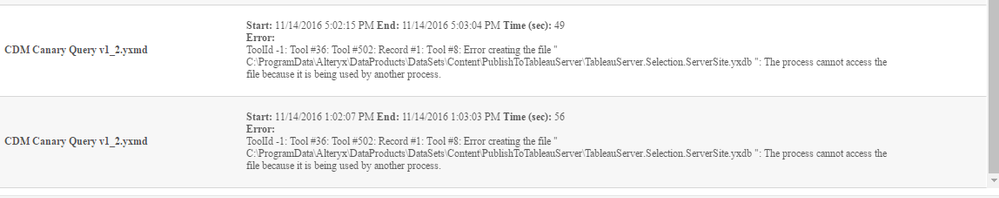Alteryx Designer Desktop Ideas
Share your Designer Desktop product ideas - we're listening!Submitting an Idea?
Be sure to review our Idea Submission Guidelines for more information!
Submission Guidelines- Community
- :
- Community
- :
- Participate
- :
- Ideas
- :
- Designer Desktop: New Ideas
Featured Ideas
Hello,
After used the new "Image Recognition Tool" a few days, I think you could improve it :
> by adding the dimensional constraints in front of each of the pre-trained models,
> by adding a true tool to divide the training data correctly (in order to have an equivalent number of images for each of the labels)
> at least, allow the tool to use black & white images (I wanted to test it on the MNIST, but the tool tells me that it necessarily needs RGB images) ?
Question : do you in the future allow the user to choose between CPU or GPU usage ?
In any case, thank you again for this new tool, it is certainly perfectible, but very simple to use, and I sincerely think that it will allow a greater number of people to understand the many use cases made possible thanks to image recognition.
Thank you again
Kévin VANCAPPEL (France ;-))
Thank you again.
Kévin VANCAPPEL
We're currently using Regex and text to columns to parse raw HTML as text into the appropriate format when web scraping, when a tool to at least parse tables would be hugely beneficial.
This functionality exists within Qlik so it would be nice to have this replicated in Alteryx.
Obviously, we need to retain the ability to scrape raw HTML, but automatically parsing data using the <td>, <th> and <tr> tags would be nice.
In the following page there is a table showing the states and territories of the US:
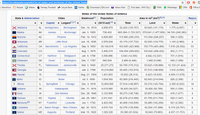
As this functionality exists elsewhere it would be nice to incorporate this into Alteryx.
Pet Hate... When i re-enable a container, it opens up the container...
Would be great if the default is do not open on re-enable...
cheers
As Tableau has continued to open more APIs with their product releases, it would be great if these could be exposed via Alteryx tools.
One specifically I think would make a great tool would be the Tableau Document API (link) which allows for things like:
- Getting connection information from data sources and workbooks (Server Name, Username, Database Name, Authentication Type, Connection Type)
- Updating connection information in workbooks and data sources (Server Name, Username, Database Name)
- Getting Field information from data sources and workbooks (Get all fields in a data source, Get all fields in use by certain sheets in a workbook)
For those of us that use Alteryx to automate much of our Tableau work, having an easy tool to read and write this info (instead of writing python script) would be beneficial.
It would be great if there was a way for the Text to Columns tool did not drop the last empty when using Split to Rows.
For example, if I had the data:
| RecordID | String |
| 1 | 1,2,3 |
| 2 | 1,2, |
| 3 | 1,, |
Notice that each value has two commas (representing three values per cell), and If I configure to split into rows on the comma character, what would you expect the result to be:
Result A:
| RecordID | String |
| 1 | 1 |
| 1 | 2 |
| 1 | 3 |
| 2 | 1 |
| 2 | 2 |
| 3 | 1 |
| 3 |
OR
Result B:
| RecordID | String |
| 1 | 1 |
| 1 | 2 |
| 1 | 3 |
| 2 | 1 |
| 2 | 2 |
| 2 | |
| 3 | 1 |
| 3 | |
| 3 |
OR
Result C:
| RecordID | String |
| 1 | 1 |
| 1 | 2 |
| 1 | 3 |
| 2 | 1 |
| 2 | 2 |
| 3 | 1 |
I would expect Result C if I selected "Skip Empty Fileds", and that is what happens if I select that option.
But If I do not want to skip empty fields, I would expect Result B, but what I get is Result A where the last value/field is dropped/skipped.
What would it take to Result B as the output from the Text to Columns tool?
The regular filter tool is great because I get the true and false returns. When doing ad-hoc analytics it would be super helpful if the date filter did the same thing.
In the example below, I had to create an "IF" statement that returned a T/F value and then fitler out based on the output of that formula.
We are running into errors on our scheduler if we have multipe workflows with the Publish to Tableau server macro running at the same time. The macro writes to a local yxdb file with a fixed naming convention and is locked if another workflow is using it at the same time. We like to see if the cached filename TableauServer.Selection.ServerSite.yxdb can be made somehow unique.
Error experience:
Talking with support this is a known issue and needs Macro enhancement.
In the previous tools the information lab had build for publishing to Tableau server, they had the incremental TDE refresh option available. I would like to see that included in the Publish to Tableau Server Macro. We often just want to add previous day data to a YTD data extract without running the full data set from our Datawarehouse. The full set takes long and a daily increment / add only would take a couple minutes.
There may only be two of us, but there are at least more than one 🙂 I noticed someone else also was running into difficulty getting Alteryx to produce a csv or flat file with the header names excluded. There's a workaround to use the dynamic rename to and pull the first row of data into the header field, but it would be simpler if there were an option not to export field names.
Thanks!
Storing macros in a central 'library' and accessing them via the "Macro Search Path" is great for ensuring that everyone is using the same code.
It would be great if the Alteryx installation process prompted for this information. In that way, a new user would automatically have access to the macros.
I would love the ability to double click a un-named tab and rename it for 'temp' workflows.
eg - "New Workflow*" to "working on macro update"...
Reason:
- when designer crashes it is a huge pain to go through auto saves with "New Workflow*" names to find the one you need
- I work on a lot of projects at once and pull bits of code out and work on small subset and then get destracted and have to move over to another project. With mulitpule windows and tabs open it gets confusing with 10 'new worflow' tabs open.
- Allows for better orginaization of open tabs - can drag tabs into groups and in order to know where to start from last time.
In the same way In-DB generates SQL, might it be possible to have an In-PowerBI and generate DAX?
Working for an education company, it would be a huge value for us to be able to have the US school districts available in the spatial sweet of apps, so I could take all of the US schools that are customers and map them to their School Districts in a polygon map.
Writing SQL to set primary keys in Alteryx before outputting the data is tedious, right?
I propose that you guys could incorporate my macro as a tool (referenced here:http://community.alteryx.com/t5/Data-Sources/Variables-used-in-Input-Path/m-p/38199#M2604).
It sure is a lot faster than going through this process: http://community.alteryx.com/t5/Alteryx-Knowledge-Base/Create-Database-Table-Primary-Key-in-Alteryx/...
It might be useful to have an option in the drivetime setup to have an option to exclude toll roads.
Note from one of our customers:
All our pharmacy images are mainly tiff format only. Since we don’t have the options TIFF to PNG or JPG converter in the BLOB converter tool in Alteryx.
We are not able convert and display the image from alteryx to PDF or Report display tool in Alteryx.
As our images are critical components of our Reporting options . This impact us to use this tool for the below use cases and we are not able move forward on this activity with Alteryx Tool.
Hi,
As per our project, we need to publish the image into a PDF file which will be downloaded from web URL. when we download the image from web URL that will be saved as TIF format in our local machine. This TIF format is not being supported by Alteryx.
The tool needs an enhancement (to support TIFF) which can be used for converting tiff format to other format OR directly tiff image should be usable in the report.
Thanks,
Raju Miyapuram
As mention on this post here I would love the ability to change the map provider to any other map service (Mapbox, google, some other paid option). This could be achieved by adding a "Map Severs" option in the default configuration and where you put in the map server details.
Changing the User Setting "Default Distance Units" doesn't only change the distance units for the Spatial tool. Bizarrely, it also changes page margin specs in the Render tool, and Height and Width specs in tools like Layout.
Separating "Distance" units from "Layout" units would be useful. I may want a map showing kilometers, but when I'm laying it out on an 8.5 x 11 page, I want a half inch margin...
Comment tools are not aligned when using the ctrl & shift & +/- keyboard shortcut. It would be great if they were.
In previous version of Alteryx, when the user selected records in the Browse tool, a count for those records would show next to the display that shows the total record count. When you separated the windows (Browse map is in one window, Browse data in another) that feature went away on the data side (it still shows in the map view side). The only way to know how many records the user selected to is launch a whole other window showing just the selected records. Could you please bring back the selected records display, like in the attached image?
- New Idea 265
- Accepting Votes 1,818
- Comments Requested 24
- Under Review 172
- Accepted 56
- Ongoing 5
- Coming Soon 11
- Implemented 481
- Not Planned 117
- Revisit 63
- Partner Dependent 4
- Inactive 674
-
Admin Settings
20 -
AMP Engine
27 -
API
11 -
API SDK
218 -
Category Address
13 -
Category Apps
113 -
Category Behavior Analysis
5 -
Category Calgary
21 -
Category Connectors
245 -
Category Data Investigation
76 -
Category Demographic Analysis
2 -
Category Developer
208 -
Category Documentation
80 -
Category In Database
214 -
Category Input Output
638 -
Category Interface
239 -
Category Join
102 -
Category Machine Learning
3 -
Category Macros
153 -
Category Parse
76 -
Category Predictive
77 -
Category Preparation
393 -
Category Prescriptive
1 -
Category Reporting
198 -
Category Spatial
81 -
Category Text Mining
23 -
Category Time Series
22 -
Category Transform
88 -
Configuration
1 -
Content
1 -
Data Connectors
959 -
Data Products
2 -
Desktop Experience
1,528 -
Documentation
64 -
Engine
126 -
Enhancement
321 -
Feature Request
213 -
General
307 -
General Suggestion
6 -
Insights Dataset
2 -
Installation
24 -
Licenses and Activation
15 -
Licensing
12 -
Localization
8 -
Location Intelligence
80 -
Machine Learning
13 -
My Alteryx
1 -
New Request
188 -
New Tool
32 -
Permissions
1 -
Runtime
28 -
Scheduler
23 -
SDK
10 -
Setup & Configuration
58 -
Tool Improvement
210 -
User Experience Design
165 -
User Settings
78 -
UX
222 -
XML
7
- « Previous
- Next »
- AudreyMcPfe on: Overhaul Management of Server Connections
-
AlteryxIdeasTea
m on: Expression Editors: Quality of life update - StarTrader on: Allow for the ability to turn off annotations on a...
-
AkimasaKajitani on: Download tool : load a request from postman/bruno ...
- rpeswar98 on: Alternative approach to Chained Apps : Ability to ...
-
caltang on: Identify Indent Level
- simonaubert_bd on: OpenAI connector : ability to choose a non-default...
- maryjdavies on: Lock & Unlock Workflows with Password
- noel_navarrete on: Append Fields: Option to Suppress Warning when bot...
- nzp1 on: Easy button to convert Containers to Control Conta...