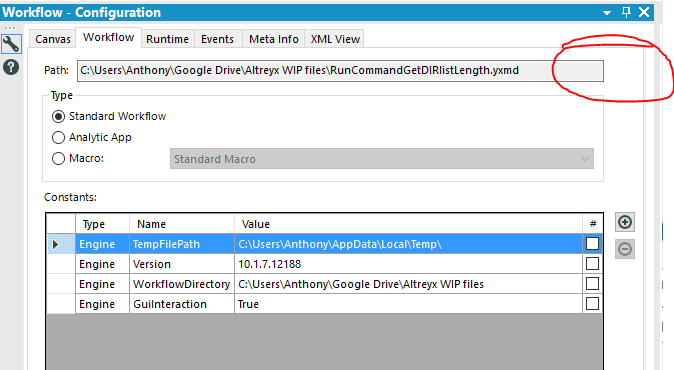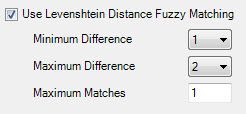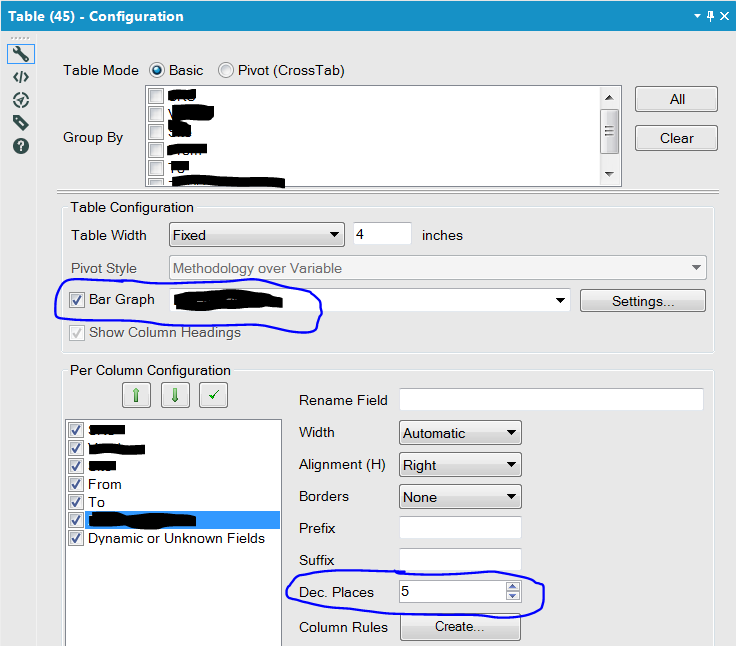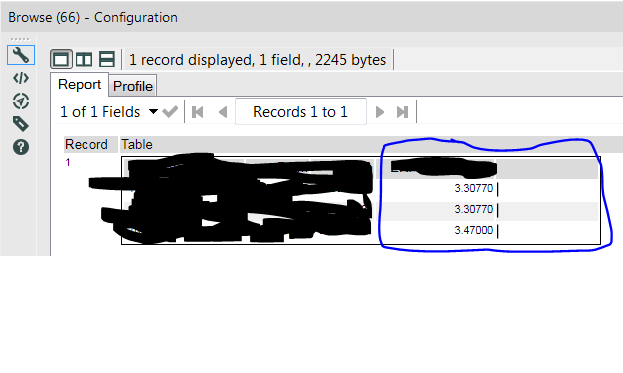Alteryx Designer Desktop Ideas
Share your Designer Desktop product ideas - we're listening!Submitting an Idea?
Be sure to review our Idea Submission Guidelines for more information!
Submission Guidelines- Community
- :
- Community
- :
- Participate
- :
- Ideas
- :
- Designer Desktop: Top Ideas
Featured Ideas
Hello,
After used the new "Image Recognition Tool" a few days, I think you could improve it :
> by adding the dimensional constraints in front of each of the pre-trained models,
> by adding a true tool to divide the training data correctly (in order to have an equivalent number of images for each of the labels)
> at least, allow the tool to use black & white images (I wanted to test it on the MNIST, but the tool tells me that it necessarily needs RGB images) ?
Question : do you in the future allow the user to choose between CPU or GPU usage ?
In any case, thank you again for this new tool, it is certainly perfectible, but very simple to use, and I sincerely think that it will allow a greater number of people to understand the many use cases made possible thanks to image recognition.
Thank you again
Kévin VANCAPPEL (France ;-))
Thank you again.
Kévin VANCAPPEL
It would help if there is some option provided wherein one can test the outcome of a formula during build itself rather than creating dummy workflows with dummy data to test same.
For instance, there can be a dynamic window, which generates input fields based on those selected as part of actual 'Formula', one can provide test values over there and click some 'Test' kind of button to check the output within the tool itself.
This would also be very handy when writing big/complex formulas involving regular expression, so that a user can test her formula without having to
switch screens to third party on the fly testing tools, or running of entire original workflow, or creating test workflows.
It would be good if an option can be provided wherein on clicking a particular data profiling output (cellular level) one can see the underlying records.
May be configurator/designer can be given this option where she can select her choice of technical/business keys and when an end user (of Data Profiling report output) clicks the data profiling result he can be redirected to those keys selected earlier.
One option might be to generate the output of data profiling in a zip folder which would contain the data profiling results along with the key fields (hyperlinked files etc).
Since in such case even data would be maintained/stored, it would be good to either encrypt or password protect the zip file based on various industry standards.
This can be provided as an optional feature under something like advanced properties for the tool, making use of the industry best practices followed in context of report formatting and rendering.
The reason why this should be optional is, not always there might be a need to have the detailed linking back to source level records in place.
For e.g. if the need is only to highlight the Data Profiling outcome at a high level to a Data Analyst this might not be useful.
On the other hand if there is a need for the Data Steward to actually go and correct the data based on the Profiling results, the linking of profiling results back to source data might come handy.
I'd like to see a tool that you can drop into a workflow and it will stop running at that tool and/or start running after that tool. I know about the cache dataset macro, but I think it could be simplified and incorporated into the standard set of tools.
In version 10.5 if the taskbar is auto-hidden and alteryx is the active window - you cannot access the taskbar by moving the mouse to the bottom of the screen.
You have to use the windows key or switch to another application window
Hi there,
Just a quick note on a really small improvement that could be made on the Data Cleansing tool but that could help a lot.
Actually this tool allows us to convert input data with NULLs to either blank or 0 values depending on the datatype.
It would be really appreciated to be able to do the opposite, converting blank or 0 values to NULLs.
When you press tab from from the Test Type combo jumps to the Ok box, think should go to Test Value text box
I am always coping the open workflow path for various reasons - would love a COPY button right here to copy to clipboard.
Please?
When I maximize the SQL Editor Window within the Input Tool only half of the screen show the SQL window. The bottom half of the screen is useless grey space. Why not have most all of the screen be the SQL window and only a small portion of grey border for the Test Qry, Ok, Cancel and Help button? I'd like to see more SQL and less wasted space. Thanks!
When using the Levenshtein distance matching in the fuzzy match it gives you the option to select a match threshold % but does not allow for other options. Is it possible to provide these additional options in a future release?
Similar to the regular formula tool, it would be great if we would be able to configure multiple text to column processes within one tool rather than having to line up several tools when having to convert various fields of different logic at the same time.
StreetGeocoder when finds an address returns its fields in CAPITAL CASE which is no good for showing to user. Can it return in a correct title case? AFAIK, source data are in valid title case, but the tool or data preparation team make a standardization which actually makes all letters capital.
When city is not provided StreetGeocoder tool returns the first one in alphabetical order associated with provided ZIP code. For example, if you submit "380 New York St, 92373" the geocoder will return you "MARIGOLD, CA", instead of Redlands, CA which is the primary place name for 92373 ZIP code.
So if an address has multiple city names within the geocode table, can we provide the recommended city name?
Hey Alteryx Devs -
Simple fix that would keep me in the flow sometimes, is if I could hit F2 and get to a place where I could tweaky tweaky the annotation. I keep on finding myself hitting F2 and then am annoyed that I have all these extra clicks to annotate meaningfully. Easy fix and you don't have anything else attached to F2.
Thanks!
brian
edit: Had wrench palette, needed pencil palette!
Sometimes in a crowded workflow, connector lines bunch up and align across the title bar of a tool container. This blocks my view of the title, but also makes it hard to 'grab' the tool container and move it.
Could Alteryx divert lines around tool containers that they don't connect into, or make tool containers 'grab-able' at locations other than the title bar?
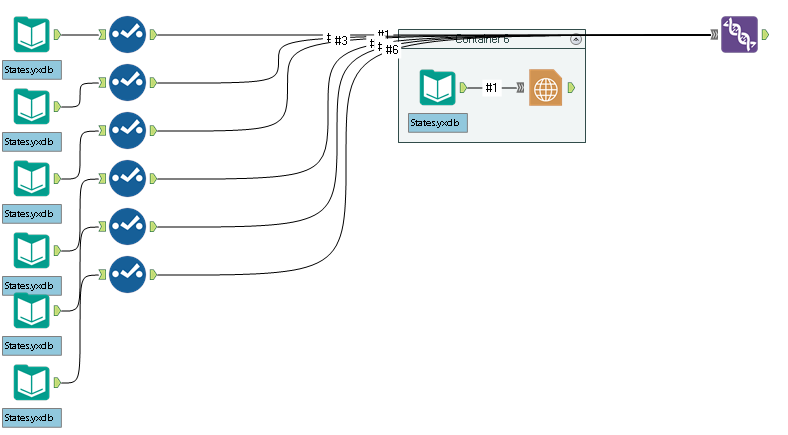
Problem:
Currently, the scheduling via designer controller is independent of the gallery. So, even after a canvas is deleted, the scheduler still continues to execute the cached version of the canvas, as long as the scheduler exists.
Note, this issue does not occur when the canvas is directly scheduled in the gallery, and only occurs when you schedule via the Designer on the controller directly.
Steps to replicate issue:
1) Publish a canvas into gallery
2)Schedule the canvas to run daily via the Designer --> Options --> View Schedules --> Select Controller --> Create new workflow and schedule
3) Delete the canvas from gallery
4) You will notice that the canvas is still getting run on the defined schedule, even though you have deleted the canvas
Observed in Alteryx 11.5.1
Idea Recommendation:
Golden copy of a canvas should be the version existing in the gallery. Once the gallery instance of the canvas is deleted/replaced with a new version,
- All related artifacts to the old version should be marked as "Deleted"
- All existing schedules should be stopped from being executed
- We should continue to retain all meta data attributes and execution history related to the old version (should not be wiped out) but clearly marked as archived/deleted
Instead of counting the number of occurrences of the delimiter and then specifying it is there a way to split column for:
1. Every occurrence of the specified delimiter?
2. Only the last occurrence
3. Only the first occurrence
Thanks,
When using ./*.csv for an input (relative path and wildcard), a preview does not show in the Properties area of the input tool. Can this be added?
I've added a table tool that also has the bar graph enabled. The data I'm basing the bar graph off of is set to 5 decimal precision, but the bars round to the nearest whole number, making the feature essentially pointless in my scenario. Is there a way to have the bars dynamically adjust to the amount of decimal precision? I'm guessing most folks are exporting their data to a viz tool and not many folks are using the table tool in this context.
- New Idea 265
- Accepting Votes 1,818
- Comments Requested 24
- Under Review 172
- Accepted 56
- Ongoing 5
- Coming Soon 11
- Implemented 481
- Not Planned 117
- Revisit 63
- Partner Dependent 4
- Inactive 674
-
Admin Settings
20 -
AMP Engine
27 -
API
11 -
API SDK
218 -
Category Address
13 -
Category Apps
113 -
Category Behavior Analysis
5 -
Category Calgary
21 -
Category Connectors
245 -
Category Data Investigation
76 -
Category Demographic Analysis
2 -
Category Developer
208 -
Category Documentation
80 -
Category In Database
214 -
Category Input Output
638 -
Category Interface
239 -
Category Join
102 -
Category Machine Learning
3 -
Category Macros
153 -
Category Parse
76 -
Category Predictive
77 -
Category Preparation
393 -
Category Prescriptive
1 -
Category Reporting
198 -
Category Spatial
81 -
Category Text Mining
23 -
Category Time Series
22 -
Category Transform
88 -
Configuration
1 -
Content
1 -
Data Connectors
959 -
Data Products
2 -
Desktop Experience
1,528 -
Documentation
64 -
Engine
126 -
Enhancement
321 -
Feature Request
213 -
General
307 -
General Suggestion
6 -
Insights Dataset
2 -
Installation
24 -
Licenses and Activation
15 -
Licensing
12 -
Localization
8 -
Location Intelligence
80 -
Machine Learning
13 -
My Alteryx
1 -
New Request
188 -
New Tool
32 -
Permissions
1 -
Runtime
28 -
Scheduler
23 -
SDK
10 -
Setup & Configuration
58 -
Tool Improvement
210 -
User Experience Design
165 -
User Settings
78 -
UX
222 -
XML
7
- « Previous
- Next »
- AudreyMcPfe on: Overhaul Management of Server Connections
-
AlteryxIdeasTea
m on: Expression Editors: Quality of life update - StarTrader on: Allow for the ability to turn off annotations on a...
-
AkimasaKajitani on: Download tool : load a request from postman/bruno ...
- rpeswar98 on: Alternative approach to Chained Apps : Ability to ...
-
caltang on: Identify Indent Level
- simonaubert_bd on: OpenAI connector : ability to choose a non-default...
- maryjdavies on: Lock & Unlock Workflows with Password
- noel_navarrete on: Append Fields: Option to Suppress Warning when bot...
- nzp1 on: Easy button to convert Containers to Control Conta...