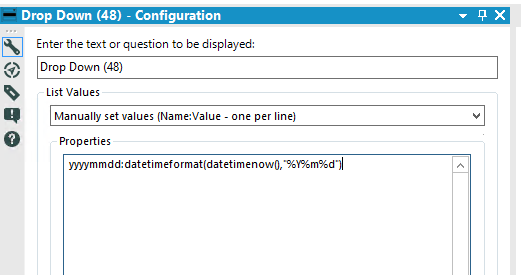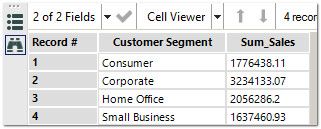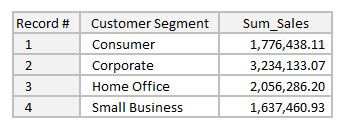Alteryx Designer Desktop Ideas
Share your Designer Desktop product ideas - we're listening!Submitting an Idea?
Be sure to review our Idea Submission Guidelines for more information!
Submission Guidelines- Community
- :
- Community
- :
- Participate
- :
- Ideas
- :
- Designer Desktop: Top Ideas
Featured Ideas
Hello,
After used the new "Image Recognition Tool" a few days, I think you could improve it :
> by adding the dimensional constraints in front of each of the pre-trained models,
> by adding a true tool to divide the training data correctly (in order to have an equivalent number of images for each of the labels)
> at least, allow the tool to use black & white images (I wanted to test it on the MNIST, but the tool tells me that it necessarily needs RGB images) ?
Question : do you in the future allow the user to choose between CPU or GPU usage ?
In any case, thank you again for this new tool, it is certainly perfectible, but very simple to use, and I sincerely think that it will allow a greater number of people to understand the many use cases made possible thanks to image recognition.
Thank you again
Kévin VANCAPPEL (France ;-))
Thank you again.
Kévin VANCAPPEL
Curl currently doesn't have Secure protocols supported. Please find below screen-shot. We are currently using Alteryx 11.7.6
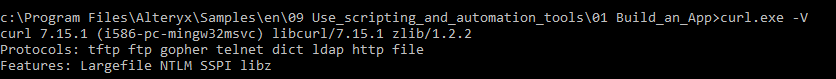
Can Alteryx take this as feature request and add the secure libraries to existing cURL tool so that it can support the secure SFTP protocol.
In the Alteryx SharePoint list tool, Alteryx fails to authenticate using to connect to SharePoint list that is protected by ADFS. There Sharepoint sites outside of our company's firewall that use ADFS for authentication. We would like to connect to those sites via the Sharepoint List tool.
Was thinking with my peers at work that it might be good to have join module expanded both for desktop and in-database joins.
As for desktop join: left and right join shows only these records that are exclusive to that side of operation. Would it be possible to have also addition of data that is in common?
As for in-db join: db join acts like classic join (left with matching, right with matching data). Would it be possible to get as well only-left, only-right join module?
Please have the Calgary Tools put the file names in the annotation automatically like all other input/output tools.
NOTE: There are other Idea posts for improvement of the Browse Profiling functionality, but I did not find anything specific to this and feel these ideas should be segregated anyway.
I just discovered that the plot in the Browse tool profiling section when plotting numeric values has differing behavior.
According to the documentation, "Once more than 10,000 unique values are profiled, binning is applied to increase performance and to represent data in a a more meaningful way."
What this means is that for numeric data, a scatterplot is shown if there are less than 10,000 unique values, and a frequency plot (bar chart) is shown if more than 10,000 unique values. There is then an indication that "Only the top 20 unique values are shown".
I can see where with some situations (e.g., an integer value), a frequency plot that shows the more predominant values would be a good thing to see.
However I would argue that a frequency plot of numeric data that is basically a “double” data type can be pretty meaningless…since out of 10,001 values, you might have 10,001 UNIQUE values…so you end up with a frequency plot that is not of much value (where as the scatterplot would still allow a user to see the dispersion of the ENTIRE data set).
I’ve attached an example to easily show this.
It would be great if the user could choose the plot he wants for a specific set of data…similar to the choices that occur when a date field is present in the data.
I came across the Find Replace Tool when I needed to find values from a column in one table in a column in another table. My first instance to solve the problem was to write a batch macro with a contains function in a formula followed by a not null filter (see attachment). This worked perfectly besides the fact that it was slow. Then I got excited when I discovered the Find Replace Tool accomplishes the same thing WAY faster, but I was wrong.
What I would love is the equivalent of an SQL query like this:
SELECT
A.1
B.1
FROM A
INNER JOIN
B
ON A.1 LIKE "%" || B.2 || "%"
which is a legal query in SQLite and is equal to the output of the attached macro. This is what I wish the Find Replace tool could do (Or a different tool), but it only finds one instance per "Find Within Field" value. The tools decision making doesn't line up with the decision-making that I need, for example it doesn't return the longest values found, instead the one with the first key to appear in the field. One way I've found to configure it better is to string a number of these together, that will give me a better result but still won't find every instance and uses 90 or so tools when I feel I should only need 1-3 to accomplish the same thing.
Instead of an Inner Join, the Find Replace is more like of Left Outer Join followed by a Unique() on A.1. Is there a way to accomplish this out-of-database in Alteryx?
As I'm sure many users do, we schedule our workflows to run during non-business hours -- overnight and over the weekend. Our primary datasource (input tool) is a remotely hosted database that our organization doesn't maintain (and hence cannot monitor the status of). If the database were to timeout or if our query were to overload it's resources, our scheduled Alteryx workflow would (attempt to) continue to run for an unknown amout of time. We would like the ability to cancel a scheduled workflow if it has been running for a certain amount of time in order to prevent this.
I was trying to check the correctness of multiple URLs with the help of download tool connected to parsing tool that way I check the download status and filter the records to good and bad based on the HTTP status codes. To my suprise it allows 2 errors at the maximum ans stops checking next records which is not at all useful for me. I wondered if someone can help me. As @JordanB say it is the default behavior of the tool and can't be handled as of now. Hope you guys have the error handling feature in your next release.
When testing I often need to check single (or a handful of numbers) throughout the workflow. I have to click on each browse to check the numbers. A tool that rendered the output of multiple fields throughout the workflow would allow me to check if I was dropping any rows or miscalculating at a glance.
For instance if at the beginning of a workflow the row count was 15,951 and the cohort size was 328. Also the sum of profit for the cohort was £1,934,402 and the count of sales was 1,584. Remember those? Not if you have to click on the browse tool multiple times all the way through a large workflow to make sure you keep these figures intact. Copying out into excel or popping out the data from browse are the only options, each fiddly when trying to alter things quickly.
A resizable output window such as the explorer window would uber-useful.
Thanks
Running into an issue when typing from keyboard to make a selection in some dropdown lists found in tool configurations. I've replicated it in the Join, Join Multiple, and Filter tools. (Sort tool worked as expected.) Running version 10.6.
- Join tool configuration.
- From "Left" dropdown start typing to select a column.
- Click off the "Left" dropdown (into "Right" for example).
- Notice that your selection in "Left" is maintained.
- Now click on another tool or in the cavas.
- Click back to the Join tool. Notice that the "Left" selection has reverted to the original field and your typed selection is lost.
- Note: you can "commit" your selection by hitting "Enter" after typing, but I don't think this extra step should be required (as evidenced by the Sort tool).
This small mis-step can have SIGNIFICANT impact if a developer assumes their join field selection was set correctly, but in fact it changed without them noticing and is resulting in incorrect joins.
See attached video for quick walkthrough.
Please give the ability to use formulas when using the "Manually set values" option in the Drop down tool.
Screenshot below shows an example:
When users who have no idea what the Field API Name is try to pull data from Salesforce it can be problematic. A simple solution would be to add the Field Label to the Query Window to allow users to pick the fields based on API NAME or FIELD LABEL.
When pulling data from Oracle and pushing to Salesforce, there are many times where we have an ID field in Oracle and a field containing this ID in Salesforce in what is called an external ID field. Allowing us to match against those external ID fields would save us a lot of time and prevent us from having to do a query on the entire object in Salesforce to pull out the ID of the records we need.
It would be handy if it were possible to order (i.e. right-click to drag, as in the Select Tool) ALL constants created by the user, including Question constants etc.
I'm not doing a report but extracting data from a report 30 times to assign where the data goes.
It would be nice if in the "Output Data" tool if there was a check box to remove all field names so there is only data
Thanks!
Improve the productivity of creating a canvas workflow by bringing up the 'Search All Tools' when I click on the canvas or create connections. Currently, you must either search on the top toolbar then drag the tool down or right click in the canvas and navigate the menu. It would be great to have a similiar functionality of the 'Search All Tools' box anywhere I click on the canvas to quickly add new tools to the workflow by typing rather than dragging from the toolbar.
Case 1: When I create a connection from a current tool by clicking on the output and dragging to an open are, rbing up the 'search all tools' bar where I click and allow me to search the tools on the canvas. Once I select enter, the tool selected will be brought into the canvas.
Case 2: when I click on an empty space in the canvas, bring up the 'search all tools' bar where I click and insert the selected tool into the canvas.
Currently numeric values displayed in the browse window are left justified and the number of digits showing to the right of the decimal point cannot be controlled.
The current limitations on display formats make it more challenging to scan output values.
In Excel, by comparison, users can control output to be displayed so that the following would be automatic:
For a business user having data in this conventional format is easier to consume. I was able to achieve the above with this formula:
PadLeft(ToString([Sum_Sales],2,1),20," ")
BUT - should this extra step be necessary?
This same comment applies to data formats. More control over display formats in browse would be welcome.
Issue: Even though the Send Email event is configured for the After Run Without Errors setting in the Workflow Configuration it still sends an email when the execution of workflow is cancelled. I think only the Before Run event should be allowed to trigger in this case.
App: Alteryx Designer x64
Version: 10.5.9.15014
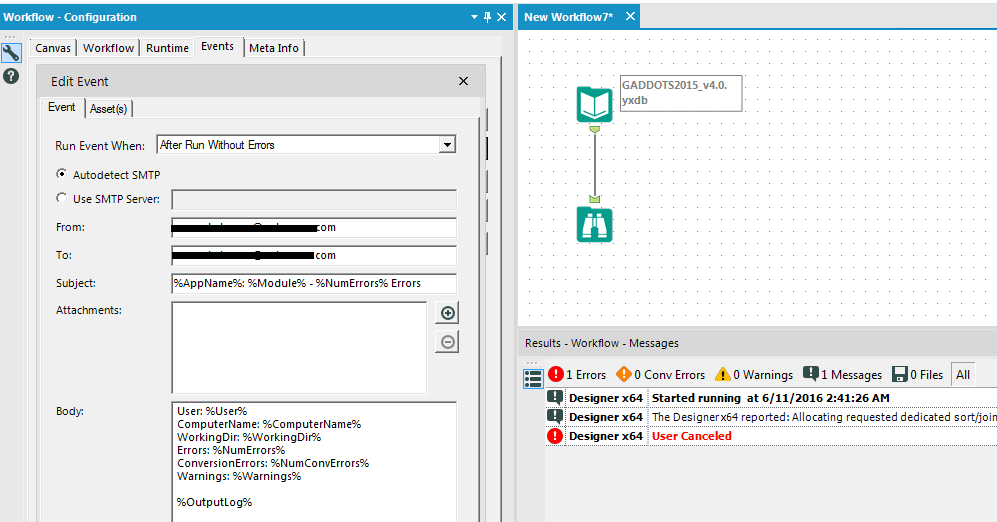
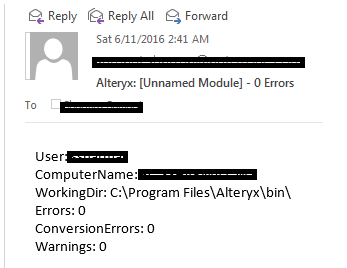
I know for - the most part - the Alteryx core data bundle is the only one part of allocate. It would be great if you could open up allocate to the user so we can add our own third party data sources. Just tell us what the requirements are to make our datasets ready for allocate and then we can load it ourselves. Then we can use the allocate workspace to query data in a similar way.
for example:
Geography(DMA,*)
Variable(CYADULT18P,CYADULT18P,False)
There is no way to search the S3 object list for a specific object which can make it impossible to find an object in a list of >1000. It would be great if there was some way of searching the object names similar to the SalesForce Input Connecter (10.5) which allows a user to start typing the name of a table to find it.
- New Idea 265
- Accepting Votes 1,818
- Comments Requested 24
- Under Review 172
- Accepted 56
- Ongoing 5
- Coming Soon 11
- Implemented 481
- Not Planned 117
- Revisit 63
- Partner Dependent 4
- Inactive 674
-
Admin Settings
20 -
AMP Engine
27 -
API
11 -
API SDK
218 -
Category Address
13 -
Category Apps
113 -
Category Behavior Analysis
5 -
Category Calgary
21 -
Category Connectors
245 -
Category Data Investigation
76 -
Category Demographic Analysis
2 -
Category Developer
208 -
Category Documentation
80 -
Category In Database
214 -
Category Input Output
638 -
Category Interface
239 -
Category Join
102 -
Category Machine Learning
3 -
Category Macros
153 -
Category Parse
76 -
Category Predictive
77 -
Category Preparation
393 -
Category Prescriptive
1 -
Category Reporting
198 -
Category Spatial
81 -
Category Text Mining
23 -
Category Time Series
22 -
Category Transform
88 -
Configuration
1 -
Content
1 -
Data Connectors
959 -
Data Products
2 -
Desktop Experience
1,528 -
Documentation
64 -
Engine
126 -
Enhancement
321 -
Feature Request
213 -
General
307 -
General Suggestion
6 -
Insights Dataset
2 -
Installation
24 -
Licenses and Activation
15 -
Licensing
12 -
Localization
8 -
Location Intelligence
80 -
Machine Learning
13 -
My Alteryx
1 -
New Request
188 -
New Tool
32 -
Permissions
1 -
Runtime
28 -
Scheduler
23 -
SDK
10 -
Setup & Configuration
58 -
Tool Improvement
210 -
User Experience Design
165 -
User Settings
78 -
UX
222 -
XML
7
- « Previous
- Next »
- AudreyMcPfe on: Overhaul Management of Server Connections
-
AlteryxIdeasTea
m on: Expression Editors: Quality of life update - StarTrader on: Allow for the ability to turn off annotations on a...
-
AkimasaKajitani on: Download tool : load a request from postman/bruno ...
- rpeswar98 on: Alternative approach to Chained Apps : Ability to ...
-
caltang on: Identify Indent Level
- simonaubert_bd on: OpenAI connector : ability to choose a non-default...
- maryjdavies on: Lock & Unlock Workflows with Password
- noel_navarrete on: Append Fields: Option to Suppress Warning when bot...
- nzp1 on: Easy button to convert Containers to Control Conta...