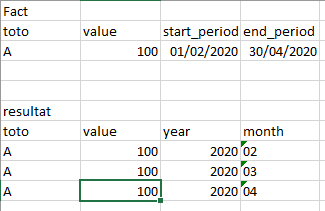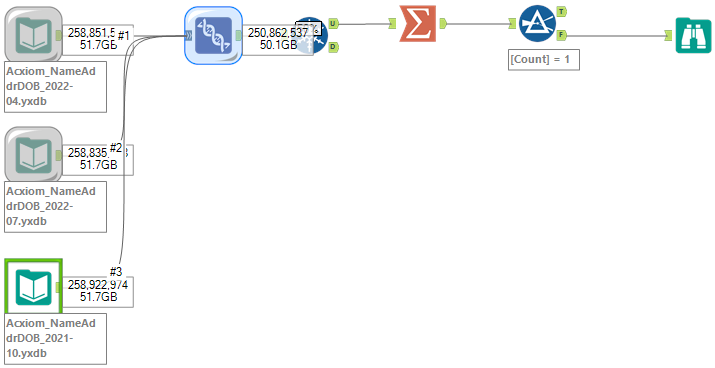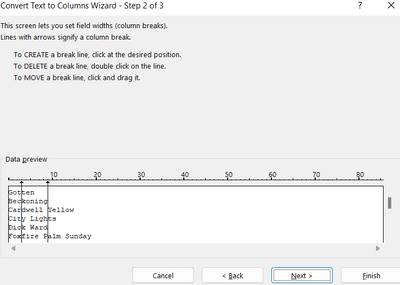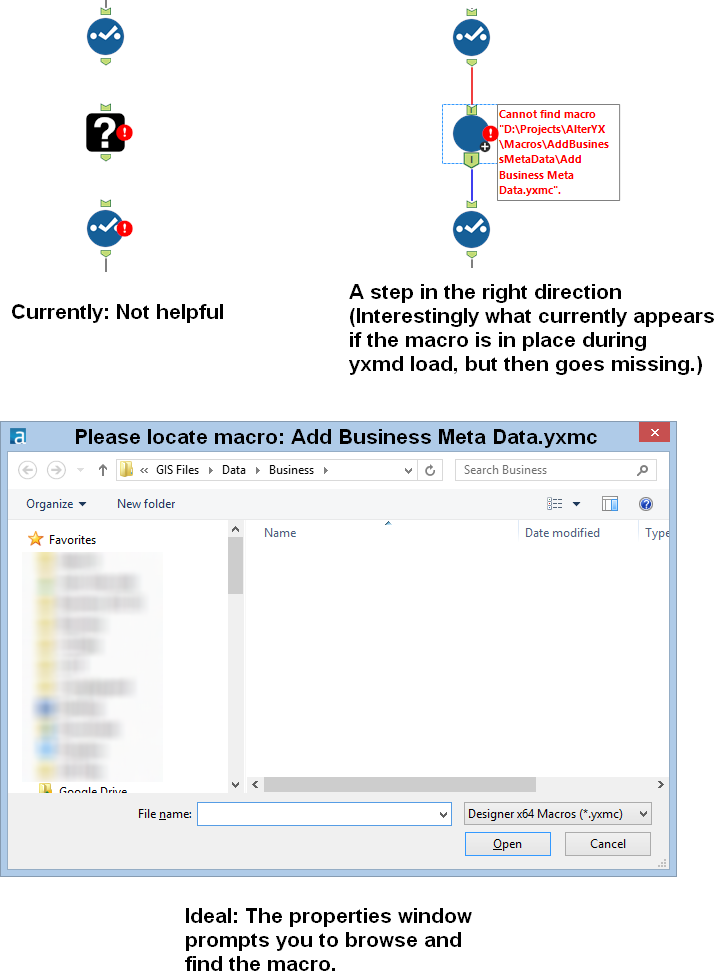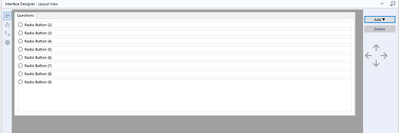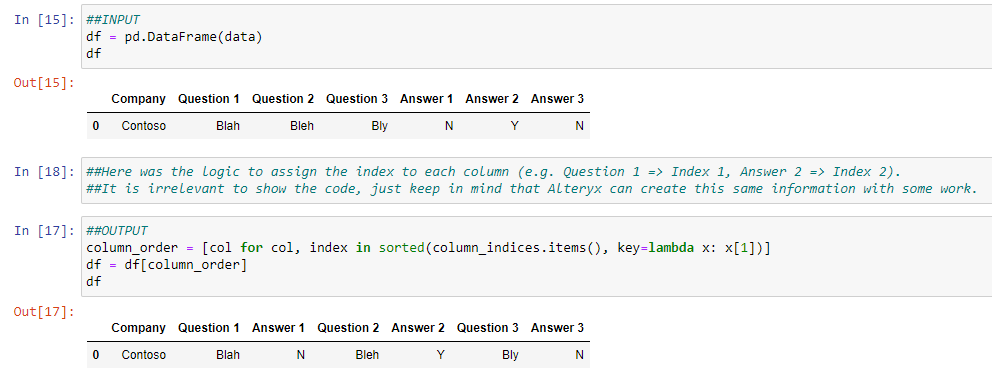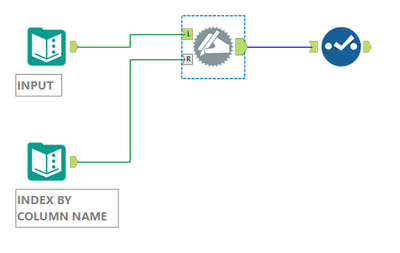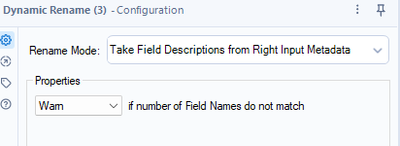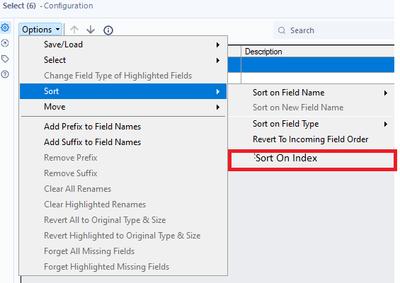Alteryx Designer Desktop Ideas
Share your Designer Desktop product ideas - we're listening!Submitting an Idea?
Be sure to review our Idea Submission Guidelines for more information!
Submission Guidelines- Community
- :
- Community
- :
- Participate
- :
- Ideas
- :
- Designer Desktop: Hot Ideas
Featured Ideas
Hello,
After used the new "Image Recognition Tool" a few days, I think you could improve it :
> by adding the dimensional constraints in front of each of the pre-trained models,
> by adding a true tool to divide the training data correctly (in order to have an equivalent number of images for each of the labels)
> at least, allow the tool to use black & white images (I wanted to test it on the MNIST, but the tool tells me that it necessarily needs RGB images) ?
Question : do you in the future allow the user to choose between CPU or GPU usage ?
In any case, thank you again for this new tool, it is certainly perfectible, but very simple to use, and I sincerely think that it will allow a greater number of people to understand the many use cases made possible thanks to image recognition.
Thank you again
Kévin VANCAPPEL (France ;-))
Thank you again.
Kévin VANCAPPEL
Alteryx gods,
It would make me even happier than I am now if it were possible to tailor the completion messaging in the Interface Designer when an analytic app completes.
Currently, we use rendering etc, but sometimes we simply want to be able to create a bespoke completion message.
My example is as follows:
In the app you have the option to download files, or have them emailed to you. If you choose download, the final display is the render tool with the documents listed, however, if you choose email I want nothing to show but the final window with the message "Please check your email" or something. There may be more than one option, and so being able to dynamically change these messages would be very useful.
Help me Alteryx gods, you're my only hope.
*beep boop boop*
Hello all,
as of today, a join in-db can only be done with an equal operator.
Example : table1.customer_id = table2.customer_id
It's sufficient most of the time. However, sometimes, you need to perform another kind of join operation, (especially with calendar, period_table, etc).
Here an example of clause you can find in existing sql
inner join calendar on calendar.id_year_month between fact.start_period and fact.end_period
helping to solve that case :
(the turnaround I use to day being : I make a full cartesian product with a join on 1=1 and then I filter the lines for the between)
or <,>, .... et caetera.
It can very useful to solve the most difficult issues. Note that a product like Tableau already offers this feature.
Best regards,
Simon
Hi
The action of the 'tab' key in configuration window recently appears to have changed from indenting to a navigation function.
The user should be able to select which action the tab key performs.
Alternatively, tab should indent and shift-tab (or alternative) navigate. I'm not the only one who would appreciate the choice.
PuffinPanic
I find it extremely annoying having to individually disable/enable control containers in a workflow. It would be nice if there was a way to select all control containers that I want to disable/enable and then be able to right click and do it quickly in one motion. This would save me a lot of time when working with 10+ control containers.
In the RecordID tool, provide additional options for the creation of the ID, specifically allow for the ID to 'Intervals'.
For example, Record ID every 10, meaning instead of creating an ID of 1, 2, 3, 4, 5 .... you could create an interval of your choosing, the most obvious would by 10 or 100 thus your ID's would then be 10, 20, 30, 40 .... or 100, 200, 300, 400, 500 ... etc.
Hello All,
As of today, Alteryx can use the proxy settings set in Windows Network and Internet Settings "Server pulls the proxy settings displayed in Engine > Proxy from the Windows internet settings for the user logged into the machine. If there are no proxy settings for the user logged into the machine, Engine > Proxy isn't available within the System Settings menu.". Then, you can override the credentials (but not the adress) in system settings but also in user settings.
The issue : in many organizations, there are several proxies that you can use for different use case. And by default, it can happen access to API are blocked by these proxies. The user, which is not admin cannot change his Windows Settings... and even if it's done by IT, it will impact all the system, including other software and leading to safety failures.
What I suggest :
-ability to change credentials AND adress
-a multi-level settings for both credentials and adress:
default : Windows Settings
System Settings
User Settings
Workflow Settings
Download tool/ Settings
Best Regards,
Simon
Ability to ‘name’ the point created in the “Create Points” tool.
Instead of sticking a select tool after it to rename it from ‘centroid’ to Starting Location or Store location or whatever.
Hey Designer Gurus + @NicoleJ ,
Here's a picture of my canvas (running):
I'd like to be able to see COUNTS and PERCENT completion as the workflow is running. In my case, the numbers are BIG and they are prioritized as BACK compared with the lines. In the case of % complete, they obfuscate (fancy term for block) the progress of the tool.
Currently, if I want to watch the water boil, paint dry or the workflow crawl/walk/run I must change the workflow before saving it to maximize the distance between the tools. I'd like to be able to see both the COUNTS and % complete without the added effort. My idea is to have someone at Alteryx figure out an enhancement to this without engaging the likes of @Hollingsworth who'll devise some evil keyboard shortcut.
Cheers,
Mark
SOOOOoooooo many times it'd be great to just dictate the character length/count (fixed width) for the parse (just like you can in excel), instead of being constrained by a delimiter or being obligated to go create (potentially complex) REGEX. Ideally you could go into the column and insert the <break> (multiple times if needed) after the given character where you'd like the parse to occur. Anything past the last <break> would all be included in the final parse section/field.
You could also do it a little less visual and just identify/type the character count you want for each column. If you really want to enhance this idea, you could also include the ability to name the fields and prescribe the data type. Those would just be gravy on the meat of the idea however, which is, provide the ability to parse by fixed length fields.
Whenever I output the Count using the Summarize Tool I am unable to tell it to sort the results by Count and am forced to grab a sort tool. It would be nice to offer a sort option from within the Summarize tool itself instead of requiring a subsequent sort tool or to use the Results window to manually sort it.
It would be wonderful for Alteryx to be able to connect to and query OData feeds natively, rather than using a 3rd-party driver or custom macro.
OData querying is supported by quite a few familiar products, including Excel and PowerBI, SSIS/SSRS, FME Safe, Tableau, and many others. And the protocol is used to publish feeds from Microsoft Dynamics and Sharepoint, as well as many of the 10,000 publically available government datasets with API's (esp. those hosted by Socrata)
I didn't see it as in the Idea section, but questions and workarounds have been discussed in the community a few times (11/15, 3/18, 4/18), and suggestions seem to be just to buy the $400-600 ODBC driver from CDATA (or ZappySys), or I could use a VBA script in Excel trigger a refresh, or create my own Alteryx connector macro (great series btw, though most was beyond my understanding!)
While not opposed paying, kludging, or learning to program, they're just one more thing to build/buy, install, maintain, and break at the most inconvenient time 🙂
Thanks,
Chadd
OData Overview:
OData (Open Data Protocol) is an ISO/IEC approved, OASIS standard that defines a set of best practices for building and consuming RESTful APIs. OData helps you focus on your business logic while building RESTful APIs without having to worry about the various approaches to define request and response headers, status codes, HTTP methods, URL conventions, media types, payload formats, query options, etc. OData also provides guidance for tracking changes, defining functions/actions for reusable procedures, and sending asynchronous/batch requests. OData RESTful APIs are easy to consume. The OData metadata, a machine-readable description of the data model of the APIs, enables the creation of powerful generic client proxies and tools.
More info at at http://odata.org
Idea: Prompt the user to find a missing macro instead of the current UX of a question mark icon.
Issue: When a macro referenced in a workflow is missing, then there is no way to a) know what the name of the macro was (assuming you were lazy like me and didn't document with a comment) and b) find the macro so you can get back to business.
When this happens to me know, I have to go to the XML view and search for macros and then cycle through them until I find the one that's missing. Then I have to either copy the macro back into that location or manually edit the workflow XML. Not cool man.
Solution: When a macro is missing, the image below at the right should be shown. In the properties window, a file browse tool should allow the user to find the macro.
Hello!
As many of you know, i'm a big fan of Alteryx Apps. However, one of the most painful parts of Alteryx Apps is moving around elements in the Interface Designer. Currently when you have many elements in your interface designer:
And add a new element from the dropdown, or through a new tool:
It is added to the bottom of the interface. Moving it to the top is currently done with the arrows, however this is very slow, especially when you have many interface elements:
Currently (with 9 radio buttons) it takes 18 clicks (each taking a couple of seconds due to delay between movements) to move it, because it moves between each step:
It would be fantastic if we could drag and drop the elements of the interface to where we like, for speed of development and ease of use.
Thanks,
TheOC
Note: This idea doesn't strictly fit into any given category as it involves enabling support for something that affects numerous aspects of Alteryx's already existing spatial features.
I live in Australia. As do a large number of your users. Like me, many of those users use Alteryx to process spatial data. There is only one problem; we live on a roving continent. Every year our continent shifts ever so slightly but over time that shift becomes significant. For this reason we have our own continental system of spatial coordinate projections. It's called the Geocentric Datum of Australia or GDA.
Since 2000, the official Australian geodetic datum has been GDA94. However, according to the Intergovernmental Committee on Surveying and Mapping (ICSM), because the coordinates of features on our maps, such as roads, buildings and property boundaries (and so on), are all based on GDA94, they do not change over time. This is why they have since adopted a new datum: GDA2020. This has now become the standard for mapping in Australia, bringing Australia’s national coordinates into line with global satellite positioning systems.
A more detailed explanation of this can be found on the ICSM's website: What is changing and why? | Intergovernmental Committee on Surveying and Mapping (icsm.gov.au).
Of course Alteryx supports the more global WGS84 standard, which like GDA94 is a fixed datum. But there is up to a 1.8 metre discrepancy between GDA94 (and WGS84) and GDA2020. For spatial analysis projects that don't require metre accuracy that's not a problem. But imagine you are building a bridge, plotting the lanes of a road or programming a GPS enabled tractor. That 1.8 metre discrepancy between the real world coordinates and the projection is enough to cause problems.
And it is. Which is why we request that Alteryx include support for GDA2020 in its existing selection of spatial projections.
This will enable spatial datasets configured in GDA2020 to not require conversion and thus risk corruption or error. This includes providing the ability to configure GDA2020 as the spatial projection in the input tool and all spatial tools.
Doing so would go a long way to supporting your ever growing Australian user base and maintaining Alteryx's position as a trusted software for processing spatial data.
I constantly find my using pre and post SQL Commands in the Output tool to run SQL when I don't actually have any data to output.
One example is when I load data into S3 and want to load it into Redshift. I have SQL code to run but no data to Output - I end up running a dummy row into a temp table.
So can we have an SQL tool that simply acts the same as a Pre-SQL command without the associated data output. Once the command is run we should be able to continue the workflow, so the tool should have an option input and output, like the Run Command tool.
It would be oh so nice to be able to copy a container's properties and paste those formatting options onto other containers. It could be accomplished through a Paint Brush icon on CTRL-Copy and Right Click to paste format. either way it would save setting the Color (multi-step select), Margin, transparency.
Cheers,
Mark
Problem: In certain workflows, it becomes necessary to arrange columns in a specific order for the output. While achieving the desired order for a fixed number of columns is feasible using the select tool, difficulties arise when dealing with dynamic outputs that introduce new columns during each workflow run.
Example: Consider the following scenario: the INPUT data for the select tool includes a set of Question/Answer columns. However, with every run of the workflow, new columns of this type are introduced. The challenge is to ensure that Question N and Answer N columns are grouped together in the OUTPUT dynamically. Unfortunately, this task is not easily accomplished using the current capabilities of Alteryx.
INPUT:
| Company | Question 1 | Question 2 | Question 3 | Answer 1 | Answer 2 | Answer 3 |
| Contoso | Blah | Bleh | Bly | N | Y | N |
DESIRED OUTPUT:
| Company | Question 1 | Answer 1 | Question 2 | Answer 2 | Question 3 | Answer 3 |
| Contoso | Blah | N | Bleh | Y | Bly | N |
With Python/Pandas, this problem can be easily resolved by assigning index values to each column and then sorting the columns based on the assigned index:
So, based on the Python solution, if Alteryx could do the same, it would be great. I personally think that if the Dynamic Rename tool could held the Index Info, and the select tool could also held the Sort option, this would work.
Dynamic Rename: Already can hold Description info, could hold Index Info.
Select tool: Could sort by index and hold this info when the workflow is saved.
Hope this all make sense.
Thanks.
Please add support for Databricks' Unity Catalog
Currently, when selecting a Databricks-connection in the “Connect In-DB”-tool, and opening the “Query Builder”, only tables in the catalog named “hive_metastore” are listed. That is, Alteryx submits the following SQL query to Databricks:
Listing tables 'catalog : hive\_metastore, schemaPattern : %, tableTypes : null, tableName : %'
However, with Unity Catalog in Databricks the namespace is three-tier and there may be multiple catalogs (and not just the "hive_metastore" catalog), see https://docs.microsoft.com/en-gb/azure/databricks/lakehouse/data-objects#--what-is-a-catalog
I reached out to Alteryx support, which replied that you currently have a feature request for implementing this change (ID TDCB-4056) and they furthermore suggested that I post here.
Thanks in advance.
It would be useful to be able to select a single container (containing a data input) or multiple containers using Shift, and run those and only those.
When building a new element to a larger workflow, I often enter a new Input in a new container, the ability to run just that container without having to turn off all my other containers would be really useful in speeding up the start of joining things together.
Hope that makes sense.
Thanks,
Doug
When searching for a workflow in the application we severely struggle with being able to locate the workflows we need. The same thing happens when searching in the gallery. The information entered that will pull up a workflow doesn't seem to search across the workflow name nor does it seem to use any regular search engine function e.g. "search term" will return all and only results that contain exactly those parameters.
Example:
WF Name: "Magic_Workflow_business_purpose"
We can search for
- Magic
- Workflow
- business
- purpose
- Magic_Workflow_business_purpose
For THIS particular workflow, let's say only the search term of "business" works.
It seems to be completely inconsistent. We've had MANY circumstances where NO entered search parameters return the desired results and we find ourselves having to sort all workflows by name and slowly scroll through (waiting for more to load) until we locate the named workflow. Out of all the amazing things Alteryx can do, if we can't find the work we've developed in it, we can't use it.
Thank you!
Regards, MAKpfe
- New Idea 301
- Accepting Votes 1,790
- Comments Requested 22
- Under Review 169
- Accepted 54
- Ongoing 8
- Coming Soon 7
- Implemented 539
- Not Planned 110
- Revisit 59
- Partner Dependent 4
- Inactive 674
-
Admin Settings
20 -
AMP Engine
27 -
API
11 -
API SDK
222 -
Category Address
13 -
Category Apps
113 -
Category Behavior Analysis
5 -
Category Calgary
21 -
Category Connectors
247 -
Category Data Investigation
79 -
Category Demographic Analysis
2 -
Category Developer
211 -
Category Documentation
80 -
Category In Database
215 -
Category Input Output
646 -
Category Interface
242 -
Category Join
105 -
Category Machine Learning
3 -
Category Macros
154 -
Category Parse
76 -
Category Predictive
79 -
Category Preparation
395 -
Category Prescriptive
1 -
Category Reporting
199 -
Category Spatial
81 -
Category Text Mining
23 -
Category Time Series
22 -
Category Transform
89 -
Configuration
1 -
Content
1 -
Data Connectors
969 -
Data Products
3 -
Desktop Experience
1,558 -
Documentation
64 -
Engine
127 -
Enhancement
348 -
Feature Request
213 -
General
307 -
General Suggestion
6 -
Insights Dataset
2 -
Installation
24 -
Licenses and Activation
15 -
Licensing
13 -
Localization
8 -
Location Intelligence
80 -
Machine Learning
13 -
My Alteryx
1 -
New Request
209 -
New Tool
32 -
Permissions
1 -
Runtime
28 -
Scheduler
24 -
SDK
10 -
Setup & Configuration
58 -
Tool Improvement
210 -
User Experience Design
165 -
User Settings
81 -
UX
223 -
XML
7
- « Previous
- Next »
- asmith19 on: Auto rename fields
- Shifty on: Copy Tool Configuration
- simonaubert_bd on: A formula to get DCM connection name and type (and...
-
NicoleJ on: Disable mouse wheel interactions for unexpanded dr...
- haraldharders on: Improve Text Input tool
- simonaubert_bd on: Unique key detector tool
- TUSHAR050392 on: Read an Open Excel file through Input/Dynamic Inpu...
- jackchoy on: Enhancing Data Cleaning
- NeoInfiniTech on: Extended Concatenate Functionality for Cross Tab T...
- AudreyMcPfe on: Overhaul Management of Server Connections