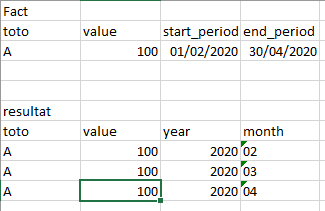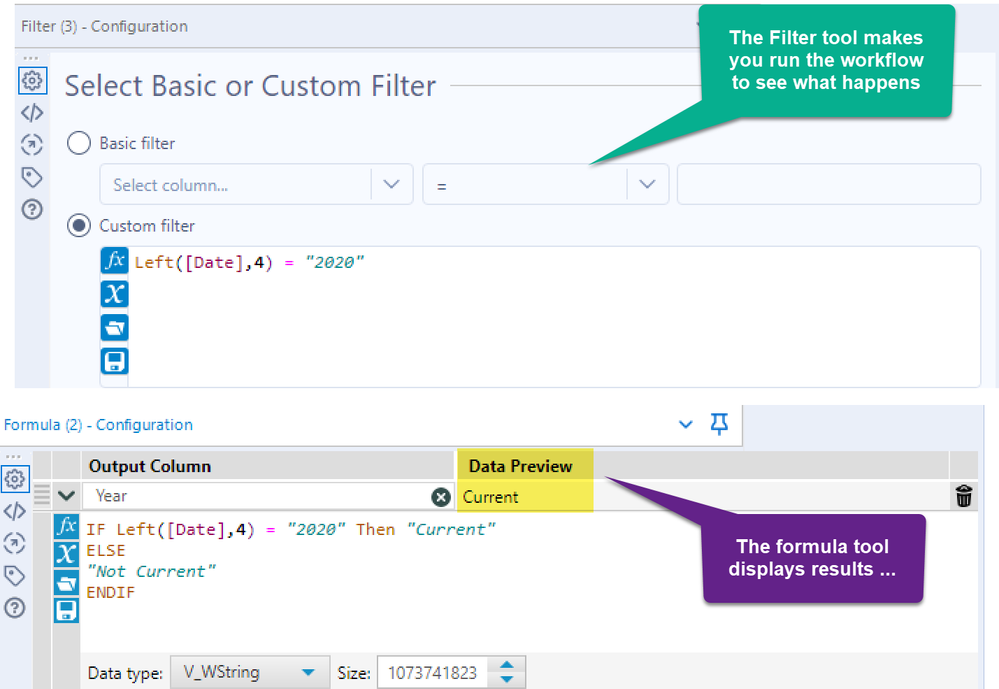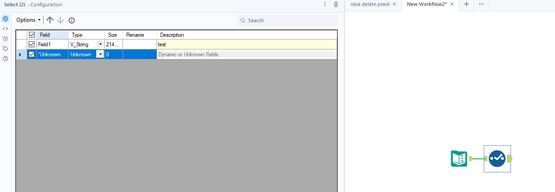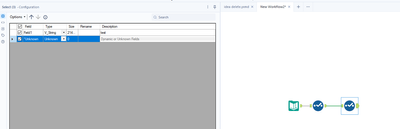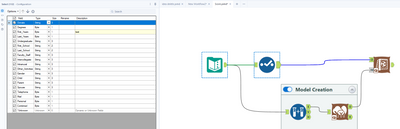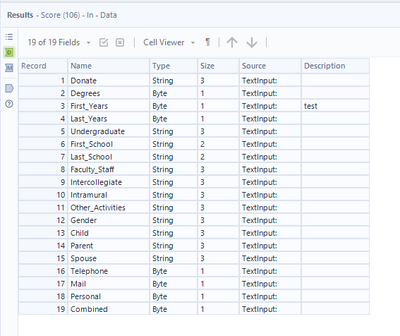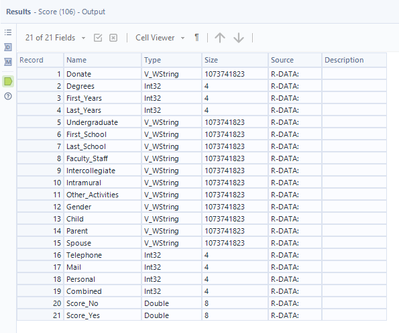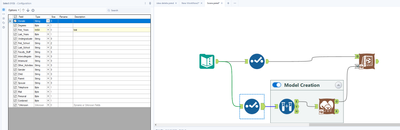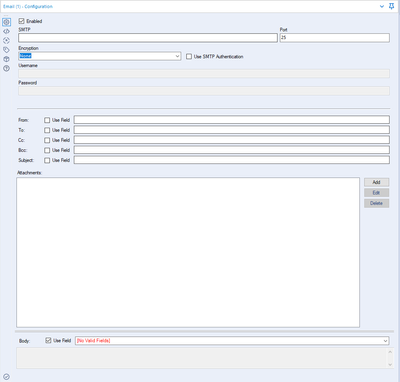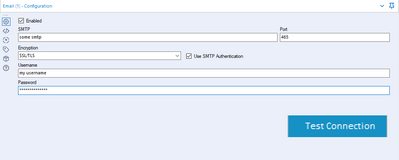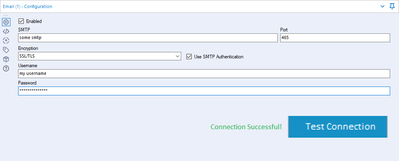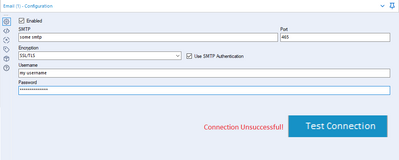Alteryx Designer Desktop Ideas
Share your Designer Desktop product ideas - we're listening!Submitting an Idea?
Be sure to review our Idea Submission Guidelines for more information!
Submission Guidelines- Community
- :
- Community
- :
- Participate
- :
- Ideas
- :
- Designer Desktop: Hot Ideas
Featured Ideas
Hello,
After used the new "Image Recognition Tool" a few days, I think you could improve it :
> by adding the dimensional constraints in front of each of the pre-trained models,
> by adding a true tool to divide the training data correctly (in order to have an equivalent number of images for each of the labels)
> at least, allow the tool to use black & white images (I wanted to test it on the MNIST, but the tool tells me that it necessarily needs RGB images) ?
Question : do you in the future allow the user to choose between CPU or GPU usage ?
In any case, thank you again for this new tool, it is certainly perfectible, but very simple to use, and I sincerely think that it will allow a greater number of people to understand the many use cases made possible thanks to image recognition.
Thank you again
Kévin VANCAPPEL (France ;-))
Thank you again.
Kévin VANCAPPEL
Hello,
We use the pre-sql statement of the input to set some parameters of connections. Sadly, we cannot do that in a in-db workflow. This would be a total game-changing feature for us.
Best Regards,
Simon
When you start using DCM - you may have existing canvasses which use regular old connection strings which you want to migrate to DCM.
Currently (in 2023.1.1.123) - when you select "Use Data Connection Manager" - it shreds the configuration of your input tool which makes it difficult to just convert these from an existing connection to a DCM connection
The only way to then make sure that you don't lose any configuration on the tool then is to use the XML editing functionality of the tools and copy across your old configuration.
Could you please add the capability to keep my current tool configuration, but just change from using a regular old connection string to using DCM?
Many thanks
Sean
cc: @wesley-siu @_PavelP
It would be oh so nice to be able to copy a container's properties and paste those formatting options onto other containers. It could be accomplished through a Paint Brush icon on CTRL-Copy and Right Click to paste format. either way it would save setting the Color (multi-step select), Margin, transparency.
Cheers,
Mark
Hello all,
as of today, a join in-db can only be done with an equal operator.
Example : table1.customer_id = table2.customer_id
It's sufficient most of the time. However, sometimes, you need to perform another kind of join operation, (especially with calendar, period_table, etc).
Here an example of clause you can find in existing sql
inner join calendar on calendar.id_year_month between fact.start_period and fact.end_period
helping to solve that case :
(the turnaround I use to day being : I make a full cartesian product with a join on 1=1 and then I filter the lines for the between)
or <,>, .... et caetera.
It can very useful to solve the most difficult issues. Note that a product like Tableau already offers this feature.
Best regards,
Simon
Hello all,
OLEDB is usually way faster than ODBC so that the way to connect we promote. However, the new DCM only works for ODBC connection, which is quite strange.
Best regards,
Simon
When configuring a FILTER tool, the results of your formula are uncertain until you RUN/PLAY the workflow. Compare that experience with the configuration of a FORMULA tool where you see a "Data Preview" of the first record results.
TRUE or FALSE could readily be added to the Filter Tool and save the execution time for the workflow.
When you get to HTML tool versions, you could check many rows of data and potentially give back counts of TRUE and FALSE results as well.
I'll put this on my x-mas list and see if Santa has me on the naughty or nice list.
Cheers,
Mark
Hello all,
Change Data Capture ( https://en.wikipedia.org/wiki/Change_data_capture ) is an effective way to deal with changes in a database, allowing streaming or delta functionning. Several technos, more or less intrusive, can be applied (and combined). Ex : logs reading.
Qlik : https://www.qlik.com/us/streaming-data/data-streaming-cdc
Talend : https://www.talend.com/resources/change-data-capture/
Best regards,
Simon
Using the Output tool to send data to a formatted spreadsheet apparently doesn't preserve formatting if the entire column is formatted. I'd love this changed to keep the formatting when its applied to an entire column. See this thread in Designer Discussions.
Hello!
I appreciate this is a very underused element of Alteryx Functionality, however, I have noticed a few issues with the description of fields.
Firstly, if you set a description on a field within a select tool:
And then attempt to clear the description later in the workflow (in another select tool), you cannot. When you delete the description, it will clear back to the original value (in this case, 'test'):
This can be easily recreated, and can be more applicable to yxdb outputs that contain the description of fields. In that scenario, you cannot go back to the previous select tool and remove the description. The closest you can come to easily clearing the description is replacing it with a space ' '.
As a secondary issue, as current the score tool removes field descriptions and overrides the source. For example if I open the Score tool example workflow, and add a select tool/description:
You can see the meta data going into the score tool:
But unfortunately the output of the tool looks like:
Showing that it has completely removes the descriptions, and also replaced all of the 'source' information. My suggestion for this would be that it would not replace the source information or descriptions.
Thirdly - and quite a niche issue, but an int64 field specifically will break when the description differs between the data and the model.
Again, easy to recreate within the Ccore tool example workflow. Apply a Select tool to both streams, setting 'First_Years' to an int64. Within the bottom stream (the model creation), set a description, in this case, 'test':
Make sure to leave the top streams description blank.
Run the workflow, observe the error:
Error: Score (106): Score: The variable testFirst_Years is missing from the input data stream.
Interestingly, it seems to be using the description as part of the name within the Score tool, which is causing issue when the descriptions differ. My suggestion for this would be that it would not utilise descriptions at all.
Kind Regards,
Owen
Hello!
Currently when using the formula tool, you can create a string using the two following methods:
With speech marks, or an apostrophe being used respectively.
I would expect both of these methods to behave the exact same way, however what is interesting is that if you type within the apostrophes anything that would prompt a formula, this is still prompted:
This is not the case within the speech marks:
This can cause mistakes with autocompletion when typing within the field. I propose a small QoL change that the formula tool will recognise a string is being written when within two apostrophes. I believe the logic is already built for that, given that it behaves in every other way the same, and highlights green too.
Cheers,
TheOC
Data Cleansing Tool: There should be a sub-category on the "Punctuation" cleansing. Ideally to have an option to "Include Only" or conversely "Exclude these characters" which would allow you for example to remove all characters except "." from a dollar formatted field . There are times when you need to clean almost everything except a certain punctuation or not.
A simple quality of life improvement that I would love, is the ability to rename the output of the transpose tool in its configuration, rather than only having 'Name' and 'Value'
Would just let me drop the renaming of these fields afterwards :)
Hello there!
Currently the email tool has the following configuration:
It is a fairly easy tool to use - however one part that I would like to be improved is testing the SMTP settings - similar to how it is done on the Alteryx Server. It would be awesome to have a button as part of this page, that would send a test email, and return true/display to the user that the email sent correctly. This would stop the need to setup dummy data and a dummy output to test a connection before rolling the email tool out into a live environment/use-case.
I imagine something along these lines for this functionality:
Clicking test (and passing):
Clicking test (and failing):
Thanks,
TheOC
As an international organization we deal with clients in multiple-countries.
Name matches for names including Chinese characters generate a unicode conversation warning and are excluded from the fuzzy match.
It would be good if fuzzy match could be enhanced to handle Chinese characters.
Just like there is search bar for Select Tool, there should be one for Data Cleansing tool also.
Credit to @pgdelafuente in his post Export Variables from Assisted Modelling Feature I... - Alteryx Community
This came up in a call with a large client - basically there's no easy way to output the feature importance plot, the accuracy metrics of the selected model (i.e. root mean squared error, correlation, max error, etc.). I would assume this is an easy addition into the Assisted Modeling tools, and perhaps useful for some of the Predictive tools!
Would love to see an option to disable a specific Output tool (rather than the global "Disable All Tools that Write Output" option). I'm envisioning the inverse of the Email tool, where there is a checkbox to enable Email... rather, the Output tool could have a check box that would disable that output (and ONLY that output), similar/consistent with the "Disable All Tools" function. A "Disable This Output" check box. The benefits would be a quick way to make sure not to overwrite something in one output (but still getting all the good content in all the other outputs) rather than having to go through the multiple clicks of adding to a container and then disabling the container. Could have benefits for connecting with Action tools/interface toggles as well. It would likely need to contain the same/similar formatting in Designer to indicate it has been disabled, though maybe a slightly different color so you could tell it was disabled differently?
(On a similar vein, would love to take this opportunity to bring up my favorite idea-that-has-not-been-implemented-yet-that-would-love-your-vote-and-attention, implementing a Warning that outputs are disabled when posting to Gallery...)
Cheers!
NJ
I'd like to see Alteryx allow a second install of your license on a second, personal machine. Tableau allows this and IMO is why there is such a robust online / blog community around that product.
For those of us that work at mid-size to large organizations, there are often strict rules governing internal data and use of cloud-based data sources. If I discover some new trick I'd like the share with my fellow Alteryx analysts outside of my company, I have no clear way to do that the same way I can with Tableau where I can do it at home not using my company's data.
Being able to learn new features and test things out on commonly available public data (ever notice that Superstore data set everyone who gets Tableau has?) would accelerate what we're able to do with the community site here and the larger analytics blogging community.
Hello,
SQLite is :
-free
-open source
-easy to use
-widely used
https://en.wikipedia.org/wiki/SQLite
It also works well with Alteryx input or output tool. 🙂
However, I think a InDB SQLite would be great, especially for learning purpose : you don't have to install anything, so it's really easy to implement.
Best regards,
Simon
It would be useful to be able to select a single container (containing a data input) or multiple containers using Shift, and run those and only those.
When building a new element to a larger workflow, I often enter a new Input in a new container, the ability to run just that container without having to turn off all my other containers would be really useful in speeding up the start of joining things together.
Hope that makes sense.
Thanks,
Doug
- New Idea 249
- Accepting Votes 1,818
- Comments Requested 25
- Under Review 167
- Accepted 57
- Ongoing 5
- Coming Soon 10
- Implemented 481
- Not Planned 118
- Revisit 65
- Partner Dependent 4
- Inactive 674
-
Admin Settings
19 -
AMP Engine
27 -
API
11 -
API SDK
218 -
Category Address
13 -
Category Apps
112 -
Category Behavior Analysis
5 -
Category Calgary
21 -
Category Connectors
244 -
Category Data Investigation
76 -
Category Demographic Analysis
2 -
Category Developer
208 -
Category Documentation
80 -
Category In Database
214 -
Category Input Output
636 -
Category Interface
238 -
Category Join
102 -
Category Machine Learning
3 -
Category Macros
153 -
Category Parse
76 -
Category Predictive
77 -
Category Preparation
390 -
Category Prescriptive
1 -
Category Reporting
198 -
Category Spatial
81 -
Category Text Mining
23 -
Category Time Series
22 -
Category Transform
87 -
Configuration
1 -
Data Connectors
957 -
Data Products
1 -
Desktop Experience
1,518 -
Documentation
64 -
Engine
125 -
Enhancement
309 -
Feature Request
212 -
General
307 -
General Suggestion
4 -
Insights Dataset
2 -
Installation
24 -
Licenses and Activation
15 -
Licensing
11 -
Localization
8 -
Location Intelligence
80 -
Machine Learning
13 -
New Request
184 -
New Tool
32 -
Permissions
1 -
Runtime
28 -
Scheduler
23 -
SDK
10 -
Setup & Configuration
58 -
Tool Improvement
210 -
User Experience Design
165 -
User Settings
77 -
UX
222 -
XML
7
- « Previous
- Next »
-
caltang on: Identify Indent Level
- simonaubert_bd on: OpenAI connector : ability to choose a non-default...
- nzp1 on: Easy button to convert Containers to Control Conta...
-
Qiu on: Features to know the version of Alteryx Designer D...
- DataNath on: Update Render to allow Excel Sheet Naming
- aatalai on: Applying a PCA model to new data
- charlieepes on: Multi-Fill Tool
- seven on: Turn Off / Ignore Warnings from Parse Tools
- vijayguru on: YXDB SQL Tool to fetch the required data
- bighead on: <> as operator for inequality
| User | Likes Count |
|---|---|
| 212 | |
| 15 | |
| 14 | |
| 10 | |
| 8 |