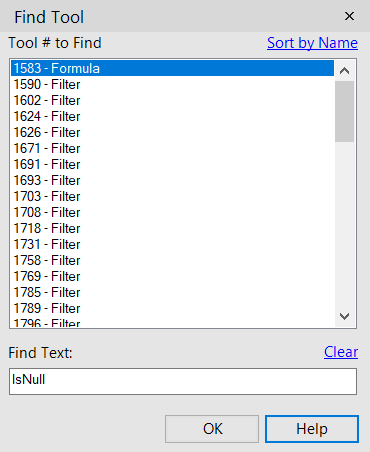Alteryx Designer Desktop Ideas
Share your Designer Desktop product ideas - we're listening!Submitting an Idea?
Be sure to review our Idea Submission Guidelines for more information!
Submission Guidelines- Community
- :
- Community
- :
- Participate
- :
- Ideas
- :
- Designer Desktop: Top Ideas
Featured Ideas
Hello,
After used the new "Image Recognition Tool" a few days, I think you could improve it :
> by adding the dimensional constraints in front of each of the pre-trained models,
> by adding a true tool to divide the training data correctly (in order to have an equivalent number of images for each of the labels)
> at least, allow the tool to use black & white images (I wanted to test it on the MNIST, but the tool tells me that it necessarily needs RGB images) ?
Question : do you in the future allow the user to choose between CPU or GPU usage ?
In any case, thank you again for this new tool, it is certainly perfectible, but very simple to use, and I sincerely think that it will allow a greater number of people to understand the many use cases made possible thanks to image recognition.
Thank you again
Kévin VANCAPPEL (France ;-))
Thank you again.
Kévin VANCAPPEL
I have the Show Properties Window selected, but it is not showing up on my screen. At first I thought it was just hidden and that I could just pull it back from being hidden, but I can't find it anywhere.
Thanks!
-
General
-
Setup & Configuration
Not sure if this has been submitted... or if this option is already in a newer version.
There should be an option, after correcting an issue/error within a workflow for users to start again at the error point instead of running the entire workflow again.
This option will help users to streamline the process of building workflows and avoid wasted time spent waiting for large complex workflows to complete or error out.
-
General
A suggestion for the designer product...
When one right clicks on tab showing a workflow, an option should come up to duplicate workflow/macro/etc.
-
Feature Request
-
General
The tabs for the Workflow-Configuration sheet has the Canvas tab as the first one and defaults back to the Canvas tab after running. I want to be able to have the Workflow tab be the first tab and return to the Workflow tab after running. This can either be the default, or user-selectable ordering of the tabs.
Thanks.
-
General
For new users (and sometimes even veterans) understanding what an error message means can be a challenge.
I think it would be great to be able to right click on an error message (or warning) in the results window and have the option to "Search Community for error".
There should be a page like this one for every error message:
https://community.alteryx.com/t5/Alteryx-Knowledge-Base/Error-Type-mismatch-in-operator/ta-p/34149
(Nice job @AndrewL )
Or, if the Help had documentation on common error messages and their resolution then an option to "See Help document for this error". Currently the help has nothing that I could find.
Cheers,
Bob
Cheers,
Bob
-
General
-
User Experience Design
Hi,
I understand that we can find tools that uses formula by ctrl+F.
I wish we can find text and replace the formula like excel does.
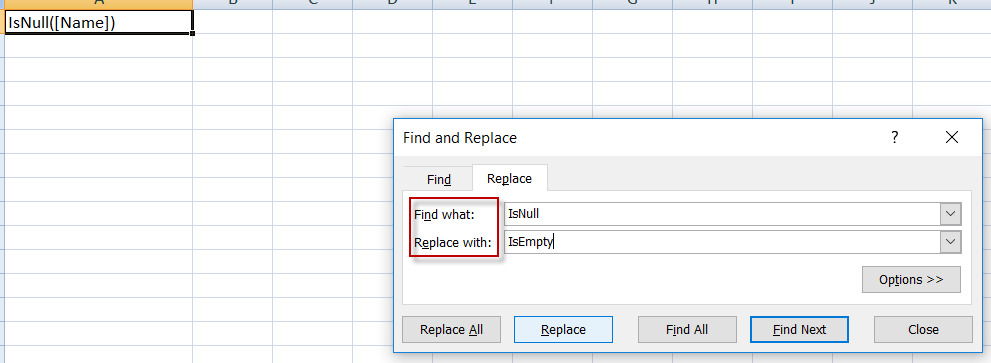
knozawa
-
General
-
Setup & Configuration
Under options/restore defaults, it would be nice if the canvass could be reset (I sometimes lose windows), but the favorites be left intact.
Thanks!
Susan
-
General
-
User Experience Design
I see the mention of VR but has anyone talked about touch screen capabilities with Alteryx? Would make even the tough projects more fun!
-
General
Would like a component to analyse an incoming dataset and suggest a key for the data, i.e. detect what field or composite of fields would uniquely identify a record in the data. The key could then be detected by the output data component and add primary key's to tables when created. Great for when using the drop and recreate option, i.e. would retain an index on the key.
-
General
These windows when pulled out as stand-alone windows are free floating, able to be placed anywhere on any screen you have connected.
If one of these screens gets disconnected those windows don't change position. So if your monitors die or go away for some reason there is no way to get them back unless you get a second monitor.
I propose you change the coding to where when a window is re-enabled it always shows up at position [0,0] on monitor 1.
Very frustrating.
-
General
-
Setup & Configuration
In the Explorer box configuration section, it would be great to add a navigation button to pick a URL address (pin point) to a directory/folder so that the user don't have to learn by heart (or copy paste) the exact URL address to make use of the tool.
-
General
Hello all,
It would be awesome to see an obvious change to the Input Tool when you change the setting from Cached to Not Cached. Something simple so that as the process is running i can clearly see what that setting is opposed to having to stop the process and restart it.
Thoughts?
Nick
-
Feature Request
-
General
When working within the canvas/properties the mouse is the primary tool and allowing a middle click would be an easy way to initiate the workflow.
Currently, middle button can be used for moving in the canvas area (click and hold) and closing it (click on the tab).
-
General
While scrolling through the analytics gallery, if I click on a tool on page 5 to read the details and then hit back key, it takes me back to page 1. It would be nice to just go back to my previous page.
Thanks!
-
General
I work for a company that is still running v 10.5. It takes some time for us to go through acceptance testing / approval for new versions of software, and therefore we will only upgrade to version 11 in November at the earliest. At the moment there is a warning just above the workflow stating that a newer version of Alteryx designer is available, which decreases the size of the workflow canvas etc. There is a dropdown to to defer this warning for a period of time (90 days/1 year etc), but this appears to make no difference as the warning shows on every startup of Alteryx. It would be great for this warning to be removed/the deferral to actually work as it becomes old pretty quickly when I have to remove this warning on every startup.
Thanks!
-
General
Has anyone tried to build a flow that goes from right to left?
-
General
Can we have an Alteryx environment that is like a free sandbox similar in nature to Tableau's Tableau Public? It will really help people wanting to get Alteryx certified prepare for certifications without paying the expensive AUD7,795. Please help the jobseekers who would like to pick up Alteryx but cannot afford your hefty price tag just yet.
-
Feature Request
-
General
I am using 2 or 3 displays set up to be more productive with most of my work. If only we can have snap-on features in Alteryx that support for the windows to be able to snap on multiple displays, not just floating.
The problem with floating windows is they are not correctly aligned for the full-frame and some require custom resizing. to make it worse, some floating windows interchange in their resolution due to multiple resolutions of the display and the non-snap floating windows (configuration, results etc.)
-
Feature Request
-
General
I think it would be great to introduce something like Ghost Input Data tool. The tool would refer to an Input Data tool that is used in the same workflow multiple times but is placed far from several other tools it needs to be connected to. This way the data would have to be loaded once and annoying and distracting connecting lines can be avoided.
-
General
- New Idea 301
- Accepting Votes 1,790
- Comments Requested 22
- Under Review 169
- Accepted 54
- Ongoing 8
- Coming Soon 7
- Implemented 539
- Not Planned 110
- Revisit 59
- Partner Dependent 4
- Inactive 674
-
Admin Settings
20 -
AMP Engine
27 -
API
11 -
API SDK
222 -
Category Address
13 -
Category Apps
113 -
Category Behavior Analysis
5 -
Category Calgary
21 -
Category Connectors
247 -
Category Data Investigation
79 -
Category Demographic Analysis
2 -
Category Developer
211 -
Category Documentation
80 -
Category In Database
215 -
Category Input Output
646 -
Category Interface
242 -
Category Join
105 -
Category Machine Learning
3 -
Category Macros
154 -
Category Parse
76 -
Category Predictive
79 -
Category Preparation
395 -
Category Prescriptive
1 -
Category Reporting
199 -
Category Spatial
81 -
Category Text Mining
23 -
Category Time Series
22 -
Category Transform
89 -
Configuration
1 -
Content
1 -
Data Connectors
969 -
Data Products
3 -
Desktop Experience
1,558 -
Documentation
64 -
Engine
127 -
Enhancement
348 -
Feature Request
213 -
General
307 -
General Suggestion
6 -
Insights Dataset
2 -
Installation
24 -
Licenses and Activation
15 -
Licensing
13 -
Localization
8 -
Location Intelligence
80 -
Machine Learning
13 -
My Alteryx
1 -
New Request
209 -
New Tool
32 -
Permissions
1 -
Runtime
28 -
Scheduler
24 -
SDK
10 -
Setup & Configuration
58 -
Tool Improvement
210 -
User Experience Design
165 -
User Settings
81 -
UX
223 -
XML
7
- « Previous
- Next »
- asmith19 on: Auto rename fields
- Shifty on: Copy Tool Configuration
- simonaubert_bd on: A formula to get DCM connection name and type (and...
-
NicoleJ on: Disable mouse wheel interactions for unexpanded dr...
- haraldharders on: Improve Text Input tool
- simonaubert_bd on: Unique key detector tool
- TUSHAR050392 on: Read an Open Excel file through Input/Dynamic Inpu...
- jackchoy on: Enhancing Data Cleaning
- NeoInfiniTech on: Extended Concatenate Functionality for Cross Tab T...
- AudreyMcPfe on: Overhaul Management of Server Connections