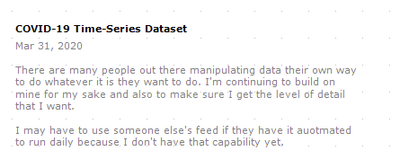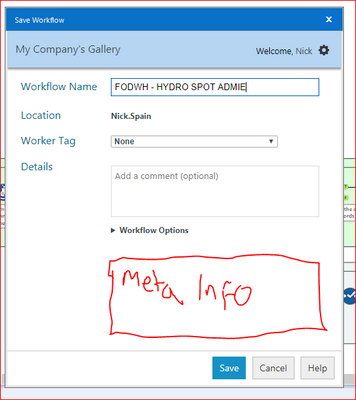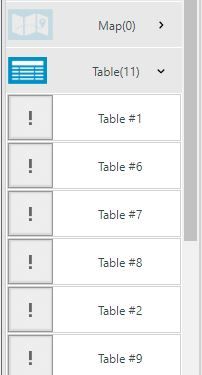Alteryx Designer Desktop Ideas
Share your Designer Desktop product ideas - we're listening!Submitting an Idea?
Be sure to review our Idea Submission Guidelines for more information!
Submission Guidelines- Community
- :
- Community
- :
- Participate
- :
- Ideas
- :
- Designer Desktop: Hot Ideas
Featured Ideas
Hello,
After used the new "Image Recognition Tool" a few days, I think you could improve it :
> by adding the dimensional constraints in front of each of the pre-trained models,
> by adding a true tool to divide the training data correctly (in order to have an equivalent number of images for each of the labels)
> at least, allow the tool to use black & white images (I wanted to test it on the MNIST, but the tool tells me that it necessarily needs RGB images) ?
Question : do you in the future allow the user to choose between CPU or GPU usage ?
In any case, thank you again for this new tool, it is certainly perfectible, but very simple to use, and I sincerely think that it will allow a greater number of people to understand the many use cases made possible thanks to image recognition.
Thank you again
Kévin VANCAPPEL (France ;-))
Thank you again.
Kévin VANCAPPEL
I find myself constantly in a situation where I am building a workflow and need to add a browse tool or branch out from the main path to test some ideas or check something and it is very annoying having to run the whole process again, I know that there is the option to cache but it the criteria is very impractical because you can't cache at different points in the workflow easily.
It should be possible to add some tools like browse or output to a file without having to re-run the whole workflow again.
-
Feature Request
Similar to "Start here" dataflow, it would be useful to specify a path within the User settings to open a dataflow "template" file when the users do not have permission to add or replace "start here" dataflow.
Within our organisation, we are required to have the dataflow summary. We have prepared a dataflow to meet these requirements but currently unable to share it like "start here" template so that every Alteryx session opens the agreed datalow "template" file.
-
Feature Request
-
Setup & Configuration
-
User Experience Design
One idea that could help a lot of users while preparing dashboard solutions where we might need to attach artifacts for proof or references that might have helped us in developing the dashboards.
-
Documentation
-
Feature Request
-
Tool Improvement
I'd love to see a Haskell Tool similar to the already existing Python and R-Tool.
Haskell is a great way to handle data without side-effects. I know I am probably pretty much alone with this suggestion, but I wanted to share it anyway.
I also know Python can do basically everything Haskell can do, but it isn't as beautiful and effective as it is in Haskell. Haskell brings many logic operators and great syntactic "sugar" out of the box. Things like pattern matching with input parameters is just amazing in Haskell and would require way more code in Python.
-
Feature Request
-
New Tool
Dear Alteryx Gods,
Please hear my plea and add these beloved excel functions into the formula tool, using 3 Alteryx tools to do this simple task is ridiculous.
Thanks!
-
Feature Request
-
Tool Improvement
Every time I open a new workflow I start with a heading and subheading.
- Heading: Verdana 8pt bold. Color=black.
- Subheading: Verdana 9pt regular. Color=gray.
The aim is to ensure I know what this workflow is for, the date, who it is for and what was happening around me at the time I created the workflow. This helps bring me back to the premise that kicked this whole thing off and puts me in the frame of mind to understand what was happening at the time I created this workflow.
Occasionally in my workflow I'll have some comments, snippets of code and especially warnings for things to pay attention to when I open or before I run a workflow.
It would be fantastic if the documentation palette can be expanded to more than just three tools to include some of these comment tools, or a customizable set of tools/macros that will allow me to just set it once and reuse them as needed to keep style and formatting consistent so that I can focus on the workflow while keeping everything documented and tidy. Bonus points for including one that allows me to put my logo/signature on the canvas too.
My current workaround to this is putting all my styles in a workflow and having that open to copy and paste the comment and update the content.
-
Feature Request
-
User Experience Design
In the Results - Workflow - Messages and Message Tool would like to add a new message type called Passed.
Changes:
1. In Results - Workflow Messages add new section between Warnings and Messages of Passed with Green Circle Icon
2. In Message Tool, add Message Type of Passed
Rationale:
This would be used for verifying data and indicating that tests have passed. I think one of the great advantages of Alteryx is all of the data verification you can do. For example I can download a report of the totals of all transactions for the year and compare to my daily transactions making sure they sum to the same number. Automated testing!!! The issue is I have to report when the test pass as a warning and I would rather have some green success messages of Passed! I like the visual indicator of success rather than just reporting the negative warnings & errors.
Thanks for considering.
-
Feature Request
I want to create Descriptions for my fields in addition to those Alteryx auto creates, Text to Columns tool for example. I want to load these descriptions automatically into Tableau Hyper files so when I use the Tableau describe field feature, I will see them there. It also sets up the potential to create a data dictionary in the Tableau workbook based on these descriptions. Please give the option to load field descriptions into Tableau hyper files. Thank you.
-
Feature Request
-
Tool Improvement
Can we have an Alteryx environment that is like a free sandbox similar in nature to Tableau's Tableau Public? It will really help people wanting to get Alteryx certified prepare for certifications without paying the expensive AUD7,795. Please help the jobseekers who would like to pick up Alteryx but cannot afford your hefty price tag just yet.
-
Feature Request
-
General
Hello Alteryx Dev Gurus -
I made an event to email me when there was an error at run time. But I did not populate the 'To' field. (I know!) The process borked soft and shows as an error in the results queue when a customer noticed there was no data. This is one of the simple ones.
Thanks!
-
Feature Request
-
Setup & Configuration
-
Tool Improvement
I am using 2 or 3 displays set up to be more productive with most of my work. If only we can have snap-on features in Alteryx that support for the windows to be able to snap on multiple displays, not just floating.
The problem with floating windows is they are not correctly aligned for the full-frame and some require custom resizing. to make it worse, some floating windows interchange in their resolution due to multiple resolutions of the display and the non-snap floating windows (configuration, results etc.)
-
Feature Request
-
General
Apologies if this is a bit edge case and only something that I struggle with but I'd really like the option to add workflow Meta Info when saving a workflow to the Gallery. We have a strict rule that all workflows must have a Meta Info description when we save to Gallery, but I often forget so end up saving once, then I add Meta Info, then have to save again. I would like a little box under the details box, on the Save As, dialogue box to add this Meta Info, (see screen shot below). This data would then also appear in the Meta Info tab in the Workflow - Configuration properties.
-
Feature Request
-
Tool Improvement
R has a very large number of useful packages and examples. Often, we only need a few lines of R code. However, integrating that with the data flow in Alteryx can be complex. It would be ideal if there was a tool where you could drop in R code, and have the tool create named inputs and outputs for each variable in the R code, and create blank text documents or YXDBs with the correct column names and variable types. This seems like it could be automated, and would eliminate a lot of trial and error in using small pieces of R code for specialty tasks.
-
Category Predictive
-
Desktop Experience
-
Feature Request
It will be very help full, if we have an option to ignore selected punctuation in Data Cleansing Tool under remove unwanted characters.
For example i wanted to ignore "&" and "-" while replacing punctuation, currently there is no option to ignore characters.
Please check the possibility of Adding the feature
-
Feature Request
-
Feature Request
In the Visual Layout Tool, is it possible to improve the naming capabilities?
Upstream in the workflow I named tables.
However, in the Visual Layout Tool, Tables are listed as 1,2,3 despite the names assigned earlier.
With several tables, it is difficult to keep track.
-
Feature Request
I have been working in some large files where I end up wanting to highlight several tools that are connected together, copy them, paste them and what to insert all at the same time in the same order into another section of my workflow and still have the tools around it connect the way things work when you are dragging in one tool at a time. This would save a lot of time of having to delete connections, drag tools out to make room for the ones I want to add and then reconnect everything back together again. I perform this sort of thing on a regular basis and it adds time when I am trying to save time by connecting the same series of tools I was just using.
-
Feature Request
-
General
-
Tool Improvement
I often copy/paste chunks of workflow and paste it into the same workflow (or a different one). It always seems to paste just diagonally below the upper most left Tool. This creates a real mess. I'd like to be able to select a small area within the work area and have the chunk of workflow I'm pasting drop there - instead of on top of the existing build.
-
Feature Request
Please allow a hover over that would show you the value of a variable in the formula tool. At times I get long formulas and it would be nice to see the values of each variable by just putting your mouse on top of it. Just show the first row like the preview. There is similar functionality in visual studio and it makes coding easier.
-
Feature Request
-
Tool Improvement
Can a spell check option be included that will check the spelling in the comment tool text box and tool container captions?
Ideally a global check would be nice for the annotation section of each tool, especially if it can be determined if I changed the annotation from the default one on some tools.
-
Documentation
-
Feature Request
- New Idea 277
- Accepting Votes 1,818
- Comments Requested 24
- Under Review 174
- Accepted 56
- Ongoing 5
- Coming Soon 11
- Implemented 481
- Not Planned 116
- Revisit 62
- Partner Dependent 4
- Inactive 674
-
Admin Settings
20 -
AMP Engine
27 -
API
11 -
API SDK
218 -
Category Address
13 -
Category Apps
113 -
Category Behavior Analysis
5 -
Category Calgary
21 -
Category Connectors
247 -
Category Data Investigation
77 -
Category Demographic Analysis
2 -
Category Developer
208 -
Category Documentation
80 -
Category In Database
214 -
Category Input Output
640 -
Category Interface
239 -
Category Join
103 -
Category Machine Learning
3 -
Category Macros
153 -
Category Parse
76 -
Category Predictive
77 -
Category Preparation
394 -
Category Prescriptive
1 -
Category Reporting
198 -
Category Spatial
81 -
Category Text Mining
23 -
Category Time Series
22 -
Category Transform
89 -
Configuration
1 -
Content
1 -
Data Connectors
963 -
Data Products
2 -
Desktop Experience
1,536 -
Documentation
64 -
Engine
126 -
Enhancement
329 -
Feature Request
213 -
General
307 -
General Suggestion
6 -
Insights Dataset
2 -
Installation
24 -
Licenses and Activation
15 -
Licensing
12 -
Localization
8 -
Location Intelligence
80 -
Machine Learning
13 -
My Alteryx
1 -
New Request
193 -
New Tool
32 -
Permissions
1 -
Runtime
28 -
Scheduler
23 -
SDK
10 -
Setup & Configuration
58 -
Tool Improvement
210 -
User Experience Design
165 -
User Settings
80 -
UX
223 -
XML
7
- « Previous
- Next »
- TUSHAR050392 on: Read an Open Excel file through Input/Dynamic Inpu...
- NeoInfiniTech on: Extended Concatenate Functionality for Cross Tab T...
- AudreyMcPfe on: Overhaul Management of Server Connections
-
AlteryxIdeasTea
m on: Expression Editors: Quality of life update - StarTrader on: Allow for the ability to turn off annotations on a...
-
AkimasaKajitani on: Download tool : load a request from postman/bruno ...
- rpeswar98 on: Alternative approach to Chained Apps : Ability to ...
-
caltang on: Identify Indent Level
- simonaubert_bd on: OpenAI connector : ability to choose a non-default...
- maryjdavies on: Lock & Unlock Workflows with Password