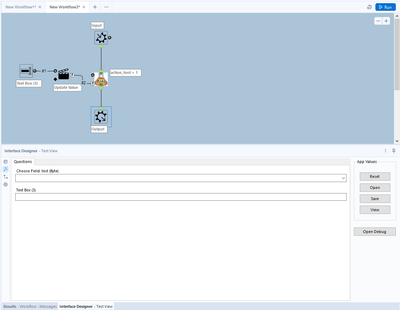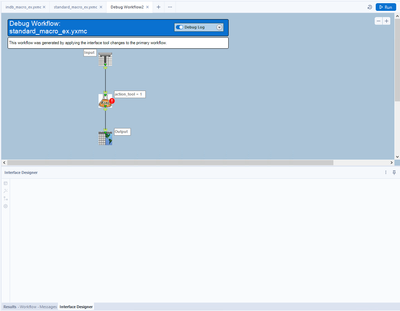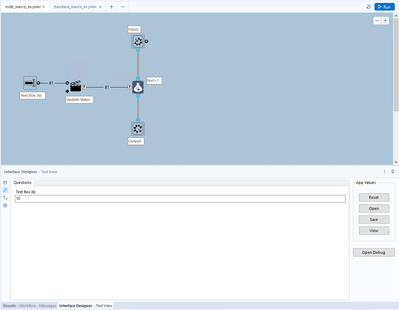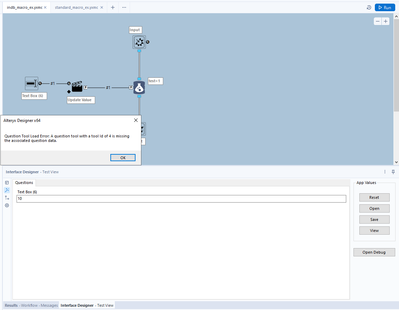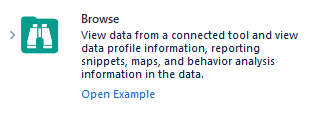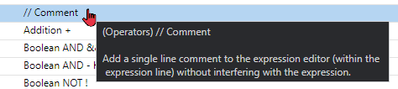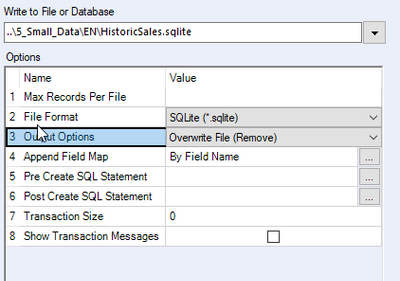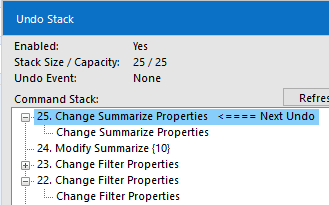Alteryx Designer Desktop Ideas
Share your Designer Desktop product ideas - we're listening!Submitting an Idea?
Be sure to review our Idea Submission Guidelines for more information!
Submission Guidelines- Community
- :
- Community
- :
- Participate
- :
- Ideas
- :
- Designer Desktop
Featured Ideas
Hello,
After used the new "Image Recognition Tool" a few days, I think you could improve it :
> by adding the dimensional constraints in front of each of the pre-trained models,
> by adding a true tool to divide the training data correctly (in order to have an equivalent number of images for each of the labels)
> at least, allow the tool to use black & white images (I wanted to test it on the MNIST, but the tool tells me that it necessarily needs RGB images) ?
Question : do you in the future allow the user to choose between CPU or GPU usage ?
In any case, thank you again for this new tool, it is certainly perfectible, but very simple to use, and I sincerely think that it will allow a greater number of people to understand the many use cases made possible thanks to image recognition.
Thank you again
Kévin VANCAPPEL (France ;-))
Thank you again.
Kévin VANCAPPEL
Is it possible to add sort functionality to the Sample tool in Designer, similar to the 'Sample Based on Order' functionality in the Sample tool in Designer Cloud? This would cut down on the Sort + Sample tool combo in Designer!
Thanks!
-
Category Preparation
-
Desktop Experience
-
Enhancement
When making any type of macro, it's important to test the functionality of the macro via a debug. This is accomplished successfully with normal tools, however there's a bug that will not allow the user to debug In-DB macros that use either of the following standard Alteryx tools:
- Macro Input In-DB
- Macro Output In-DB
If either of these tools are included in the macro you are building, an error message will appear not allowing you to open a debug.
Error message: Question Tool Load Error: A question tool with a tool id of XXX is missing the associated question data.
Of course, Macro input and output tools do not require any specific action/question tool associated with it. This is a bug. A user pointed out the XML issue almost 3 years ago here:
In summary: "It appears that the tool itself inserts a hidden Question attribute into the XML which can also be seen in Workflow Configuration"
Source:
Examples....
A normal macro, using standard tools:
After debugging a standard macro, the Macro Input/Output tools correctly change to a Text Input and a Browse tool. This allows the macro author to test the macro.
However, when trying the same thing with In-DB tools in a macro, an error message appears:
In-DB macro 1:
In-DB Macro error message (after clicking "Open Debug"):
-
Category In Database
-
Enhancement
Hello all,
The reasons why I would the cadence to be back to quarter release :
-for customers, a quarter cadence means waiting less time to profit of the Alteryx new features so more value
-quarter cadence is now an industry standard on data software.
-the new situation of special cadence creates a lot of frustration. And frustration is pretty bad in business.
-for partners, the new situation means less customer upgrade opportunities, so less cash but also less contacts with customers.
Best regards,
Simon
-
Desktop Experience
-
Enhancement
-
Installation
-
New Request
For all Alteryx versions I can remember, when entering a connection string into an input tool (e.g., "C:\Users\mbarone\Desktop\ . . . "), you could just start typing and it would auto-complete. This is no longer the case when DCM is enabled. This is a huge efficiency hit we're taking, and is enough for us not to enable DCM (optional or otherwise), given the fact that current workflow connection manager works just fine (meaning the "akas").
Please bring back auto-complete/predictive text when DCM is enabled.
-
Enhancement
-
UX
It would be great if we could add example workflows to our macros, accessible in the same way as from the original tools (example hyperlink shown after single-clicking on a tool in the tool palette or when searching in the search bar).
There is a post on how to do it for custom tools How to add an example link in the custom tool (alteryx.com). The way described there has limitations and does not seem to work on macros: I was able to get the link to show up, but nothing happens when I click.
My suggestion, make it easy to add an example workflow to a macro, like it is to change the logo or add a help link.
-
Category Macros
-
Enhancement
I can be picky about how my workflows are laid out. Oftentimes, the connector between tools has a "mind of its own" as to what direction it goes and how it crosses other objects. I'd like to see the ability to control the connector lines with "elbows" that can be positioned in custom locations and directions, like an MS Visio diagram. Alternatively, add a simple "pin" tool could be added to the canvas and it's only function is to take in and send out a connector line by defining the input and output location. The input and output locations could be defined angularly/radial in degrees, for example. Image attached below of existing workflow with a "troublesome" connector and the concept of "elbows" and "pins" added as an alternate control mechanism. Both would be great! :)
-
Enhancement
-
UX
Good morning!
This may be a very simple thing, but would it be possible to add a DateTimeQuarter() function? We have DateTime Second, Minute, Day, Month, and Year, and being able to have an easy formula for the quarter as well would be incredibly convenient.
Thanks,
Kat
-
Category Preparation
-
Enhancement
Very often, I used a container to make notes about certain parts of the workflow. Some of the comments that I created are pretty long. Could the user have the possibility to have at least rows for the title of the container?
I have created a screen to show what I have in mind. Potentially users could have the ability to turn this option on or inside the container?
-
Enhancement
-
UX
Enable files as inputs to Alteryx that have been protected with either Azure Information Protection (AIP) or Microsoft Information Protection (MIP)
From: Alteryx Support <support@alteryx.com>
Sent: 04 February 2022 22:43
To: candice.darcybryant@alteryx.com
Cc: Sundaramoorthy, Nishanth-XT <nishanth.sundaramoorthy@ubs.com>; clientsvcs@alteryx.com; Bignell, Nicholas <nicholas.bignell@ubs.com>; chiggins@alteryx.com; Jaganathan, Prasanth-Ram <prasanth-ram.jaganathan@ubs.com>
Subject: [External] Case #00528349 - Fw: Azure Information Protection (AIP) or Microsoft Information Protection (MIP) [ ref:_00DE0JJZ4._5002R1On7Ru:ref ]
Hi Candice,
Thanks for reaching out. At this juncture, formal validation of data sources with AIP or MIP applied has not been conducted. Coincidentally, earlier this week, another user submitted an inquiry pertaining to Sensitivity Labels of MIP. They had observed that files with their organization's "Confidential" label applied were unable to be input within workflows.
Similar to password protected or encrypted files, Sensitivity Labels (and other AIP/MIP implementations) may be configured in a manner that prevents drivers (e.g. Excel) of Designer from reading the file. For any incompatibility that's observed within data sources with AIP or MIP applied, it's recommend to submit an Idea as to the Designer application supporting the scope of these implementations. Our Product and Engineering Teams actively monitor Ideas to help ensure we're delivering the best product experience to our users.
Thanks for writing in.
Best,
–Josh
Sr. Customer Support Engineer | Alteryx
You may be selected to participate in a short feedback survey. Any comments regarding your experience will help to ensure we're delivering the best support. Thanks!
--------------- Original Message ---------------
From: Candice D'Arcy-Bryant [candice.darcybryant@alteryx.com]
Sent: 2/4/2022 1:59 AM
To: clientsvcs@alteryx.com
Cc: nishanth.sundaramoorthy@ubs.com; nicholas.bignell@ubs.com; chiggins@alteryx.com; prasanth-ram.jaganathan@ubs.com
Subject: Fw: Azure Information Protection (AIP) or Microsoft Information Protection (MIP)
Hi Support,
Please could you provide the options we have for files protected with either Azure Information Protection (AIP) or Microsoft Information Protection (MIP) to be used as inputs to Alteryx?
Please let us know if you require additional information.
Many thanks,
Candice D’Arcy-Bryant
Strategic Customer Success Manager | +44 (0) 7872 959 067
ca?ndice.darcybryant@alteryx.com | alteryx.com
Upcoming Out of Office:
February 07-11, 21-25
*******************************************************************************************************************
Alteryx UK Ltd is a company registered in England and Wales with company number 08806138. Its registered office is located at 5 New Street Square, London EC4A3TW.
This email and any files transmitted are for the sole use of the intended recipient(s) and may contain confidential and privileged information. Any unauthorized use or disclosure is prohibited. If you have received this email in error and are not an intended recipient, please contact the sender and remove it from your system.
*******************************************************************************************************************
From: Bignell, Nicholas <nicholas.bignell@ubs.com>
Sent: 03 February 2022 10:15
To: Candice D'Arcy-Bryant <candice.darcybryant@alteryx.com>
Cc: Sundaramoorthy, Nishanth-XT <nishanth.sundaramoorthy@ubs.com>; Jaganathan, Prasanth-Ram <prasanth-ram.jaganathan@ubs.com>; Craig Higgins <chiggins@alteryx.com>
Subject: RE: Azure Information Protection (AIP) or Microsoft Information Protection (MIP)
Hi Candice.
Seems there is an internal programme to implement this.
I have been contacted by three teams so far in the IB, IB FX trading and IB Operations and IB Risk management.
In terms of potential impact it could be bank wide, but seems to be starting with the IB since November last year.
The program site (called DRM internally) states:
The Digital Rights Management (DRM) solution helps us manage data more effectively by putting a 'digital lock' on highly sensitive files. This means that even when a file is lost by accident, the external person who finds it cannot access its contents. These DRM classified and protected files can still be accessed and edited internally by UBS employees.
After a file has been classified according to its level of sensitivity DRM will automatically encrypt files if they are classified as 'confidential' or 'strictly confidential'. The classification and protection of a file can be set manually, or is automatically set for downloads of reports from applications that contain sensitive information or for users that have access to CID from specific applications (see details in the DRM guideline).
DRM is available globally in UBS.
Thanks Nick
From: Candice D'Arcy-Bryant <candice.darcybryant@alteryx.com>
Sent: 03 February 2022 09:32
To: Bignell, Nicholas <nicholas.bignell@ubs.com>
Cc: Sundaramoorthy, Nishanth-XT <nishanth.sundaramoorthy@ubs.com>; Jaganathan, Prasanth-Ram <prasanth-ram.jaganathan@ubs.com>; Craig Higgins <chiggins@alteryx.com>
Subject: [External] Re: Azure Information Protection (AIP) or Microsoft Information Protection (MIP)
Hi Nick,
Yes, I'm enquiring internally and will get back to you as soon as I have some information.
In the meantime, it would be good to understand:
- Who is impacted by this issue?
- What the impact is?
- Where in the business this is being felt the most?
- How many users / workflows are affected by this?
- When did this first start to affect users / workflows?
Many thanks,
Candice D’Arcy-Bryant
Strategic Customer Success Manager | +44 (0) 7872 959 067
ca?ndice.darcybryant@alteryx.com | alteryx.com
Upcoming Out of Office:
February 07-11, 21-25
*******************************************************************************************************************
Alteryx UK Ltd is a company registered in England and Wales with company number 08806138. Its registered office is located at 5 New Street Square, London EC4A3TW.
This email and any files transmitted are for the sole use of the intended recipient(s) and may contain confidential and privileged information. Any unauthorized use or disclosure is prohibited. If you have received this email in error and are not an intended recipient, please contact the sender and remove it from your system.
*******************************************************************************************************************
From: Bignell, Nicholas <nicholas.bignell@ubs.com>
Sent: 03 February 2022 08:48
To: Candice D'Arcy-Bryant <candice.darcybryant@alteryx.com>
Cc: Sundaramoorthy, Nishanth-XT <nishanth.sundaramoorthy@ubs.com>; Jaganathan, Prasanth-Ram <prasanth-ram.jaganathan@ubs.com>
Subject: Azure Information Protection (AIP) or Microsoft Information Protection (MIP)
Hi Candice
Can you investigate what options we have for users that want use files as inputs to Alteryx that have been protected with either Azure Information Protection (AIP) or Microsoft Information Protection (MIP)
Thanks Nick
ref:_00DE0JJZ4._5002R1On7Ru:ref
-
Category Input Output
-
Data Connectors
-
Enhancement
Whenever I output the Count using the Summarize Tool I am unable to tell it to sort the results by Count and am forced to grab a sort tool. It would be nice to offer a sort option from within the Summarize tool itself instead of requiring a subsequent sort tool or to use the Results window to manually sort it.
-
Category Transform
-
Desktop Experience
-
Enhancement
We have lots of tools that create new column(s) from the Inputs, e.g., Generate Rows. It'd be very nice if the new column(s) is/are highlighted in the Output. This makes it a lot easier for users when developing the workflow.
-
Enhancement
-
UX
Formula Tool --> Functions --> Operators list
The operator titles for the two comment functions are too similar, the difference cannot be determined unless checking the hover text.
Can the title for /* Comment */ be adjusted to make it more clear that it is for block or multi-line usage?
I didn't understand the difference until I saw this post on LinkedIn:
https://www.linkedin.com/feed/update/urn:li:activity:7165816592063266817/
/* Comment */ --> /* Block Comment */ | /* Multi-line Comment */
-
Category Preparation
-
Enhancement
Hello,
I think the option Overwrite File (Remove) shouldn't throw an error if the file is not present
Or, I don't know, make 2 options : one with fail if file is missing, the other to not fail.
This idea is the same than https://community.alteryx.com/t5/Alteryx-Designer-Ideas/Overwrite-Table-for-output-write-indb-should... but for files.
Best regards,
Simon
-
Category Input Output
-
Data Connectors
-
Enhancement
The Edit menu allows you to see what your next undo/redo actions are. This is super helpful, however sometimes I decide to scrap an idea I was starting on and need to perform multiple undo's in a row. It would be great if we could see a list of actions like in the debug undo/redo stack menu then select how many steps we'd like to undo/redo.
For example, using the below actions, if I want to undo the Change Summarize Properties and also the Modify Summarize, currently I have to do that in two steps. I'd like to be able to click the Modify Summarize and have the workflow undo all commands up to and including that one.
-
Enhancement
-
UX
Hi
The action of the 'tab' key in configuration window recently appears to have changed from indenting to a navigation function.
The user should be able to select which action the tab key performs.
Alternatively, tab should indent and shift-tab (or alternative) navigate. I'm not the only one who would appreciate the choice.
PuffinPanic
-
Enhancement
-
User Settings
While the result window allows sorting and filtering, every time the user switches to another tool within the same run, the configuration is lost. It would be good if there was a 'Retain" button so that the user does not have to keep setting this each time the tool is switched or when the canvas is retriggered.
-
Enhancement
-
UX
In the RecordID tool, provide additional options for the creation of the ID, specifically allow for the ID to 'Intervals'.
For example, Record ID every 10, meaning instead of creating an ID of 1, 2, 3, 4, 5 .... you could create an interval of your choosing, the most obvious would by 10 or 100 thus your ID's would then be 10, 20, 30, 40 .... or 100, 200, 300, 400, 500 ... etc.
-
Category Preparation
-
Enhancement
Note: This idea doesn't strictly fit into any given category as it involves enabling support for something that affects numerous aspects of Alteryx's already existing spatial features.
I live in Australia. As do a large number of your users. Like me, many of those users use Alteryx to process spatial data. There is only one problem; we live on a roving continent. Every year our continent shifts ever so slightly but over time that shift becomes significant. For this reason we have our own continental system of spatial coordinate projections. It's called the Geocentric Datum of Australia or GDA.
Since 2000, the official Australian geodetic datum has been GDA94. However, according to the Intergovernmental Committee on Surveying and Mapping (ICSM), because the coordinates of features on our maps, such as roads, buildings and property boundaries (and so on), are all based on GDA94, they do not change over time. This is why they have since adopted a new datum: GDA2020. This has now become the standard for mapping in Australia, bringing Australia’s national coordinates into line with global satellite positioning systems.
A more detailed explanation of this can be found on the ICSM's website: What is changing and why? | Intergovernmental Committee on Surveying and Mapping (icsm.gov.au).
Of course Alteryx supports the more global WGS84 standard, which like GDA94 is a fixed datum. But there is up to a 1.8 metre discrepancy between GDA94 (and WGS84) and GDA2020. For spatial analysis projects that don't require metre accuracy that's not a problem. But imagine you are building a bridge, plotting the lanes of a road or programming a GPS enabled tractor. That 1.8 metre discrepancy between the real world coordinates and the projection is enough to cause problems.
And it is. Which is why we request that Alteryx include support for GDA2020 in its existing selection of spatial projections.
This will enable spatial datasets configured in GDA2020 to not require conversion and thus risk corruption or error. This includes providing the ability to configure GDA2020 as the spatial projection in the input tool and all spatial tools.
Doing so would go a long way to supporting your ever growing Australian user base and maintaining Alteryx's position as a trusted software for processing spatial data.
-
Enhancement
-
UX
It would be oh so nice to be able to copy a container's properties and paste those formatting options onto other containers. It could be accomplished through a Paint Brush icon on CTRL-Copy and Right Click to paste format. either way it would save setting the Color (multi-step select), Margin, transparency.
Cheers,
Mark
-
Enhancement
-
New Request
-
UX
Please consider implementing a consistent case-sensitive option for all tools and functions.
To compare string values, including case-sensitivity: This post had a good description of the challenge, but the post has been archived:
For all the time I've used Alteryx, I thought that IF "test" = "TEST" would evaluate to false. Today I realised that isn't the case and I was surprised. I'm very surprised that "equals" performs like it does.
A few existing Ideas request case-sensitivity for individual tools:
Case insensitive option while joining two data sets
https://community.alteryx.com/t5/Alteryx-Designer-Desktop-Ideas/Case-insensitive-option-while-joinin...
Unique tool enhancement - deal with case sensitive data
https://community.alteryx.com/t5/Alteryx-Designer-Desktop-Ideas/Unique-tool-enhancement-deal-with-ca...
This new Idea requests system-wide consideration for case-sensitivity, for all tools and functions.
Current state:
These tools and functions are case-sensitive:
- Tool: Join
- Tool: Tile
- Function: FindString
- Functions: MD5_ASCII, MD5_UNICODE, MD5_UTF8
These tools and functions are NOT case-sensitive:
- Tool: Unique
- Function: CompareDictionary
These tools and functions can be either case-sensitive or NOT case-sensitive, depending on the options used:
- Function: Contains
- Function: EndsWith
- Function: StartsWith
- Functions: REGEX_Match, REGEX_Replace, REGEX_CountMatches
Current Challenges:
How do we easily identify Lower Case, Upper Case, Mixed Case?
How do we easily compare strings for equality, using case sensitivity?
Request:
Ensure all tools and functions include an option to ignore or consider Case
Create new functions for IsUpperCase, IsLowerCase, IsMixedCase
Create a new function for IsEqual, with an option to ignore or consider Case
See attached workflow, which
- uses REGEX_Match to create 3 new fields: IsUpperCase, IsLowerCase, IsMixedCase
- creates a field [Flag: Original value IsEqual, case-sensitive], to compare strings for equality, using case sensitivity
-
Category Preparation
-
Enhancement
- New Idea 294
- Accepting Votes 1,790
- Comments Requested 22
- Under Review 168
- Accepted 54
- Ongoing 8
- Coming Soon 7
- Implemented 539
- Not Planned 111
- Revisit 59
- Partner Dependent 4
- Inactive 674
-
Admin Settings
20 -
AMP Engine
27 -
API
11 -
API SDK
221 -
Category Address
13 -
Category Apps
113 -
Category Behavior Analysis
5 -
Category Calgary
21 -
Category Connectors
247 -
Category Data Investigation
79 -
Category Demographic Analysis
2 -
Category Developer
210 -
Category Documentation
80 -
Category In Database
215 -
Category Input Output
646 -
Category Interface
240 -
Category Join
103 -
Category Machine Learning
3 -
Category Macros
153 -
Category Parse
76 -
Category Predictive
79 -
Category Preparation
395 -
Category Prescriptive
1 -
Category Reporting
199 -
Category Spatial
81 -
Category Text Mining
23 -
Category Time Series
22 -
Category Transform
89 -
Configuration
1 -
Content
1 -
Data Connectors
969 -
Data Products
3 -
Desktop Experience
1,552 -
Documentation
64 -
Engine
127 -
Enhancement
346 -
Feature Request
213 -
General
307 -
General Suggestion
6 -
Insights Dataset
2 -
Installation
24 -
Licenses and Activation
15 -
Licensing
13 -
Localization
8 -
Location Intelligence
80 -
Machine Learning
13 -
My Alteryx
1 -
New Request
204 -
New Tool
32 -
Permissions
1 -
Runtime
28 -
Scheduler
24 -
SDK
10 -
Setup & Configuration
58 -
Tool Improvement
210 -
User Experience Design
165 -
User Settings
81 -
UX
223 -
XML
7
- « Previous
- Next »
- Shifty on: Copy Tool Configuration
- simonaubert_bd on: A formula to get DCM connection name and type (and...
-
NicoleJ on: Disable mouse wheel interactions for unexpanded dr...
- haraldharders on: Improve Text Input tool
- simonaubert_bd on: Unique key detector tool
- TUSHAR050392 on: Read an Open Excel file through Input/Dynamic Inpu...
- jackchoy on: Enhancing Data Cleaning
- NeoInfiniTech on: Extended Concatenate Functionality for Cross Tab T...
- AudreyMcPfe on: Overhaul Management of Server Connections
-
AlteryxIdeasTea
m on: Expression Editors: Quality of life update
| User | Likes Count |
|---|---|
| 7 | |
| 4 | |
| 4 | |
| 3 | |
| 3 |