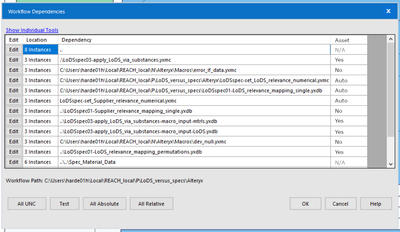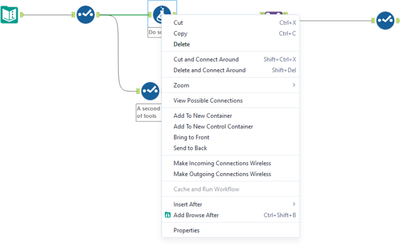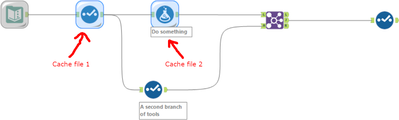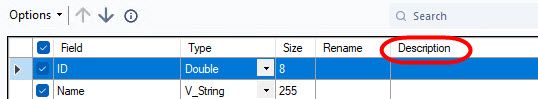Alteryx Designer Desktop Ideas
Share your Designer Desktop product ideas - we're listening!Submitting an Idea?
Be sure to review our Idea Submission Guidelines for more information!
Submission Guidelines- Community
- :
- Community
- :
- Participate
- :
- Ideas
- :
- Designer Desktop
Featured Ideas
Hello,
After used the new "Image Recognition Tool" a few days, I think you could improve it :
> by adding the dimensional constraints in front of each of the pre-trained models,
> by adding a true tool to divide the training data correctly (in order to have an equivalent number of images for each of the labels)
> at least, allow the tool to use black & white images (I wanted to test it on the MNIST, but the tool tells me that it necessarily needs RGB images) ?
Question : do you in the future allow the user to choose between CPU or GPU usage ?
In any case, thank you again for this new tool, it is certainly perfectible, but very simple to use, and I sincerely think that it will allow a greater number of people to understand the many use cases made possible thanks to image recognition.
Thank you again
Kévin VANCAPPEL (France ;-))
Thank you again.
Kévin VANCAPPEL
I just noticed in a workflow I'm looking at, that I derived a column but after a bit of developing, forgot about it, so there it sat, unused. It doesn't hurt anything, but it would be useful if that sort of thing would automatically generate a soft warning on the tool in question: e.g. any item not referenced downstream automatically generates an "Unused variable" warning.
-
Engine
Problem:
Currently, the scheduling via designer controller is independent of the gallery. So, even after a canvas is deleted, the scheduler still continues to execute the cached version of the canvas, as long as the scheduler exists.
Note, this issue does not occur when the canvas is directly scheduled in the gallery, and only occurs when you schedule via the Designer on the controller directly.
Steps to replicate issue:
1) Publish a canvas into gallery
2)Schedule the canvas to run daily via the Designer --> Options --> View Schedules --> Select Controller --> Create new workflow and schedule
3) Delete the canvas from gallery
4) You will notice that the canvas is still getting run on the defined schedule, even though you have deleted the canvas
Observed in Alteryx 11.5.1
Idea Recommendation:
Golden copy of a canvas should be the version existing in the gallery. Once the gallery instance of the canvas is deleted/replaced with a new version,
- All related artifacts to the old version should be marked as "Deleted"
- All existing schedules should be stopped from being executed
- We should continue to retain all meta data attributes and execution history related to the old version (should not be wiped out) but clearly marked as archived/deleted
-
Engine
-
Runtime
It would be handy if it were possible to order (i.e. right-click to drag, as in the Select Tool) ALL constants created by the user, including Question constants etc.
-
Engine
-
General
The excel driver (.xlsx) converts these values to 0. If you use the legacy excel driver (.xlsx) it brings in the #N/A values. This issue was reported in the community and I am forwarding it to the New Idea as a problem that needs to be addressed on behalf of @JohnDoe.
-
Engine
In case of system crash/ upgrade, transfer of Alteryx license from one system to another system or from one user to another. User should be able to surrender/ borrow/ transfer license from one machine to another. This helps for more flexible use of product.
-
Engine
It doesn't seem that Alteryx tests data that isn't on the same hard drive. If my data is located locally, Alteryx works great. If my data is located on a shared server, OMG it takes forever for it to do anything. Simply clicking off a tool onto the canvas can cause a 30-60 second freeze/wait. I literally spend about 1-3hrs per DAY waiting for Alteryx to simply load a tool view. 2024.2 is the worse so far, I have to wait for it to do anything.
It seems Alteryx is getting worse and worse at this, processing non-database data that isn't located locally on hard drive. My idea is to get better at this.
-
Engine
-
Enhancement
Hi,
I was wondering if would be great to have something like TEST RUN. Where it would check all settings of the tools.
Example - I have workflows that pull a lot of data, do some calculation and at the end they post to Tableau. It happens from time to time that my Table Token has expired so after running for like 3 hours I am getting error for the Tableau Tool. Or similar situation with output to excel to discovered that I have choose to Create not overwrite the sheet and have to re-run the workflow.
It would save me a lot of time when I could just do a Test Run for all the tools to make sure that everything is set correct and I am good to run the workflow and start pulling down all the data.
Not sure if this is possible but I am pretty sure that I am not the only one with this issue :)
-
Engine
-
Enhancement
sometimes we deal with hundreds of columns and it's hard to scroll and locate a specific one in the Data panel.
In the Metadata panel it's easier to locate the fields by scrolling vertically, however it would be even easier if we could click on the 'Name' column header and have that temporarily sorted so as to quickly locate a given column. (This would be IDEA 1).
Additionally, but not necessarily dependent on IDEA1, if we could have the Record number of each of the fields in the metadata, also included alongside their respective names in the Data panel, that would make it for much easier location of particular fields in the Data panel, as users could look for a given field in the Metadata, find their 'order number' and then switch back to the Data panel and scroll directly to that number.
Additionally, column name search buttons could also be added to both Data/Metdata panels for a 'contains' like field name search.
Thanks!
-
Engine
-
Enhancement
I love the ability to cache data. Sometimes, I've cached too far and I need to go back and alter a tool's configuration or make some other cache-destroying change. I then have to recache somewhere and sometimes the dataset is so huge it is a pain. I'd love to create multiple cache points as a safety or backup.
-
Engine
-
Enhancement
Currently, you can only type forward in the Description Window in the Meta Info tab. So once your description is in there for your workflow, you have to retype the information or type it in notepad and save it back in there. It would be nice if you could type on any previous line in that window.
It would be nice to also have some additional fields that appear to be common among the community, such as Data Sources and Purpose. That way you could use the Description window for version notes and any other notes for the user.
-
Engine
-
Enhancement
Hey team,
I like the profiling function in the browser. Unfortunately, there is not built-in export function. Would it be possible to implement a function to export the profiling results into excel and PDF?
Thanks,
Christoph
-
Engine
-
Enhancement
This is a question which is somehow in between Designer and Gallery ideas.
When saving a workflow to the Gallery, the user can select the Assets (elements which are also copied to the Gallery). The point in time during the save process is a bit questionable from my perspective.
Often, I develop workflows locally until they reach a state in which I want to move them to the Gallery so that they can be included in Schedules or be made available to other users. I would like to be able to select which macros or datafiles are copied to the Gallery as well much earlier in the development process. From my perspective, it would be great if the user could set the Assets settings in the "Workflow Dependencies" window as well. I propose 3 possible values for each element (macro or data file):
- "Auto" → decide on asset when saving the workflow to the Gallery (current behaviour)
- "Yes" → Copy this element as asset in the Gallery
- "No" → Do not copy this element to the Gallery
- "N/A" → The question does not apply to this row (e.g., directory)
It could look like this:
-
Engine
-
New Request
When I open I'd workflow, I'd like the option click on "something" to see content previous created for the workflow. The content I'd use most frequently is: How was the INPUT data obtained? ALL of the Alteryx workflows I will be creating with my current employer will require some level of pre-build of the data sources. I would like to document the pre-build requirements (could be pages of text, so "comments" aren't optimal) and be able to ask for them as needed.
Optimally, this feature would accept .docx, .pdf and other standard formats. Another option would be to support a URL that would link me to the content. For my purposes, this would be even more advantageous as all of our knowledge content is on-line.
-
Engine
-
New Request
One of things I like to do is select a bunch of tools and to see the collective performance of particular part of a workflow. It would be super cool if these stats were aggregated.
I could imagine then you could run alternative solutions side by side and then just select the tools involved to compare.
-
Engine
-
Enhancement
Currently, Cache and Run Workflow cannot be used if there's a second branch of data which goes around the tool which you want to cache. This slows down intermediate runs especially in complex workflows with a lot of inter-dependencies.
For example:
If you want to cache at the formula "Do something", Alteryx will not allow this because a single temporary cache file at this tool will not be sufficient:
My suggestion is that Alteryx allows multiple cache files for one single cache event. In this case:
Proposed process:
- Run the cache run from the initial source(s) of data (here the Text Input tool) via all tools needed to produce the output of the selected tool (here Formula "Do something"). In this case: Text Input, left Select, Formula.
- Produce a cache file for every tool which has a connection towards outside of the direct tool chain. In this case: Cache file 2 (as Alteryx does it today), Cache file 1 (new behaviour)
This way, I could use Cache and Run Workflow much more often which would save me a lot of time.
-
Engine
-
Enhancement
Currently, using AMP Engine will cause any workflow that depends on Proxies to fail. This includes any API workflow or any workflow with Download tool, etc.
They will all fail with DNS Lookup failures.
Many newer features in Alteryx Designer are now dependent on using AMP Engine, making those features (such as Control Containers) totally useless when running inside a corporate network that uses proxies to the outside world.
Please re-examine the difference between how a regular non-AMP workflow processes such traffic vs how AMP does it, because AMP is broken!
-
AMP Engine
-
Engine
Hi!
Under User Settings, if you could add options to change what Alteryx shows in the tool configuration window. Currently, it shows Field, Type, Size, Rename, Description. I've been using Alteryx for almost 20 years, I've never used the Description field for anything. If Alteryx provided the option to remove it from the view for users who never use it, then the Rename field would no longer get truncated, which is a field I think is more widely utilized.
The Summarize tool returns NULL when performing a Mode operation. This doesn't seem to be documented anywhere in Alteryx documentation nor the community. Please fix this behaviour.
Current:
Currently in Result window we have datacleanse, fileter and sort functionality which makes life easier.
We dont have column Rename and Data type change functionality. In order to do that we need to drag a tool for the same for Rename of column.
Expectaion:
Result Tool should be capable enough to Rename column and Data type.
It will save a lot of time ,
-
Engine
-
Enhancement
-
New Request
Hello all,
EDIT : stupid me : it's an excel limitation in output, not an alteryx limitation :( Can you please delete this idea ?
I had to convert some string into dates and I get this error message (both with select tool and DateTime tool) :
ConvError: Output Data (10): Invalid date value encountered - earliest date supported is 12/31/1899 error in field: DateMatch record number: 37399
This is way too early. Just think to birthdate or geological/archeological data !
Also : other products such as Tableau supports earlier dates!
Hope to see that changed that soon.
Best regards,
Simon
-
AMP Engine
-
Engine
- New Idea 395
- Accepting Votes 1,783
- Comments Requested 20
- Under Review 181
- Accepted 47
- Ongoing 7
- Coming Soon 13
- Implemented 550
- Not Planned 106
- Revisit 56
- Partner Dependent 3
- Inactive 674
-
Admin Settings
22 -
AMP Engine
27 -
API
11 -
API SDK
230 -
Bug
1 -
Category Address
13 -
Category Apps
114 -
Category Behavior Analysis
5 -
Category Calgary
21 -
Category Connectors
252 -
Category Data Investigation
79 -
Category Demographic Analysis
3 -
Category Developer
220 -
Category Documentation
82 -
Category In Database
215 -
Category Input Output
658 -
Category Interface
246 -
Category Join
109 -
Category Machine Learning
3 -
Category Macros
156 -
Category Parse
78 -
Category Predictive
79 -
Category Preparation
406 -
Category Prescriptive
2 -
Category Reporting
205 -
Category Spatial
83 -
Category Text Mining
23 -
Category Time Series
24 -
Category Transform
93 -
Configuration
1 -
Content
2 -
Data Connectors
985 -
Data Products
4 -
Desktop Experience
1,615 -
Documentation
64 -
Engine
136 -
Enhancement
421 -
Event
1 -
Feature Request
219 -
General
307 -
General Suggestion
8 -
Insights Dataset
2 -
Installation
26 -
Licenses and Activation
15 -
Licensing
15 -
Localization
8 -
Location Intelligence
82 -
Machine Learning
13 -
My Alteryx
1 -
New Request
229 -
New Tool
32 -
Permissions
1 -
Runtime
28 -
Scheduler
26 -
SDK
10 -
Setup & Configuration
58 -
Tool Improvement
210 -
User Experience Design
165 -
User Settings
87 -
UX
228 -
XML
7
- « Previous
- Next »
-
Carolyn on: Blob output to be turned off with 'Disable all too...
- MJ on: Add Tool Name Column to Control Container metadata...
-
fmvizcaino on: Show dialogue when workflow validation fails
- ANNE_LEROY on: Create a SharePoint Render tool
- jrlindem on: Non-Equi Relationships in the Join Tool
- AncientPandaman on: Continue support for .xls files
- EKasminsky on: Auto Cache Input Data on Run
- jrlindem on: Global Field Rename: Automatically Update Column N...
- simonaubert_bd on: Workflow to SQL/Python code translator
- abacon on: DateTimeNow and Data Cleansing tools to be conside...
| User | Likes Count |
|---|---|
| 7 | |
| 3 | |
| 3 | |
| 3 | |
| 3 |