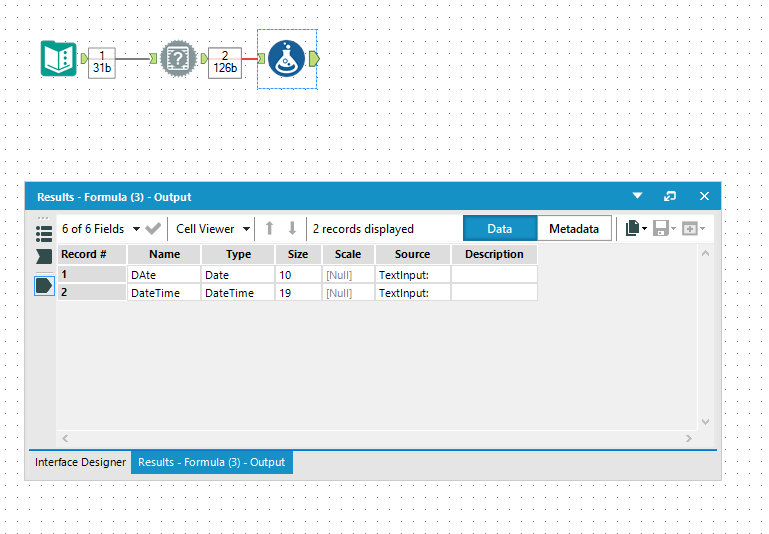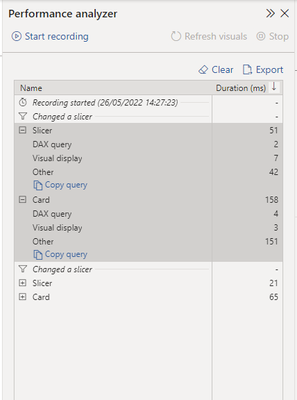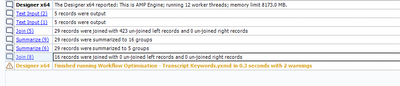Alteryx Designer Desktop Ideas
Share your Designer Desktop product ideas - we're listening!Submitting an Idea?
Be sure to review our Idea Submission Guidelines for more information!
Submission Guidelines- Community
- :
- Community
- :
- Participate
- :
- Ideas
- :
- Designer Desktop
Featured Ideas
Hello,
After used the new "Image Recognition Tool" a few days, I think you could improve it :
> by adding the dimensional constraints in front of each of the pre-trained models,
> by adding a true tool to divide the training data correctly (in order to have an equivalent number of images for each of the labels)
> at least, allow the tool to use black & white images (I wanted to test it on the MNIST, but the tool tells me that it necessarily needs RGB images) ?
Question : do you in the future allow the user to choose between CPU or GPU usage ?
In any case, thank you again for this new tool, it is certainly perfectible, but very simple to use, and I sincerely think that it will allow a greater number of people to understand the many use cases made possible thanks to image recognition.
Thank you again
Kévin VANCAPPEL (France ;-))
Thank you again.
Kévin VANCAPPEL
Transfer of records from Python SDK RecordRef seems to be slow sending large amounts of data to the Alteryx Engine (e.g. discussion here). Although unclear of the exact specifics, it seems that there's a copy and convert process in play.
Apache Arrow appears to be addressing this issue, and the roadmap and specs are impressive! It seems like (again I have no understanding of the Alteryx Engine specifics) that something like this would be excellent for expanding SDK use cases as well as for other connectors such as the Apache Spark connector.
And it looks like it'd be fun to build into Alteryx! 🙂
-
Engine
-
Feature Request
-
SDK
There are certain constants available for use with the tools supporting formula, WorkflowFileName being one of them. This makes it possible to i.e. capture the date information in the workflow name using RegEx to dynamically filter a field by this information (especially useful in Analytic Apps).
Based on this example, I think it would be useful to make it possible for the users to use the container's name as a constant (such as CurrentContainerName), especially when it is necessary to add a hardcoded value to several tools and update the values i.e. periodically or client-based. This would also make it easier to track the hardcoded values used in the tools.
-
Engine
-
New Request
The new Cache tool does not function if the 'Disable All Tools that Write Output' option is selected in the workflow runtime properties. There is no indication of why the cache is not working and this may be confusing because many users won't associate the 'cache' as a normal output. The interface should be changed to make this more clear or the cache function configured to ignore this workflow runtime option.
-
Engine
-
Runtime
It would be nice if Alteryx was able to directly output data and the workflow into an Excel PowerPivot data model for people without Alteryx access to pivot the data.
-
Engine
Hi there,
When working through a question with our team on how Excel & MS SQL represent dates, we did a quick test and confirmed that SQL and Excel are both storing dates & date-times as a number (technically the offset from a fixed date) which really helps for things like BI applications where a fact table may store a very large number of dates on each record (entered date/time; updated date/time; transaction date/time; etc)
However, when we look at the same in Alteryx, it seems to be storing these dates as plain text (see screenshot below) - meaning that instead of an 8 byte field for every date and datetime; which can be compressed using offset logic like in Parquet, these appear to be represented as a 19 byte field for date-time.
Would it make sense to change the internal representation to a number to make date-offsetting and processing easier (all date-logic then becomes simple addition / subtraction instead of string manipulation)?
Note: You can see this in the screenshot below. the date field has 10 bytes; and the date-time has 19 bytes (where both of these are stored and represented in MSSQL in 8 bytes in total)
-
Engine
Currently if a user has multiple connections in a workflow that connect to a password-protected source, and that password changes, the user will be locked out of their account by login attempts as Alteryx attempts to validate the connection.
Today I had to manually edit the XML of another user's workflow in order to remove references to their server, so they could correct their password without locking the account for a third time today.
While I understand that aliases are a good workaround to this problem, the issue still has potential to occur.
Having an option to load a workflow in a "SECURE" or "SAFE" mode, where it would not validate a query until runtime, or refreshing the metadata manually, would help to significantly reduce lockouts which would improve the usability of the tool.
There are three places that provides the log information:
1) Regular results window:
Pro: In the process sequence so the user can understand the order of the process.
Con: Doesn't have info on how long each tool takes to process.
2) Workflow -> Runtime -> Enable Performance Profiling
Pro: Processes are sorted in the processing duration descending order which helps to identify the ones that took long to run.
Con: Doesn't show the process sequence.
3) Actual Alteryx log file:
Pro: There are timestamps for each process so the duration can be calculated.
Con: Not ready accessible and not user friendly to be seen from the interface. Not clickable to see more details in the workflow.
I think it will be SUPER HELPFUL to integrate all three together to show in the process order along with the running time.
-
Engine
-
Enhancement
As per this discussion, I'd like to create constants that stay with me as I create new workflows rather than creating a user constant across multiple workflows.
This could perhaps be done by editing an xml file in the bin.
-
Engine
Alteryx is very quick already but it world be useful to know the computational cost of different approaches to building a workflow using a lot of data. This would make it easier to know if your optimization to the workflow is working as expected and also which tools in particular are doing the work best. Other software such as Power BI has a performance analysis section which breaks down how each action impacted performance.
It would be great to get a similar breakdown of how long each tool is taking to run in the results window.
-
AMP Engine
-
Engine
Please evaluate the option to add 2 new containers:
1. parallel - execute tasks inside in parallel
2. serial - execute tasks in strict order, imposed at design time. In the future the oder of operations could be enforced by parameters or other input conditions at runtime.
Please Give us the capacity to mix and match these 2 containers.
Thank you
Regards,
Cristian.
-
Engine
Hi all,
I was wondering if any of you have achieved "Transaction rollback" type of feature in alteryx.
Following is the usecase:
If a workflow that writes data into multiple outputs (could be relational tables / files) is failed half way through in writing to one of the outputs, is there an option to rollback the partially loaded data & reset the process to the original state (i.e., before the execution of the workflow)? (OR) does this needs to be done programatically?
There is a workflow level property - "Cancel Running Workflow on Error". This stops the execution but doesn't perform rollback.
Thanks,
Sandeep.
With the onset of Workflow Comparisons in V2021.3, it only seems natural to me that the next step would be a method of handling those changes. Maybe have some clickable dropdowns on the changed tools that have a few options as to what you'd like to do about them. I think the options to start off with would be "Apply this change to that workflow" and "Apply the other workflow's change to this one" along with the "Apply all of this workflow's changes to that one" and "Apply all of that workflow's changes to this one" somewhere in the header.
I know that I will occasionally get a request to change a workflow while I'm already in the middle of making a change to it or am waiting on approval for a change I've made and am hoping to implement. The current version control system on Server does not make it easy to implement multiple changes that may need to be implemented in an order other than the one in which they were started. The current process seems to be to merge them later by going through the whole process of selectively copying the changed tools and pasting/replacing them or otherwise manually modifying the tools to make them match.
Likewise, implementing the version merging proposed here will allow versioning strategies more akin to branches in git. One could more-or-less maintain two streams of changes until they were both complete and merge or productionize them as they're complete and ready.
-
Engine
-
XML
It's often challenging to estimate run time of various workflows AND a run time of over 3+ hours can often be indicative of errors in the workflow. Could we have an estimated runtime calculator? This would also help when pushing against deadlines for timing.
Fingers crossed and thanks!
-
Engine
-
Runtime
Hi All,
This is a fairly straightforward request. I'd like to be able to pass through interface tool values to the workflow events the same way I would pass it through to a tool in the workflow (%Question.<tool name>%). One use-case for this is that we are calling a workflow and passing in an ID, and if this workflow fails, I'd like to trigger an event that will call back to the application and say this specific workflow for this ID failed.
The temporary solution is to have the workflow write to a temp file and have the event reference that temp file, but this is clunky and risky if there are parallel runs occurring.
Best,
devKev
Countless times I've been asked by management how long a process will take to run and I really can't say beyond an educated guess (using input file size and complexity of workflow). Yet, when downloading files off the internet or moving files around in a network, Microsoft will give an estimated time of completion (e.g. 10 minutes remaining till files are downloaded). It would be so great if Alteryx would show something similar with regard to how long a workflow will take to finish running. Not sure if you can create an algoithm based on the nubmer of tools, import file size, network connection etc. to give a ETA on when a workflow may finish running but it would be super helpful for me when working on high priortity project so I can communicate with the business side.
Thanks!
-
Engine
-
Runtime
See this community link for context:
tl;dr:
An option to clear the In-DB File History is not available in the Designer's GUI. If this feature is required, it's recommended to open an Idea on the Alteryx Community to submit an enhancement request.
Please implement this as an idea; I need to clear some In-DB connections that are no longer valid and in a managed environment, accessing the registry is laughable.
Thank you!
-
Engine
-
New Request
In the Overview pane - can you please show which tools have completed the current run, when viewing this pane during a canvas run? That would allow for a progress check at a glance.
-
Engine
-
Runtime
Like many of you, I have a lot of modules and macros ... and growing. I keep them fairly organized in different folders and subfolders but sometimes I can't find that particular module I was working on weeks ago.... and I need to get it now. Now I end up doing an advanced search in windows explorer by date and maybe looking for certain keywords.
It would be nice to keep track of them in alteryx - add tags, customer names. depts to modules (meta info tab)?
Maybe a special container/gui with time line would read the meta info tab so you can more easily find that one module/macro
Also, another gui containing tool name tags so you can easily find all module that use that one tool you're looking for
-
Engine
-
General
Ability to run. Workflow from failed tool onwards .
If a workflow has 10 tools , if some tools failed with error(at tool5) , in an etl world we don’t want to run it again from beginning, instead we fix the tool (tool5)that had error and run from that tool and finish workflow .tool 5 to tool10.
-
Engine
To measure the computational complexity of an Alteryx workflow, you need a unit of measure. Because the execution time depends on hardware performance, execution time is not suitable for comparison on different PC's. I temporarily named this to Alteryx Calculation Score (ACS).
ACS is useful for:
1. For troubleshooting purposes, I want to compare my workflow ACS and execution time between my PC and another PC. If the workflow overflow PC's memory, ACS is same but execution time goes worse.
2. I would like to compare the workflow ACS for Weekly Challenge with other people's workflows.
3. When you want to choose the suitable Alteryx tool for your purpose, ACS will be good guide.
ACS is roughly proportional to execution time without DISK and network I / O. Each Alteryx tool has a fixed ACS value because its computational cost depends on the data and settings.
I believe ACS will improve the performance of Alteryx and its workflow.
-
Engine
-
Feature Request
- New Idea 395
- Accepting Votes 1,783
- Comments Requested 20
- Under Review 181
- Accepted 47
- Ongoing 7
- Coming Soon 13
- Implemented 550
- Not Planned 106
- Revisit 56
- Partner Dependent 3
- Inactive 674
-
Admin Settings
22 -
AMP Engine
27 -
API
11 -
API SDK
230 -
Bug
1 -
Category Address
13 -
Category Apps
114 -
Category Behavior Analysis
5 -
Category Calgary
21 -
Category Connectors
252 -
Category Data Investigation
79 -
Category Demographic Analysis
3 -
Category Developer
220 -
Category Documentation
82 -
Category In Database
215 -
Category Input Output
658 -
Category Interface
246 -
Category Join
109 -
Category Machine Learning
3 -
Category Macros
156 -
Category Parse
78 -
Category Predictive
79 -
Category Preparation
406 -
Category Prescriptive
2 -
Category Reporting
205 -
Category Spatial
83 -
Category Text Mining
23 -
Category Time Series
24 -
Category Transform
93 -
Configuration
1 -
Content
2 -
Data Connectors
985 -
Data Products
4 -
Desktop Experience
1,615 -
Documentation
64 -
Engine
136 -
Enhancement
421 -
Event
1 -
Feature Request
219 -
General
307 -
General Suggestion
8 -
Insights Dataset
2 -
Installation
26 -
Licenses and Activation
15 -
Licensing
15 -
Localization
8 -
Location Intelligence
82 -
Machine Learning
13 -
My Alteryx
1 -
New Request
229 -
New Tool
32 -
Permissions
1 -
Runtime
28 -
Scheduler
26 -
SDK
10 -
Setup & Configuration
58 -
Tool Improvement
210 -
User Experience Design
165 -
User Settings
87 -
UX
228 -
XML
7
- « Previous
- Next »
-
Carolyn on: Blob output to be turned off with 'Disable all too...
- MJ on: Add Tool Name Column to Control Container metadata...
-
fmvizcaino on: Show dialogue when workflow validation fails
- ANNE_LEROY on: Create a SharePoint Render tool
- jrlindem on: Non-Equi Relationships in the Join Tool
- AncientPandaman on: Continue support for .xls files
- EKasminsky on: Auto Cache Input Data on Run
- jrlindem on: Global Field Rename: Automatically Update Column N...
- simonaubert_bd on: Workflow to SQL/Python code translator
- abacon on: DateTimeNow and Data Cleansing tools to be conside...
| User | Likes Count |
|---|---|
| 7 | |
| 3 | |
| 3 | |
| 2 | |
| 2 |