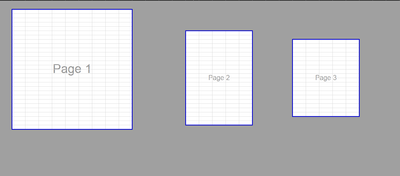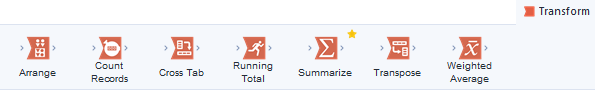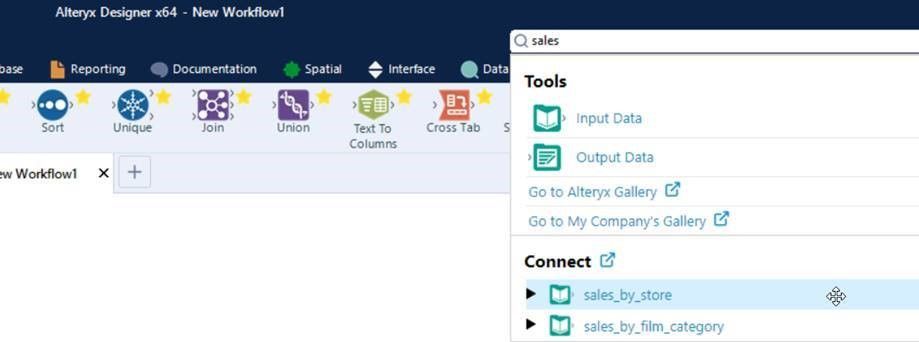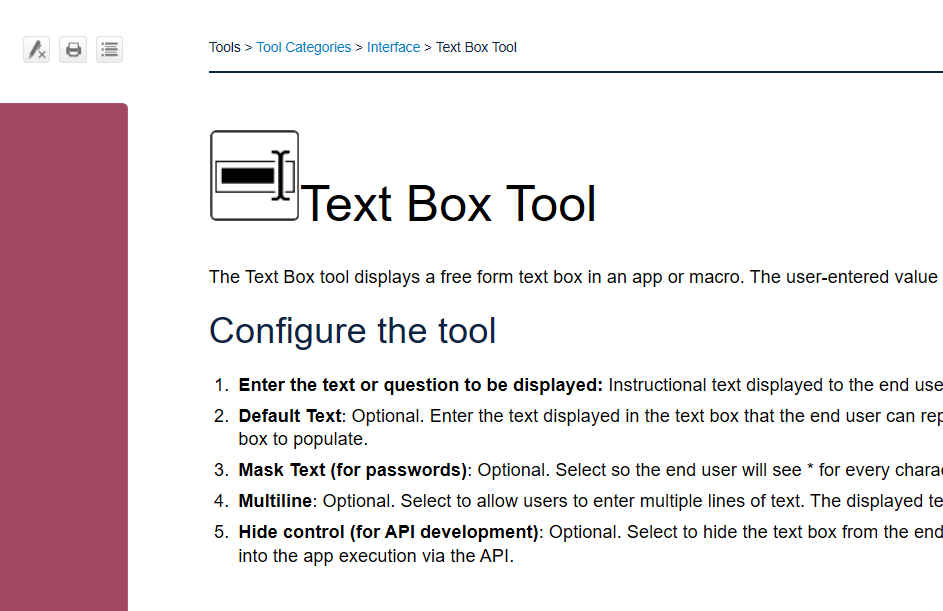Alteryx Designer Desktop Ideas
Share your Designer Desktop product ideas - we're listening!Submitting an Idea?
Be sure to review our Idea Submission Guidelines for more information!
Submission Guidelines- Community
- :
- Community
- :
- Participate
- :
- Ideas
- :
- Designer Desktop: New Ideas
Featured Ideas
Hello,
After used the new "Image Recognition Tool" a few days, I think you could improve it :
> by adding the dimensional constraints in front of each of the pre-trained models,
> by adding a true tool to divide the training data correctly (in order to have an equivalent number of images for each of the labels)
> at least, allow the tool to use black & white images (I wanted to test it on the MNIST, but the tool tells me that it necessarily needs RGB images) ?
Question : do you in the future allow the user to choose between CPU or GPU usage ?
In any case, thank you again for this new tool, it is certainly perfectible, but very simple to use, and I sincerely think that it will allow a greater number of people to understand the many use cases made possible thanks to image recognition.
Thank you again
Kévin VANCAPPEL (France ;-))
Thank you again.
Kévin VANCAPPEL
Hello all,
When using in-database, all you have in select or formula are the Alteryx field types (V_String, etc..).
However, since you're mostly writing in database, in the end, there is a conversion of Alteryx field types to real SQL field types (like varchar). But how is it done ? As of today, it's a total black box. Some documentation would be appreciated.
Best regards,
Simon
-
Category In Database
-
Documentation
-
New Request
Hi,
Add to the feature where you can open a workflow to show how to use a tool. Allow a user (and share this within an organization) to add a tool template workflow to a tool so one can open the template workflow and then copy the tools in the template into the workflow being worked on. There are instances where we use the same tool combinations like for dynamic file naming and output.
Regards.
-
Documentation
-
New Request
I hope have a flexibility to adjust the print area workflow.
in the canvas.
it similar to excel print area, so we can adjust all the area easily.
for security. it may add function to check whether all tools is covered in print areas.
it is hard to cut the workflow to pieces when it is huge.
-
Documentation
-
Enhancement
I was just responding to a post about the Make Columns tool, and I noticed that there is not an example workflow for this tool built into Designer. It is also missing from the Transform category, so I never think of it.
-
Documentation
-
Enhancement
Hello,
The release notes quality is not exactly at its best nowadays The 2022.1 releases notes available here https://help.alteryx.com/release-notes/designer/designer-20221-release-notes don't mention at least two cool new features :
-DCM for in-database connection.
-distinction between greenplum and postgresql, which is important for me as I post this as an idea : https://community.alteryx.com/t5/Alteryx-Designer-Ideas/Separate-entry-in-in-db-configuration-for-Po...
Note that the corresponding idea aren't also up to date.
It's cool to have new features, it's way better if you gives the full list.
Best regards,
Simon
-
Documentation
-
New Request
Taking inspiration how you work with Jupyter notebooks and use the notebook to show your workings, wouldn't it be great if you could document your workflows directly on the canvas more in a notebook style.
I think this essentially can be summarised down into two features:
1) Markdown functionality in the comment tool
2) Ability to import results from IRG and / or browse tool directly into the canvas.
I have mocked up a version of what this could look like in the screenshot below.
Overall I think it would improve the experience of documenting workflows as you can show your workings in-line while building the workflow. Plus it solves the debate around team vertical vs team horizontal as you build using both!
-
Documentation
-
New Request
-
UX
Hi Community,
I didn't have a clue where to post this. That is why I am sharing it here.
A small portion of the community users are content creators\community builders\people active on social media. Let's take me, for example. I am writing yammer announcements about Alteryx to our internal user group in my current company.
One of the materials that I recently started to share are weekly challenges, and I know other Alteryx communities that are internal often share them weekly.
I would love to have an opportunity to copy-paste some announcements that someone from Alteryx would prepare.
Please see the screenshot below as a reference:
The only thing that I would add is information about the level of difficulty + Main subject. In similar manner, to what we see on the weekly challenge index:
If this would be posted on the same topic week over week, community builders like me could follow a threat and copy paste a new post weekly.
At the same time, if someone would like to post it on social media. They can always showcase them on the network.
More information about Alteryx in many sources for almost free.
You must upvote this idea 😄
-
Documentation
-
New Request
When building a workflow with testing tools, you tend to want to be able to put these in container and then minimise this to improve readability of the workflow.
For example instead of this:
You might want to minimise the error checks like this:
However when running apart from reading through the results window, there is no immediate indicator that there is a tool inside the container that has errored:
So the feature enhancement request is to add in an exclamation marker to show the user that a tool inside has an error and you can then easily open it up and investigate further.
-
Category Documentation
-
Desktop Experience
-
Documentation
-
Enhancement
Hello Alteryx Support,
I’m a Business Analytics Manager at Evernorth. My team and I use Alteryx Designer 2020.2 x64 for daily data preparation + analytic purposes; primarily, the desktop version but also have access to the company Alteryx Server ‘Gallery’ as well. Recently, we ran into a challenge and after asking around we still couldn’t find a solution.
Our Need:
We are seeking a solution to ‘add an example link’ in our custom built macro.
Our Challenge:
We don’t have the proper permissions to save and/or write to the “C:” designated folder location required to host the file as specified within the Alteryx Community help documentation (e.g. outlined below). --> We understand this is an internal IT obstacle that will take time to work out from a corporate data governance perspective, which is why we are seeking Alteryx Support.
At the end of the day, we are reaching out to see if your team can help us understand if there are alternative solutions that we can explore. Making the assumption, that is…that we can’t take the suggested approach in the documentation. See below for details about what we are trying to achieve.
Current macro state (…as viewed by Alteryx Designer users in the user-interfaces top tool panel for viewable macros):
Desired future macro state:
***Help Documentation***
What we currently know: (According to…How to add an example link in the custom tool - Alteryx Community)
Prerequisites
- Alteryx Designer
Procedure
- Place the sample workflow in the %ALTERYX_INSTALL%\Alteryx\Samples\%LANG%. A separate folder can be created to store the workflow. An example of a directory: C:\Program Files\Alteryx\Samples\en\MyTest
- Add in the "Example" tag with "Description" and "File" child tag in the tool configuration file of the custom/user tool.
Example:
<metainfo>
...
Open Example
Path to the workflow
...
Limitations
- The sample workflow can only exist in %ALTERYX_INSTALL%\Alteryx\Samples\%LANG%. The link will fail if the file is located in a different path.
- The sample workflow needs to be distributed separately from the custom tool installation since it has to be stored in %ALTERYX_INSTALL%\Alteryx\Samples\%LANG%.
Thanks for your support and consideration to create a feature enhancement that allows Alteryx Designer users to 'add an example link to their custom tool' without having to go to the C:\ file location in order for it to work!
Respectfully,
Corey
-
Documentation
-
Enhancement
Many users will probably follow best practice style guides with Alteryx to use comment boxes under tools to describe in detail what is happening with these tools - such as this one shared by @BenMoss.
However a limitation of this is the comment boxes do not move with the tools, so if you have a well documented workflow but then need to add a new tool, you need to adjust all the spacing and re-align the tools, which with a large workflow can be time consuming.
Therefore the improvement would be to have an ability to lock comment boxes to individual tools (similar to a group function in Office).
-
Documentation
-
New Request
-
UX
Having the ability to call-out via ARROWS/SYMBOLS (gold star) would be nice without requiring the user to create images and call them to the canvas. This makes the workflow even more readable.
Watermarks (e.g. DRAFT, AMP, Do NOT AMP, FINAL) would be useful on the canvas as well.
Cheers,
Mark
-
Documentation
-
New Request
-
UX
Hi,
Can we get this list updated?
https://community.alteryx.com/t5/Videos/Video-Training-Index/td-p/45161
I think it is one of the most interesting sources of knowledge on Alteryx community but unfortunately, it wasn't updated for the last year.
It is possible that new sessions will be added here?
-
Documentation
-
Enhancement
Hi there,
I was hoping that there could be an update to track changes in workflows more dynamically like on other coding and saving platforms such as git and java. There are systems that will highlight an area where a change has been made from one version to another. This would be very beneficial for users that use the alteryx server to be able to load any historical workflow and when it opens in the canvas, lets say a macro has been changed from one version to the other, that macro would glow red to know there was a change here so coders can see what was changed if there is now an error or if they are not completely sure what was changed without just relying on comments.
Thanks!
-Jacob
-
Documentation
-
New Request
When viewing results of a workflow that has Errors, could we add External error resolution data if the user clicks on the error message? Like browse everywhere it could lookup the error in help and in community posts.
cheers,
mark
-
Documentation
-
Enhancement
-
New Request
-
UX
One idea that could help a lot of users while preparing dashboard solutions where we might need to attach artifacts for proof or references that might have helped us in developing the dashboards.
-
Documentation
-
Feature Request
-
Tool Improvement
The Alteryx File Types page describes only the more common file types. The page fails to describe many of the more obscure and esoteric file types and the community doesn't either.
I would like to know the purpose of each file type, where it typically lives, and with which tools it is associated when applicable.
Please update this page with a complete description of each file type.
-
Documentation
-
General
After hitting "Test" in Workflow Dependencies:
Failed result = Bold red text (and a message)
Success result = Nothing?
Maybe we could get bold green letting us know that the test completed successfully.
-
Documentation
-
Feature Request
Hi Alteryx team,
Not sure if this is a Designer or Connect idea but the idea is to allow more options when searching in Connect from the Designer interface. As of now, it seems that it is only possible to search for tables and views, or generally those objects which can be added as an input data tool.
I believe that search directly from Designer is a great feature and at least our clients use it more and more. Would it be also possible to find workflows within Connect catalogue and open these workflows in Designer?
This could also apply to other data assets within the Data sources section like APIs, procedures etc.
Thank you
Michal
-
Documentation
-
General
-
User Experience Design
In order to make the interface tools more accessable - please could you add explicit documentation to the help-text that explains how the data is returned to the canvas?
For example - the text input tool is documented here: https://help.alteryx.com/2019.3/QuestionTextBox.htm
What is missing from this is whether the multi-line version will provide the data to the canvas as a semi-colon delimited; comma delimited; newline delimited etc?
Would be very valuable if the documentation could explicitly define how the output of checkboxes; multiline textboxes; tree views etc are passed to the action tool.
-
Documentation
It would be extremely useful to quickly find which of my many workflows feed other workflows or reports.
A quick and easy way to do this would be to export the dependencies of a list of workflows in a spreadsheet format. That way users could create their own mapping by linking outputs of one workflow, to inputs of another.
Looking at the simple example below, the Customers workflow would feed the Market workflow.
| Workflow | Dependency | Type |
| Customers | SQL Table 1 | Input |
| Customers | SQL Table 2 | Input |
| Customers | Excel File 1 | Input |
| Customers | Excel File 2 | Input |
| Customers | Excel File 3 | Output |
| Market | Excel File 3 | Input |
| Market | SQL Table 3 | Output |
It would be CRAZY AWESOME if we could get a report like this for all scheduled workflows in the scheduler.
-
Documentation
-
Feature Request
- New Idea 394
- Accepting Votes 1,783
- Comments Requested 20
- Under Review 181
- Accepted 47
- Ongoing 7
- Coming Soon 13
- Implemented 550
- Not Planned 106
- Revisit 56
- Partner Dependent 3
- Inactive 674
-
Admin Settings
22 -
AMP Engine
27 -
API
11 -
API SDK
229 -
Bug
1 -
Category Address
13 -
Category Apps
114 -
Category Behavior Analysis
5 -
Category Calgary
21 -
Category Connectors
252 -
Category Data Investigation
79 -
Category Demographic Analysis
3 -
Category Developer
219 -
Category Documentation
82 -
Category In Database
215 -
Category Input Output
658 -
Category Interface
246 -
Category Join
109 -
Category Machine Learning
3 -
Category Macros
156 -
Category Parse
78 -
Category Predictive
79 -
Category Preparation
406 -
Category Prescriptive
2 -
Category Reporting
205 -
Category Spatial
83 -
Category Text Mining
23 -
Category Time Series
24 -
Category Transform
93 -
Configuration
1 -
Content
2 -
Data Connectors
985 -
Data Products
4 -
Desktop Experience
1,615 -
Documentation
64 -
Engine
136 -
Enhancement
420 -
Event
1 -
Feature Request
219 -
General
307 -
General Suggestion
8 -
Insights Dataset
2 -
Installation
26 -
Licenses and Activation
15 -
Licensing
15 -
Localization
8 -
Location Intelligence
82 -
Machine Learning
13 -
My Alteryx
1 -
New Request
229 -
New Tool
32 -
Permissions
1 -
Runtime
28 -
Scheduler
26 -
SDK
10 -
Setup & Configuration
58 -
Tool Improvement
210 -
User Experience Design
165 -
User Settings
87 -
UX
228 -
XML
7
- « Previous
- Next »
-
Carolyn on: Blob output to be turned off with 'Disable all too...
- MJ on: Add Tool Name Column to Control Container metadata...
-
fmvizcaino on: Show dialogue when workflow validation fails
- ANNE_LEROY on: Create a SharePoint Render tool
- jrlindem on: Non-Equi Relationships in the Join Tool
- AncientPandaman on: Continue support for .xls files
- EKasminsky on: Auto Cache Input Data on Run
- jrlindem on: Global Field Rename: Automatically Update Column N...
- simonaubert_bd on: Workflow to SQL/Python code translator
- abacon on: DateTimeNow and Data Cleansing tools to be conside...
| User | Likes Count |
|---|---|
| 7 | |
| 3 | |
| 3 | |
| 2 | |
| 2 |