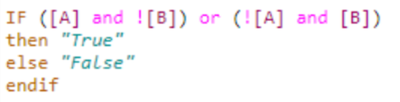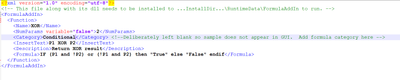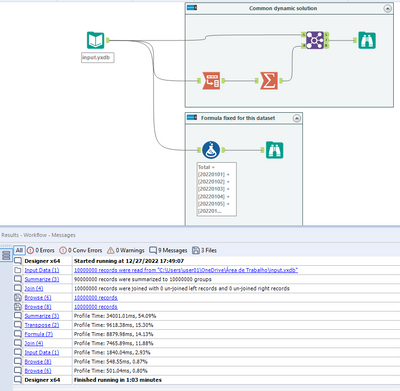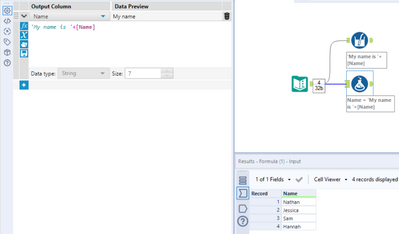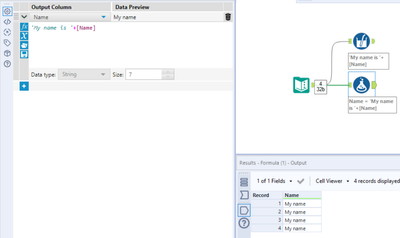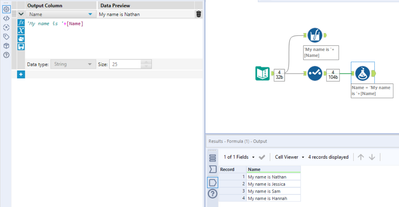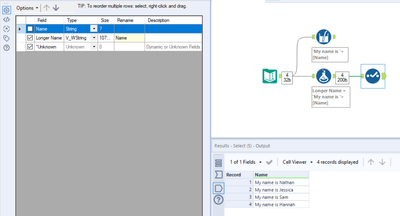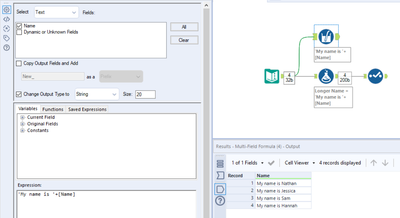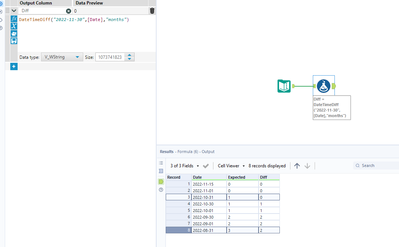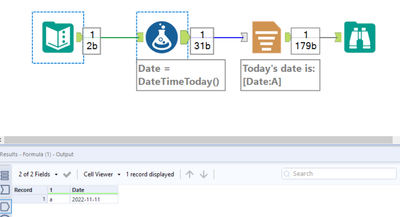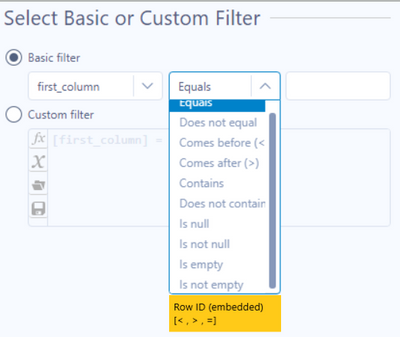Alteryx Designer Desktop Ideas
Share your Designer Desktop product ideas - we're listening!Submitting an Idea?
Be sure to review our Idea Submission Guidelines for more information!
Submission Guidelines- Community
- :
- Community
- :
- Participate
- :
- Ideas
- :
- Designer Desktop: New Ideas
Featured Ideas
Hello,
After used the new "Image Recognition Tool" a few days, I think you could improve it :
> by adding the dimensional constraints in front of each of the pre-trained models,
> by adding a true tool to divide the training data correctly (in order to have an equivalent number of images for each of the labels)
> at least, allow the tool to use black & white images (I wanted to test it on the MNIST, but the tool tells me that it necessarily needs RGB images) ?
Question : do you in the future allow the user to choose between CPU or GPU usage ?
In any case, thank you again for this new tool, it is certainly perfectible, but very simple to use, and I sincerely think that it will allow a greater number of people to understand the many use cases made possible thanks to image recognition.
Thank you again
Kévin VANCAPPEL (France ;-))
Thank you again.
Kévin VANCAPPEL
In the 'Select' tool, you have the ability to output the select configuration. At this time that configuration file doesn't include the information (which you do in the check box of the select tool) on if it is a field that is output. Not a big deal if there are only a couple fields, but quickly becomes an inconvenience if there are a lot of fields and you have to compare going down the list to make sure you're accurately identifying which fields from the original select tool, are actually output. That info should be part of the .yxft file that's output for the config file.
-
Category Preparation
-
Desktop Experience
Actually not sure if to flag it as feature request or bug.
As per Conditional Functions | Alteryx Help the Switch function only works with "=" cases.
Trouble is, a typical case function might be a variant of different if [x]<[y] then "a" in a similar way to the "manual" setting of the tile tool.
If used in that way, the switch function will happily run but return wrong results, as it happened to me in a recent customer training session.
IMHO either the switch function should support everything an IF does or throw an error when it doesn't and the documentation should be updated.
What do you think?
-
Category Preparation
-
Desktop Experience
In the current expression editor, XOR(exclusive logical sum) is not supported as an operator while AND & OR already exist, so I'd like to request to add XOR to an operator in expression editor.
Without XOR operator, when we want to use XOR conditional expression, it is like below expression; it looks a bit complicated so it's hard to tell condition is XOR at once.
As a workaround, I defined custom function XOR by myself, but this should not be permanent solution since when sharing workflow to others it doesn't make sense unless they also have custom function XML file in their computers as well.
I believe addition of XOR would help to have much readable code for tools with expression editor(e.g. formula, filter, etc).
-
Category Preparation
-
Desktop Experience
There is 'skip N first rows', but no 'skip N last rows', we should have this option under sample tool.
-
Category Preparation
-
Desktop Experience
Need a tool that can remove nulls in 2 ways:
1. Remove rows with null values
2. Remove columns with null values
-
Category Preparation
-
Desktop Experience
When typing a function (often the formula tool), you can use autocomplete to get the syntax to display, however if you are editing a previously written expression, you have remember or try to guess at the syntax. This often leads to having to consult the documentation or adding an extra duplicate function below your code just to see the syntax (that you then have to remember to remove). This process could be improved by showing a window that shows the function syntax while you are typing within the parentheses of the function. This would be even more useful with nested functions to see which function you are within.
-
Category Preparation
-
Desktop Experience
Save/Load Unique Key Tool Configuration – similar to saving/loading other tools configs (ie: select, join, append, etc)
-
Category Preparation
-
Desktop Experience
Imagine the scenario where you have an input that has new columns everyday, like the one that can be seem above. But with millions of rows. And you need to build the Total column. This cannot be achieved with the formula tool, because the columns of the input are dynamic.
| Client | 20220101 | 20220102 | 20220103 | 20220104 | 20220105 | 20220106 | 20220107 | 20220108 | 20220109 | Total |
| 0000001 | 356 | 223 | 454 | 542 | 827 | 321 | 614 | 759 | 977 | 5628 |
...
The default way that i use and see people using to solve this type of problem is transposing the data/summarizing/joining back the data. I tested this with the Enable Performance Profiling for 10 million rows (workflow attached), and as expected, when you transpose/summarize/join back a large volume of rows, you spend too much computing power. For this test, at least 5x more time than by just using the formula tool (workflow attached):
So, what i propose here is:
1) That the Multi-Field formula could be able to evaluate a set of columns dynamically and generate just one new column (the sum of the evaluated columns, the concatenation of it...).
Example of Designer Discussion that would be benefit from it: https://community.alteryx.com/t5/Alteryx-Designer-Discussions/Transposing-Filtering-and-Summarizing-...
2) That the Multi-Field formula could be able to reference column-1, column-2, column+1, column+2, like the Multi-Row formula is.
Example of Designer Discussion that would benefit from it: https://community.alteryx.com/t5/Alteryx-Designer-Discussions/Copy-Field-and-create-two-mor-fields-w...
Thanks.
-
Category Preparation
-
Desktop Experience
Shouldn't have to stick a sort after every Multi-Row formula to reorder the records back to the same way they entered the tool. Simple
-
Category Preparation
-
Desktop Experience
Currently there is a function in Alteryx called FindString() that finds the first occurrence of your target in a string. However, sometimes we want to find the nth occurrence of our target in a string.
FindString("Hello World", "o") returns 4 as the 0-indexed count of characters until the first "o" in the string. But what if we want to find the location of the second "o" in the text? This gets messy with nested find statements and unworkable beyond looking for the second or third instance of something.
I would like a function added such that
FindNth("Hello World", "o", 2) Would return 7 as the 0-indexed count of characters until the second instance of "o" in my string.
-
Category Preparation
-
Desktop Experience
Hey gang, just another QoL suggestion from me!
Currently, when applying changes to an existing field that will take the outcome beyond the current field size, we have to use an additional Select tool to get around truncation:
The usual route here is to either a) use a Select tool beforehand to increase the field size:
Or b) create a new field and then remove the 'old' one in a Select tool afterwards, also renaming the replacement here:
Given that we could just do this in one using the Multi-Field Formula tool:
My request is pretty simple here - can the 'Change Output Type to' configuration also be added to the standard Formula tool? The ability to also update the name of the output would be brilliant as well if possible. Cheers!
-
Category Preparation
-
Desktop Experience
Auto Field tools help optimally size and assign data types to your data for better performance but this conversion process can be memory intensive with large datasets. What if you could right-click an Auto Field tool to convert it to a standard select tool with the new data types and sizes much like the existing ability to right-click convert inputs into macro inputs or browse tools into outputs? This would eliminate the need to manually transfer the results of the Auto Field tool into a select tool for production workflows!
-
Category Preparation
-
Desktop Experience
Two very useful functions
According to https://www.w3schools.com/sql/func_mysql_least.asp
The LEAST() function returns the smallest value of the list of arguments.
example : SELECT LEAST("w3Schools.com", "microsoft.com", "apple.com");
returns "apple.com"
GREATEST works exactly the same but returns the greatest value of the list of argument
As of today, Alteryx proposes max and min to deal with that, but it only works with number and , I think, it's an ambiguous syntax : Max and Min works both as an aggregation function and as a row function. I love to separate these two notions.
Having a more standard means also more interoperability.
On a related topic, the coalesce function is proposed here : https://community.alteryx.com/t5/Alteryx-Designer-Ideas/Coalesce-function/idi-p/841014
Best regards,
Simon
-
Category Preparation
-
Desktop Experience
Hello all,
I suggest a new string function Repeat()
Repeat() forms a string consisting of the input string repeated the number of times defined by the second argument.
Repeat(text[, repeat_count])
Repeat('to',3) gives tototo
It's also a standard SQL function
https://www.w3schools.com/sql/func_mysql_repeat.asp
Best regards,
Simon
-
Category Preparation
-
Desktop Experience
Highlighted in this post: Solved: DateDiff question - Alteryx Community The DateDiff function under certain conditions does not work as you would expect and I suspect most people would not notice the inaccuracy.
Here is the formula for the Results Column below:
DateTimeDiff("2022-11-30",[Date],"months")
| Date | Expected | Result |
| 2022-11-15 | 0 | 0 |
| 2022-10-31 | 1 | 0 |
| 2022-09-30 | 2 | 2 |
| 2022-08-31 | 3 | 2 |
-
Category Preparation
-
Desktop Experience
Hello all, just another little QoL suggestion!
There have been a few occasions recently where I've been adding some Report Text to a Rendered output and have needed to reference the current date. However, when building a quick formula to do this, I've first needed to add a dummy field within a Text Input tool so that the Formula tool doesn't error due to no incoming connection.
I know I can create a branch off from the main dataset and just use that, but for something simple like this, I find it cleaner to isolate and generate it in this way and so it'd be great if - for situations like this - the Formula tool's input anchor was optional (obviously only when using it to create new fields).
There are likely many other examples where you may want to build a simple workflow (or branch of one), starting with a quick field generated within the Formula tool itself. However, just thought I'd raise this with a scenario I've encountered a couple of times recently.
Cheers!
-
Category Preparation
-
Desktop Experience
For years, Alteryx would gracefully rename conflicting field names. It would issue a warning and that's it.
We recently upgraded from 2019.4 to 2022.1.1.30961 and now an error is produced:
Oops!
The field X was renamed conflicting with an existing field name
I searched for "rename" in every release notes version applicable and I do not see this. Is it a bug? Is it a feature?
We have an Alteryx server with thousands of workflows built by dozens of users with varying skill levels. This is a tremendous amount of work to go through and fix all the failing workflows.
Please help me understand this change because there was seemingly no warning and now we are scrambling.
-
Category Preparation
-
Desktop Experience
I find the myself often needing to create unique IDs for a given category. Currently I end up using the multi row tool and leveraging the "group by" option. Enabling the record ID tool to create a unique count by grouping on distinct categories in an underlying data set would unlock an new level of grouping that would consolidate record keeping functionality in a single tool.
-
Category Preparation
-
Desktop Experience
Functionality or Tool allowing to automatically interpret and change data into date type without using DateTime tool. This interpreter would be a little bit faster and more reliable solution than manually setting in DateTime tool.
-
Category Preparation
-
Desktop Experience
Enhancing Filter functionality allowing to filter rows based on their order or ID without using Record ID before. I assume that record ID's existing in the background.
-
Category Preparation
-
Desktop Experience
- New Idea 277
- Accepting Votes 1,818
- Comments Requested 24
- Under Review 174
- Accepted 56
- Ongoing 5
- Coming Soon 11
- Implemented 481
- Not Planned 116
- Revisit 62
- Partner Dependent 4
- Inactive 674
-
Admin Settings
20 -
AMP Engine
27 -
API
11 -
API SDK
218 -
Category Address
13 -
Category Apps
113 -
Category Behavior Analysis
5 -
Category Calgary
21 -
Category Connectors
247 -
Category Data Investigation
77 -
Category Demographic Analysis
2 -
Category Developer
208 -
Category Documentation
80 -
Category In Database
214 -
Category Input Output
640 -
Category Interface
239 -
Category Join
103 -
Category Machine Learning
3 -
Category Macros
153 -
Category Parse
76 -
Category Predictive
77 -
Category Preparation
394 -
Category Prescriptive
1 -
Category Reporting
198 -
Category Spatial
81 -
Category Text Mining
23 -
Category Time Series
22 -
Category Transform
89 -
Configuration
1 -
Content
1 -
Data Connectors
963 -
Data Products
2 -
Desktop Experience
1,536 -
Documentation
64 -
Engine
126 -
Enhancement
329 -
Feature Request
213 -
General
307 -
General Suggestion
6 -
Insights Dataset
2 -
Installation
24 -
Licenses and Activation
15 -
Licensing
12 -
Localization
8 -
Location Intelligence
80 -
Machine Learning
13 -
My Alteryx
1 -
New Request
193 -
New Tool
32 -
Permissions
1 -
Runtime
28 -
Scheduler
23 -
SDK
10 -
Setup & Configuration
58 -
Tool Improvement
210 -
User Experience Design
165 -
User Settings
80 -
UX
223 -
XML
7
- « Previous
- Next »
- TUSHAR050392 on: Read an Open Excel file through Input/Dynamic Inpu...
- NeoInfiniTech on: Extended Concatenate Functionality for Cross Tab T...
- AudreyMcPfe on: Overhaul Management of Server Connections
-
AlteryxIdeasTea
m on: Expression Editors: Quality of life update - StarTrader on: Allow for the ability to turn off annotations on a...
-
AkimasaKajitani on: Download tool : load a request from postman/bruno ...
- rpeswar98 on: Alternative approach to Chained Apps : Ability to ...
-
caltang on: Identify Indent Level
- simonaubert_bd on: OpenAI connector : ability to choose a non-default...
- maryjdavies on: Lock & Unlock Workflows with Password