Alteryx Designer Desktop Discussions
Find answers, ask questions, and share expertise about Alteryx Designer Desktop and Intelligence Suite.- Community
- :
- Community
- :
- Participate
- :
- Discussions
- :
- Designer Desktop
- :
- Uneven row height in Reports
Uneven row height in Reports
- Subscribe to RSS Feed
- Mark Topic as New
- Mark Topic as Read
- Float this Topic for Current User
- Bookmark
- Subscribe
- Mute
- Printer Friendly Page
- Mark as New
- Bookmark
- Subscribe
- Mute
- Subscribe to RSS Feed
- Permalink
- Notify Moderator
The Table tool is producing uneven row heights. In the attached workflow and .docx, you can see that the row heights for Africa, Cent & S. America, and East Asia are short, compared to all the other rows. The three short rows all have arrows in both columns; the tall rows either have no arrows or an arrow in only one column.
Is there a way to get uniform row heights when using arrows?
Thanks.
- Labels:
-
Reporting
- Mark as New
- Bookmark
- Subscribe
- Mute
- Subscribe to RSS Feed
- Permalink
- Notify Moderator
Hi @Newt
This is an interesting and also very annoying problem - I've been thinking it over for a few days.
The first thing I want to say is that (in my experience) the Table and Render tools are not always an exact science! I've had to do quite a bit of persuading in the past to get them to do what I want. Perhaps a lack of skill on my part, but it feels like they just don't always do what it says on the tin!
Having said that, I believe the issue here is with fonts, and more specifically, the fact that they are not monospaced fonts (I had to look that word up). The best way I can explain this to myself is like this:
Think of a character as a little rectangular box with mostly white pixels and some black pixels that define the character. If those rectangular boxes are exactly the same size for all characters in font, it's called a monospaced font. This means that if you make up a word with any, say, 5 characters, it will be exactly the same height and width of any other word with 5 characters.
But if your font is not monospaced, this doesn't happen, i.e. the characters are not all the same size.
It took your workflow and looked at a version without the arrows vs one with the arrows - see below. Without the arrows, all rows are the same height
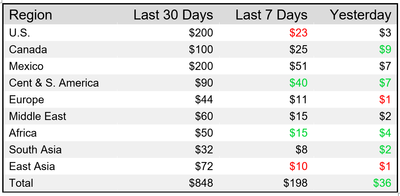
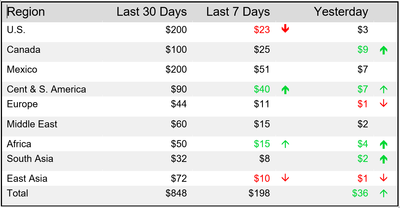
I'm still not quite sure how to solve this problem. Perhaps a combination of all arrows with font colour white (i.e. invisible) after each of your arrows will make all the rows the same size, or something quirky like that - as I said, sometimes it needs a lot of persuading
-
Academy
3 -
ADAPT
2 -
Adobe
192 -
Advent of Code
2 -
Alias Manager
75 -
Alteryx Designer
7 -
Alteryx Practice
18 -
Amazon S3
144 -
AMP Engine
221 -
Announcement
1 -
API
1,136 -
App Builder
88 -
Apps
1,303 -
Assets | Wealth Management
1 -
Batch Macro
1,432 -
Behavior Analysis
232 -
Best Practices
2,591 -
Bug
677 -
Bugs & Issues
1 -
Calgary
64 -
CASS
51 -
Chained App
257 -
Common Use Cases
3,678 -
Community
19 -
Computer Vision
70 -
Connectors
1,342 -
Conversation Starter
3 -
COVID-19
1 -
Custom Tools
1,870 -
Data
1 -
Data Challenge
8 -
Data Investigation
3,337 -
Data Science
1 -
Database Connection
2,109 -
Datasets
4,980 -
Date Time
3,125 -
Demographic Analysis
179 -
Designer Cloud
632 -
Developer
4,078 -
Developer Tools
3,310 -
Documentation
505 -
Download
973 -
Dynamic Processing
2,783 -
Email
856 -
Engine
143 -
Error Message
2,156 -
Events
185 -
Expression
1,824 -
Financial Services
1 -
Fun
2 -
Fuzzy Match
677 -
Gallery
637 -
General
1 -
Google Analytics
151 -
Help
4,504 -
In Database
930 -
Input
4,068 -
Installation
329 -
Interface Tools
1,794 -
Iterative Macro
1,036 -
Join
1,885 -
Licensing
228 -
Location Optimizer
56 -
Machine Learning
245 -
Macros
2,715 -
Marketo
12 -
Marketplace
15 -
MongoDB
77 -
Off-Topic
4 -
Optimization
712 -
Output
4,965 -
Parse
2,232 -
Power BI
214 -
Predictive Analysis
909 -
Preparation
4,974 -
Prescriptive Analytics
193 -
Publish
249 -
Python
800 -
Qlik
38 -
Question
1 -
Questions
1 -
R Tool
470 -
Regex
2,255 -
Reporting
2,340 -
Resource
1 -
Run Command
540 -
Salesforce
268 -
Scheduler
398 -
Search Feedback
3 -
Server
574 -
Settings
900 -
Setup & Configuration
3 -
Sharepoint
540 -
Spatial Analysis
584 -
Tableau
500 -
Tax & Audit
1 -
Text Mining
452 -
Thursday Thought
4 -
Time Series
420 -
Tips and Tricks
4,060 -
Topic of Interest
1,100 -
Transformation
3,555 -
Twitter
23 -
Udacity
84 -
Updates
1 -
Workflow
9,429
- « Previous
- Next »

