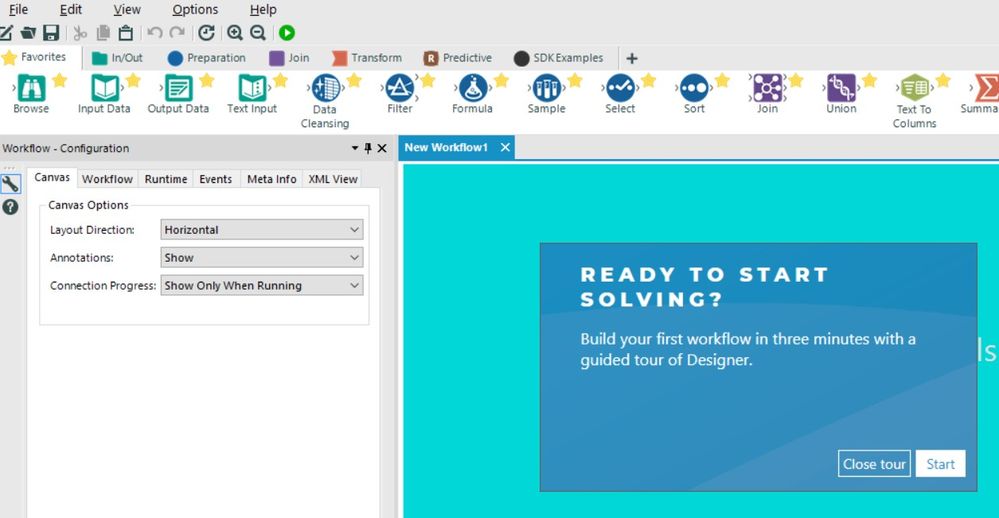Alteryx Designer Desktop Discussions
Find answers, ask questions, and share expertise about Alteryx Designer Desktop and Intelligence Suite.- Community
- :
- Community
- :
- Participate
- :
- Discussions
- :
- Designer Desktop
- :
- Re: Tour and Default Settings on Start Up
Tour and Default Settings on Start Up
- Subscribe to RSS Feed
- Mark Topic as New
- Mark Topic as Read
- Float this Topic for Current User
- Bookmark
- Subscribe
- Mute
- Printer Friendly Page
- Mark as New
- Bookmark
- Subscribe
- Mute
- Subscribe to RSS Feed
- Permalink
- Notify Moderator
I just got a new computer and installed Alteryx on it and registered my key. Now, everytime I load Alteryx, it resets the view back to the original default view and asks me to start the tour. I have version 2018.2.6.51223. Was curious what is causing this and how to make it stop asking for a tour and keep all my settings?
Solved! Go to Solution.
- Labels:
-
Installation
-
Licensing
-
Workflow
- Mark as New
- Bookmark
- Subscribe
- Mute
- Subscribe to RSS Feed
- Permalink
- Notify Moderator
Please note that the instructions for
2. Confirm that your email address is showing in the top right box Machine Serial Number. If it is not, click Edit and enter your serial number
are not 100% correct. When entering the serial number in the email field will delete your Alteryx License. It should obviously be the email address which is entered here.
- Mark as New
- Bookmark
- Subscribe
- Mute
- Subscribe to RSS Feed
- Permalink
- Notify Moderator
Worked for me!! Thanks. Don't forget to deactivate the licence! I saw this advice somewhere else without it, I then needed my company admin to remotely deactivate it for me to try again.
- Mark as New
- Bookmark
- Subscribe
- Mute
- Subscribe to RSS Feed
- Permalink
- Notify Moderator
Okay, so I get to step 16 but I do not have a file in my download folder. What should I do next?
- « Previous
- Next »
-
Academy
2 -
ADAPT
2 -
Adobe
178 -
Advent of Code
2 -
Alias Manager
70 -
Alteryx Designer
7 -
Alteryx Practice
16 -
Amazon S3
139 -
AMP Engine
194 -
Announcement
1 -
API
1,061 -
App Builder
50 -
Apps
1,248 -
Batch Macro
1,308 -
Behavior Analysis
221 -
Best Practices
2,464 -
Bug
635 -
Calgary
59 -
CASS
48 -
Chained App
240 -
Common Use Cases
3,480 -
Community
17 -
Computer Vision
49 -
Connectors
1,223 -
Conversation Starter
3 -
COVID-19
1 -
Custom Tools
1,765 -
Data Challenge
7 -
Data Investigation
3,142 -
Database Connection
1,978 -
Datasets
4,689 -
Date Time
2,953 -
Demographic Analysis
173 -
Designer Cloud
517 -
Developer
3,734 -
Developer Tools
3,017 -
Documentation
465 -
Download
922 -
Dynamic Processing
2,612 -
Email
784 -
Engine
132 -
Error Message
2,025 -
Events
182 -
Expression
1,742 -
Fun
2 -
Fuzzy Match
635 -
Gallery
608 -
General
1 -
Google Analytics
143 -
Help
4,211 -
In Database
873 -
Input
3,807 -
Installation
313 -
Interface Tools
1,678 -
Iterative Macro
965 -
Join
1,780 -
Licensing
213 -
Location Optimizer
54 -
Machine Learning
234 -
Macros
2,553 -
Marketo
12 -
Marketplace
6 -
MongoDB
69 -
Off-Topic
4 -
Optimization
664 -
Output
4,627 -
Parse
2,136 -
Power BI
201 -
Predictive Analysis
888 -
Preparation
4,746 -
Prescriptive Analytics
188 -
Publish
239 -
Python
745 -
Qlik
37 -
R Tool
459 -
Regex
2,144 -
Reporting
2,173 -
Resource
1 -
Run Command
507 -
Salesforce
251 -
Scheduler
382 -
Search Feedback
3 -
Server
538 -
Settings
857 -
Setup & Configuration
2 -
Sharepoint
490 -
Spatial Analysis
566 -
Tableau
475 -
Text Mining
424 -
Thursday Thought
4 -
Time Series
405 -
Tips and Tricks
3,865 -
Topic of Interest
1,059 -
Transformation
3,313 -
Twitter
23 -
Udacity
84 -
Updates
1 -
Workflow
8,747
- « Previous
- Next »