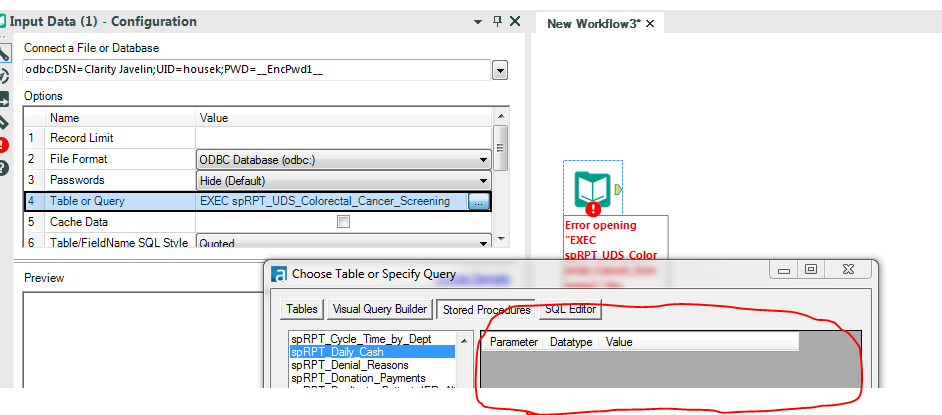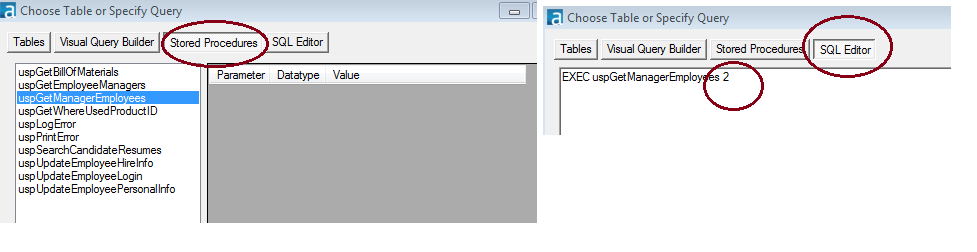Alteryx Designer Desktop Discussions
Find answers, ask questions, and share expertise about Alteryx Designer Desktop and Intelligence Suite.- Community
- :
- Community
- :
- Participate
- :
- Discussions
- :
- Designer Desktop
- :
- Stored Procedure Error "No Columns Returned"
Stored Procedure Error "No Columns Returned"
- Subscribe to RSS Feed
- Mark Topic as New
- Mark Topic as Read
- Float this Topic for Current User
- Bookmark
- Subscribe
- Mute
- Printer Friendly Page
- Mark as New
- Bookmark
- Subscribe
- Mute
- Subscribe to RSS Feed
- Permalink
- Notify Moderator
We connect to a remotely-hosted SQL Server 2008 DB on which we can execute Stored Procedures, however we have no ability to edit/write Stored Procedures (or even see the code through which the exisiting SPROCs were created).
In SQL Server Management Tools, we are able to return results using the code below. However, no matter what I try, I am unable to return results in Alteryx -- and unfortunately, no one at our organization is a SQL expert (including myself, needless to say :-) ).
Any leads, suggestions, workarounds appreciated!
thanks,
marshall
USE [Database1] GO DECLARE @return_value int EXEC @return_value = [dbo].[spRPT_Annual_Report] @Reporting_Period = N'Use Custom Period', @StartDate = N'12/01/2014 00:00:01', @EndDate = N'11/30/2015 23:59:00', @Universal_or_Grant_Report = N'1 - Universal' SELECT 'Return Value' = @return_value GO
Solved! Go to Solution.
- Labels:
-
Database Connection
- Mark as New
- Bookmark
- Subscribe
- Mute
- Subscribe to RSS Feed
- Permalink
- Notify Moderator
You can't execute the code you have directly since its specific to MS SQL Server mgmt. In Alteryx, you would click on the 'Stored Procedure' tab within an Input Tool that you have connected to that SQL server database and just setup the values to be passed into the procedure. You could even use a Dynamic Input to pass those values if they change based on other data upstream in your Alteryx workflow.
- Mark as New
- Bookmark
- Subscribe
- Mute
- Subscribe to RSS Feed
- Permalink
- Notify Moderator
My apologies. I should have specified that I have attempted to use the Stored Procedure section of the Query Builder without success. One point that may provide a clue is that when I click to the Stored Procedures tab, the stored procedures are listed, however the parameters associated with it do not populate (see screenshot below).
- Mark as New
- Bookmark
- Subscribe
- Mute
- Subscribe to RSS Feed
- Permalink
- Notify Moderator
Have you tried the Dynamic Input tool? if you follow these instructions:
http://help.alteryx.com/9.5/DynamicInput.htm
I'd be curious to know if the parameter drop downs don't popluate there either?
- Mark as New
- Bookmark
- Subscribe
- Mute
- Subscribe to RSS Feed
- Permalink
- Notify Moderator
Thanks for your help, Jason!
Per your question, even when using the dynamic input tool, I still can't see the parameters in the dropdown.
- Mark as New
- Bookmark
- Subscribe
- Mute
- Subscribe to RSS Feed
- Permalink
- Notify Moderator
Are you using the SQL Server Native Client for your connection? The Stored Procedure parameters won't show up with the standard SQL Server drivers. You can download it from Microsoft here: https://msdn.microsoft.com/en-us/sqlserver/ff658533
- Mark as New
- Bookmark
- Subscribe
- Mute
- Subscribe to RSS Feed
- Permalink
- Notify Moderator
i was trying re produce the issue with my SQL Server
and i see the Diffrence between ODBC and OLEDB Dirvers as below
ODBC:
1. When you navigate to the SProcs you wont see the Parametrs but the work around is go to the SQL Editor and Add your Paramater
See the ScreenShot below
2. OLEDB
Create OLEDB connection and Navigate to the SProcs there you can see your SP with Parametrs. see the below
finally both way returns data
Note: Make sure you SP returns Column Names when you Execute it SSMS
hope this helps
- Mark as New
- Bookmark
- Subscribe
- Mute
- Subscribe to RSS Feed
- Permalink
- Notify Moderator
Thank you @s_pichaipillai. I'm not entirely sure why but OLEDB is returning results, while the ODBC is not. All I needed to do was switch the connection driver.
Using the ODBC connector, I had tried many different combinations of putting the parameters in the SQL Editor as suggested, tried declaring them in the Pre-SQL state, tried executing the StoredProc using the InDB connector, etc without success.
-Marshall
- Mark as New
- Bookmark
- Subscribe
- Mute
- Subscribe to RSS Feed
- Permalink
- Notify Moderator
Hi Bolide,
For ODBC option, how you manually add parameter, I tried but it didn't work.
- Mark as New
- Bookmark
- Subscribe
- Mute
- Subscribe to RSS Feed
- Permalink
- Notify Moderator
Hello,
I'm receiving the same "no columns returned" error message when trying to run a SQL stored procedure through an ODBC connection. Like the original post, the parameter/datatype/value info is blank. I'm using the SQL Server Native Client as the driver and it has not fixed the issue. Any other suggestions?
-
Academy
6 -
ADAPT
2 -
Adobe
204 -
Advent of Code
3 -
Alias Manager
78 -
Alteryx Copilot
26 -
Alteryx Designer
7 -
Alteryx Editions
95 -
Alteryx Practice
20 -
Amazon S3
149 -
AMP Engine
252 -
Announcement
1 -
API
1,210 -
App Builder
116 -
Apps
1,360 -
Assets | Wealth Management
1 -
Basic Creator
15 -
Batch Macro
1,559 -
Behavior Analysis
246 -
Best Practices
2,696 -
Bug
720 -
Bugs & Issues
1 -
Calgary
67 -
CASS
53 -
Chained App
268 -
Common Use Cases
3,825 -
Community
26 -
Computer Vision
86 -
Connectors
1,426 -
Conversation Starter
3 -
COVID-19
1 -
Custom Formula Function
1 -
Custom Tools
1,939 -
Data
1 -
Data Challenge
10 -
Data Investigation
3,489 -
Data Science
3 -
Database Connection
2,221 -
Datasets
5,223 -
Date Time
3,229 -
Demographic Analysis
186 -
Designer Cloud
743 -
Developer
4,376 -
Developer Tools
3,534 -
Documentation
528 -
Download
1,038 -
Dynamic Processing
2,941 -
Email
929 -
Engine
145 -
Enterprise (Edition)
1 -
Error Message
2,262 -
Events
198 -
Expression
1,868 -
Financial Services
1 -
Full Creator
2 -
Fun
2 -
Fuzzy Match
714 -
Gallery
666 -
GenAI Tools
3 -
General
2 -
Google Analytics
155 -
Help
4,711 -
In Database
966 -
Input
4,296 -
Installation
361 -
Interface Tools
1,902 -
Iterative Macro
1,095 -
Join
1,960 -
Licensing
252 -
Location Optimizer
60 -
Machine Learning
260 -
Macros
2,866 -
Marketo
12 -
Marketplace
23 -
MongoDB
82 -
Off-Topic
5 -
Optimization
751 -
Output
5,259 -
Parse
2,328 -
Power BI
228 -
Predictive Analysis
937 -
Preparation
5,171 -
Prescriptive Analytics
206 -
Professional (Edition)
4 -
Publish
257 -
Python
855 -
Qlik
39 -
Question
1 -
Questions
2 -
R Tool
476 -
Regex
2,339 -
Reporting
2,434 -
Resource
1 -
Run Command
576 -
Salesforce
277 -
Scheduler
411 -
Search Feedback
3 -
Server
631 -
Settings
936 -
Setup & Configuration
3 -
Sharepoint
628 -
Spatial Analysis
599 -
Starter (Edition)
1 -
Tableau
512 -
Tax & Audit
1 -
Text Mining
468 -
Thursday Thought
4 -
Time Series
432 -
Tips and Tricks
4,187 -
Topic of Interest
1,126 -
Transformation
3,732 -
Twitter
23 -
Udacity
84 -
Updates
1 -
Viewer
3 -
Workflow
9,983
- « Previous
- Next »