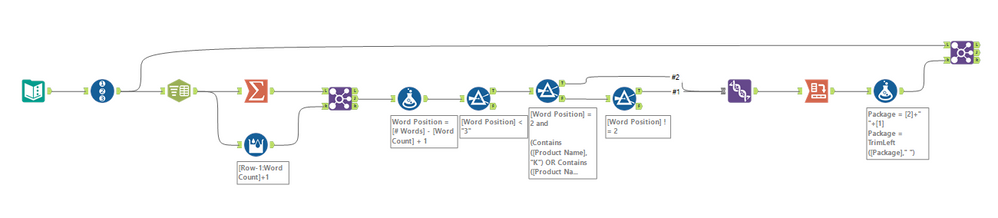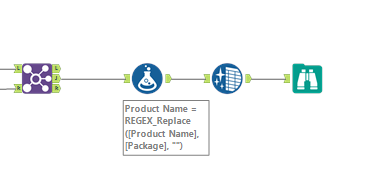Alteryx Designer Desktop Discussions
Find answers, ask questions, and share expertise about Alteryx Designer Desktop and Intelligence Suite.- Community
- :
- Community
- :
- Participate
- :
- Discussions
- :
- Designer Desktop
- :
- Split a string into 2 columns starting from a word
Split a string into 2 columns starting from a word
- RSS-Feed abonnieren
- Thema als neu kennzeichnen
- Thema als gelesen kennzeichnen
- Diesen Thema für aktuellen Benutzer floaten
- Lesezeichen
- Abonnieren
- Stummschalten
- Drucker-Anzeigeseite
- Als neu kennzeichnen
- Lesezeichen
- Abonnieren
- Stummschalten
- RSS-Feed abonnieren
- Kennzeichnen
- Moderator informieren
Hi,
I have a situation where I need to split a string into 2 columns. My initial data looks like:
| Product Name |
| ALUM SULPHATE SOL 8% UKI 1K BLK |
| ALUMINIUM SULPHATE GRAN 25K BG |
| ALUM SULPHATE KIBBLED 17% 25K BG |
| ALUM SULPHATE PDR IRON FREE 17% 1K BLK |
| ALUM TRIHYD SH150 1L |
| ALUMINIUM TRIHYD SH300 25K BG |
| ALUMINIUM TRIHYD SH500 25K BG |
I need to obtain:
| Product Name | Package |
| ALUM SULPHATE SOL 8% UKI | 1K BLK |
| ALUMINIUM SULPHATE GRAN | 25K BG |
| ALUM SULPHATE KIBBLED 17% | 25K BG |
| ALUM SULPHATE PDR IRON FREE 17% | 1K BLK |
| ALUM TRIHYD SH150 | 1L |
| ALUMINIUM TRIHYD SH300 | 25K BG |
| ALUMINIUM TRIHYD SH500 | 25K BG |
I tried different solution but no getting the expected result.
Thanks,
Andy
Gelöst! Gehe zu Lösung.
- Beschriftungen:
-
Custom Tools
-
Parse
-
Preparation
-
Regex
- Als neu kennzeichnen
- Lesezeichen
- Abonnieren
- Stummschalten
- RSS-Feed abonnieren
- Kennzeichnen
- Moderator informieren
Getword[fieldname],3) will get you the fourth word. That is because it starts counting from zero.
So;
Getword[fieldname],countwords(fieldname)-2) + " " + Getword[fieldname],countwords(fieldname)-1)
Should get you your desired results.
Cheers,
Mark
Chaos reigns within. Repent, reflect and restart. Order shall return.
Please Subscribe to my youTube channel.
- Als neu kennzeichnen
- Lesezeichen
- Abonnieren
- Stummschalten
- RSS-Feed abonnieren
- Kennzeichnen
- Moderator informieren
Hi Andy,
Hope you are well.
As I was answering I saw another answer pop up so I am sure that works also!
To answer this post I stumbled across a response to another question by @jdunkerley79 here:
https://community.alteryx.com/t5/Alteryx-Designer-Discussions/Extract-last-n-words-from-a-string/td-...
I used his logic to answer your question. I am sure to some RegEx pros this might be a bit long-winded but here is my solution:
It basically parses out each section of a product into its own row and then grabs the last two words per product and pulls them through if they are formatted as "package" information.
Hope this helps Andy!
- Als neu kennzeichnen
- Lesezeichen
- Abonnieren
- Stummschalten
- RSS-Feed abonnieren
- Kennzeichnen
- Moderator informieren
Mark,
thank you for the hint it helps a lot!!
I would like however to know if there is a way to identify a word composed of a number and a letter and set is as starting point to trim/parse.
For example I have a number and the unit of measure in the same word with no space separator : 25K or 1L and then in any string I clean it starting with this word and move it in a new column.
Many thanks,
Andy
- Als neu kennzeichnen
- Lesezeichen
- Abonnieren
- Stummschalten
- RSS-Feed abonnieren
- Kennzeichnen
- Moderator informieren
Hey Sam,
it is really nicely done!
I added a regex formula at the end to clean the product name:
REGEX_Replace([Product Name], [Package], '')
Nonetheless I have a red warning and not sure why. Could please advise.
Thanks again for the help,
Andy
- Als neu kennzeichnen
- Lesezeichen
- Abonnieren
- Stummschalten
- RSS-Feed abonnieren
- Kennzeichnen
- Moderator informieren
Hi Andy,
I replicated your process (apologies I missed taking the package out of the product name!).
The Regex_Replace worked fine for me (REGEX_Replace([Product Name], [Package], ""), the red warning in the browse window was notifying us that there was trailing white space at the end of the product name.
I just threw in a data cleansing tool afterwards to resolve this!
Hopefully this works!
Thanks
Sam
- Als neu kennzeichnen
- Lesezeichen
- Abonnieren
- Stummschalten
- RSS-Feed abonnieren
- Kennzeichnen
- Moderator informieren
Sam,
thank you for your time on this solution!!!
It works well for me.
Have a nice day,
Andy
-
Academy
6 -
ADAPT
2 -
Adobe
204 -
Advent of Code
3 -
Alias Manager
78 -
Alteryx Copilot
26 -
Alteryx Designer
7 -
Alteryx Editions
95 -
Alteryx Practice
20 -
Amazon S3
149 -
AMP Engine
252 -
Announcement
1 -
API
1.209 -
App Builder
116 -
Apps
1.360 -
Assets | Wealth Management
1 -
Basic Creator
15 -
Batch Macro
1.559 -
Behavior Analysis
246 -
Best Practices
2.695 -
Bug
719 -
Bugs & Issues
1 -
Calgary
67 -
CASS
53 -
Chained App
268 -
Common Use Cases
3.825 -
Community
26 -
Computer Vision
86 -
Connectors
1.426 -
Conversation Starter
3 -
COVID-19
1 -
Custom Formula Function
1 -
Custom Tools
1.939 -
Data
1 -
Data Challenge
10 -
Data Investigation
3.488 -
Data Science
3 -
Database Connection
2.221 -
Datasets
5.223 -
Date Time
3.229 -
Demographic Analysis
186 -
Designer Cloud
742 -
Developer
4.373 -
Developer Tools
3.531 -
Documentation
528 -
Download
1.037 -
Dynamic Processing
2.940 -
Email
928 -
Engine
145 -
Enterprise (Edition)
1 -
Error Message
2.259 -
Events
198 -
Expression
1.868 -
Financial Services
1 -
Full Creator
2 -
Fun
2 -
Fuzzy Match
713 -
Gallery
666 -
GenAI Tools
3 -
General
2 -
Google Analytics
155 -
Help
4.709 -
In Database
966 -
Input
4.295 -
Installation
361 -
Interface Tools
1.901 -
Iterative Macro
1.095 -
Join
1.959 -
Licensing
252 -
Location Optimizer
60 -
Machine Learning
260 -
Macros
2.864 -
Marketo
12 -
Marketplace
23 -
MongoDB
82 -
Off-Topic
5 -
Optimization
751 -
Output
5.256 -
Parse
2.328 -
Power BI
228 -
Predictive Analysis
937 -
Preparation
5.171 -
Prescriptive Analytics
206 -
Professional (Edition)
4 -
Publish
257 -
Python
855 -
Qlik
39 -
Question
1 -
Questions
2 -
R Tool
476 -
Regex
2.339 -
Reporting
2.434 -
Resource
1 -
Run Command
575 -
Salesforce
277 -
Scheduler
411 -
Search Feedback
3 -
Server
631 -
Settings
936 -
Setup & Configuration
3 -
Sharepoint
628 -
Spatial Analysis
599 -
Starter (Edition)
1 -
Tableau
512 -
Tax & Audit
1 -
Text Mining
468 -
Thursday Thought
4 -
Time Series
432 -
Tips and Tricks
4.187 -
Topic of Interest
1.126 -
Transformation
3.731 -
Twitter
23 -
Udacity
84 -
Updates
1 -
Viewer
3 -
Workflow
9.982
- « Vorherige
- Nächste »