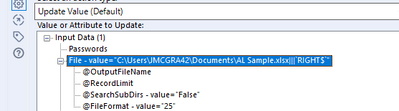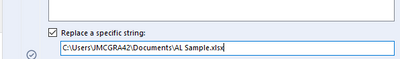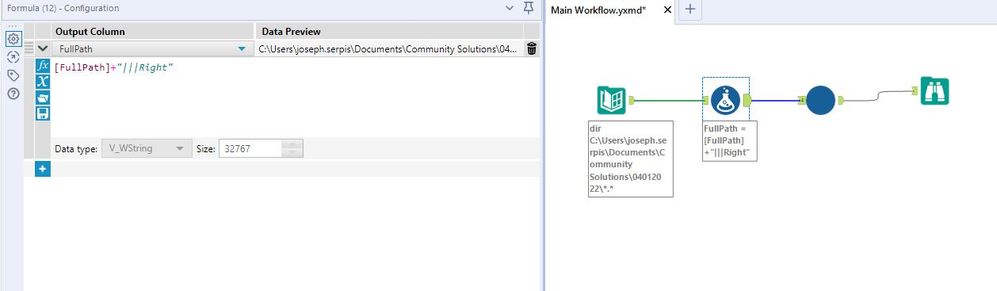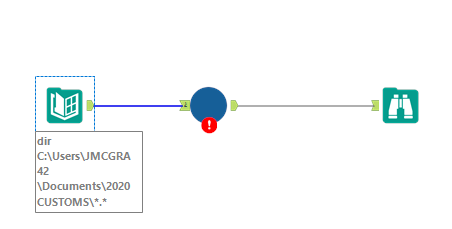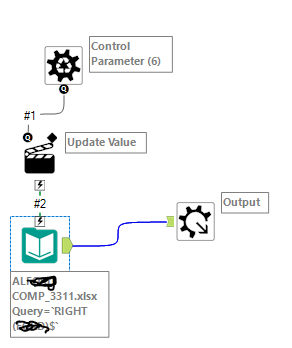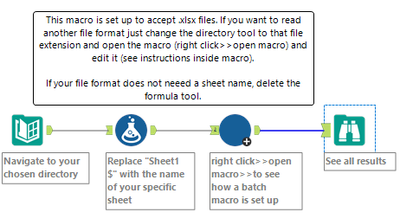Alteryx Designer Desktop Discussions
Find answers, ask questions, and share expertise about Alteryx Designer Desktop and Intelligence Suite.- Community
- :
- Community
- :
- Participate
- :
- Discussions
- :
- Designer Desktop
- :
- Issues using a batch macro to combine multiple fil...
Issues using a batch macro to combine multiple files with different schemas
- Subscribe to RSS Feed
- Mark Topic as New
- Mark Topic as Read
- Float this Topic for Current User
- Bookmark
- Subscribe
- Mute
- Printer Friendly Page
- Mark as New
- Bookmark
- Subscribe
- Mute
- Subscribe to RSS Feed
- Permalink
- Notify Moderator
I'm trying to combine about 50 different files with different schemas. They all have the same column names and field orders, but I suspect there's some issues with the data types. Each file has the same four identical tabs, but I only want to pick up one tab, which is named "right". I tried to create a batch macro, but I'm not sure how it implement it into my workflow. I attached what I'm currently using and samples of the files. Please help!
Solved! Go to Solution.
- Labels:
-
Batch Macro
- Mark as New
- Bookmark
- Subscribe
- Mute
- Subscribe to RSS Feed
- Permalink
- Notify Moderator
Hi @jmcgra42
Assuming all files have the tab named 'RIGHT', this is happening due to how you have your action tool set-up within the macro. The directory tool doesn't get the tab names, so just the full path is being passed with no tab name.
Update it to 'replace a specific string' like so, and it should work (I deleted the |||RIGHT$' piece of it).
- Mark as New
- Bookmark
- Subscribe
- Mute
- Subscribe to RSS Feed
- Permalink
- Notify Moderator
Hi @jmcgra42 you need to include a section where you specify which sheet you want your batch macro to work on through your different files. You can do this with a formula tool.
- Mark as New
- Bookmark
- Subscribe
- Mute
- Subscribe to RSS Feed
- Permalink
- Notify Moderator
Hello @luke_C l ! I removed the sheet name as you instructed, but now I'm receiving this error for the other files in the directory, "Error: macro 2 (3): Record #1: Tool #1: File not found "C:\Users\JMCGRA42\Documents\DE Sample.xlsx". Below is what my workflow looks like right now (main is on the left and the macro is on the right) Thanks!
- Mark as New
- Bookmark
- Subscribe
- Mute
- Subscribe to RSS Feed
- Permalink
- Notify Moderator
Hi @jmcgra42
It's working fine on my end after the change - please attach the macro.
Here's the macro with the change I proposed, try dropping it in and seeing if it works.
@JosephSerpis 's suggestion should also get the job done.
- Mark as New
- Bookmark
- Subscribe
- Mute
- Subscribe to RSS Feed
- Permalink
- Notify Moderator
Hi @Luke_C! I dropped it in, but it's only picking up file and all of that files sheets, instead of picking up every file and only the "right tab". Thoughts? Thanks so much!
- Mark as New
- Bookmark
- Subscribe
- Mute
- Subscribe to RSS Feed
- Permalink
- Notify Moderator
Hi @JosephSerpis! I addd the formula, but it's only picking up one file and all of the tabs within that file instead of picking up all files and only the "right" tab. Do I have to change anything in the macro? Thanks!!
- Mark as New
- Bookmark
- Subscribe
- Mute
- Subscribe to RSS Feed
- Permalink
- Notify Moderator
Hi @jmcgra42 - You may want to read the following article: https://community.alteryx.com/t5/Alteryx-Designer-Knowledge-Base/CS-Macro-Dev-Reading-in-Multiple-Fi...
Also, I changed a workflow for you. You just need to map your Directory tool to the right path.
- Mark as New
- Bookmark
- Subscribe
- Mute
- Subscribe to RSS Feed
- Permalink
- Notify Moderator
Hello colleagues,
Excellent instruction.
However, I have encountered a problem.
I am using a macro to merge multiple files, where new columns are added with the appearance of new questions in employee surveys.
My issue is the limitation of the number of columns to 655.
Is there a way to remove this limitation?
Thanks in advance.
-
Academy
5 -
ADAPT
2 -
Adobe
201 -
Advent of Code
2 -
Alias Manager
77 -
Alteryx Copilot
23 -
Alteryx Designer
7 -
Alteryx Editions
73 -
Alteryx Practice
19 -
Amazon S3
148 -
AMP Engine
250 -
Announcement
1 -
API
1,205 -
App Builder
114 -
Apps
1,358 -
Assets | Wealth Management
1 -
Basic Creator
12 -
Batch Macro
1,540 -
Behavior Analysis
244 -
Best Practices
2,686 -
Bug
718 -
Bugs & Issues
1 -
Calgary
67 -
CASS
53 -
Chained App
265 -
Common Use Cases
3,815 -
Community
24 -
Computer Vision
85 -
Connectors
1,419 -
Conversation Starter
3 -
COVID-19
1 -
Custom Formula Function
1 -
Custom Tools
1,932 -
Data
1 -
Data Challenge
9 -
Data Investigation
3,477 -
Data Science
2 -
Database Connection
2,209 -
Datasets
5,207 -
Date Time
3,224 -
Demographic Analysis
184 -
Designer Cloud
730 -
Developer
4,344 -
Developer Tools
3,515 -
Documentation
524 -
Download
1,031 -
Dynamic Processing
2,925 -
Email
925 -
Engine
145 -
Error Message
2,244 -
Events
195 -
Expression
1,866 -
Financial Services
1 -
Full Creator
1 -
Fun
2 -
Fuzzy Match
709 -
Gallery
664 -
GenAI Tools
2 -
General
2 -
Google Analytics
155 -
Help
4,696 -
In Database
963 -
Input
4,280 -
Installation
355 -
Interface Tools
1,894 -
Iterative Macro
1,088 -
Join
1,950 -
Licensing
248 -
Location Optimizer
60 -
Machine Learning
258 -
Macros
2,844 -
Marketo
12 -
Marketplace
23 -
MongoDB
82 -
Off-Topic
4 -
Optimization
747 -
Output
5,233 -
Parse
2,319 -
Power BI
226 -
Predictive Analysis
936 -
Preparation
5,153 -
Prescriptive Analytics
205 -
Professional (Edition)
2 -
Publish
256 -
Python
850 -
Qlik
39 -
Question
1 -
Questions
2 -
R Tool
476 -
Regex
2,336 -
Reporting
2,428 -
Resource
1 -
Run Command
571 -
Salesforce
276 -
Scheduler
410 -
Search Feedback
3 -
Server
624 -
Settings
929 -
Setup & Configuration
3 -
Sharepoint
623 -
Spatial Analysis
597 -
Tableau
511 -
Tax & Audit
1 -
Text Mining
468 -
Thursday Thought
4 -
Time Series
429 -
Tips and Tricks
4,174 -
Topic of Interest
1,122 -
Transformation
3,712 -
Twitter
23 -
Udacity
84 -
Updates
1 -
Viewer
3 -
Workflow
9,934
- « Previous
- Next »