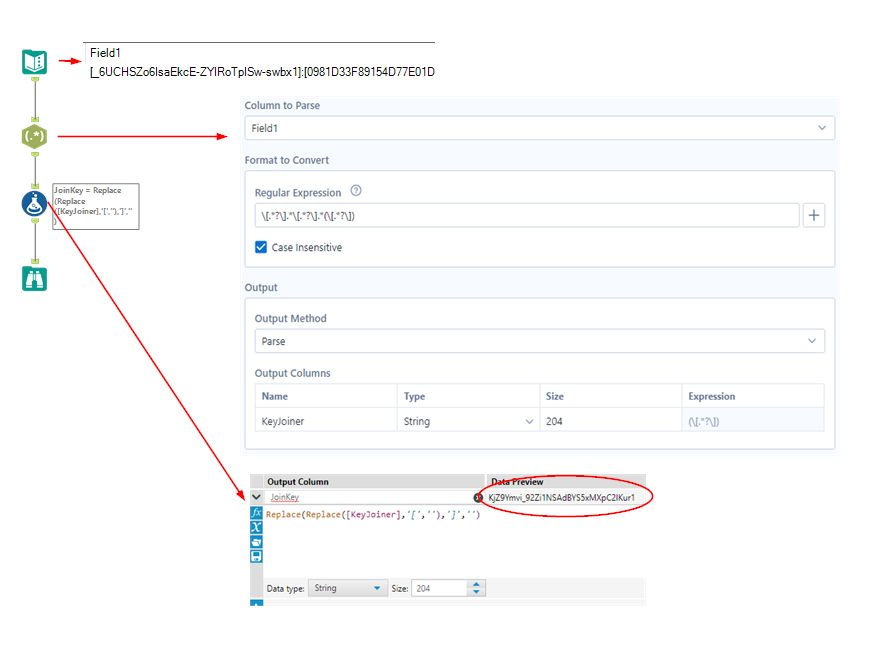Alteryx Designer Desktop Discussions
Find answers, ask questions, and share expertise about Alteryx Designer Desktop and Intelligence Suite.- Community
- :
- Community
- :
- Participate
- :
- Discussions
- :
- Designer Desktop
- :
- Find Replace Help
Find Replace Help
- Subscribe to RSS Feed
- Mark Topic as New
- Mark Topic as Read
- Float this Topic for Current User
- Bookmark
- Subscribe
- Mute
- Printer Friendly Page
- Mark as New
- Bookmark
- Subscribe
- Mute
- Subscribe to RSS Feed
- Permalink
- Notify Moderator
I have searched and not found the best way to handle this. I have 2 sets of data that I need to join together and seem to be working with find/replace tool, but not quite working with a scenario as below. All made up but occurs frequently.
Table one has my usage information and is by day, but I summarize to the month. In this example assume asset ID is a customer within same organization so pretend 1-15 they use payment X then 16-31 they use payment Z. Also Split 1 and after are the formulas I use.
| Asset ID | Usage Reference | Usage QTY | Month Start | Split 1 | Split 2 | Order ID 1 | Order ID 2 | Order IDs |
| 0b6c8dae-0584-3f03-dee3-ee17ca17e179 | [_6UCHSZo6IsaEkcE-ZYIRoTpISw-swbx1]:[0981D33F89154D77E01D3BB7182C4ED2D961409A359984940C14B4B8A8D3A7AE],[KjZ9Ymvi_92Zi1NSAdBYS5xMXpC2lKur1]:[0981D33F89154D77E01D3BB7182C4ED2D961409A359984940C14B4B8A8D3A7AE] | 10000000 | 2020-10-01 | [_6UCHSZo6IsaEkcE-ZYIRoTpISw-swbx1]:[0981D33F89154D77E01D3BB7182C4ED2D961409A359984940C14B4B8A8D3A7AE] | [KjZ9Ymvi_92Zi1NSAdBYS5xMXpC2lKur1]:[0981D33F89154D77E01D3BB7182C4ED2D961409A359984940C14B4B8A8D3A7AE] | [_6UCHSZo6IsaEkcE-ZYIRoTpISw-swbx1] | [KjZ9Ymvi_92Zi1NSAdBYS5xMXpC2lKur1] | [_6UCHSZo6IsaEkcE-ZYIRoTpISw-swbx1]-[KjZ9Ymvi_92Zi1NSAdBYS5xMXpC2lKur1] |
0bdd3b9d-54d3-fb9b-aa18-fbe7f44ed3d5 | [_6UCHSZo6IsaEkcE-ZYIRoTpISw-swbx1]:[0981D33F89154D77E01D3BB7182C4ED2D961409A359984940C14B4B8A8D3A7AE],[KjZ9Ymvi_92Zi1NSAdBYS5xMXpC2lKur1]:[0981D33F89154D77E01D3BB7182C4ED2D961409A359984940C14B4B8A8D3A7AE] | 500000 | 2020-10-01 | [_6UCHSZo6IsaEkcE-ZYIRoTpISw-swbx1]:[0981D33F89154D77E01D3BB7182C4ED2D961409A359984940C14B4B8A8D3A7AE] | [KjZ9Ymvi_92Zi1NSAdBYS5xMXpC2lKur1]:[0981D33F89154D77E01D3BB7182C4ED2D961409A359984940C14B4B8A8D3A7AE] | [_6UCHSZo6IsaEkcE-ZYIRoTpISw-swbx1] | [KjZ9Ymvi_92Zi1NSAdBYS5xMXpC2lKur1] | [_6UCHSZo6IsaEkcE-ZYIRoTpISw-swbx1]-[KjZ9Ymvi_92Zi1NSAdBYS5xMXpC2lKur1] |
table 2 is my payment detail
| Payment Amt | Payment ID | Order ID | Payment Date |
| 293.05 | 6805051319 | KjZ9Ymvi_92Zi1NSAdBYS5xMXpC2lKur1 | 2021-06-01 |
Using find replace and append this is the output I get, which is not the correct Payment Amt. I am finding Order ID within the Order IDs field that I recreated - I had to do this bc I found that searching within Usage Reference field didn't work and the field was also getting truncated no matter how I ended up changing settings.
| Payment Amt | Payment ID | Order ID | Payment Date | Asset ID | Usage QTY | Month Start |
| 293.05 | 6805051319 | KjZ9Ymvi_92Zi1NSAdBYS5xMXpC2lKur1 | 2021-06-01 | 0b6c8dae-0584-3f03-dee3-ee17ca17e179 | 10000000 | 2020-10-01 |
| 293.05 | 6805051319 | [KjZ9Ymvi_92Zi1NSAdBYS5xMXpC2lKur1] | 2021-06-01 | 0bdd3b9d-54d3-fb9b-aa18-fbe7f44ed3d5 | 500000 | 2020-10-01 |
Solved! Go to Solution.
- Mark as New
- Bookmark
- Subscribe
- Mute
- Subscribe to RSS Feed
- Permalink
- Notify Moderator
So are you ultimately wanting to join the two files based on a common key? It looks like the common key would be Order ID which is plain table 2, and contained within "Usage Reference" in table 1.
Is this correct?
- Mark as New
- Bookmark
- Subscribe
- Mute
- Subscribe to RSS Feed
- Permalink
- Notify Moderator
yes thats correct. i found making an index then cross tab the data then joining it together helped. Still struggling with if its the best way to go about it.
- Mark as New
- Bookmark
- Subscribe
- Mute
- Subscribe to RSS Feed
- Permalink
- Notify Moderator
Okay (trying to make the process as simple and efficient as possible). It appears that the Usage Reference in table 1 is broken into 4 sections, each individual section in their own set of brackets ( "[" "]").
So that the sets of brackets appear as follows:
[_6UCHSZo6IsaEkcE-ZYIRoTpISw-swbx1]
[0981D33F89154D77E01D3BB7182C4ED2D961409A359984940C14B4B8A8D3A7AE]
[KjZ9Ymvi_92Zi1NSAdBYS5xMXpC2lKur1]
[0981D33F89154D77E01D3BB7182C4ED2D961409A359984940C14B4B8A8D3A7AE]
And it looks like the key for joining is that THIRD set of brackets. Is that ALWAYS the case?
- Mark as New
- Bookmark
- Subscribe
- Mute
- Subscribe to RSS Feed
- Permalink
- Notify Moderator
If so, you can use a RegEx tool in Parse mode to split out that 3rd section of text in the brackets.
The Regular Expression here is:
\[.*?\].*\[.*?\].*(\[.*?\])
And the formula is:
Replace(Replace([KeyJoiner],'[',''),']','')
- Mark as New
- Bookmark
- Subscribe
- Mute
- Subscribe to RSS Feed
- Permalink
- Notify Moderator
So in above would join [_6UCHSZo6IsaEkcE-ZYIRoTpISw-swbx1] & [KjZ9Ymvi_92Zi1NSAdBYS5xMXpC2lKur1] then search from the payment side? Does that make sense? So I split that usage reference then join it back together to make it a search on that 1 field.
- Mark as New
- Bookmark
- Subscribe
- Mute
- Subscribe to RSS Feed
- Permalink
- Notify Moderator
I'm not doing a find/replace here. I'm trying to figure out what the common key is, and where it's located in the first file. You had said it's that 3rd bracketed string in the first file, and the order id in the 2nd file. IF that's the case, and IF it's always the 3rd bracketed string in the first file, then you have to FIRST isolate just that string, and then join it to the other file on that string = order id.
So two steps. First isolate the common key. Second join the files together on that common key.
Here's some Tool Mastery Index References on the two tools I'm using:
- Mark as New
- Bookmark
- Subscribe
- Mute
- Subscribe to RSS Feed
- Permalink
- Notify Moderator
Thank you, think that having it originally set up in excel limited how I was trying to solve.
- Mark as New
- Bookmark
- Subscribe
- Mute
- Subscribe to RSS Feed
- Permalink
- Notify Moderator
Welcome! And yep - that's the great thing about Alteryx - it gets you thinking more about the data and logical process itself :)
-
Academy
6 -
ADAPT
2 -
Adobe
204 -
Advent of Code
3 -
Alias Manager
78 -
Alteryx Copilot
25 -
Alteryx Designer
7 -
Alteryx Editions
94 -
Alteryx Practice
20 -
Amazon S3
149 -
AMP Engine
252 -
Announcement
1 -
API
1,208 -
App Builder
116 -
Apps
1,360 -
Assets | Wealth Management
1 -
Basic Creator
14 -
Batch Macro
1,558 -
Behavior Analysis
246 -
Best Practices
2,693 -
Bug
719 -
Bugs & Issues
1 -
Calgary
67 -
CASS
53 -
Chained App
267 -
Common Use Cases
3,822 -
Community
26 -
Computer Vision
85 -
Connectors
1,425 -
Conversation Starter
3 -
COVID-19
1 -
Custom Formula Function
1 -
Custom Tools
1,936 -
Data
1 -
Data Challenge
10 -
Data Investigation
3,486 -
Data Science
3 -
Database Connection
2,220 -
Datasets
5,220 -
Date Time
3,227 -
Demographic Analysis
186 -
Designer Cloud
740 -
Developer
4,367 -
Developer Tools
3,528 -
Documentation
526 -
Download
1,036 -
Dynamic Processing
2,937 -
Email
927 -
Engine
145 -
Enterprise (Edition)
1 -
Error Message
2,256 -
Events
198 -
Expression
1,868 -
Financial Services
1 -
Full Creator
2 -
Fun
2 -
Fuzzy Match
711 -
Gallery
666 -
GenAI Tools
3 -
General
2 -
Google Analytics
155 -
Help
4,705 -
In Database
966 -
Input
4,291 -
Installation
360 -
Interface Tools
1,900 -
Iterative Macro
1,094 -
Join
1,957 -
Licensing
252 -
Location Optimizer
60 -
Machine Learning
259 -
Macros
2,862 -
Marketo
12 -
Marketplace
23 -
MongoDB
82 -
Off-Topic
5 -
Optimization
750 -
Output
5,252 -
Parse
2,327 -
Power BI
228 -
Predictive Analysis
936 -
Preparation
5,166 -
Prescriptive Analytics
205 -
Professional (Edition)
4 -
Publish
257 -
Python
854 -
Qlik
39 -
Question
1 -
Questions
2 -
R Tool
476 -
Regex
2,339 -
Reporting
2,430 -
Resource
1 -
Run Command
575 -
Salesforce
276 -
Scheduler
411 -
Search Feedback
3 -
Server
629 -
Settings
933 -
Setup & Configuration
3 -
Sharepoint
626 -
Spatial Analysis
599 -
Starter (Edition)
1 -
Tableau
512 -
Tax & Audit
1 -
Text Mining
468 -
Thursday Thought
4 -
Time Series
431 -
Tips and Tricks
4,187 -
Topic of Interest
1,126 -
Transformation
3,726 -
Twitter
23 -
Udacity
84 -
Updates
1 -
Viewer
3 -
Workflow
9,973
- « Previous
- Next »