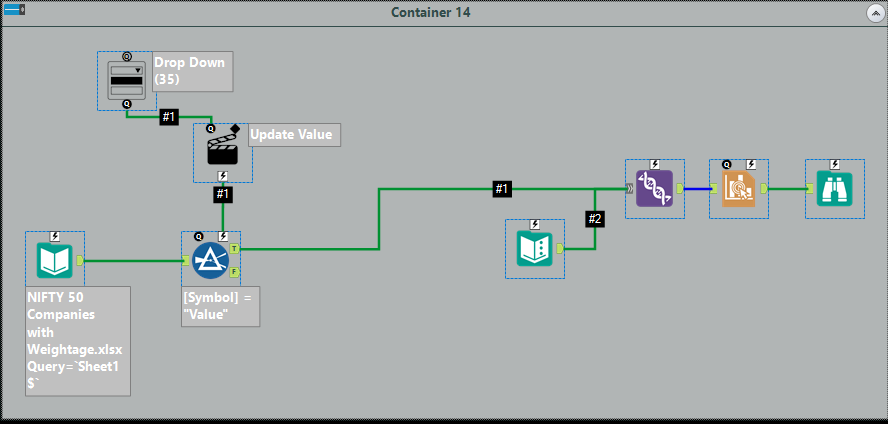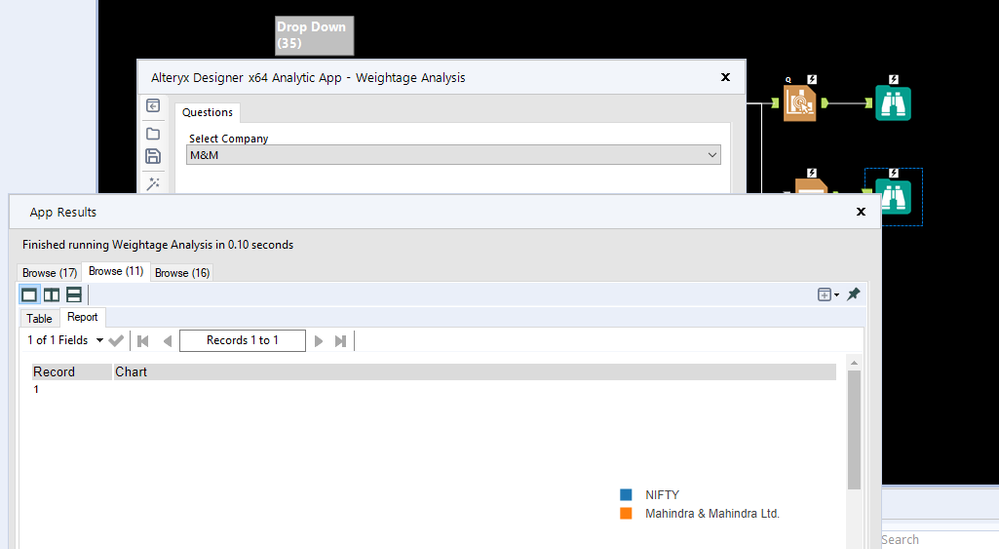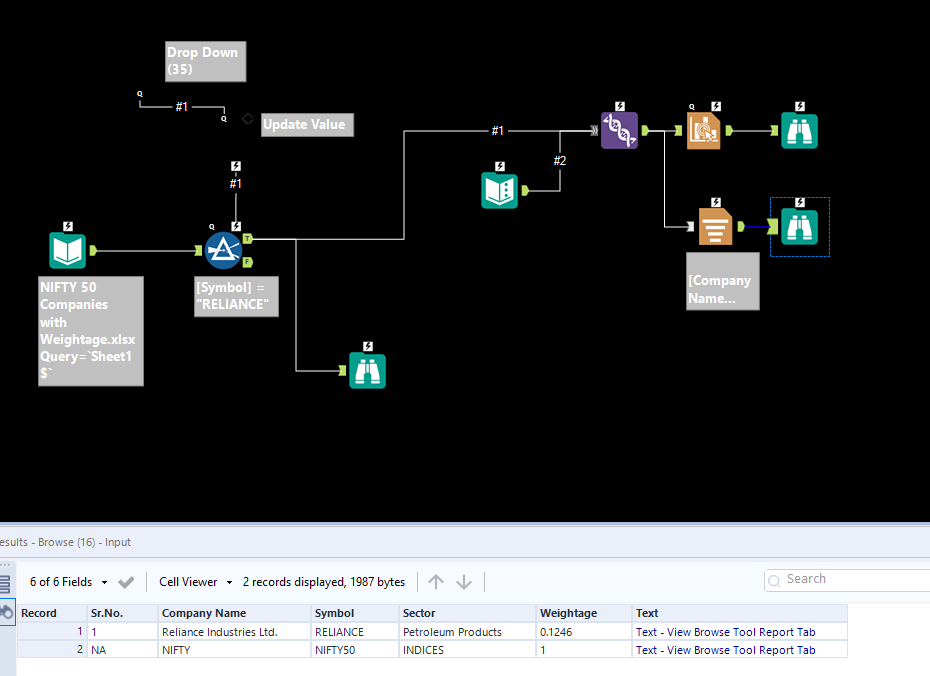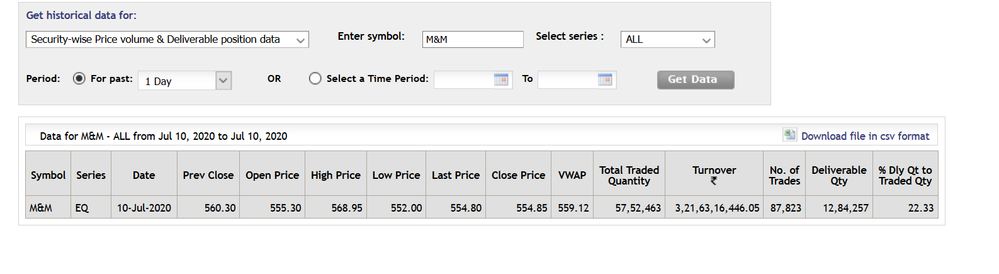Alteryx Designer Desktop Discussions
Find answers, ask questions, and share expertise about Alteryx Designer Desktop and Intelligence Suite.- Community
- :
- Community
- :
- Participate
- :
- Discussions
- :
- Designer Desktop
- :
- Drop Down Tool & Action Tool
Drop Down Tool & Action Tool
- Subscribe to RSS Feed
- Mark Topic as New
- Mark Topic as Read
- Float this Topic for Current User
- Bookmark
- Subscribe
- Mute
- Printer Friendly Page
- Mark as New
- Bookmark
- Subscribe
- Mute
- Subscribe to RSS Feed
- Permalink
- Notify Moderator
There is a list of NIFTY - 50 companies with there weightage in Indice.
Part 1:
1. List of Companies with there weightage in Indice.
2. I used a Drop-Down to get the input from the user to which company he wants to see.
3. Filter the list as per user Input
4. Added an Output file.
Part 2:
1. Output file from Part 1 is used as Input File.
2. Text File for Indices information.
3. Union tool to get the results club.
4. A chart to visualize it.
Problem:
I don't want the Output file saved anywhere. Instead, this whole process should be combined into 1 single run.
So is there anyway to get the 'Filter Data' after 'User Input' can be add as input to 'Union Tool' or Some other way to Chart directly ?
Solved! Go to Solution.
- Labels:
-
Workflow
- Mark as New
- Bookmark
- Subscribe
- Mute
- Subscribe to RSS Feed
- Permalink
- Notify Moderator
Hi @Ashish2812
sorry, you haven't included the data which means I cannot run it to validate. In any case, it seems like you could do this:
I just cut out the middle man output input.
If this doesn't work, please package the app, attach it, and let me know other pertinent details.
- Mark as New
- Bookmark
- Subscribe
- Mute
- Subscribe to RSS Feed
- Permalink
- Notify Moderator
- Mark as New
- Bookmark
- Subscribe
- Mute
- Subscribe to RSS Feed
- Permalink
- Notify Moderator
Hi,
the filter doesn't pass a value because you have it set up as a "dummy" value. When you execute as a workflow, no records match. When you execute as an app, the value will be replaced by the user selection. I have included the app and it works as an app or workflow using my solution. Please check.
- Mark as New
- Bookmark
- Subscribe
- Mute
- Subscribe to RSS Feed
- Permalink
- Notify Moderator
As you have fixed the filter value to "Reliance" it will work for Workflow and for Reliance only. Though, for app, I am providing Input as any other company, it is showing me results for Reliance only.
I have used Dummy value as "Value" because it was running fine as an app. Whenever, a user provides an input, it will change the filter value. However, it is not holding the value and passing it to union without output file (in my case).
- Mark as New
- Bookmark
- Subscribe
- Mute
- Subscribe to RSS Feed
- Permalink
- Notify Moderator
Hi @Ashish2812
I tested the app before I uploaded and I tested it again now. When you run as an app, it works. It will give you results for the company you select. Can you reimport the package from this post please?
As far as running it as a workflow, I set it to a random company so that I could see what it is doing "underneath the hood" of the app. As far as I can see, it is running per your specifications.
- Mark as New
- Bookmark
- Subscribe
- Mute
- Subscribe to RSS Feed
- Permalink
- Notify Moderator
Thanks a Ton for back & forth helping me on this. I might have incorrectly inspected the results. However this is working fine as an App & as an Workflow.
I need one more help if you can help me out on that as well.
Since this was a part of an app which I was trying to build. In the same app, I need to fetch the data from a Website (No User name password required). I tried to implement that by looking several options in the community & youtube however they are not working.
Website: https://www1.nseindia.com/products/content/equities/equities/eq_security.htm
Symbol & Period should be populated after user input and data should be scrapped to Alteryx.
- Mark as New
- Bookmark
- Subscribe
- Mute
- Subscribe to RSS Feed
- Permalink
- Notify Moderator
Hi @Ashish2812
generally, you will take that URL, paste into a text input tool, download using the download tool, and then parse out the results.
In this case, the URL you provided does not return data. When i filter on a symbol, only then do data appear. The filter does not update the URL.
When I filter, I see the option to download the file. When i inspect the URL of that option, it looks like this:
<a download="10-07-2020-TO-10-07-2020M&MALLN.csv" target"_blank"="" style="cursor:pointer" href="data:application/csv;charset=utf-8,%22Symbol%22%2C%22Series%22%2C%22Date%22%2C%22Prev%20Close%22%2C%22Open%20Price%22%2C%22High%20Price%22%2C%22Low%20Price%22%2C%22Last%20Price%22%2C%22Close%20Price%22%2C%22Average%20Price%22%2C%22Total%20Traded%20Quantity%22%2C%22Turnover%22%2C%22No.%20of%20Trades%22%2C%22Deliverable%20Qty%22%2C%22%25%20Dly%20Qt%20to%20Traded%20Qty%22%0A%22M%26amp%3BM%22%2C%22EQ%22%2C%2210-Jul-2020%22%2C%22%20%20%20%20%20%20%20%20560.30%22%2C%22%20%20%20%20%20%20%20%20555.30%22%2C%22%20%20%20%20%20%20%20%20568.95%22%2C%22%20%20%20%20%20%20%20%20552.00%22%2C%22%20%20%20%20%20%20%20%20554.80%22%2C%22%20%20%20%20%20%20%20%20554.85%22%2C%22%20%20%20%20%20%20%20%20559.12%22%2C%22%20%20%20%205752463%22%2C%22%20%20%20%20%20%20%20%20%20%203216316446.05%22%2C%22%20%20%20%20%20%2087823%22%2C%22%20%20%20%201284257%22%2C%22%20%20%20%20%20%20%20%20%2022.33%22%0A" target="_blank">Download file in csv format</a>
I can't even see how to pass in the symbol name.
I think you'll need to investigate the site to determine if it offers an API. If it does, you can call the API using the download tool and pass in dynamic arguments.
-
Academy
6 -
ADAPT
2 -
Adobe
204 -
Advent of Code
3 -
Alias Manager
78 -
Alteryx Copilot
26 -
Alteryx Designer
7 -
Alteryx Editions
95 -
Alteryx Practice
20 -
Amazon S3
149 -
AMP Engine
252 -
Announcement
1 -
API
1,208 -
App Builder
116 -
Apps
1,360 -
Assets | Wealth Management
1 -
Basic Creator
15 -
Batch Macro
1,559 -
Behavior Analysis
246 -
Best Practices
2,695 -
Bug
719 -
Bugs & Issues
1 -
Calgary
67 -
CASS
53 -
Chained App
268 -
Common Use Cases
3,825 -
Community
26 -
Computer Vision
86 -
Connectors
1,426 -
Conversation Starter
3 -
COVID-19
1 -
Custom Formula Function
1 -
Custom Tools
1,938 -
Data
1 -
Data Challenge
10 -
Data Investigation
3,487 -
Data Science
3 -
Database Connection
2,220 -
Datasets
5,222 -
Date Time
3,227 -
Demographic Analysis
186 -
Designer Cloud
742 -
Developer
4,372 -
Developer Tools
3,530 -
Documentation
527 -
Download
1,037 -
Dynamic Processing
2,939 -
Email
928 -
Engine
145 -
Enterprise (Edition)
1 -
Error Message
2,258 -
Events
198 -
Expression
1,868 -
Financial Services
1 -
Full Creator
2 -
Fun
2 -
Fuzzy Match
712 -
Gallery
666 -
GenAI Tools
3 -
General
2 -
Google Analytics
155 -
Help
4,708 -
In Database
966 -
Input
4,293 -
Installation
361 -
Interface Tools
1,901 -
Iterative Macro
1,094 -
Join
1,958 -
Licensing
252 -
Location Optimizer
60 -
Machine Learning
260 -
Macros
2,864 -
Marketo
12 -
Marketplace
23 -
MongoDB
82 -
Off-Topic
5 -
Optimization
751 -
Output
5,255 -
Parse
2,328 -
Power BI
228 -
Predictive Analysis
937 -
Preparation
5,169 -
Prescriptive Analytics
206 -
Professional (Edition)
4 -
Publish
257 -
Python
855 -
Qlik
39 -
Question
1 -
Questions
2 -
R Tool
476 -
Regex
2,339 -
Reporting
2,434 -
Resource
1 -
Run Command
575 -
Salesforce
277 -
Scheduler
411 -
Search Feedback
3 -
Server
630 -
Settings
935 -
Setup & Configuration
3 -
Sharepoint
627 -
Spatial Analysis
599 -
Starter (Edition)
1 -
Tableau
512 -
Tax & Audit
1 -
Text Mining
468 -
Thursday Thought
4 -
Time Series
431 -
Tips and Tricks
4,187 -
Topic of Interest
1,126 -
Transformation
3,730 -
Twitter
23 -
Udacity
84 -
Updates
1 -
Viewer
3 -
Workflow
9,980
- « Previous
- Next »