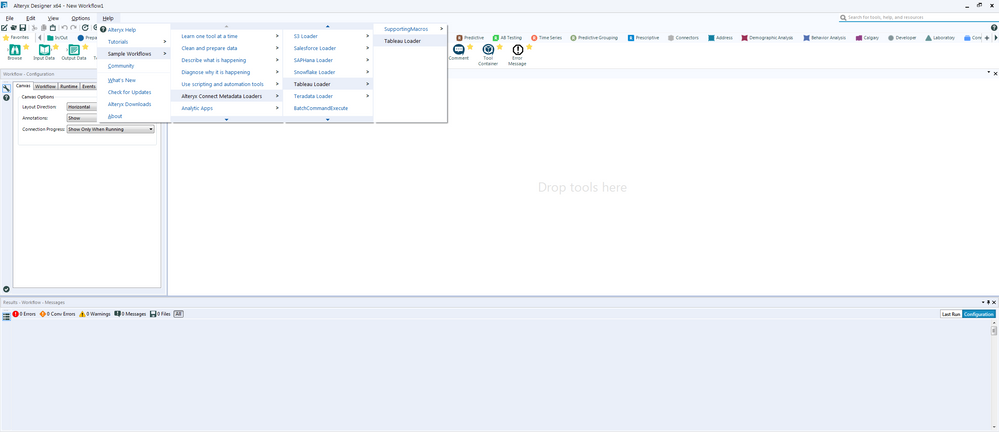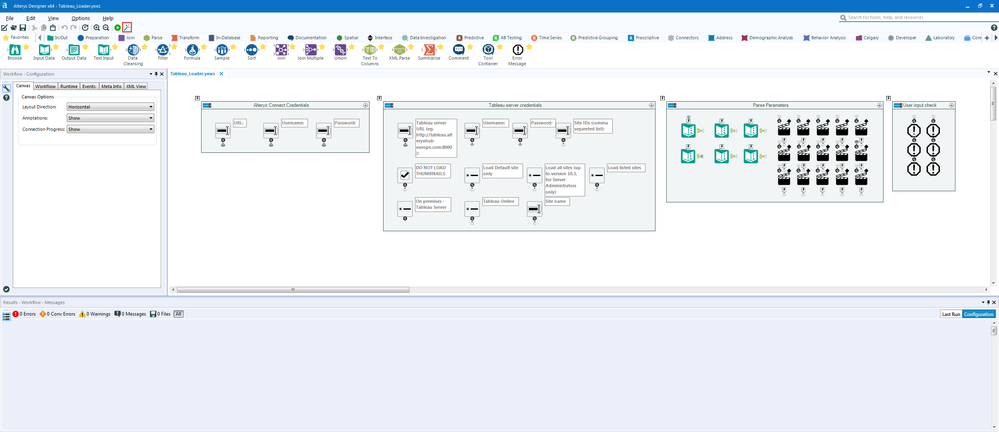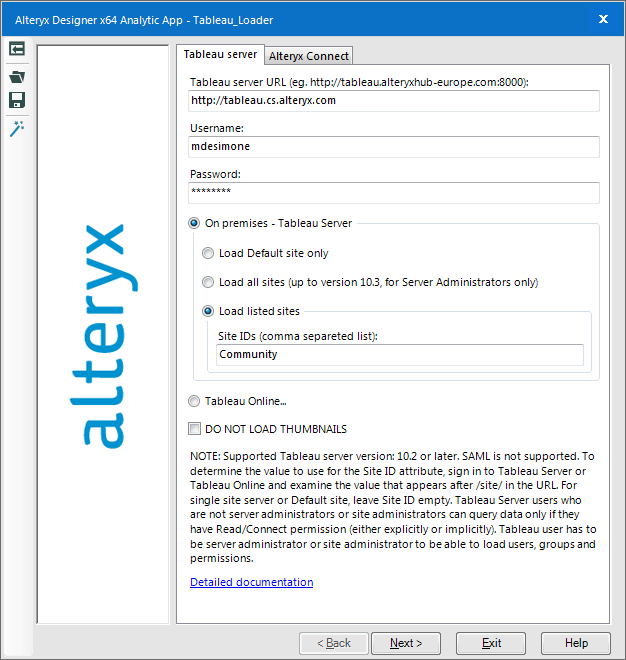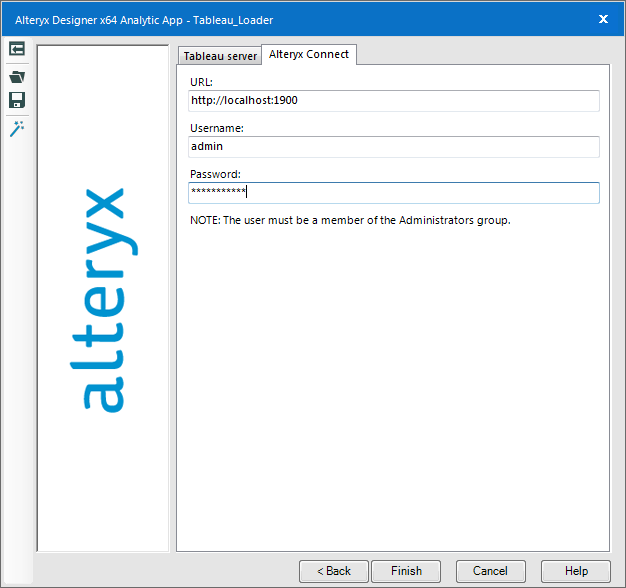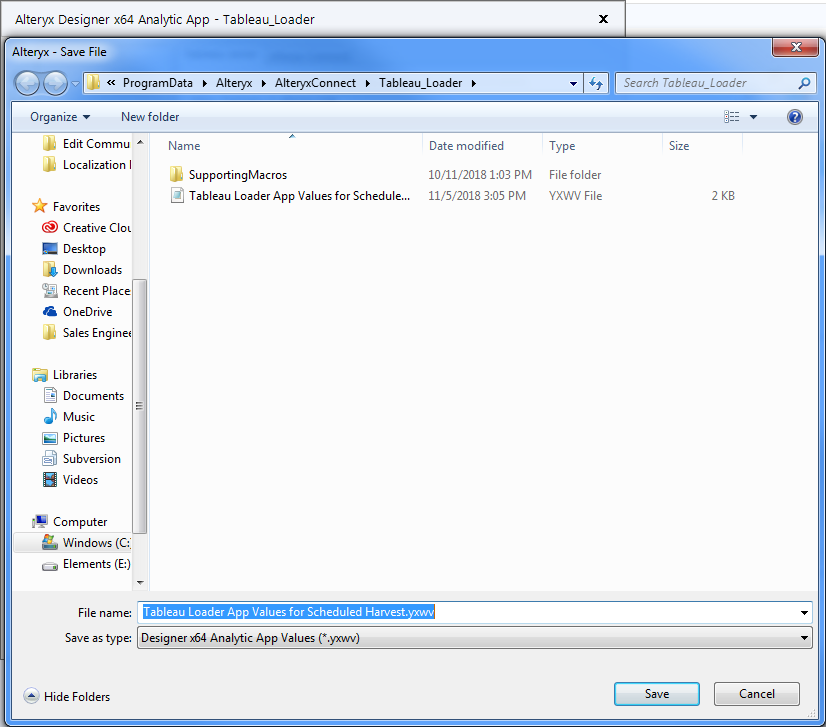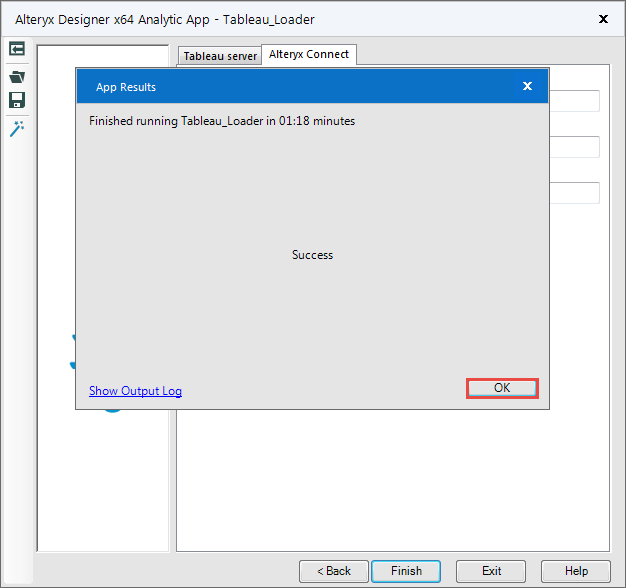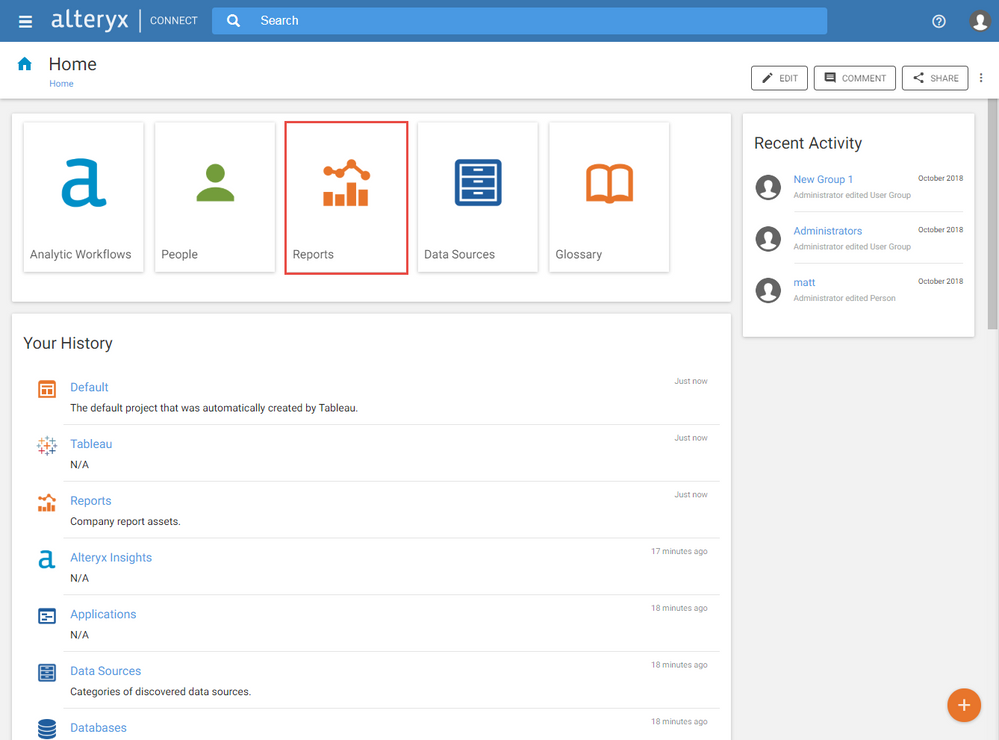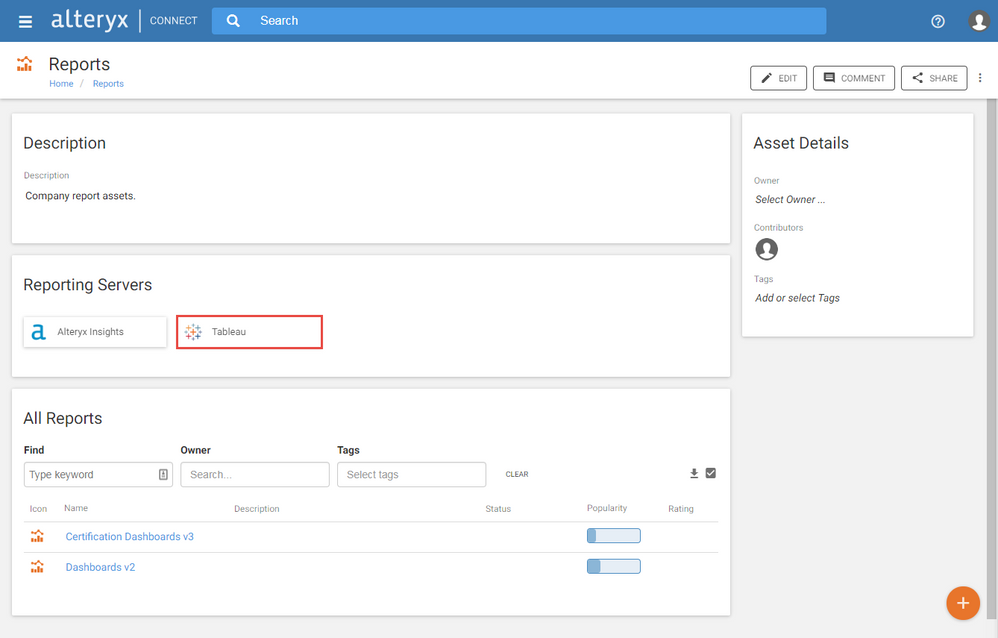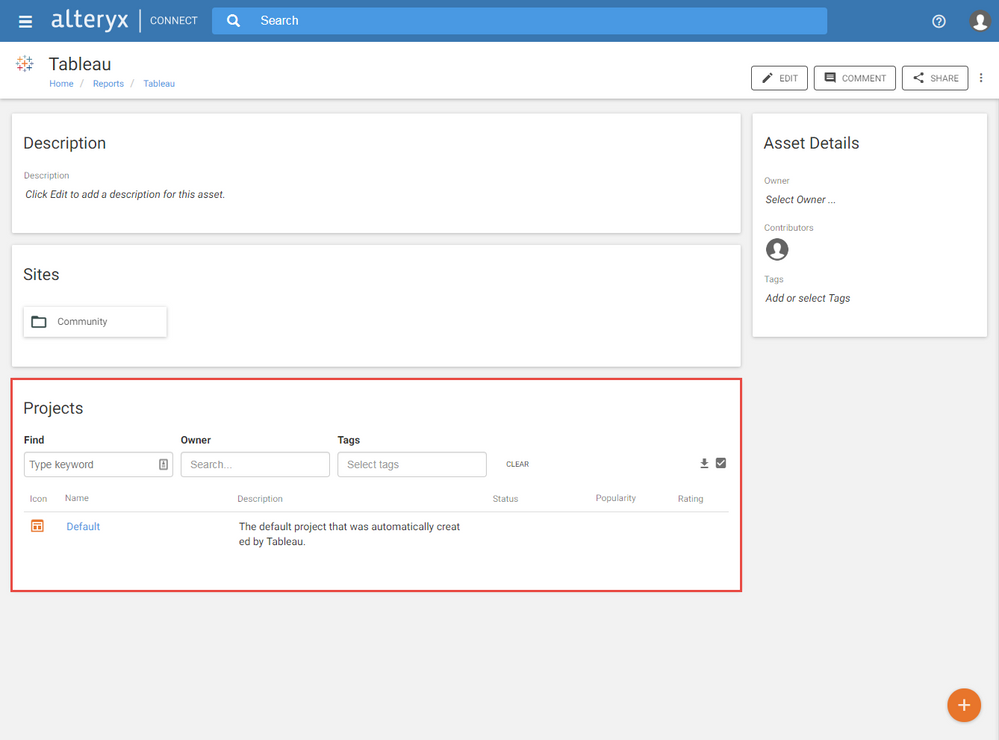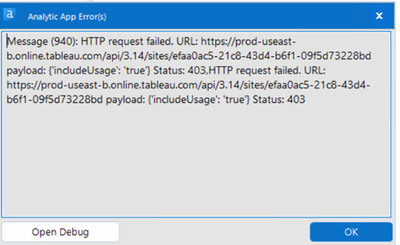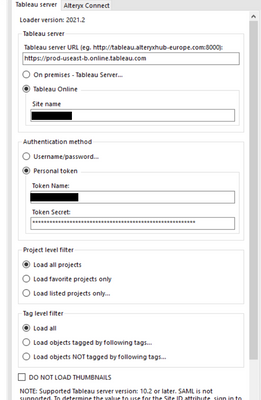Alteryx Connect Knowledge Base
Definitive answers from Connect experts.Loading Tableau Metadata to Connect
- Subscribe to RSS Feed
- Mark as New
- Mark as Read
- Bookmark
- Subscribe
- Printer Friendly Page
- Notify Moderator
11-05-2018 04:04 PM - edited 07-09-2021 04:42 PM
Please see Maintaining Data Lineage for details and requirements before your metadata harvest. After ensuring you’ve downloaded the latest Connect Metadata loaders from the live downloads page, simply proceed with the steps below to upload Tableau Server metadata to your Alteryx Connect instance!
- Open Alteryx Designer and Click Help > Sample Workflows > Alteryx Connect Metadata Loaders > Tableau Loader > Tableau Loader:
- Open the Analytic App interface by clicking the wand icon to the right of the “Run” button:
- Configure the Tableau server tab and select “Next”:
- Please note that the user account must be a Server Administrator or a Site Administrator for all specified sites
- Configure the Alteryx Connect tab with your admin credentials:
Note: At this stage it is recommended that you save the YXWV value file from the app interface into the Tableau loader directory (C:\ProgramData\Alteryx\AlteryxConnect\Tableau_Loader\
This .yxwv file of app configurations can be used later for scheduling the Tableau metadata loader for a regular harvest.
- Click “Finish” and wait for the app to load your metadata to Connect. Depending on how much metadata is being imported, the app can take some time to run:
6. Upon completion of a successful metadata harvest, the app will output “Success” and you can select “OK” to exit. To confirm the harvest, open the Connect website to validate the metadata load in Reports > Tableau:
- Mark as Read
- Mark as New
- Bookmark
- Permalink
- Notify Moderator
Hey @MattD
I started a ticket with Alteryx Support but figured I could post this here as well. Have you come across this error message before when configuring the Tableau loader?
- Mark as Read
- Mark as New
- Bookmark
- Permalink
- Notify Moderator
@sglynn14
Connect version must match Server version, and Loader version must match those. Server version must match or exceed Designer version. I confess that I'm not sure precisely what impact mismatched Server-Connect-Loader versions will have, and it might not be the same for every version, but I very strongly encourage you to run the Connect version that matches the others.
- Mark as Read
- Mark as New
- Bookmark
- Permalink
- Notify Moderator
@lepome thanks for the reply. I was able to jump into my dev environment where everything is on 21.2 and got the same error. Do you have any other thoughts on why this error would be triggered?
Best,
Sean
- Mark as Read
- Mark as New
- Bookmark
- Permalink
- Notify Moderator
@sglynn14
Not immediately, but I'm confident that with the additional information you've supplied through the Support case, it will be resolved. I mostly wanted to post here so that any other users who happened to find your post would know to install matching versions as a reliable first step. If other users have had this problem and resolved it, I hope they will chime in. When your case is resolved, one of the CSEs will probably note some troubleshooting steps that led to that resolution.
- Mark as Read
- Mark as New
- Bookmark
- Permalink
- Notify Moderator
Resolution: User should be assigned to a Site Administrator Explorer or Site Administrator Creator role.
-
Administration
30 -
Designer Integration
1 -
General
1 -
Installation
9 -
Loaders
13 -
Loaders SDK
1 -
Logs
1 -
Setup & Configuration
41 -
User Interface
20