How To: Recover the Home Page after Restoring Connect
Did you know that restoring Connect can finish with a broken home page? In this article you will find an easy way to recover the broken home page after the restoration is complete.
Let’s assume you performed a restore of the H2 database. But when you open Connect after completing it, the home page you normally see is gone.
Instead of your home page, you're seeing something like this:
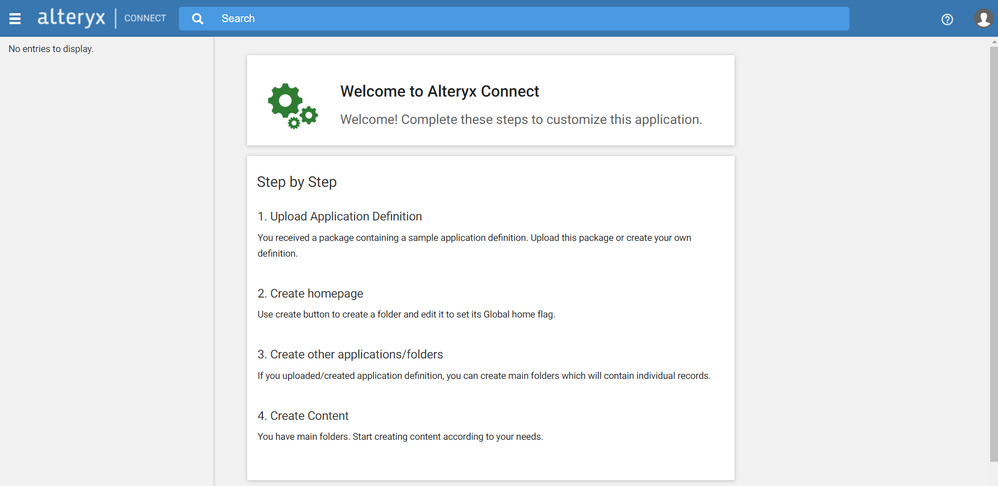
To fix the broken home page, you need to perform a full reindex of Connect after Connect starts. This is also mentioned on the screen you’ll get after completing the restore.
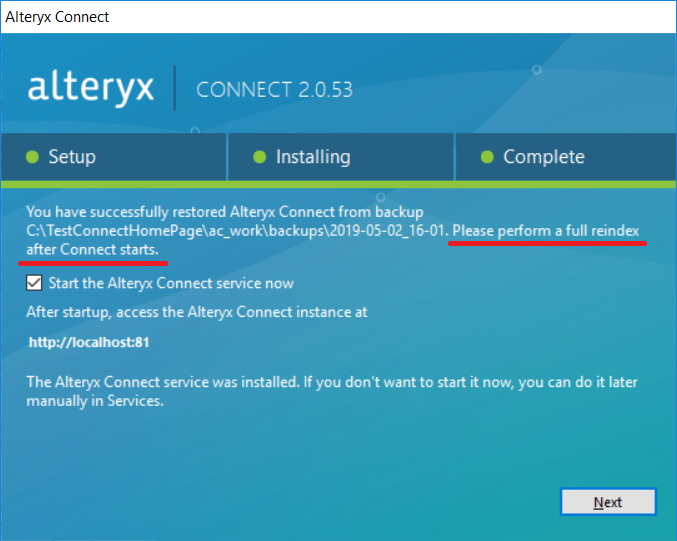
How To: Perform a Full Reindex
To perform a full reindex of the database to complete the restoration:
- Log in to Alteryx Connect.
- Click your icon in the top-right of the screen and select Administration.
- From the Admin Menu, click Reindex.
- Click Full Reindex.
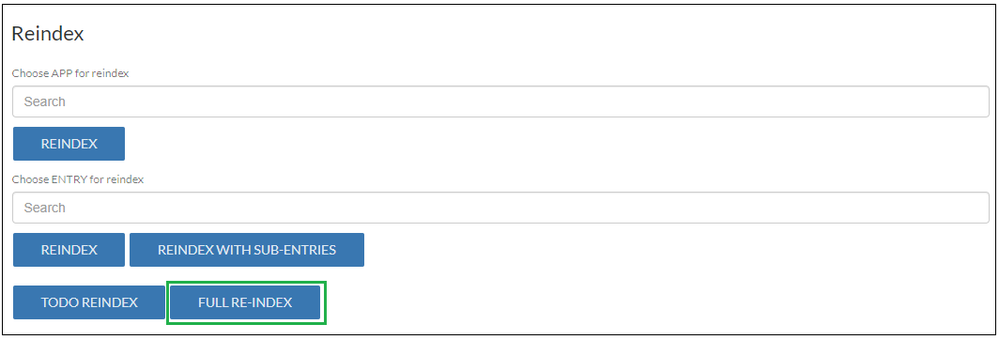
After the full reindex is completed, you should be able to see the home page.