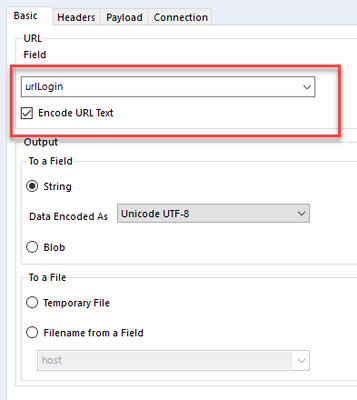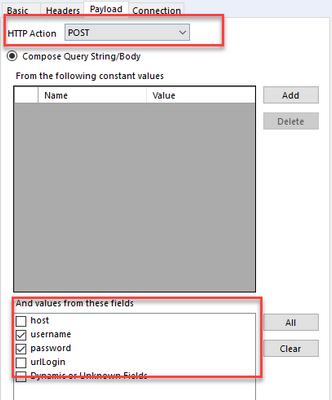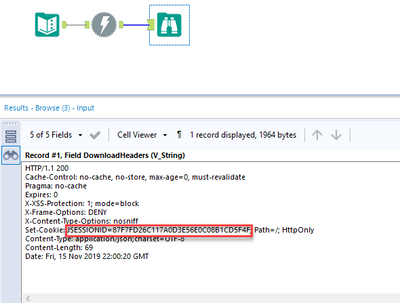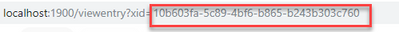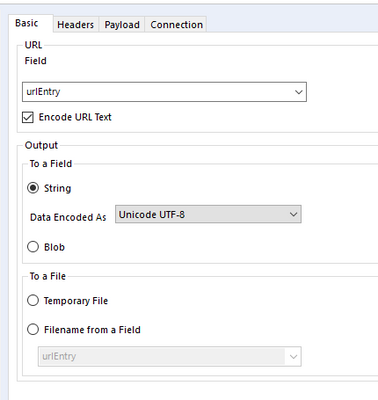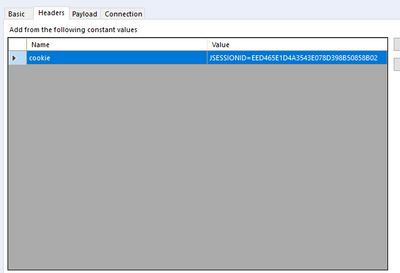Alteryx Connect Knowledge Base
Definitive answers from Connect experts.How To: Connect to the Connect REST API with Alteryx Designer
- Subscribe to RSS Feed
- Mark as New
- Mark as Read
- Bookmark
- Subscribe
- Printer Friendly Page
- Notify Moderator
01-31-2020 07:19 AM - edited 08-03-2021 09:53 AM
How To: Use the Connect REST APIwith Designer
This guide will walk you through how to login to the Connect API and download Connect entries in JSON format. Attached to this guide is a macro you can use to download all entries listed in an input file.
Prerequisites
- Product - Alteryx Connect 2018.2+
- Product - Alteryx Designer
Procedure (Alteryx Designer)
- Log in to the REST API with your credentials. The API login endpoint is http://HOSTNAME:PORT/rest/1/login
-
In Designer, configure the URL of the Download tool to the API login endpoint. Set the HTTP Action to POST and pass your username and password in the payload data.
-
- In the DownloadHeaders field of the Download tool output, make note of the JSESSIONID.
- IMPORTANT: The DownloadData field also contains the JSESSIONID returned in the session_cookie field of the API response, but generally '=' is encoded to '\u003d'. The only value you need for the next step is JSESSIONID=xxxxxxxxxxxxxx
- NOTE: The JSESSIONID is valid for 30 minutes
- Make note of an xid from Connect. If you don't already have one, you can grab one from the URL of a Connect entry in Connect.
- Make a GET request on the Get Entry API endpoint. The Get Entry API endpoint ishttp://HOSTNAME:PORT/rest/1/entry/{xid}
- Example:http://localhost:1900/rest/1/entry/10b603fa-5c89-4bf6-b865-b243b303c760
-
In the basic Tab of the Download tool, select the Get Entry API endpoint as the URL In the headers tab, pass a variable called cookiewith the value from step 3 (JSESSIONID=xxxx)
- Explore the Connect REST API documentation to learn more. Have fun!
Common Issues
Typically this occurs when you are not passing a cookie containing an active JSESSIONID in the header of the request. Refer to Step 4 above.
I logged in successfully, but I get a 400 response when trying to get an xid.
Check your values in the Download Tool Headers and ensure that the name of the variable is cookieand the value is JSESSIONID={id}
Additional Resources
- Mark as Read
- Mark as New
- Bookmark
- Permalink
- Notify Moderator
How to get Product - Alteryx Connect 2018.2+? Dlo I need to pay extra? We currently have Alteryx Designer. Thank you!
- Mark as Read
- Mark as New
- Bookmark
- Permalink
- Notify Moderator
Yes, Alteryx Connect is a separate product. Please reach out to your Alteryx contact for more details.
- Mark as Read
- Mark as New
- Bookmark
- Permalink
- Notify Moderator
- Mark as Read
- Mark as New
- Bookmark
- Permalink
- Notify Moderator
i have wanna to first get one token
curl --location --request POST 'https://sso.tesla.com/adfs/oauth2/token' \
--header 'User-Agent: TMS2API' \
--header 'Content-Type: application/x-www-form-urlencoded' \
--header 'Cookie: bm_sz=4A111952D7C32157F2F6CBCBC01B264C~YAAQlFcyuBOis2SCAQAA8eCHlhBO/WARbG19r39plEiq5IR32SSouZY0s16q8lNi65H5sYa4STWRYKnafnjqbuaiCZfb102jNo5h5cZu7Fj6rWmlsVhKaQ9GYHNPUqII39dSQKqXwmYVvWEO3j70Jjjw+sezgkNXi7+l0+WmJYq5kDeUVesUhIO2exKw749Am90KG4fQGd4LE8Zio/EQOdUuHUUYydSWzqgk3sK1R34dwZ72K9tAW7Qpj1IvsLeFaF93tcQ6uoiv2vgiotYKuWcnQh3KHVULKJKcvVs94bvgwA==~3617590~3553080; _abck=A6DE974576EF4FA3492A14A354C69EE4~-1~YAAQlFcyuHuzs2SCAQAAZJaklgi865qmApzmCvJzC64Fk5ku/eO5YiwDG/9gz+TrSukFSup7FDlxhTDucvybzDtZhMAbFt2lW+l2UIKWtgAYP8qvwpJktAltXl4vhSbB5texIkGvQArUy3ewVJGxIU2BVYLjsrM1RKjM+5afJ7X0W5TAerhD9ZF4jEs2wXt9Zp6xK9KZYWndpvWkCFT467hh9heBogK5hf+a1w2aOwuypV4h1FQS0j7SG78IGKTmokn/kDRwwZGQWPUSskO7pApP39qMP9nJ5WbKqYnx1rk8CSYVaMv8AbZYvq6yN2ksHleqX8HkBR+egifVPXXGPHNgZr/KIN7kRJyoAw==~-1~-1~-1; _abck=A6DE974576EF4FA3492A14A354C69EE4~-1~YAAQxjMsF+ycB1CKAQAAFXmiUAocNFxeIhSepbsJZcLeCY0bPjOKB5mexfek6uuGl5OVY+2FLC/Q679nbjagvx0L3YTVTKHkgreI4PXPNjLveCLvRFBcrSBVR8BwkbQW+jA9WUL9tvl38wXHtFtl2KOt67XwUNrlhcyGhY1bF5c7kvr28/i1I2AKHdW2jLuaMbIJWp2uNWCm4t8JR7K4t17thTrgvUUH4Lha2cuS7ZldJDpkHyLLFztH3A0T7YyU91Zv4u2pncGeSeYZvN7JOuwMMIpzoDN4Hkj5SwIcAxlywCGGqWRoYT4pZOnds0gQfXz+EL/OWugDG+0E40+/atbxHutzQgavm9rI9Q==~-1~-1~-1' \
--data-urlencode 'client_id=55339c45-2523-4dba-8dde-2c7e61ded6df' \
--data-urlencode 'client_secret=zZ4ue8COzmD8-zb3kkiN2uCKRyCGqhfNMJDV3GB6' \
--data-urlencode 'grant_type=client_credentials' \
--data-urlencode 'resource=Logistics_TMS'
then use the token to call the api
curl --location -g --request POST 'https://logistics.tesla.com/TMS2API/shipment/rundocumenttypelogic?shipmentId={{shipmentId}}' \
--header 'accept: */*' \
--header 'Authorization: Bearer eyJ0eXAiOiJKV1QiLCJhbGciOiJSUzI1NiIsIng1dCI6ImVRRW9CeGttN2ZpcUNhaWRJaDJ4WE5ZVmVuOCJ9.eyJhdWQiOiJtaWNyb3NvZnQ6aWRlbnRpdHlzZXJ2ZXI6TG9naXN0aWNzX1RNUyIsImlzcyI6Imh0dHA6Ly9zc28udGVzbGEuY29tL2FkZnMvc2VydmljZXMvdHJ1c3QiLCJpYXQiOjE2OTMyNzU5MjgsImV4cCI6MTY5MzI3OTUyOCwiYXBwdHlwZSI6IkNvbmZpZGVudGlhbCIsImFwcGlkIjoiNTUzMzljNDUtMjUyMy00ZGJhLThkZGUtMmM3ZTYxZGVkNmRmIiwiYXV0aG1ldGhvZCI6Imh0dHA6Ly9zY2hlbWFzLm1pY3Jvc29mdC5jb20vd3MvMjAwOC8wNi9pZGVudGl0eS9hdXRoZW50aWNhdGlvbm1ldGhvZC9wYXNzd29yZCIsImF1dGhfdGltZSI6IjIwMjMtMDgtMjlUMDI6MjU6MjguNTQ1WiIsInZlciI6IjEuMCJ9.GRg11Vgm_miB4o1czPq9rMuT4R4kihCKmfeNAl-NqUYya7S7uo3Zp5M2U9sWOntMeQ_n7695LRd4PLxV3qBxRP_6QRFZIgqLQ78J8Lwyumk86eAEWu7isJNi4GAcYPnyiPRXuuDPRPyaXYiLHicZJDMR-JVCrHx90pVfAKmEgV2P6xl9stWkiF0EESfNeZ2sCDY0ei8SFGdH5WJ0QN4m0v3ysDsq1navIWyvjWSTb9KjhYxU-ozoEgFFVUhNy1BGSQP5bpe9jIXL_ClPkUwz5mQkc7vm-JMBrnziPvOvhbJOEMo3FYU5EwA7kcQDzX031ls1zn5nzth6wX5sicrHAFtx_j58fGCm7RyhVwPp_iqLfLovVIZQfAysNoRmBgZHaJCyc5zxamfPj0Oh61f-sVOO7uiZuyuHP-gpRA8SXBYrAsdvP1mhz5fBhNwx6ETf3VHfmyolXxMDXjl6paI3XWyPFUPzFtWCxyWNWPZjdZaCqFDubxlroxzDyuXLYsjtNSC3tvYFliJSy3FWl4b7lIYfIJHijOZ086i6dfQnfmmV1NZghXJYilsqkuySfQovtyNT1BbDdMK3rKwHfmh-F19rd3wn3UEhuWwQb1AetW5OwHbfHa-saicPK5DyFTnPAkiajiV8PNrh88p0lP1v1zlwOKvsoEzdWnuMYfSUmUo' \
--header 'Cookie: _abck=A6DE974576EF4FA3492A14A354C69EE4~-1~YAAQxjMsF+ycB1CKAQAAFXmiUAocNFxeIhSepbsJZcLeCY0bPjOKB5mexfek6uuGl5OVY+2FLC/Q679nbjagvx0L3YTVTKHkgreI4PXPNjLveCLvRFBcrSBVR8BwkbQW+jA9WUL9tvl38wXHtFtl2KOt67XwUNrlhcyGhY1bF5c7kvr28/i1I2AKHdW2jLuaMbIJWp2uNWCm4t8JR7K4t17thTrgvUUH4Lha2cuS7ZldJDpkHyLLFztH3A0T7YyU91Zv4u2pncGeSeYZvN7JOuwMMIpzoDN4Hkj5SwIcAxlywCGGqWRoYT4pZOnds0gQfXz+EL/OWugDG+0E40+/atbxHutzQgavm9rI9Q==~-1~-1~-1'
-
Administration
30 -
Designer Integration
1 -
General
1 -
Installation
9 -
Loaders
13 -
Loaders SDK
1 -
Logs
1 -
Setup & Configuration
41 -
User Interface
20