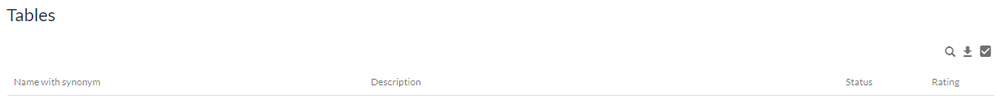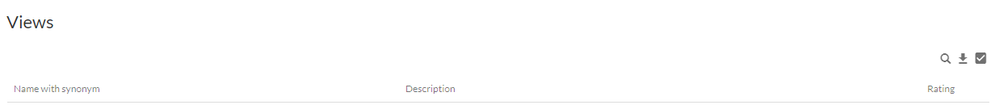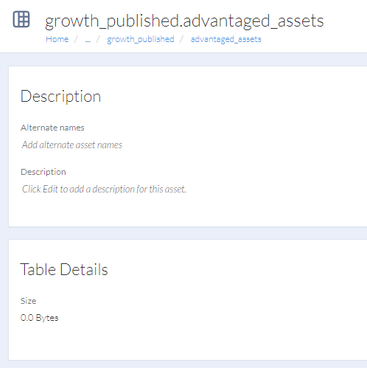Alteryx Connect Ideas
Share your Connect product ideas - we're listening!Submitting an Idea?
Be sure to review our Idea Submission Guidelines for more information!
Submission Guidelines- Community
- :
- Community
- :
- Participate
- :
- Ideas
- :
- Connect: New Ideas
We use Connect widely among hundreds of users. During a lot of concurrent sessions Connect begin to work slow and unstable.
It is nice to have high workload detection - to warn users about potential problems/instability/slow response (either by email or via some banner at the Home page).
-
Administration
-
Connect
-
General
-
User Interface
Please add possibility to sort and filter by any field in any asset, which has internal table. For example - column list in table, table list in schema. Or in "Used in " widget. as for now - sort operation is only applicable for name field. it is not convenient for long lists.
Hello Alteryx team,
would it be possible to include a switch between All Projects and Top-Level Projects views when looking on a Tableau site in Alteryx Connect?
For many users, the navigation in Tableau is through the 'Explore' tab and then Top-Level Projects view rather than All Projects. This reveals the real tree structure of the specific Tableau site. In Alteryx Connect, currently, there are always all projects listed when looking at a specific site, so also sub-projects.
The hierarchical structure is already brought in, when opening a workbook, the route includes both projects and sub-projects. The idea is that there would be a switch between the 2 views when looking at a site.
Thank you very much for considering this idea.
Regards,
Jan Laznicka
Hi Alteryx team,
In Connect, users are able to open workflows, open reports (like Tableau) or use data source in a workflow using the blue button on an asset page. With the new functionality of cataloguing APIs, would it be possible to implement this button for API endpoints as well, meaning users would be able to trigger the API directly from Connect?
Thank you very much.
Michal
-
Connect
-
Designer Integration
-
User Interface
Hi Alteryx team,
Currently, there is a possibility to 'bulk certify' assets from the front-end using the Bulk operations functionality. Would it be possible to add also the 'bulk ownership' assignment feature?
We are aware that it is possible to assign owners using the Excel bulk upload, however, for a lot of users it is much more convenient and straightforward to do it directly from the front-end application.
This would really simplify the governance of assets in a large source systems like SAP HANAs, where certain users own large amount assets. It would enable data stewards to filter the respective assets using the built-in search functionality and assign the owners for the filtered subsets.
Thank you very much for considering this idea.
Regards,
Jan Laznicka
Hi Alteryx team,
Would it be possible to include the "Status" column in all applicable asset lists? Currently, when looking at Tables in SAP HANA, there is a "Status" column containing the certification states. But for example for Views, though certifiable, there is no "Status" column in the list. Applying the same column structure could simplify navigation in the system and also help with operations such as bulk certification, where a user needs to select only assets in the same certification state.
Thank you.
Jan
Hi Alteryx team,
Currently, there is the Open button functionality for opening the Tableau projects, workbooks and worksheets. While I understand you may be relying on Tableau API, would it be possible to implement the Open button for Tableau data sources is well?
The idea is that when you click Open in Connect, you will be taken into the Tableau data source or possibly into a new workbook which is connected to this Tableau data source.
Thank you,
Jan
Hi Alteryx team,
Would it be possible to implement a legend in the nexus diagram with what each asset icon means? It could be in the bottom right corner of the page as a section so that it is easy to navigate and understand for business users what objects they're looking at. This is especially useful for more complex relationships diagrams with multiple types of data assets.
Thank you
Michal
-
Connect
-
User Interface
Hi Alteryx,
Would it be possible to allow some basic customization of the login page? In our use case, we have the access into Connect restricted for the users and when they navigate to the login page and find out they don’t have access, we want to inform them they need to contact some internal Connect support to grant them access. So generally, it may only be like a one line with a custom text.
Thank you.
Jan
-
Administration
-
Connect
-
Setup & Configuration
-
User Interface
Hi Alteryx,
Is there a way to make asset icons customizable? I am conscious of an option to upload an icon through the attachment, but this only applies to a specific page/asset.
What I have in mind is to customize the icon for individual asset types. For example, reports (workbooks) and report worksheets have the same icon, which is in our case for many users confusing. It would be great if we could customize the icons for example in the Asset Configuration tab of the Administration Console.
Thank you.
Jan
-
Administration
-
Connect
-
User Interface
Hi Alteryx,
In Connect, when navigating through different data sources, a different number of objects are shown in the default view. For example, for Hadoop we only see initial 5 tables in a schema (with an option to see around 35 more), for other data sources like SQL Server, it will show initial 50 or so with couple of hundreds more. The same applies to the glossary or reports – for each data asset type it differs.
In order to increase user experience, would it be possible to unify the number of objects displayed on a page in a default setting?
Thank you.
Jan
Hi Alteryx team,
In Connect, there is a Table Details section of each page within Data sources, however it only shows the size for Files. It is not relevant for databases. Currently, database tables/views always show the size 0.0 bytes, which indicates the table is empty but it is not true.
Since it is not relevant, it should not be visible for DB objects at all. Instead, it would make sense to implement some basic statistics of the object like number of rows, number of columns etc.
Thank you,
Michal
-
Connect
-
User Interface
Hi Alteryx team,
I understand that tags applied in the Alteryx Gallery are a completely different tags from the tags within Connect.
Would it be possible to sync these two and when loading Gallery metadata into Connect (workflows), load and apply also the tags?
Thank you
Michal
Hi Alteryx team,
Currently, Alteryx Server loader is pulling quite a several different types of information (e.g. date uploaded, number of runs, last run date, published version etc.).
Would it be possible to add the information about the workflow schedule? It would contain the frequency of how often it is scheduled to run on the server (if applicable), for others, it can be "not scheduled" or something.
Thank you
Michal
Hi Alteryx team,
apart from the current known issue of format of email notifications (which in some cases shows a code instead of a proper notification), can you work further to improve the visual of the email notifications?
Currently, the notifications do not contain any indication (information) that it is coming from Alteryx Connect so very frequently, it is even captured by the spam filters or users have no idea what they are receiving.
The expectation would be to include perhaps the Alteryx Connect logo, perhaps name of the instance or some other details, possibly even customizable by the administrator (to some extent only, obviously).
Thank you
Michal
-
Administration
-
Connect
-
General
-
User Interface
Hi,
Would it be possible to implement an option to enable a banner with custom notification for users? This would be meant to inform users about scheduled maintenance windows, that they can experience slow performance (e.g. during metadata loading) or to inform them about any important information.
Thanks
Michal
-
Administration
-
Connect
-
User Interface
Change localization from the system level to the user level. This allows select interface language individually for each user.
Some of our potential customers - multi-cultural companies would like to have this flexibility.
Each workflow state has a very useful option: «Persistent» flag.
I understand how it works, but I would like to setup the system somehow to allow users to see public state by default.
My approach is simple. A lot of users visit Alteryx Connect for searching and reading. And I want to show them ‘public’ (official, approved) state of objects by default, not draft versions.
If the user would like to edit an asset, he/she can exit from public mode explicitly.
-
Administration
-
Connect
-
Setup & Configuration
-
User Interface
When adding a link to another Alteryx object ("Link to page") or a custom field with a picker, only 7 results are returned and there is no way to get beyond this. For example, if the thing I want to link to doesn't have a unique enough name, or there are multiple items with a similar name, then I cannot "choose" the correct item to link to and I am stuck.
Via the normal Search you can go to Advanced Search to find the item you are linking to, but there is no further option for custom field picker or Link to page....
The only hack workaround I have found is to temporarily rename the item I want to link to to something unique that won't be found elsewhere in Alteryx, and then rename it back after creating the link. Not something I want to recommend to our end users of Connect! This seems to be a big limitation.
-
Connect
-
User Interface
In the Alteryx Gallery we have the ability to place workflows in Districts or Collections. This structure should be maintained in Connect. Similar to how Data sources are managed, instead of Data Source Servers, you have an area to select and filter by the various collections and districts in which workflows are contained.
- New Idea 41
- Comments Requested 7
- Under Review 9
- Accepted 14
- Ongoing 0
- Coming Soon 1
- Implemented 32
- Not Planned 10
- Revisit 9
- Partner Dependent 0
- Inactive 0
-
Admin UI
3 -
Administration
37 -
API SDK
1 -
Category Connectors
1 -
Connect
117 -
Designer Integration
9 -
Enhancement
13 -
Gallery
1 -
General
38 -
Installation
2 -
Licensing
1 -
Loaders
31 -
Loaders SDK
4 -
New Request
10 -
Settings
2 -
Setup & Configuration
15 -
User Interface
39 -
UX
10
- « Previous
- Next »
-
niklas_greiling
er on: Sharing Workflow Results in Alteryx Gallery - CristonS on: Alteryx Connect on Ms SQL Server - login using int...
- CristonS on: Gallery Loader Tool Collection Enhancement
- CristonS on: Improve Connect Metadata Loaders to pull column co...
- CristonS on: Extend assets name limit
- JanLaznicka on: Automation of the installation and upgrade process
- CristonS on: Date + Timestamp directly in connect_catalina log ...
-
KylieF on: Alternate Names for source systems
-
KylieF on: Custom field location and design enhancement
-
KylieF on: Metadata Loader for Databricks