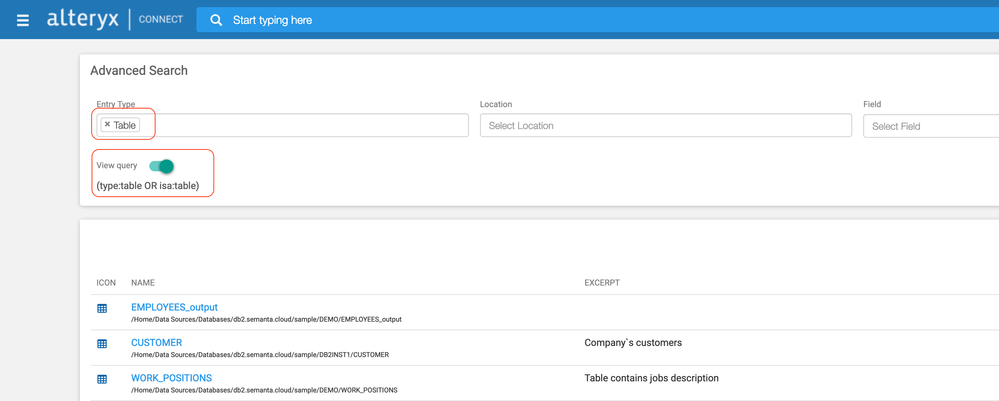Alteryx Connect Discussions
Find answers, ask questions, and share expertise about Alteryx Connect.- Community
- :
- Public Archive
- :
- Connect
- :
- Power BI and Alteryx Connect
Power BI and Alteryx Connect
- Subscribe to RSS Feed
- Mark Topic as New
- Mark Topic as Read
- Float this Topic for Current User
- Printer Friendly Page
- Mark as New
- Subscribe to RSS Feed
- Permalink
We are early in our implementation of both Power BI and Alteryx Connect (along with Alteryx Server as well).
We are working to build a data abstraction layer in Spring/Spring Cloud that would expose data sources across our hybrid-cloud environment (on-premise, AWS, Azure, SaaS APIs) and take advantage of the Connect SDK to register these services within Alteryx Connect to make them discoverable to our users. We've standardized on Power BI as our visualization tool for wider enterprise use with Designer in the hands of the more citizen data scientist, advanced analytics users. Spring will take care of the hard core data engineering and data science workloads that will remain the purview of the data science and IT teams.
I've found great documentation on how to import the metadata from Power BI into Connect which is very helpful. This documentation supports only one direction of data flow into Connect. I've not been able to find how I would expose the data sources registered in Connect to Power BI for selection and use. Is there documentation and/or an API for interrogating the information stored in Connect?
Thank you!
Kevin
Solved! Go to Solution.
- Mark as New
- Subscribe to RSS Feed
- Permalink
Hi @Inactive User ,
you are probably looking for our Connect REST API Documentation which will allow you to get metadata out of Connect:
https://help.alteryx.com/connect/RESTAPIdocumentation/index.html
hope this helps,
Ondrej
Connect Team
- Mark as New
- Subscribe to RSS Feed
- Permalink
Thank you for your response, @OndrejC .
I had found the same documentation, but it doesn't seem to contain the details I'm looking to learn. Is there a legend for the entry types that are available? I've not found any information that details out what is available to access via the API. There are only 4 entries in that documentation, two of which are login and logout.
- Mark as New
- Subscribe to RSS Feed
- Permalink
hi @Inactive User ,
Login & logout are pretty clear what they do.
Lucene - in this endpoint you can write lucene queries to Connect (lucene is search engine behind that), and based on what are you looking for you get the list of entries (xid, name, attributes).
In order to understand the query (parameters & format) you can go to Connect - click on search - choose Advanced search and start choosing some filters e.g. entry type: table. If you click on "view query" you can see actual query which was generated, this query can be used on endpoint (type:table). See screenshot.
Entry - this endpoint returns detail on individual entry (based on xid)
hope this helps,
Ondrej
Connect Team
- Mark as New
- Subscribe to RSS Feed
- Permalink
@OndrejC, outstanding. That makes it much clearer!
-
Administration
65 -
Alteryx Connect
6 -
Alteryx Editions
2 -
App Builder
5 -
Apps
2 -
Basic Creator
1 -
Connectors
1 -
Designer Integration
41 -
Documentation
28 -
Error Message
1 -
General
96 -
Installation
17 -
Loaders
51 -
Loaders SDK
8 -
Marketplace
3 -
Settings
29 -
Setup & Configuration
83 -
Starter (Edition)
1 -
Tips and Tricks
58 -
Topic of Interest
2 -
User Interface
38
- « Previous
- Next »