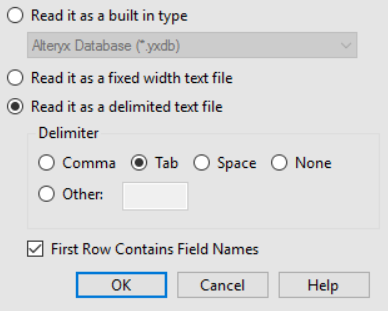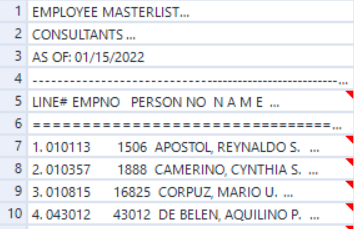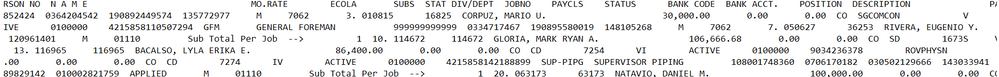Alteryx Connect Discussions
Find answers, ask questions, and share expertise about Alteryx Connect.- Community
- :
- Public Archive
- :
- Connect
- :
- Importing Text File
Importing Text File
- Subscribe to RSS Feed
- Mark Topic as New
- Mark Topic as Read
- Float this Topic for Current User
- Printer Friendly Page
- Mark as New
- Subscribe to RSS Feed
- Permalink
Hi! I've been using Alteryx for quite some time now but this is the first time that I have a .txt data (3rd pic) and I'm having troubling importing this to Alteryx. I tried importing it by using this (1st pic) but there is only 1 column (2nd pic). Can you help me import it correctly where I can see all the headers?
Solved! Go to Solution.
- Labels:
-
Tips and Tricks
- Mark as New
- Subscribe to RSS Feed
- Permalink
It seems that the field separator of your file isn't tab.
I suggest to use the option "Read it as a fixed width text file" and you will be able to delimit by yourself and then rename the field as you want.
Do not hesitate to provide dummy data with the same structure to test and help you more.
- Mark as New
- Subscribe to RSS Feed
- Permalink
- Mark as New
- Subscribe to RSS Feed
- Permalink
@Sheena_Mae You're welcome ! Let us know if the test is ok please.
- Mark as New
- Subscribe to RSS Feed
- Permalink
@Emmanuel_G sadly, it didn't work out. Can you help me further if it is okay with you? Attaching here the dummy data that I have made similar to the format that I am working on. Thanks a lot.
- Mark as New
- Subscribe to RSS Feed
- Permalink
@Sheena_Mae my recommendation on cases like this would be to use the delimiter 'None' and uncheck the option 'First Row Contains Field Names'. This will bring your data into Alteryx as a single column titled 'Field_1'.
You can then use Alteryx's data preparation and parse tools to bring your data into a table. Tools that would be useful in your case would be the 'Text to columns' and the 'Dynamic Rename'.
Note this is also an Alteryx Designer question, and it is in the 'Alteryx Connect' discussion board. If you re-post into the 'Alteryx Designer' discussion board you would likely get a lot more answers to help you solve your problem!
Ben
- Mark as New
- Subscribe to RSS Feed
- Permalink
@Sheena_Mae
Read as delimited text file
Use Other and enter \0
That's a zero, not the letter O.
Hope this helps!
David
-
Administration
65 -
Alteryx Connect
6 -
Alteryx Editions
2 -
App Builder
5 -
Apps
2 -
Basic Creator
1 -
Connectors
1 -
Designer Integration
41 -
Documentation
28 -
Error Message
1 -
General
96 -
Installation
17 -
Loaders
51 -
Loaders SDK
8 -
Marketplace
3 -
Settings
29 -
Setup & Configuration
83 -
Starter (Edition)
1 -
Tips and Tricks
58 -
Topic of Interest
2 -
User Interface
38
- « Previous
- Next »