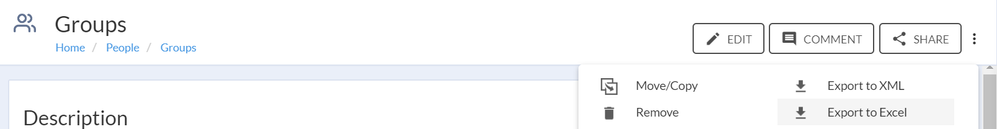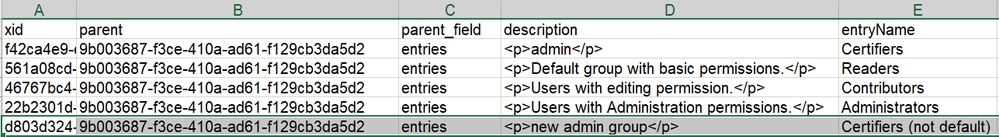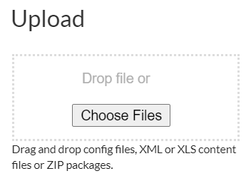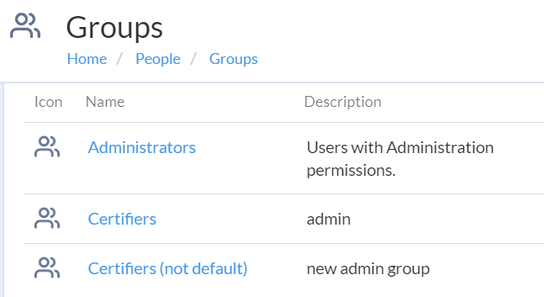Alteryx Connect Discussions
Find answers, ask questions, and share expertise about Alteryx Connect.- Community
- :
- Public Archive
- :
- Connect
- :
- How to create Custom Certifier Group in Alteryx Co...
How to create Custom Certifier Group in Alteryx Connect?
- Subscribe to RSS Feed
- Mark Topic as New
- Mark Topic as Read
- Float this Topic for Current User
- Printer Friendly Page
- Mark as New
- Subscribe to RSS Feed
- Permalink
As of now, Connect has predefined (default) Certifier group who can certify. Is it possible to create a customized Certifier group who can certify without being part of default Cerifier group?
Thanks
Srinath
Solved! Go to Solution.
- Labels:
-
Administration
-
General
- Mark as New
- Subscribe to RSS Feed
- Permalink
Hi @srivallak,
While on the Groups tab, select the ellipses button at the upper right corner of the screen and click on Export to Excel. Save a backup copy of the original file.
On the Group tab of the workbook, copy the record for Certifiers and paste it in a new row. Afterward, change the entryName field for the new Certifiers group. Leave the xid blank, that will be added by Connect later.
In the Administration Console, upload the new file.
Afterward, the new Certifiers group is available for use.
A similar method is available for customizing the Glossary. Please see this article for details: Glossary Bulk Load.
- Mark as New
- Subscribe to RSS Feed
- Permalink
Thanks a lot Eric. Appreciate for your solution
- Mark as New
- Subscribe to RSS Feed
- Permalink
Hi Eric
I have followed the steps and able to create a custom certifier group. But when testing the functionality for “Certify” option, it isn’t working as expected, meaning, if I add users to the custom certifier group alone, they are still unable to certify unless I add them to the default Certifier group. My expectation is to have “Certify” ability by just adding to custom certify group alone, without being added to default certifier group. Do I need to do any additional permission changes to get this work?
Thanks
Sri
- Mark as New
- Subscribe to RSS Feed
- Permalink
Hi @srivallak,
These steps should enable two independent Certifier groups where the members of the new group do not need to be part of the original group.
1. Select the new Certifiers group
2. In the Search bar enter type:workflow_transition
3. Choose the Lifecycles option that ends with Certify
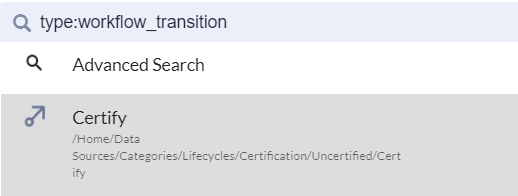
4. The Scripts section will read (user.getGroupNames().contains("Certifiers") by default. Add the new group. Here is the syntax for an example group called Approvers. (user.getGroupNames().contains("Certifiers") || user.getGroupNames().contains("Approvers"));
5. Click on Edit and Save. You may need to select Edit and Save for the group itself as well.
Please contact support@alteryx.com for any assistance needed.
- Mark as New
- Subscribe to RSS Feed
- Permalink
Thank you Eric. After applying above changes, It worked
- Mark as New
- Subscribe to RSS Feed
- Permalink
Hi all,
just small note, that you have to do this for every transition state.
On the example which EricWe mentioned, you allowed user certification of an asset without any change. If you want for example decertified that asset, you need to change this one too:
Product Manager (Connect)
-
Administration
65 -
Alteryx Connect
6 -
Alteryx Editions
2 -
App Builder
5 -
Apps
2 -
Basic Creator
1 -
Connectors
1 -
Designer Integration
41 -
Documentation
28 -
Error Message
1 -
General
96 -
Installation
17 -
Loaders
51 -
Loaders SDK
8 -
Marketplace
3 -
Settings
29 -
Setup & Configuration
83 -
Starter (Edition)
1 -
Tips and Tricks
58 -
Topic of Interest
2 -
User Interface
38
- « Previous
- Next »