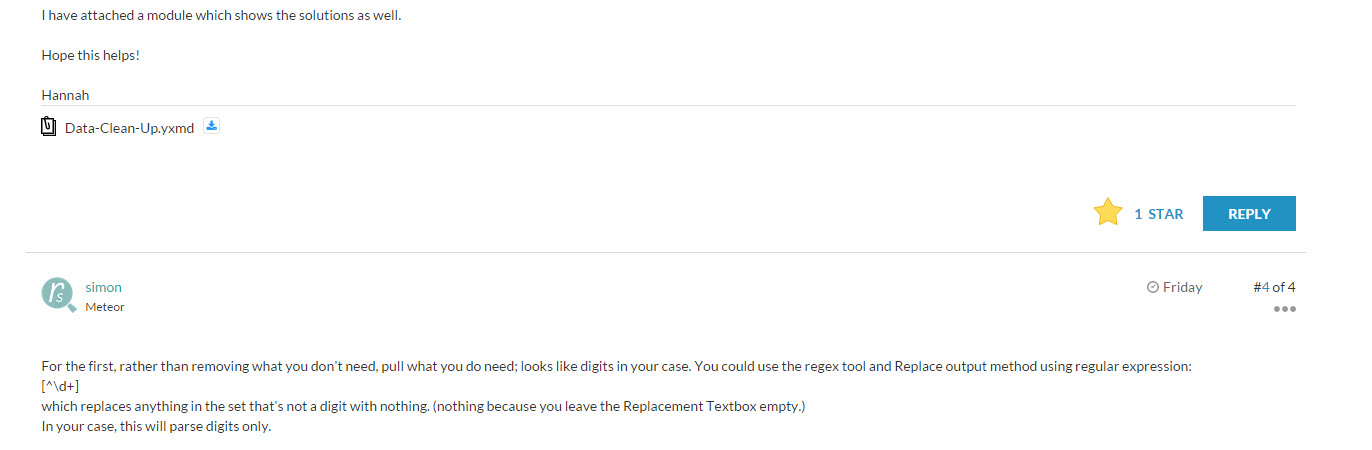Alteryx Community Ideas
What can we do to make your Alteryx Community experience better? Let us know!- Community
- :
- Community
- :
- Participate
- :
- Ideas
- :
- Community : 新しいアイデア
1 レビュー
提出に関するガイドラインとステータスの定義 はじめる前に
3 投票する
サポートしたいアイデアの左上角のスターをクリックすることによって
4 提出する
neue Idee新しいアイデア 新しいコミュニティの機能や改善点を提案するには
- すべてを新着としてマーク
- すべてを既読としてマーク
- このアイデアの交換を現在のユーザーにフロートします
- 購読
- ブックマーク
- RSS フィードを購読する
Could we add a DATA category so we can share links to different (open source) datasets? For example, it took me a while to find a RELIABLE source for past US election data and other Alteryx users may benefit from it.
2012 federal election results:
http://www.fec.gov/pubrec/fe2012/federalelections2012.shtml
or past elections:
http://www.fec.gov/general/library.shtml
or shapefiles containing county polygons with results for 2012/2008:
http://catalog.data.gov/dataset?metadata_type=geospatial&_metadata_type_limit=0&q=Elections
I was posting a question today about sorting, but didn't see a label for sort, sorting, or a question label. Not sure what the qualifications are for making the label list, but I suggest that "Question" and "Sort" be added.
Which post am I starring below? The lines below the attachment serve to separate out the post above and make the Star and Reply buttons appear to belong to the post below. This isn't clear to me, let alone new users of the site. Can the theme be improved to make this separation clearer.
It would be great if we could attached multiple files in a single post/reply. Thank you!
if I post a useful article in the community I'd like the ability to mark it as such, rather than as a question. At the moment I get emails prompting me to accept a solution - when there isn't a solution required. Marking a topic as "information only" or similar would solve this.
Hi,
It could be a nice feature to have a Projects Area, where we can share resources, get feedback in Community Projects. A use case for this could be:
- We (as a Community) agreed to start building an Oauth Macro, beacuse some thought it would be useful. So we can have the "Oauth Macro Project" area to share resources while working on it.
Any thoughts?
Maybe I missed (if so, please tell me where is it), but a "Remember Me" or "Stay Connected" option would be great, so our sessions doesn't end (I keep this webpage opened almost all day).
there should be an option to display a newsfeed that can be customized by the user. Notifications could be color-coded to correspond with its "parent" category (e.g., Discussions, Knowledge, Ideas, Blogs, etc.). The feed should be as flexible/customizable as possible (e.g., mute discussion, reply flag, pinning, etc.). It'd also be great if users had the ability to drag-n-drop items they want added to their feed.
I may have missed it, but I can't easily tell if a post that has been starred by others has been starred by me. In my opinion the star should remain hollow until I have starred it, in which case it should go yellow. The text next to the star tells me the total stars the post has recieved, so the extra indicator is currently superfluos.
Chris
In navigating the site, I've slowly become aware of the sidebar boxes and their content.
It was only today that I realized that those boxes contain content that is only relevant in the context of the current area (e.g. discussions, ides, blogs, etc.). For example, in the image below the New Solutions and Top Starred Posts only reflect the content in the Closed Beta Feedback.
Suggestion: I think it would be helpful to signify to the user either by color or by text that the sidebox content is area specific. This would also serve to orient the user as to their current top level content area (discussion, ideas, blogs, etc).
As is, the only way I know 'where I am' is to look at the top in the COMMUNITY > AREA 51 - TEST & FEEDBACK > CLOSED BETA FEEDBACK text line.
It would be really nice to be able to sort Discussion Forum posts by the 4 stats that you give for each -- Unread, Replies, Stars, Views
I bookmarked a Discussion posting but the only way I could see how to find it afterward was to go into my settings or my subscriptions. It would make sense for bookmarks to be a separate section on the main community page, along with Discussion, Ideas, KnowledgeBase, Blogs, etc.
When I recieved a notification of a private message (see screenshot below), the font was Times New Roman.
I guess it could have been worse . . . it could have been the font that dare not speak its name.
I suggest a change to be a more appealing san-serif font.
Thanks!
John
Is there a way that I can view all of the forums posts which have 0 replies? I've used this on another forum to find topics to respond to.
Thanks
So instead of asking user for username, maybe ask for email address since that's what it seems to be?
Also, add an 'Other' or 'Site' category to the categories pull down menu on the post idea page.
Finally, Create a mod or AA so we can post/submit ideas remotely.
+ Getting Started on Community
+ How to Post
+ Solutions & Stars
+ How to Search
+ Community Guidelines
+ Get Started with Alteryx Designer
- New Idea 7
- Comments Requested 1
- Under Review 25
- Accepted 3
- Ongoing 5
- Coming Soon 2
- Implemented 98
- Not Planned 88
- Revisit 13
- Partner Dependent 14
- Inactive 0
-
Admin Settings
1 -
Administration
1 -
Broken Links
4 -
Bug
5 -
Community
2 -
Content
55 -
Contest
11 -
Documentation
5 -
Enhancement
1 -
Event
16 -
Feature Request
106 -
Feedback
1 -
General
5 -
General Suggestion
138 -
Help
1 -
Licenses and Activation
1 -
Missing Images
3 -
My Alteryx
9 -
New Request
3 -
Server
1 -
Setup & Configuration
1 -
Styling Issue
17 -
Suggestion
3 -
Tool Improvement
1 -
Troubleshooting
2 -
User Experience Design
2 -
User Group
6 -
User Interface
1 -
User Settings
1
- « 前へ
- 次へ »
- M_Falchevska 場所: AI-Powered Idea Grouping by Tools for Better Navig...
- Toby_work 場所: Import a file without selecting a sheet name on Al...
-
AlteryxIdeasTea
m 場所: Create filter to find posts -
TheOC 場所: Bookmarking Knowledge Base Articles
-
AlteryxIdeasTea
m 場所: Global setting for disabling Public attribute on a... -
TheOC 場所: Project Portfolio on Community Profile
-
TheOC 場所: Too much spam, we need moderators
-
TheOC 場所: Rename AACP to AACP (Cloud) in idea section
-
AlteryxIdeasTea
m 場所: Mark posts as solved for other users -
TheOC 場所: Alteryx Designer Cloud (not trifacta) learning pat...