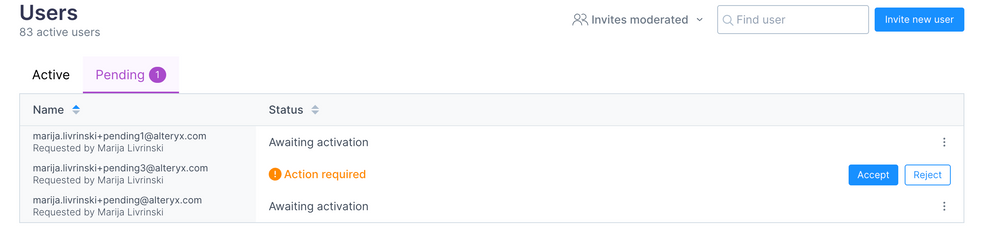- Community
- :
- Community
- :
- Participate
- :
- Discussions
- :
- Auto Insights
- :
- Row level permissions will not apply
Row level permissions will not apply
- Subscribe to RSS Feed
- Mark Topic as New
- Mark Topic as Read
- Float this Topic for Current User
- Bookmark
- Subscribe
- Mute
- Printer Friendly Page
- Mark as New
- Bookmark
- Subscribe
- Mute
- Subscribe to RSS Feed
- Permalink
- Notify Moderator
I've been trying to add row level permissions to my data but whenever i press 'Add', it still shows the 'All' option and not what I selected?
Solved! Go to Solution.
- Labels:
-
Admin
-
Bugs & Issues
-
Question
- Mark as New
- Bookmark
- Subscribe
- Mute
- Subscribe to RSS Feed
- Permalink
- Notify Moderator
Well I've been trying for about 45 minutes now and as soon as i post i find out they all appear when you add a valid user to the group. It cant be a user which is in pending status which seems a bit pointless.
I want to be adding the users to an already existing group with the permissions already in place rather than waiting for them to accept the invite and then setting the group?
I could add myself but when im making 70+ groups i will have to go into each of them to remove me afterwards too.
- Mark as New
- Bookmark
- Subscribe
- Mute
- Subscribe to RSS Feed
- Permalink
- Notify Moderator
@glenebb, Thank you for bringing this to our attention. We sincerely appreciate it and want to assure you that we will investigate this matter further.
- Mark as New
- Bookmark
- Subscribe
- Mute
- Subscribe to RSS Feed
- Permalink
- Notify Moderator
Hi @glenebb
I have tried to reproduce your issue, and I was successfully able to add a pending user to be part of a Group as well as apply Row Based permissions.
In my case I tried with a user "awaiting activation" and a user with "action required" status.
The "Action Required" status means that the user invitation needs to be approved by an administrator. The Status: "Awaiting activation" means that the user would need to activate their account in AAI.
Please see the video attached (Alteryx Auto Insights - Admin Portal) + the image below.
Please let me know if I have covered your question, or if I have missed anything.
If this still doesn't resolve your issue, please send through your images / video of your steps and actions on the screen.
Thank you for raising this issue with us through the Maveryx Community 🙏
- Mark as New
- Bookmark
- Subscribe
- Mute
- Subscribe to RSS Feed
- Permalink
- Notify Moderator
@glenebb with further investigation, we are able to see that there is a bit of inconsistency between adding and seeing the RBP (row based permissions) when a user is an Org Admin. There can be a scenario where an Org Admin can apply RBP to users in a group, but cannot see them if they are not part of the group.
We are looking to resolve this and making the process consistent. Therefore, I have linked this conversation to our backlog, so will follow up once we have this resolved.
In the meantime, the workaround here is for the Org Admin to be part of the group, to see the RBP applied.
Please let me know if you have any other concerns or questions.
Thank you again for bringing this to our attention!
Kind regards,
Marija
- Mark as New
- Bookmark
- Subscribe
- Mute
- Subscribe to RSS Feed
- Permalink
- Notify Moderator
Morning Marija,
That looks to be exactly what's happening. If I am not part of the group and attempt to add a RBP, it doesn't look like it applies. If I add it again, the same thing.
If I then add myself to the group, I can see that there are now two entries for that RBP.
Thanks,
Glen
-
Admin
14 -
Basic Creator
1 -
Best Practices
19 -
Bugs & Issues
6 -
Data Connection
6 -
Enhancement
3 -
Marketplace
1 -
Product Feedback
2 -
Question
39 -
Requirements
7 -
Resource
7 -
Use Cases
3
- « Previous
- Next »
| Subject | Likes |
|---|---|
| 1 | |
| 1 |