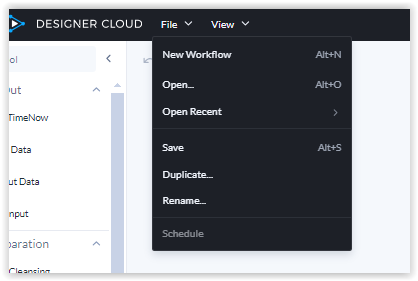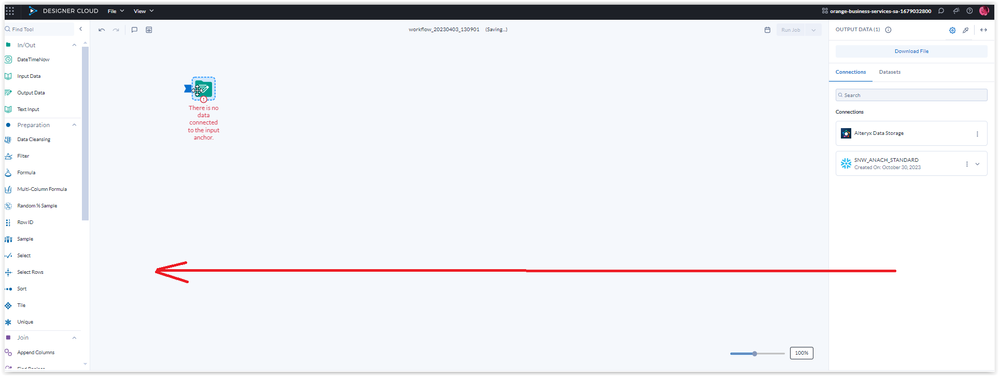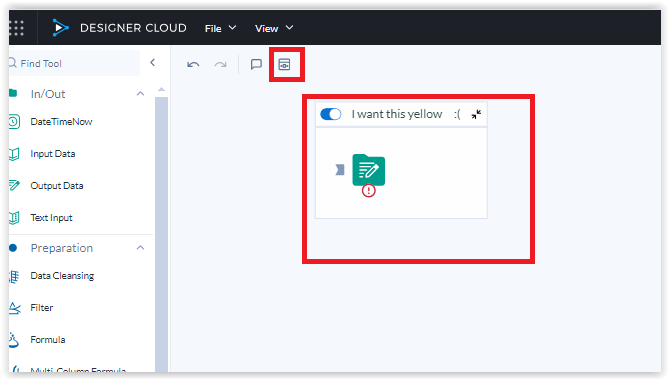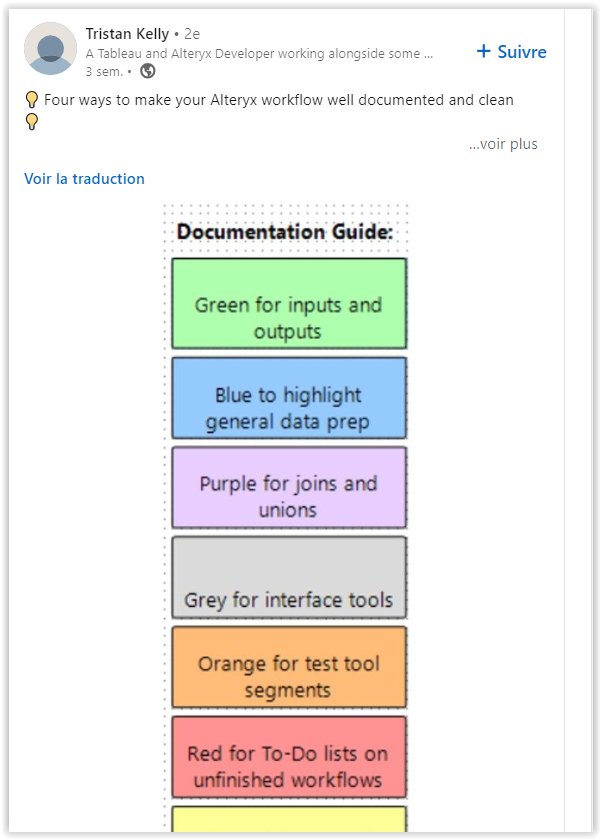Alteryx Analytics Cloud Product Ideas
Share your Alteryx Analytics Cloud product ideas, including Designer Cloud, Intelligence Suite and more - we're listening!- Community
- :
- Community
- :
- Participate
- :
- Ideas
- :
- AAC (Cloud)
Hello all,
Sometimes, you find some messy worklow and you want to make it clean
You can align manually the tools but it would be better to have the exact same function than on Alteryx Designer on-premise :
Best regards,
Simon
-
New Request
-
User Experience
Hello all,
One of the great things of Alteryx Designer on-premise is that we can do a huge quantity of diverse tasks in the same canvas :
-classic data preparation
-in-database
-report
-machine learning
-spatial/geographic analysis,
-building apps and macros,
-etc, etc
And frankly, the feeling I have after testing the different cloud applications is that there are way too many silos between app, not real integration... it seems more like a patchwork than a real homogeneous platform.
Personnally, and I think it's true for any historical Alteryx user, I would have far preferred exactly the same experience that we have in Designer, being able to seamlessy going to cloud or to on-premise, etc and then, some improvements with the other module.
(And since I do love Alteryx, I must say I'm waaaay disappoited. probably as much that when I saw the first release of Qlik Sense in 2015)
Best regards,
Simon
-
Enhancement
-
New Request
-
User Experience
Hello,
Correct me if I'm wrong but we can't export or import a workflow. That sounds a very easy and very useful function, especially when you develop something and want to share with others users.
Best regards,
Simon
-
Designer Cloud
-
Enhancement
-
New Request
-
User Experience
Hello all,
I would like to move the Tool Configuration to the left instead of the default right (and save this configuration for me). 2 reasons for that :
1/ same experience than Designer on-premise
2/ less distance to do with the mouse
(also, if the tool palette could be movable upside.... would be great)
Best regards,
Simon
-
Designer Cloud
-
Enhancement
-
New Request
-
User Experience
Hello,
On Alteryx Designer on-premise, we can set background and text color (and other settings...). It's very useful because it allows to have a color palette by functional or technical feature of the container.
And as an example of the popularity of this color feature, this post on linkedin :
Best regards,
Simon
-
Designer Cloud
-
Enhancement
-
User Experience
I started migrating some processes from Desktop to Cloud, but I miss the email customize sending functionality in Cloud. Is it possible?
I would like to send a customized email after a successful execution, but I couldn't find the option to customize the email or attach a file.
If it is not possible, are there plans to implement this soon?
-
Enhancement
-
User Experience
When people ask what's so great about designer desktop, one of the simple things I mention is the record count. I think this would be a great addition to designer cloud. As an example, here's a pointless workflow in designer cloud:

Seems ok, but here's the same thing in desktop:
By just looking at the picture, you can see that I messed up my join and my 780 records have ballooned to 608,400. I can also see that I didn't have any unjoined records pretty easily. Designer cloud has this record count information when you click on each tool, but I think they should display the counts on the canvas like desktop.
-
New Request
-
User Experience
- New Idea 80
- Accepting Votes 0
- Comments Requested 0
- Under Review 5
- Accepted 1
- Ongoing 0
- Coming Soon 0
- Implemented 0
- Not Planned 0
- Revisit 0
- Partner Dependent 0
- Inactive 0
-
Administration
24 -
App Builder
1 -
Automating
7 -
Category Input Output
1 -
Connecting
11 -
Data Connectors
3 -
Designer Cloud
11 -
Engine
2 -
Enhancement
16 -
Integrations
1 -
Location Intelligence
1 -
Machine Learning
1 -
New Request
10 -
Profiling
2 -
Publishing
4 -
Sharing & Reuse
6 -
Tools Macros
1 -
Transforming
12 -
Trifacta Classic
66 -
User Experience
7 -
User Management
1
- « Previous
- Next »
- Numa on: Ability to create groups of users
- AmelMoudoud on: the lack of integration of the different apps is d...
- AmelMoudoud on: AutoML : disturbing lack of file formats
- simonaubert_bd on: Container Background and Text Color
- simonaubert_bd on: * (star, asterisk) after the workflow name when no...
- RWvanLeeuwen on: A simple way to export a workflow/app/... any asse...
- Jagadeesh_Pavan on: Allowing Admins to see the Soft deleted flows
-
KylieF on: Alteryx Cloud Dynamic Output File Names
- AbhinavA1 on: Modify HTTP Request in Plan
- SuryaK1 on: Hashing Functions (MD5, fingerprint, ...)