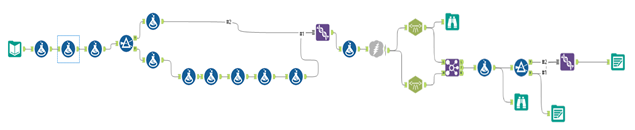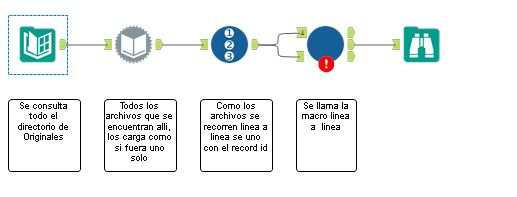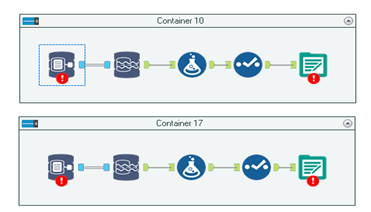Maveryx Success Stories
Learn how Alteryx customers transform their organizations using data and analytics.STORIES WANTED
Showcase your achievements in the Maveryx Community by submitting a Success Story now!
SUBMISSION INSTRUCTIONS- Community
- :
- Community
- :
- Learn
- :
- Success Stories
- :
- Compensar Uses Designer to Create and Push XML Fil...
Compensar Uses Designer to Create and Push XML Files
- Subscribe to RSS Feed
- Mark as New
- Mark as Read
- Bookmark
- Subscribe
- Printer Friendly Page
- Notify Moderator


Overview of Use Case
Compensar is a Colombian private social security entity whose purpose is the development of families, workers, and companies. They are using Alteryx for data prep and blend and predictive analytics in their financial services, planning, and corporate management departments. Learn in this use case how Compensar is using Alteryx Designer to create XML files to update web services.
- Build a workflow that blends different data sources (EPS, Kactus, Orbita) that serves as input to the XML file
- Modify the 7 Business information management workflows
- Adjust and tests the workflows
- Create a macro that also saves the files in the local server in case the web call fails
- Create a workflow that moves the processed files to another folder
We created different workflows that collect information from the Kactus and Orbita databases and generated files in XML format to send to the web service.
Workflow CreacionXML.ywmc: this workflow builds the XML files that are sent to the web service.
Workflow LlamarMacroWS.yxmd: this workflow brings the data that come from different database (EPS, Kactus, Orbita) and connect to the macro to verify line byline.
Workflow Moverarchivos.yxmd: We run this workflow after the macro. It validates the files in case the web call fails, and it moves the processed files to a folder.
Workflow CargaOrbita&Kactus.yxmd: This workflow is connected to Orbita and Kactus’ databases to bring the user's data. With these data, the corresponding files are created for the input of the LlamarMacroWS workflow.
-
Adobe
2 -
Alteryx Connect
5 -
Alteryx Designer
202 -
Alteryx for Good
1 -
Alteryx Promote
2 -
Alteryx Server
66 -
Alteryx using Alteryx
29 -
Americas
158 -
Analyst
108 -
Analytics Leader
54 -
Asia Pacific
29 -
AWS
9 -
BI + Analytics + Data Science
100 -
Business Leader
37 -
C-Leader
18 -
Data Prep + Analytics
230 -
Data Science + Machine Learning
113 -
Data Scientist
14 -
Department: Other
14 -
Education
18 -
Energy + Utilities
5 -
Europe + Middle East + Africa
58 -
Experian
2 -
finance
29 -
Financial Services
33 -
Healthcare + Insurance
21 -
Human Resources
19 -
Information Technology
25 -
IT
31 -
Life Sciences + Pharmaceuticals
3 -
Manufacturing
20 -
Marketing
16 -
Media + Entertainment
12 -
Microsoft
52 -
Operations
38 -
Other
10 -
Process Automation
59 -
Professional Services
69 -
Public Sector
15 -
Qlik
1 -
Retail + CPG
32 -
Sales and Service
24 -
Salesforce
9 -
SAP
11 -
Snowflake
6 -
Tableau
71 -
Tech Partner: Other
86 -
Technology
34 -
Telecommunications
5 -
Teradata
5 -
Thomson Reuters
1 -
Transportation + Logistics
25 -
Travel + Hospitality
4 -
UiPath
1
- « Previous
- Next »