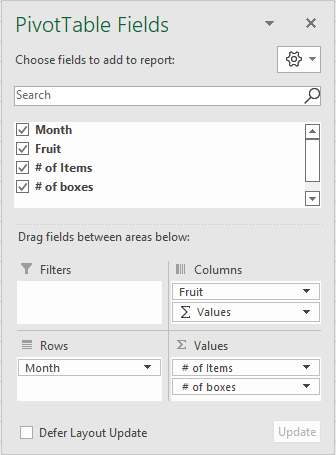Alteryx Designer Desktop Discussions
Find answers, ask questions, and share expertise about Alteryx Designer Desktop and Intelligence Suite.- Community
- :
- Community
- :
- Participate
- :
- Discussions
- :
- Designer Desktop
- :
- Layout Excel Pivot Table - Group Columns
Layout Excel Pivot Table - Group Columns
- Suscribirse a un feed RSS
- Marcar tema como nuevo
- Marcar tema como leído
- Flotar este Tema para el usuario actual
- Favorito
- Suscribir
- Silenciar
- Página de impresión sencilla
- Marcar como nuevo
- Favorito
- Suscribir
- Silenciar
- Suscribirse a un feed RSS
- Resaltar
- Imprimir
- Notificar al moderador
Greetings, is it possible to transform a table into a pivot table? It is necessary to group tow columns into another one (nest them) Example:
Input Data:
Desire output:
Excel pivot table config:
Any idea would be appreciated. Many thanks!
- Marcar como nuevo
- Favorito
- Suscribir
- Silenciar
- Suscribirse a un feed RSS
- Resaltar
- Imprimir
- Notificar al moderador
- Marcar como nuevo
- Favorito
- Suscribir
- Silenciar
- Suscribirse a un feed RSS
- Resaltar
- Imprimir
- Notificar al moderador
Hi, the actual need is to design the table to have two columns within another column on the layout, this is helpful but is not formatting the table as desired, thanks.
- Marcar como nuevo
- Favorito
- Suscribir
- Silenciar
- Suscribirse a un feed RSS
- Resaltar
- Imprimir
- Notificar al moderador
I don't think you can have columns within a column in Alteryx. The workaround is to use reporting tools. You can play around to hide the column name of the second column when you render the data, which visually looks like the desired format.
- Marcar como nuevo
- Favorito
- Suscribir
- Silenciar
- Suscribirse a un feed RSS
- Resaltar
- Imprimir
- Notificar al moderador
Hi, yes, that is my understanding, that's why I mentioned the layout, Is there a way to use the reporting tools to accomplish this ?
-
Academy
2 -
ADAPT
2 -
Adobe
178 -
Advent of Code
2 -
Alias Manager
70 -
Alteryx Designer
7 -
Alteryx Practice
16 -
Amazon S3
139 -
AMP Engine
194 -
Announcement
1 -
API
1.061 -
App Builder
50 -
Apps
1.246 -
Batch Macro
1.307 -
Behavior Analysis
221 -
Best Practices
2.457 -
Bug
634 -
Calgary
59 -
CASS
48 -
Chained App
240 -
Common Use Cases
3.472 -
Community
17 -
Computer Vision
49 -
Connectors
1.222 -
Conversation Starter
3 -
COVID-19
1 -
Custom Tools
1.763 -
Data Challenge
7 -
Data Investigation
3.137 -
Database Connection
1.975 -
Datasets
4.684 -
Date Time
2.949 -
Demographic Analysis
173 -
Designer Cloud
513 -
Developer
3.727 -
Developer Tools
3.014 -
Documentation
464 -
Download
921 -
Dynamic Processing
2.609 -
Email
782 -
Engine
131 -
Error Message
2.022 -
Events
181 -
Expression
1.738 -
Fun
2 -
Fuzzy Match
631 -
Gallery
607 -
General
1 -
Google Analytics
143 -
Help
4.207 -
In Database
873 -
Input
3.804 -
Installation
312 -
Interface Tools
1.677 -
Iterative Macro
963 -
Join
1.777 -
Licensing
213 -
Location Optimizer
54 -
Machine Learning
233 -
Macros
2.548 -
Marketo
12 -
Marketplace
6 -
MongoDB
69 -
Off-Topic
4 -
Optimization
663 -
Output
4.623 -
Parse
2.132 -
Power BI
201 -
Predictive Analysis
886 -
Preparation
4.743 -
Prescriptive Analytics
188 -
Publish
239 -
Python
744 -
Qlik
36 -
R Tool
458 -
Regex
2.141 -
Reporting
2.170 -
Resource
1 -
Run Command
505 -
Salesforce
250 -
Scheduler
381 -
Search Feedback
3 -
Server
538 -
Settings
855 -
Setup & Configuration
2 -
Sharepoint
488 -
Spatial Analysis
565 -
Tableau
474 -
Text Mining
423 -
Thursday Thought
4 -
Time Series
403 -
Tips and Tricks
3.858 -
Topic of Interest
1.058 -
Transformation
3.307 -
Twitter
23 -
Udacity
84 -
Updates
1 -
Workflow
8.735
- « Anterior
- Siguiente »